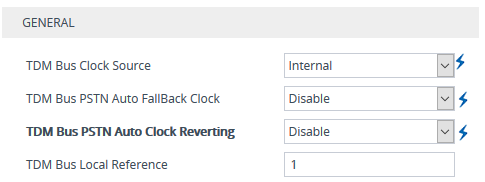Recovering Clock from PSTN Line Interface
This section provides a brief description for configuring synchronization based on recovering clock from the PSTN line interface. For a full description of the clock parameters, see PSTN Parameters.
|
➢
|
To configure synchronization based on clock from PSTN line: |
|
1.
|
Open the TDM Bus Settings page (Setup menu > Signaling & Media tab > Gateway folder > TDM Bus Settings). |
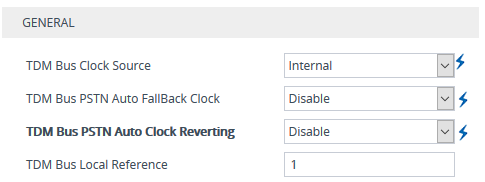
|
a.
|
From the 'TDM Bus Clock Source' drop-down list (TDMBusClockSource), select Network to recover the clock from the line interface. |
|
b.
|
In the 'TDM Bus Local Reference' field (TDMBusLocalReference), enter the trunk from which the clock is derived. |
|
●
|
The E1/T1 trunk should recover the clock from the remote side (see below description of the 'Clock Master' parameter). |
|
c.
|
Enable automatic switchover to the next available "slave" trunk if the device detects that the local-reference trunk is no longer capable of supplying the clock to the system: |
|
i.
|
From the 'TDM Bus PSTN Auto FallBack Clock' drop-down list (TDMBusPSTNAutoClockEnable), select Enable. |
|
ii.
|
From the 'TDM Bus PSTN Auto Clock Reverting' drop-down list (TDMBusPSTNAutoClockRevertingEnable), select Enable to enable the device to switch back to a previous trunk that returns to service if it has higher switchover priority. |
|
iii.
|
In the Trunk Settings page (see Configuring Trunk Settings), configure the priority level of the trunk for taking over as a local-reference trunk, using the 'Auto Clock Trunk Priority' parameter (AutoClockTrunkPriority). A value of 100 means that it never uses the trunk as local reference. |
|
2.
|
(E1/T1 Trunks Only) Configure the PSTN trunk to recover/derive clock from/to the remote side of the PSTN trunk (i.e. clock slave or clock master): In the Trunk Settings page, configure the 'Clock Master' parameter (ClockMaster) to one of the following:
|
|
●
|
Recovered - to recover clock (i.e. slave)
|
|
●
|
Generated - to transmit clock (i.e. master)
|