Viewing Ethernet Port Information
You can view status information of the device's Ethernet ports. To configure Ethernet ports, see Configuring Underlying Ethernet Devices.
If the device is operating in High-Availability mode, you can also view Ethernet port information of the redundant device, by opening the Redundant Ethernet Port Information page (Monitor menu > Monitor tab > Network Status folder > Redundant Ethernet Port Information).
| ➢ | To view Ethernet port information: |
| ■ | Open the Ethernet Port Information table, by doing one of the following: |
| ● | Navigation tree: Monitor menu > Monitor tab > Network Status folder > Ethernet Port Information. |
| ● | Monitor home page: Click an Ethernet port on the graphical display of the device (see Viewing Device Status on Monitor Page). |
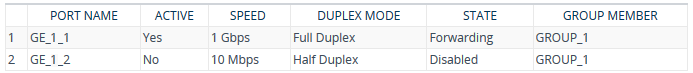
Ethernet Port Information Table Description
|
Parameter |
Description |
||||||
|---|---|---|---|---|---|---|---|
|
Port Name |
Displays the user-defined name of the port. |
||||||
|
Active |
Displays if the port is active ("Yes") or not ("No"). |
||||||
|
Speed |
Displays the speed of the Ethernet port. |
||||||
|
Duplex Mode |
Displays if the port is half- or full-duplex mode. |
||||||
|
State |
Displays the status of the port. If the Ethernet Group contains a single port, the port status is always "Forwarding" (i.e., data is being transmitted and received on the port). If the Ethernet Group contains two ports (for 1+1 port redundancy):
|
||||||
|
Group Member |
Displays the Ethernet Group to which the port belongs. |