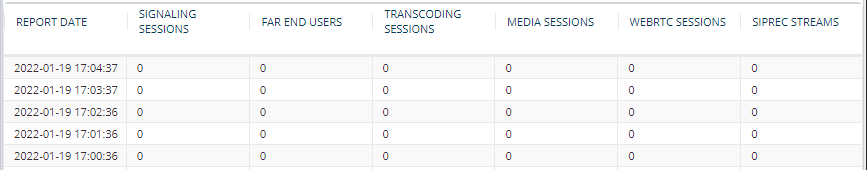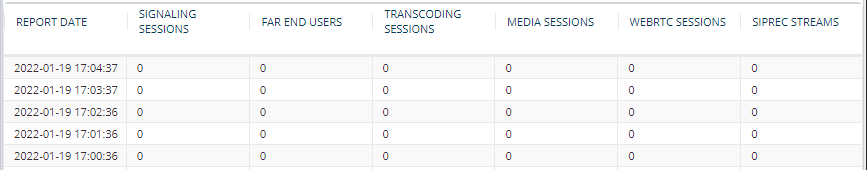Viewing Floating or Flex License Reports
You can view resource consumption reports of the Floating or Flex License that the device periodically sends to OVOC. This includes SBC capacity (signaling sessions, media sessions, transcoding sessions, and far-end user registrations), and SIPREC streams.
|
●
|
The Floating License Reports page is available only if you have enabled the Floating License or Flex License feature (see Floating License Model). |
|
➢
|
To view the Floating License or Flex License Report through Web interface: |
|
■
|
Open the Floating License Reports page (Setup menu > Administration tab > License folder > Floating License Reports. |