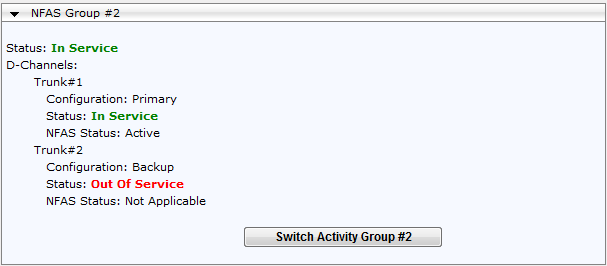Viewing NFAS Groups and D-Channel Status
You can view the status of the device's D-channels and NFAS groups, if configured. The status of a D-channel and NFAS group can be "In Service" or "Out of Service" and the D-channel can be "Primary" or "Backup".
You can also perform a switchover from active and to standby D-channel belonging to the same NFAS group. This is done using the Switch Activity button. For more information, see Performing Manual D-Channel Switchover in NFAS Group.
This page is applicable only to T1 ISDN protocols supporting NFAS, and only if the NFAS group is configured with two D-channels.
| ➢ | To view the status of the D-channels and NFAS groups: |
| ■ | Open the NFAS Group & D-Channel Status page (Monitor menu > Monitor tab > PSTN Status folder > NFAS Group & D-Channel Status). |