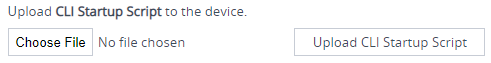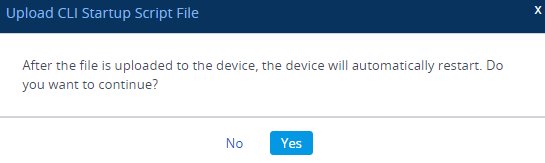Uploading a CLI Startup Script File
You can upload a CLI Startup Script file to the device. The uploaded file must have a .cli extension (and any file name).
|
●
|
The CLI Startup Script file is not supported when the device operates in HA mode. |
|
●
|
When uploading the file, the device restarts twice for its settings to take effect. |
|
➢
|
To upload a CLI Startup Script file: |
|
1.
|
Open the Configuration File page: |
|
●
|
Toolbar: From the Actions drop-down menu, choose Configuration File. |
|
●
|
Navigation tree: Setup menu > Administration tab > Maintenance folder > Configuration File. |
|
2.
|
Under the CLI Startup Script to the device group, click the Choose File button, and then browse to and select the .cli file on your computer. |
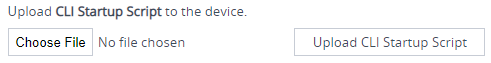
|
3.
|
Click the Upload CLI Startup Script button; the following message box appears: |
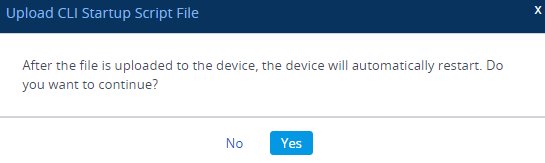
|
4.
|
Click Yes to continue; the device uploads the file and then restarts with a save to flash for the settings to take effect. |