Enabling IDS
By default, IDS is disabled. You can enable it, as described below.
| ➢ | To enable IDS: |
| 1. | Open the IDS General Settings page (Setup menu > Signaling & Media tab > Intrusion Detection folder >IDS General Settings). |
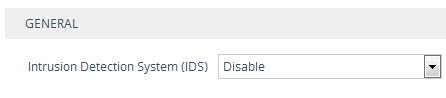
| 2. | From the 'Intrusion Detection System' drop-down list, select Enable. |
| 3. | Click Apply. |