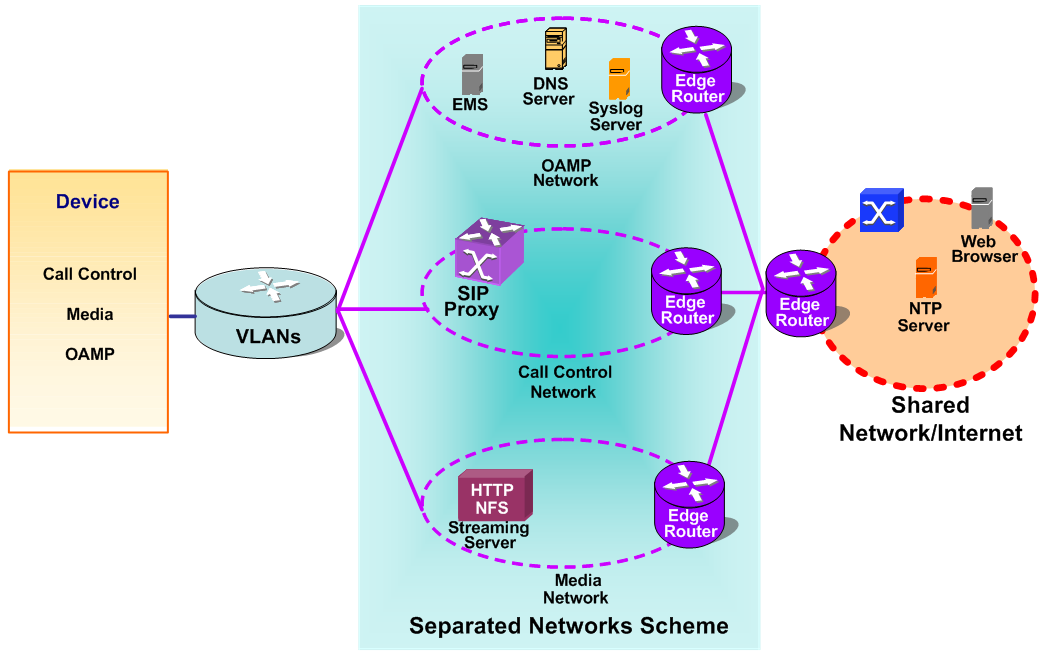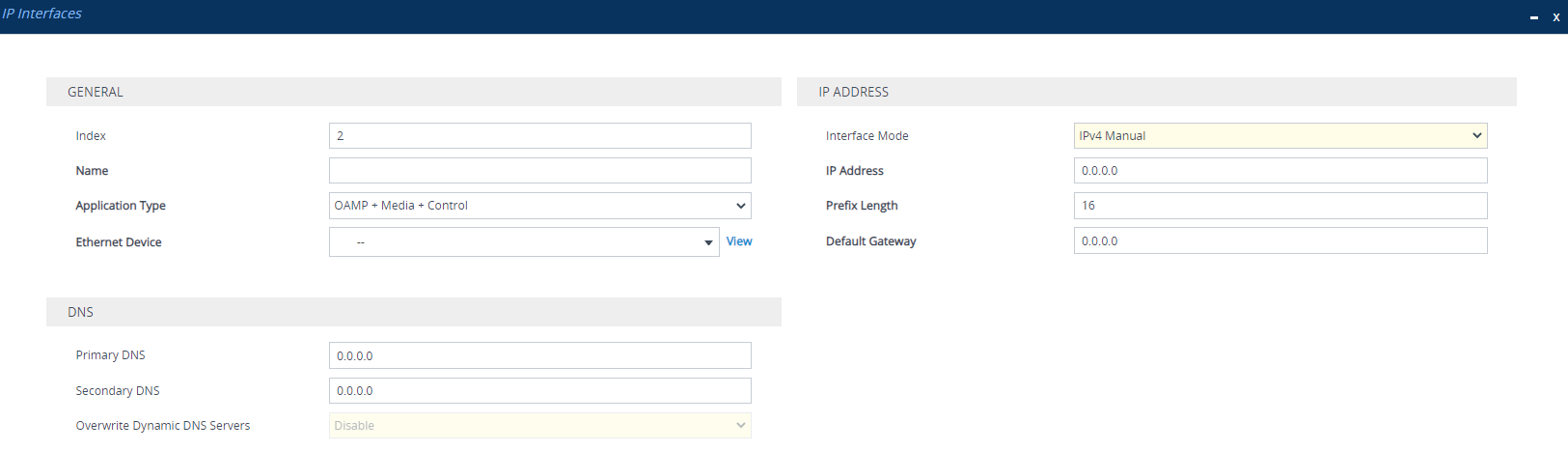| General
|
|
'Index'
network-if
[Index]
|
Defines an index number for the new table row.
Note: Each row must be configured with a unique index.
|
|
'Name'
name
[InterfaceName]
|
Defines a name for the interface.
The valid value is a string of up to 16 characters. The default (if no name is configured) is "Interface_n", where n is the row index number.
Note:
|
■
|
Configure each row with a unique name. |
|
■
|
The parameter value cannot contain a forward slash (/). |
|
|
'Application Type'
application-type
[ApplicationTypes]
|
Defines the type of application (traffic) for which you want to use the IP Interface (see note below).
|
■
|
[0] OAMP = This IP Interface type is the device's Operations, Administration, Maintenance and Provisioning (OAMP) management interface, which is used for device management through Web, CLI (Telnet and SSH), SNMP, and REST. The device is shipped with a default OAMP (and Media and Control) interface which has an IPv4 address (see Default IP Address). By default, this IPv4 OAMP interface is also used for various device applications such as syslog and debugging (but you can configure the device to use different IP Interfaces for these applications). |
|
■
|
[1] Media = This IP Interface type is typically used for media (i.e., RTP streams of voice). |
|
■
|
[2] Control = This IP Interface is typically used for the SIP call control application. |
|
■
|
[3] OAMP + Media = Combined OAMP and Media applications. |
|
■
|
[4] OAMP + Control = Combined OAMP and Call Control applications. |
|
■
|
[5] Media + Control = Combined Media and Call Control applications. |
|
■
|
[6] OAMP + Media + Control = Combined All application types are allowed on the interface. |
Note:
|
■
|
You can configure up to two OAMP interfaces (dedicated or combined with Media and/or Control), but each must have a different IP version (IPv4 or IPv6). At least one OAMP interface must exist in the IP Interfaces table. |
|
|
'Ethernet Device'
underlying-dev
[UnderlyingDevice]
|
Assigns an Ethernet Device (see Configuring Underlying Ethernet Devices) to the IP interface.
An Ethernet Device is a Layer-2 bridging device, which is a VLAN that is associated with a physical Ethernet port (Ethernet Group). This is useful for setting trusted and untrusted networks on different physical Ethernet ports. You can assign the same Ethernet Device to multiple IP Interfaces, providing multi-homing IP configuration (i.e., multiple IP addresses on the same interface / VLAN).
By default, no value is defined.
Note:
|
■
|
The parameter is mandatory. |
|
■
|
You can assign the same Ethernet Device to multiple IP Interfaces. |
|
■
|
For IP Interfaces that are assigned the same Ethernet Device (VLAN), only one of the IP Interfaces can be configured for dynamic IPv6 addressing (i.e., 'Interface Mode' parameter below configured to IPv6 Stateless or IPv6 DHCP). |
|
■
|
For IP Interfaces that are assigned the same Ethernet Device (VLAN), only one of the IP Interfaces can be configured for dynamic IPv4 addressing (i.e., 'Interface Mode' parameter below configured to IPv4 DHCP). |
|
|
IP Address
|
|
'Interface Mode'
mode
[InterfaceMode]
|
Defines the method to configure the IP address of the IP Interface.
|
■
|
[0] IPv6 Stateless = This option dynamically acquires an IPv6 address for the IP Interface, using the IPv6 Stateless Address Autoconfiguration (SLAAC) method. This auto-configures the IP Interface with an IPv6 address without the need for the device to manage a DHCP server. The device generates the IPv6 address using local and non-local information. The non-local information is the prefix advertised by routers, which forms the first 64-bit segment (network part) of the 128-bit address. The local information is generated by the device using an algorithm based on the device's MAC address, which forms the second 64-bit segment (client ID). The device ensures that a unique IPv6 address is generated for the IP Interface. This option can also be used to acquire the addresses for the DNS servers through DHCP (see 'Primary DNS' and 'Secondary DNS' parameters below), and the address for the Default Gateway through Router Advertisement (RA) messages (see 'Default Gateway' parameter below). |
|
■
|
[3] IPv6 Manual Prefix = This option is used if you want to manually configure an IPv6 prefix (higher 64 bits) while the interface ID (the lower 64 bits) is derived from the device's MAC address.
|
|
■
|
[4] IPv6 Manual = This option is used if you want to manually configure an IPv6 address (128 bits).
|
|
■
|
[10] IPv4 Manual = (Default) This option is used if you want to manually configure an IPv4 address (32 bits).
|
|
■
|
[13] IPv6 DHCP = This option dynamically acquires an IPv6 address for the IP Interface, using the Stateful (DHCPv6) Autoconfiguration method. The device acts as a DHCP client to obtain the IPv6 address(es) from an external DHCP server. The device sends a DHCP request once you have configured the IP Interface and upon every device restart. The DHCP server can also provide the addresses for the DNS servers (see 'Primary DNS' and 'Secondary DNS' parameters below) and the address for the Default Gateway (see 'Default Gateway' parameter below). Based on the DHCP lease time, the device renews its lease over the IP address(es) with the DHCP server. |
|
■
|
[11] IPv4 DHCP = This option dynamically acquires an IPv4 address for the IP Interface. The device acts as a DHCP client to obtain the IPv4 address from an external DHCP server. The device sends a DHCP request once you have configured the IP Interface and upon every device restart. The DHCP server can also provide the addresses for the DNS servers (see 'Primary DNS' and 'Secondary DNS' parameters below) and the address for the Default Gateway (see 'Default Gateway' parameter below). Based on the DHCP lease time, the device renews its lease over the IP address(es) with the DHCP server. |
Note:
|
■
|
If you configure the parameter to IPv6 Stateless, IPv6 DHCP, or IPv4 DHCP, the following parameters become read-only: 'IP Address', 'Prefix Length', 'Default Gateway', Primary DNS', and 'Secondary DNS'. |
|
|
'IP Address'
ip-address
[IPAddress]
|
Defines an IP address.
The valid value is an IPv4 address (in dotted-decimal notation) or an IPv6 address (see RFC 4291). By default, no value is defined.
Note:
|
■
|
If you configure the 'Interface Mode' parameter (see above) to IPv6 Manual Prefix, IPv6 Manual, or IPv4 Manual, the 'IP Address' parameter is mandatory. |
|
■
|
For IPv6, instead of configuring a static address using this parameter, you can use dynamic IPv6 addressing (stateless or stateful) to autoconfigure the IP Interface with an IPv6 address (and optionally, with DNS addresses and the Default Gateway address). Therefore, if you configure the 'Interface Mode' parameter (see above) to IPv6 Stateless or IPv6 DHCP, the 'IP Address' parameter is read-only and automatically populated with the dynamic IPv6 address after you apply your IP Interface settings. |
|
■
|
For IPv4, instead of configuring a static address using this parameter, you can use DHCP to autoconfigure the IP Interface with an IPv4 address (and optionally, with DNS addresses and the Default Gateway address). Therefore, if you configure the 'Interface Mode' parameter (see above) to IPv4 DHCP, the 'IP Address' parameter is read-only and automatically populated with the dynamic IPv4 address after you apply your IP Interface settings. |
|
|
'Prefix Length'
prefix-length
[PrefixLength]
|
Defines the prefix length of the related IP address. This is a Classless Inter-Domain Routing (CIDR)-style representation of a dotted-decimal subnet notation. The CIDR-style representation uses a suffix indicating the number of bits which are set in the dotted-decimal format. For example, 192.168.0.0/16 is synonymous with 192.168.0.0 and subnet 255.255.0.0. This CIDR lists the number of ‘1’ bits in the subnet mask (i.e., replaces the standard dotted-decimal representation of the subnet mask for IPv4 interfaces). For example, a subnet mask of 255.0.0.0 is represented by a prefix length of 8 (i.e., 11111111 00000000 00000000 00000000) and a subnet mask of 255.255.255.252 is represented by a prefix length of 30 (i.e., 11111111 11111111 11111111 11111100).
The prefix length is a Classless Inter-Domain Routing (CIDR) style presentation of a dotted-decimal subnet notation. The CIDR-style presentation is the latest method for interpretation of IP addresses. Specifically, instead of using eight-bit address blocks, it uses the variable-length subnet masking technique to allow allocation on arbitrary-length prefixes.
The valid value of the prefix length depends on the IP address version:
|
■
|
IPv6: Depends on the settings of the 'Interface Mode' parameter (above): |
Note:
|
■
|
For IPv6, instead of configuring a static prefix length using this parameter, you can use dynamic IPv6 addressing (stateless or stateful) to autoconfigure the IP Interface with an IPv6 address and prefix (and optionally, with DNS addresses and the Default Gateway address). Therefore, if you configure the 'Interface Mode' parameter (see above) to IPv6 Stateless or IPv6 DHCP, the 'Prefix Length' parameter is read-only and automatically populated with the dynamic IPv6 address after you apply your IP Interface settings. |
|
■
|
For IPv4, instead of configuring a static address using this parameter, you can use DHCP to autoconfigure the IP Interface with an IPv4 address and prefix (and optionally, with DNS addresses and the Default Gateway address). Therefore, if you configure the 'Interface Mode' parameter (see above) to IPv4 DHCP, the 'Prefix Length' parameter is read-only and automatically populated with the dynamic IPv4 address after you apply your IP Interface settings. |
|
|
'Default Gateway'
gateway
[Gateway]
|
Defines the IP address of the Default Gateway for the IP ןnterface. When the device sends traffic from this IP Interface to an unknown destination (i.e., not in the same subnet and not defined for any static routing rule), it forwards the traffic to this Default Gateway.
By default, no value is defined.
When configuring a prefix length value of 31 (for IPv4 point-to-point connections), configure the peer IP address as the Default Gateway IP address.
Note:
|
■
|
For IPv6, instead of configuring a static address using this parameter, you can use dynamic IPv6 addressing (stateless or stateful) to autoconfigure the IP Interface with a Default Gateway IPv6 address. Therefore, if you configure the 'Interface Mode' parameter (see above) to IPv6 Stateless or IPv6 DHCP, the 'Default Gateway' parameter becomes read-only. However, it's not populated with the obtained IPv6 address. To view the obtained Default Gateway address, use the CLI command show network route or view it in the Static Routes Status table (see Viewing Static Routes Status). |
|
■
|
For IPv4, instead of configuring a static address using this parameter, you can use DHCP to autoconfigure the IP Interface with a Default Gateway IPv4 address. Therefore, if you configure the 'Interface Mode' parameter (see above) to IPv4 DHCP, the 'Default Gateway' parameter becomes read-only. However, it's not populated with the obtained IPv4 address. To view the obtained Default Gateway address, use the CLI command show network route or view it in the Static Routes Status table (see Viewing Static Routes Status). |
|
|
DNS
|
|
'Primary DNS'
primary-dns
[PrimaryDNSServerIPAddress]
|
Defines the primary DNS server's IP address (IPv4 or IPv6), which is used for translating (resolving) domain names (FQDNs) into IP addresses for applications that are associated with the IP Interface.
By default, no IP address is defined.
Note:
|
■
|
For IPv6, instead of configuring a static DNS address using this parameter, you can use dynamic IPv6 addressing (stateless or stateful) to obtain the address through DHCP. Therefore, if you configure the 'Interface Mode' parameter (see above) to IPv6 Stateless or IPv6 DHCP, the 'Primary DNS' parameter becomes read-only and is automatically populated with the dynamic IPv6 address after you apply your IP Interface settings. You can also manually overwrite the obtained address, by using the 'Overwrite Dynamic DNS Servers' parameter (below). |
|
■
|
For IPv4, instead of configuring a static DNS address using this parameter, you can obtain the address through DHCP. Therefore, if you configure the 'Interface Mode' parameter (see above) to IPv4 DHCP, the 'Primary DNS' parameter becomes read-only and is automatically populated with the dynamic IPv4 address after you apply your IP Interface settings. You can also manually overwrite the obtained address, by using the 'Overwrite Dynamic DNS Servers' parameter (below). |
|
■
|
If you assign an IP Interface to one of the device's configuration entities (e.g., Proxy Set) or services (e.g., LDAP) that require DNS functionality, but the IP Interface is not configured with a DNS server or the configured DNS server is unreachable, the device performs DNS fallback. The DNS fallback is according to a customized DNS fallback policy (see Configuring DNS Fallback Policy). If you haven't configured a DNS Fallback Policy, the device's default DNS fallback sequence is used (see Configuring Default DNS Servers). |
|
|
'Secondary DNS'
secondary-dns
[SecondaryDNSServerIPAddress]
|
Defines the secondary DNS server's IP address (IPv4 or IPv6), which is used for translating domain names into IP addresses for applications that are associated with the IP interface.
By default, no IP address is defined.
Note:
|
■
|
For IPv6, instead of configuring a static DNS address using this parameter, you can use dynamic IPv6 addressing (stateless or stateful) to obtain the address through DHCP. Therefore, if you configure the 'Interface Mode' parameter (see above) to IPv6 Stateless or IPv6 DHCP, the 'Secondary DNS' parameter becomes read-only and is automatically populated with the dynamic IPv6 address after you apply your IP Interface settings. You can also manually overwrite the obtained address, by using the 'Overwrite Dynamic DNS Servers' parameter (below). |
|
■
|
For IPv4, instead of configuring a static DNS address using this parameter, you can obtain the address through DHCP. Therefore, if you configure the 'Interface Mode' parameter (see above) to IPv4 DHCP, the 'Secondary DNS' parameter becomes read-only and is automatically populated with the dynamic IPv4 address after you apply your IP Interface settings. You can also manually overwrite the obtained address, by using the 'Overwrite Dynamic DNS Servers' parameter (below). |
|
|
'Overwrite Dynamic DNS Servers'
overwrite-dynamic-dn-servers
[OverwriteDynamicDNSServers]
|
Enables you to overwrite the DNS addresses that are obtained through DHCP for the 'Primary DNS' and 'Secondary DNS' parameters (above).
|
■
|
[0] Disable = (Default) The DNS addresses that are obtained from the DNS server and automatically used as the values for the 'Primary DNS' and 'Secondary DNS' parameters can't be overwritten (i.e., read-only). |
|
■
|
[1] Enable = The DNS addresses that are obtained from the DNS server and automatically used as the values for the 'Primary DNS' and 'Secondary DNS' parameters can be overwritten (i.e., you can manually configure the addresses instead). |
Note: This parameter is applicable only if you are implementing dynamic IPv4 addressing (i.e., 'Interface Mode' parameter configured to IPv4 DHCP) or dynamic IPv6 addressing (i.e., 'Interface Mode' parameter configured to IPv6 Stateless or IPv6 DHCP).
|