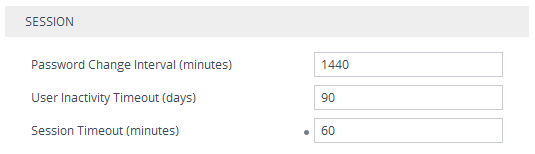Configuring Web Session Timeouts
You can configure the following timeouts for the device's Web interface:
|
■
|
Logged-in timeout: The user is blocked from logging into the Web interface if the user has not logged in within a user-defined duration. |
|
■
|
Session timeout: The user is logged out of the Web interface if inactive for a user-defined duration. |
Only Security Administrator users can perform the configuration described in this section.
|
➢
|
To configure Web user sessions and access security: |
|
1.
|
Open the Web Settings page (Setup menu > Administration tab > Web & CLI folder > Web Settings). |
|
2.
|
Under the Session group, configure the following parameters: |
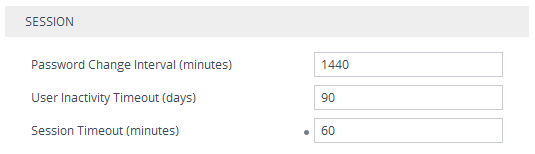
|
●
|
'User Inactivity Timeout': If the user has not logged into the Web interface within this duration, the status of the user becomes inactive and the user can no longer access the Web interface. The user can only log in to the Web interface if its status is changed (to New or Valid) by a Security Administrator user. |
|
●
|
'Session Timeout': Defines the duration (in minutes) of inactivity (i.e., no actions are performed in the Web interface) of a logged-in user, after which the Web session expires and the user is automatically logged out of the Web interface and needs to log in again to continue the session. You can also configure this timeout per user in the Local Users table (see Configuring Local Management User Accounts), which overrides this global setting. |
For a detailed description of the above parameters, see Web Parameters.