Viewing IP Connectivity
You can view on-line, read-only network diagnostic connectivity information on destination IP addresses configured in the Tel-to-IP Routing table (see Configuring Tel-to-IP Routing Rules).
The table is applicable only to the Gateway application.
| ➢ | To view IP connectivity status: |
| 1. | Enable alternative Tel-to-IP routing that is triggered by connectivity loss with destination. This is done by configuring the AltRoutingTel2IPEnable parameter to Enable or Status Only. For more information, see Alternative Tel-to-IP Routing Based on IP Connectivity. |
| 2. | Open the IP Connectivity table (Monitor menu > Monitor tab > VoIP Status folder > IP Connectivity). |
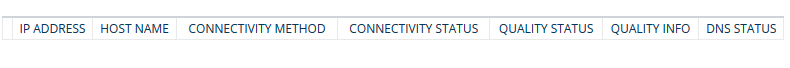
IP Connectivity Table Description
|
Column Name |
Description |
|||||||||||||||
|---|---|---|---|---|---|---|---|---|---|---|---|---|---|---|---|---|
|
IP Address |
Displays the destination IP address, which can be one of the following:
|
|||||||||||||||
|
Host Name |
Displays the host name (or IP address) as configured in the Tel-to-IP Routing table. |
|||||||||||||||
|
Connectivity Method |
Displays the method according to which the destination IP address is queried periodically by the device to check keep-alive connectivity status (SIP OPTIONS request). To configure the keep-alive mechanism, see IP Destinations Connectivity Feature. |
|||||||||||||||
|
Connectivity Status |
Displays the connectivity status with the destination:
|
|||||||||||||||
|
Quality Status |
Displays the QoS (according to packet loss and delay) of the destination:
Note:
|
|||||||||||||||
|
Quality Info |
Displays QoS information: delay and packet loss, calculated according to previous calls. Note:
|
|||||||||||||||
|
DNS Status |
DNS status:
|