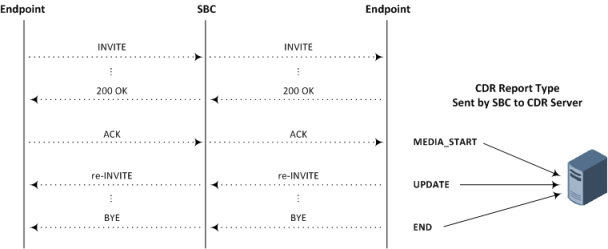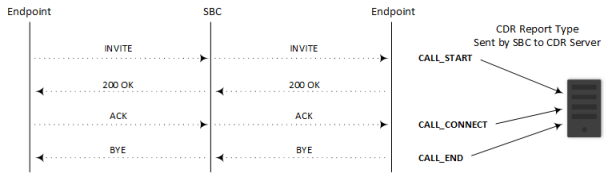|
Accounting Status Type
[305]
|
Displays the CDR Report Type in numeric representation (integer), used mainly for the RADIUS Accounting Status Type attribute (40):
|
■
|
"1" = “Accounting Start” for "CALL_START" or "CALL_CONNECT" |
|
■
|
"2" = “Accounting Stop” for "CALL_END" |
Note:
|
■
|
By default, the field is included in the CDR. |
|
■
|
The field is applicable to SBC media and signaling CDRs (all CDR Report Types). |
|
■
|
The maximum number of characters for syslog tabular alignment is 5. |
|
|
Alerting Time
[443]
|
Displays the duration (in milliseconds) between ringing (SIP 180 Ringing) and call answered (SIP 200 OK) or unanswered (CANCEL).
Note:
|
■
|
The field is optional. You can include it in the CDR by CDR customization using the SBC CDR Format table . |
|
■
|
The field is applicable only to SBC signaling CDRs ("CALL_CONNECT" and "CALL_END" Report Types). |
|
■
|
The maximum number of characters for syslog tabular alignment is 5. |
|
|
AMD Decision Probability
[630]
|
Displays the success (in percentage) that the answering type (probability) was correctly detected for the Answering Machine Detection (AMD) feature.
Note:
|
■
|
By default, the field is included in the CDR. |
|
■
|
The field is applicable only to SBC media CDRs ("MEDIA_END" CDR Report Type) . |
|
■
|
The default field title is "%" for syslog. |
|
■
|
The maximum number of characters for syslog tabular alignment is 3. |
|
|
AMD Decision
[629]
|
Displays the detected answering type for the AMD feature:
Note:
|
■
|
By default, the field is included in the CDR. |
|
■
|
The field is applicable only to SBC media CDRs ("MEDIA_END" CDR Report Type). |
|
■
|
The default field title is "AMD" for syslog. |
|
■
|
The maximum number of characters for syslog tabular alignment is 3. |
|
|
Blank
[308]
|
Displays an empty string value " " and 0 for an integer value. This is typically used for RADIUS CDRs.
Note:
|
■
|
The field is optional. You can include it in the CDR by CDR customization using the SBC CDR Format table. |
|
■
|
The field is applicable to all CDR Report Types. |
|
■
|
The maximum number of characters for syslog tabular alignment is 5. |
|
|
Call Duration
[408]
|
Displays the duration of the call. The field is an integer.
Note:
|
■
|
To configure the units of measurement (seconds - default, deciseconds, centiseconds, or milliseconds), use the [CallDurationUnits] parameter. |
|
■
|
By default, the field is included in the CDR. |
|
■
|
The field is applicable only to SBC signaling CDRs ("CALL_END" CDR Report Type). |
|
■
|
The default field title is "Duration" for syslog and Local Storage, and none for RADIUS (ACCT_SESSION_TIME standard ID 46). |
|
■
|
The maximum number of characters for syslog tabular alignment is 8. |
|
|
Call End Sequence Number
[442]
|
Displays the sequence number of the call. The field is an integer. For each call-end CDR, the field is assigned the next consecutive number. For example, for the first terminated call processed by the device, the field is assigned the value "1"; for the second terminated call, the field is assigned the value "2", and so on. The field value resets to 1 upon a device restart, an HA switchover (for HA-supporting products), or when it reaches the value FFFFFFFF (hexadecimal).
As the field is consecutive, you can use this field to check whether there are any missing CDRs.
Note:
|
■
|
The field is optional. You can include it in the CDR by CDR customization using the SBC CDR Format table. |
|
■
|
The field is applicable only to SBC signaling CDRs ("CALL_END" CDR Report Type). |
|
■
|
The maximum number of characters for syslog tabular alignment is 10. |
|
|
Call ID
[301]
|
Displays the unique ID of the call, which appears in the SIP Call-ID header. The field is a string of up to 130 characters.
Note:
|
■
|
By default, the field is included in the CDR. |
|
■
|
The field is applicable to SBC media and signaling CDRs (all CDR Report Types). |
|
■
|
The default field title is "SIPCallId" for syslog and Local Storage, and "call-id=" for RADIUS. |
|
■
|
The maximum number of characters for syslog tabular alignment is 50. |
|
|
Call Orig RADIUS
[434]
|
Displays the originator of the call:
|
■
|
"answer": Call originated from the incoming leg (SBC) |
|
■
|
"originate": Call originated from the outgoing leg (SBC) |
Note:
|
■
|
By default, the field is included in the CDR. |
|
■
|
The field is applicable to CDR Report Types "Start Acc" and "Stop Acc". |
|
■
|
The field is applicable to all types, but mainly to RADIUS (SBC CDRs). |
|
■
|
The default field title is "h323-call-origin=" for RADIUS. |
|
■
|
The maximum number of characters for syslog tabular alignment is 10. |
|
|
Call Orig
[401]
|
Displays which side originated the call for the specific leg.
|
■
|
"LCL": SBC Outgoing leg (called party side) or Tel side |
|
■
|
"RMT": SBC Incoming leg (i.e., caller party side) or IP side |
Note:
|
■
|
By default, the field is included in the CDR. |
|
■
|
The field is applicable only to SBC signaling CDRs (all CDR Report Types). |
|
■
|
The default field title is "Orig" for syslog and "Direction" in the Web SBC CDR History table. |
|
■
|
The maximum number of characters for syslog tabular alignment is 5. |
|
|
Callee Display ID
[432]
|
Displays the name of the called party. The field is a string of up to 36 characters.
Note:
|
■
|
By default, the field is included in the CDR. |
|
■
|
The field is applicable only to SBC signaling CDRs (all CDR Report Types). |
|
■
|
The default field title is "Callee" in the sent CDR. |
|
■
|
The maximum number of characters for syslog tabular alignment is 37. |
|
|
Caller Display ID
[431]
|
Displays the name of the caller (caller ID). The field is a string of up to 50 characters.
Note:
|
■
|
By default, the field is included in the CDR. |
|
■
|
The field is applicable only to SBC signaling CDRs (all CDR Report Types). |
|
■
|
The default field title is "Caller" in the CDR. |
|
■
|
The maximum number of characters for syslog tabular alignment is 51. |
|
|
CDR Type
[300]
|
Displays the application type of the CDR. The field is an integer:
Note:
|
■
|
The field is optional. You can include it in the CDR by CDR customization using the SBC CDR Format table. |
|
■
|
The field is applicable only to SBC media and signaling CDRs (all CDR Report Types). |
|
■
|
The maximum number of characters for syslog tabular alignment is 6. |
|
|
Channel ID
[600]
|
Displays the port (channel) ID.
Note:
|
■
|
By default, the field is included in the CDR. |
|
■
|
The field is applicable only to SBC media CDRs ("MEDIA_START" and "MEDIA_END" CDR Report Types). |
|
■
|
The default field title is "Cid" in the CDR. |
|
■
|
The maximum number of characters for syslog tabular alignment is 5. |
|
|
Coder Type
[601]
|
Displays the coder used for the call. The field is a string, for example, "g711Alaw64k", "g711Ulaw64k" and "g729".
Note:
|
■
|
By default, the field is included in the CDR. |
|
■
|
The field is applicable only to SBC media CDRs ("MEDIA_START" and "MEDIA_END" CDR Report Types). |
|
■
|
The default field title is "Coder" in the CDR. |
|
■
|
The maximum number of characters for syslog tabular alignment is 15. |
|
|
Connect Time
[412]
|
Displays the date and time that the call was connected. The field is a string of up to 35 characters and in the following format: <hh:mm:ss:ms> UTC <DDD> <MMM> <DD> <YYYY>. For example, "17:00:49.053 UTC Thu Dec 14 2017"
Note:
|
■
|
To configure the time zone string (e.g., "UTC" - default, "GMT+1" and "EST"), use the TimeZoneFormat parameter. |
|
■
|
By default, the field is included in the CDR. |
|
■
|
The field is applicable only to SBC signaling CDRs ("CALL_CONNECT" and "CALL_END" CDR Report Types). |
|
■
|
The default field title is "ConnectTime" for syslog and Local Storage, and "h323-connect-time=" for RADIUS. |
|
■
|
The maximum number of characters for syslog tabular alignment is 35. |
|
|
Dest Port
[406]
|
Displays the SIP signaling destination UDP port. The field is an integer of up to 10 digits.
Note:
|
■
|
By default, the field is included in the CDR. |
|
■
|
The field is applicable only to SBC signaling CDRs (all CDR Report Types). |
|
■
|
The default field title is "DestPort" for SBC syslog and Local Storage. |
|
■
|
The maximum number of characters for syslog tabular alignment is 11. |
|
|
Destination Host Before Manipulation
[815]
|
Displays the original destination hostname (before manipulation, if any).
Note:
|
■
|
The field is optional. You can include it in the CDR by CDR customization using the SBC CDR Format table. |
|
■
|
The field is applicable only to SBC signaling CDRs (all CDR Report Types). |
|
■
|
The maximum number of characters for syslog tabular alignment is 20. |
|
|
Destination Host
[813]
|
Displays the destination hostname (after manipulation, if any).
Note:
|
■
|
The field is optional. You can include it in the CDR by CDR customization using the SBC CDR Format table. |
|
■
|
The field is applicable only to SBC CDRs (all CDR Report Types). |
|
■
|
The maximum number of characters for syslog tabular alignment is 20. |
|
|
Destination IP
[403]
|
Displays the destination IP address. The field is a string of up to 20 characters.
Note:
|
■
|
By default, the field is included in the CDR. |
|
■
|
The field is applicable only to SBC signaling CDRs (all CDR Report Types). |
|
■
|
The default field title is "DestIp". |
|
■
|
The maximum number of characters for syslog tabular alignment is 20. |
|
|
Destination Tags
[441]
|
Displays destination tags.
Note:
|
■
|
The field is optional. You can include it in the CDR by CDR customization using the SBC CDR Format table. |
|
■
|
The field is applicable only to SBC signaling CDRs (all CDR Report Types). |
|
■
|
The maximum number of characters for syslog tabular alignment is 32. |
|
|
Destination URI Before Manipulation
[803]
|
Displays the original destination URI (username@host) before manipulation, if any. The field is a string of up to 150 characters.
Note:
|
■
|
By default, the field is included in the CDR. |
|
■
|
The field is applicable only to SBC signaling CDRs (all CDR Report Types). |
|
■
|
The default field title is "DstURIBeforeMap". |
|
■
|
The maximum number of characters for syslog tabular alignment is 41. |
|
|
Destination URI
[801]
|
Displays the destination URI (username@host) after manipulation, if any. The field is a string of up to 150 characters.
Note:
|
■
|
By default, the field is included in the CDR. |
|
■
|
The field is applicable only to SBC signaling CDRs (all CDR Report Types). |
|
■
|
The default field title is "DstURI". |
|
■
|
The maximum number of characters for syslog tabular alignment is 41. |
|
|
Destination Username Before Manipulation
[811]
|
Displays the original destination username (before manipulation, if any).
Note:
|
■
|
The field is optional. You can include it in the CDR by CDR customization using the SBC CDR Format tables. |
|
■
|
The field is applicable only to SBC signaling CDRs (all CDR Report Types). |
|
■
|
The maximum number of characters for syslog tabular alignment is 20. |
|
|
Destination Username
[809]
|
Displays the destination username (after manipulation, if any).
Note:
|
■
|
The field is optional. You can include it in the CDR by CDR customization using the SBC CDR Format tables. |
|
■
|
The field is applicable only to SBC signaling CDRs (all CDR Report Types). |
|
■
|
The maximum number of characters for syslog tabular alignment is 20. |
|
|
Direct Media
[807]
|
Displays whether the call session flowed directly between the endpoints (i.e., Direct Media). The field is a string:
|
■
|
"yes": The call is a direct media call session. |
|
■
|
"no": The call traversed the device. |
Note:
|
■
|
By default, the field is included in the CDR. |
|
■
|
The field is applicable only to SBC signaling CDRs (all CDR Report Types). |
|
■
|
The default field title is "DirectMedia". |
|
■
|
The maximum number of characters for syslog tabular alignment is 11. |
|
|
Endpoint Type
[400]
|
Displays the endpoint type. The field is a string:
|
■
|
"TEST" (for Test Call calls) |
|
■
|
"3WCONF" (three-way conferencing calls) |
|
■
|
"SIPREC" (SIPREC calls) |
|
■
|
"MOH" (Music-on-Hold calls) |
Note:
|
■
|
By default, the field is included in the CDR. |
|
■
|
The field is applicable only to SBC signaling CDRs (all CDR Report Types). |
|
■
|
The default field title is "EPTyp". |
|
■
|
The maximum number of characters for syslog tabular alignment is 10. |
|
|
Global Session ID
[309]
|
Displays the global session ID.
Note:
|
■
|
The field is optional. You can include it in the CDR by CDR customization using the SBC CDR Format table. |
|
■
|
The field is applicable to SBC signaling and media CDRs. |
|
■
|
The default field title is "h323-gw-id=" for RADIUS (A_ACCT_SESSION_TIME). |
|
■
|
The maximum number of characters for syslog tabular alignment is 16. |
|
|
H323 ID
[306]
|
Displays the device ID which can configured by the H323IDString parameter. It is typically used for RADIUS CDRs. The field is a string.
Note:
|
■
|
The field is included in the default RADIUS CDR. |
|
■
|
The field is applicable only to RADIUS SBC CDRs (all CDR Report Types). |
|
■
|
The default field title is "h323-gw-id for RADIUS. |
|
■
|
The maximum number of characters for syslog tabular alignment is 33. |
|
|
IP Group ID
[416]
|
Displays the IP Group ID. The field is an integer.
Note:
|
■
|
The field is optional. You can include it in the CDR by CDR customization using the SBC CDR Format table. |
|
■
|
The field is applicable only to SBC signaling CDRs (all CDR Report Types). |
|
■
|
The maximum number of characters for syslog tabular alignment is 5. |
|
|
IP Group Name
[417]
|
Displays the IP Group name. The field is a string of up to 40 characters.
Note:
|
■
|
By default, the field is included in the CDR. |
|
■
|
The field is applicable only to SBC signaling CDRs (all CDR Report Types). |
|
■
|
The default field title is "IPGroup (name)" for SBC syslog and Local Storage, and "IP Group" in the Web SBC CDR History table. |
|
■
|
The maximum number of characters for syslog tabular alignment is 32. |
|
|
IP Profile ID
[425]
|
Displays the IP Profile ID. The field is an integer.
Note:
|
■
|
The field is optional. You can include it in the CDR by CDR customization using the SBC CDR Format table . |
|
■
|
The field is applicable only to SBC signaling CDRs (all CDR Report Types). |
|
■
|
The maximum number of characters for syslog tabular alignment is 5. |
|
|
IP Profile Name
[426]
|
Displays the IP Profile name. The field is a string of up to 40 characters.
Note:
|
■
|
By default, the field is included in the CDR. |
|
■
|
The field is applicable only to SBC signaling CDRs (all CDR Report Types). |
|
■
|
The default field title is "IpProfileId (name)". |
|
■
|
The maximum number of characters for syslog tabular alignment is 32. |
|
|
Is Recorded
[822]
|
Displays if the SBC leg was recorded (SIPREC) or not.
The field is a string:
Note:
|
■
|
The field is optional. You can include it in the CDR by CDR customization using the SBC CDR Format tables. |
|
■
|
The field is applicable only to SBC signaling CDRs ("CALL_END" CDR Report Type; other Report Types will display "no"). |
|
■
|
The maximum number of characters for syslog tabular alignment is 5. |
|
|
Latched RTP IP
[631]
|
Displays the remote IP address of the incoming RTP stream that the device "latched" onto as a result of the RTP latching mechanism for NAT traversal.
Note:
|
■
|
By default, the field is included in the CDR. |
|
■
|
The field is applicable only to SBC media CDRs ("MEDIA_END" CDR Report Type). |
|
■
|
The default field title is "LatchedRtpIp". |
|
■
|
The maximum number of characters for syslog tabular alignment is 20. |
|
|
Latched RTP Port
[632]
|
Displays the remote RTP port of the incoming RTP stream that the device "latched" onto as a result of the RTP latching mechanism for NAT traversal. The field is an integer 0 to 0xFFFF.
Note:
|
■
|
By default, the field is included in the CDR. |
|
■
|
The field is applicable only to SBC media CDRs ("MEDIA_END" CDR Report Type). |
|
■
|
The default field title is "LatchedRtpPort". |
|
■
|
The maximum number of characters for syslog tabular alignment is 15. |
|
|
Latched T38 IP
[633]
|
Displays the latching of a new T.38 stream (new IP address).
Note:
|
■
|
By default, the field is included in the CDR. |
|
■
|
The field is applicable only to SBC media CDRs ("MEDIA_END" CDR Report Type). |
|
■
|
The default field title is "LatchedT38Ip". |
|
■
|
The maximum number of characters for syslog tabular alignment is 20. |
|
|
Latched T38 Port
[634]
|
Displays the latching of a new T.38 stream (new port). The field is an integer 0 to 0xFFFF.
Note:
|
■
|
By default, the field is included in the CDR. |
|
■
|
The field is applicable only to SBC CDRs ("MEDIA_END" CDR Report Type). |
|
■
|
The default field title is "LatchedT38Port". |
|
■
|
The maximum number of characters for syslog tabular alignment is 15. |
|
|
Leg ID
[310]
|
Displays the unique ID of the call leg within a specific call session. The field is an integer.
A basic SBC call consists of two legs (incoming and outgoing) and thus, two leg IDs are generated for the session, one for each leg.
For each new call, the device assigns leg ID "1" to the first leg. The device then increments the leg ID for subsequent legs according to the leg sequence in the call session.
For example, the device generates leg ID "1" for the SBC incoming leg and leg ID "2" for the SBC outgoing leg. If the call is transferred, the device generates leg ID "3" for the leg belonging to the call transfer target. Another example is a call forking session where the leg ID sequence may be as follows: incoming leg is "1", outgoing leg to user's office phone is "2" and outgoing leg to the user's mobile phone is "3". If the call is then transferred, the leg ID for the transfer leg is "4".
Note:
|
■
|
By default, the field is included in the CDR. |
|
■
|
The field is applicable only to SBC signaling and media CDRs ("CALL_START", "CALL_CONNECT" and "CALL_END" CDR Report Types). |
|
■
|
The default field title is "LegId". |
|
■
|
The maximum number of characters for syslog tabular alignment is 5. |
|
|
Local Input Octets
[606]
|
Displays the local input octets (bytes).
Note:
|
■
|
The field is optional. You can include it in the CDR by CDR customization using the SBC CDR Format table. |
|
■
|
The field is applicable only to SBC media CDRs ("MEDIA_END" CDR Report Type). |
|
■
|
The default field title is empty for RADIUS (ACCT_INPUT_OCTETS standard ID 42). |
|
■
|
The maximum number of characters for syslog tabular alignment is 10. |
|
|
Local Input Packets
[604]
|
Displays the number of packets received by the device. The field is an integer from 0 to 0XFFFFFFFF.
Note:
|
■
|
By default, the field is included in the CDR. |
|
■
|
The field is applicable only to SBC media CDRs ("MEDIA_END" CDR Report Type). |
|
■
|
The default field title is "InPackets" for syslog and Local Storage, and empty for RADIUS (ACCT_INPUT_PACKETS). |
|
■
|
The maximum number of characters for syslog tabular alignment is 10. |
|
|
Local Jitter
[610]
|
Displays the RTP jitter. The field is an integer from 0 to 40000 samples (-1 if unavailable).
Note:
|
■
|
By default, the field is included in the CDR. |
|
■
|
The field is applicable only to SBC media CDRs ("MEDIA_END" CDR Report Type). |
|
■
|
The default field title is "RTPjitter". |
|
■
|
The maximum number of characters for syslog tabular alignment is 9. |
|
|
Local MOS CQ
[627]
|
Displays the local MOS for conversation quality. The field is an integer from 10 to 46 (127 if information is unavailable).
Note:
|
■
|
By default, the field is included in the CDR. |
|
■
|
The field is applicable only to SBC media CDRs ("MEDIA_END" CDR Report Type). |
|
■
|
The default field title is "LocalMosCQ". |
|
■
|
The maximum number of characters for syslog tabular alignment is 10. |
|
|
Local Output Octets
[607]
|
Displays the local output octets (bytes).
Note:
|
■
|
The field is optional. You can include it in the CDR by CDR customization using the SBC CDR Format table. |
|
■
|
The field is applicable only to SBC media CDRs ("MEDIA_END" CDR Report Type). |
|
■
|
The default field title is empty for RADIUS (ACCT_OUTPUT_ OCTETS standard ID 43). |
|
■
|
The maximum number of characters for syslog tabular alignment is 10. |
|
|
Local Output Packets
[605]
|
Displays the number of packets sent by the device. The field is an integer from 0 to 0XFFFFFFFF.
Note:
|
■
|
By default, the field is included in the CDR. |
|
■
|
The field is applicable only to SBC media CDRs ("MEDIA_END" CDR Report Type). |
|
■
|
The default field title is "OutPackets" for syslog and Local Storage, and empty for RADIUS (ACCT_OUTPUT_PACKETS standard ID 48). |
|
■
|
The maximum number of characters for syslog tabular alignment is 10. |
|
|
Local Packet Loss
[608]
|
Displays the number of packets lost of the entire stream. The field is an integer from 0 to 0xFFFFFFFF (-1 if information is unavailable).
Note:
|
■
|
By default, the field is included in the CDR. |
|
■
|
The field is applicable only to SBC media CDRs ("MEDIA_END" CDR Report Type). |
|
■
|
The default field title is "LocalPackLoss" for SBC syslog. |
|
■
|
The maximum number of characters for syslog tabular alignment is 10. |
|
|
Local R Factor
[625]
|
Displays the local R-factor conversation quality. The field is an integer from 0 to 120 (127 if information is unavailable).
Note:
|
■
|
By default, the field is included in the CDR. |
|
■
|
The field is applicable only to SBC media CDRs ("MEDIA_END" CDR Report Type). |
|
■
|
The default field title is "LocalRFactor". |
|
■
|
If the RTCP XR feature is unavailable (not licensed or disabled), this R-factor VoIP metric is not provided. Instead, the device sends the CDR field with the value 127, meaning that information is unavailable. |
|
■
|
The maximum number of characters for syslog tabular alignment is 12. |
|
|
Local Round Trip Delay
[609]
|
Displays the average round-trip delay time of the entire RTP stream. The field is an integer from 0 to 10000 ms (-1 if information is unavailable).
Note:
|
■
|
By default, the field is included in the CDR. |
|
■
|
The field is applicable only to SBC media CDRs ("MEDIA_END" CDR Report Type). |
|
■
|
The default field title is "RTPdelay". |
|
■
|
The maximum number of characters for syslog tabular alignment is 9. |
|
|
Local RTP IP
[620]
|
Displays the local RTP IP address.
Note:
|
■
|
By default, the field is included in the CDR. |
|
■
|
The field is applicable only to SBC media CDRs ("MEDIA_START" and "MEDIA_END" CDR Report Types). |
|
■
|
The default field title is "LocalRtpIp". |
|
■
|
The maximum number of characters for syslog tabular alignment is 20. |
|
|
Local RTP Port
[621]
|
Displays the local RTP port. This field is an integer from 0 to 0xFFFF.
Note:
|
■
|
By default, the field is included in the CDR. |
|
■
|
The field is applicable only to SBC media CDRs ("MEDIA_START" and "MEDIA_END" CDR Report Types). |
|
■
|
The default field title is "LocalRtpPort". |
|
■
|
The maximum number of characters for syslog tabular alignment is 15. |
|
|
Local SSRC Sender
[611]
|
Displays the local RTP synchronization source (SSRC). The field is an integer from 0 to 0XFFFFFFFF.
Note:
|
■
|
By default, the field is included in the CDR. |
|
■
|
The field is applicable only to SBC media CDRs ("MEDIA_END" CDR Report Type). |
|
■
|
The default field title is "TxRTPssrc" for SBC syslog. |
|
■
|
The maximum number of characters for syslog tabular alignment is 14. |
|
|
MC Name
[819]
|
Displays the Media Component name. The field is a string.
Note:
|
■
|
The field is optional. You can include it in the CDR by CDR customization using the SBC CDR Format table. |
|
■
|
The field is applicable only to SBC signaling CDRs (all CDR Report Types). |
|
■
|
The maximum number of characters for syslog tabular alignment is 32. |
|
|
Media List [819]
|
Displays all the media types (e.g., "audio", "text", "msrp", and "video") that was used for the call session. The field is a string.
Note:
|
■
|
The field is optional. You can include it in the CDR by CDR customization using the SBC CDR Format table. |
|
■
|
The field is applicable only to SBC signaling CDRs ("CALL_END" CDR Report Type). |
|
■
|
The maximum number of characters for syslog tabular alignment is 40. |
|
|
Media Realm ID
[427]
|
Displays the Media Realm ID. The field is an integer.
Note:
|
■
|
The field is optional. You can include it in the CDR by CDR customization using the SBC CDR Format table. |
|
■
|
The field is applicable only to SBC signaling CDRs (all CDR Report Types). |
|
■
|
The maximum number of characters for syslog tabular alignment is 5. |
|
|
Media Realm Name
[428]
|
Displays the Media Realm name. The field is a string of up to 40 characters.
Note:
|
■
|
By default, the field is included in the CDR. |
|
■
|
The field is applicable only to SBC signaling CDRs (all CDR Report Types). |
|
■
|
The default field title is "MediaRealmId (name)". |
|
■
|
The maximum number of characters for syslog tabular alignment is 32. |
|
|
Media Type
[304]
|
Displays the media type (e.g., "audio", "text", or "video").
Note:
|
■
|
By default, the field is included in the CDR. |
|
■
|
The field is applicable only to SBC media CDRs ("CALL_END" and "MEDIA_END" CDR Report Type). |
|
■
|
The default field title is "MediaType". |
|
■
|
The maximum number of characters for syslog tabular alignment is 10. |
|
|
Packet Interval
[602]
|
Displays the coder packet interval. The field is an integer from 10 to 200 ms.
Note:
|
■
|
By default, the field is included in the CDR. |
|
■
|
The field is applicable only to SBC media CDRS ("MEDIA_START", "MEDIA_UPDATE" and "MEDIA_END" CDR Report Types). |
|
■
|
The default field title is "Intrv". |
|
■
|
The maximum number of characters for syslog tabular alignment is 5. |
|
|
Payload Type
[603]
|
Displays the RTP payload type. The field is an integer, for example:
Note:
|
■
|
The field is optional. You can include it in the CDR by CDR customization using the SBC CDR Format table . |
|
■
|
The field is applicable only to SBC media CDRS ("MEDIA_START", "MEDIA_UPDATE" and "MEDIA_END" CDR Report Types). |
|
■
|
The maximum number of characters for syslog tabular alignment is 5. |
|
|
Proxy Set ID
[424]
|
Displays the Proxy Set ID.
Note:
|
■
|
The field is optional. You can include it in the CDR by CDR customization using the SBC CDR Format table . |
|
■
|
The field is applicable only to SBC signaling CDRs (all CDR Report Types). |
|
■
|
The maximum number of characters for syslog tabular alignment is 10. |
|
|
Proxy Set Name
[438]
|
Displays the Proxy Set name. The field is a string of up to 40 characters.
Note:
|
■
|
By default, the field is included in the CDR. |
|
■
|
The field is applicable only to SBC signaling CDRs (all CDR Report Types). |
|
■
|
The default field title is "ProxySetId (name)". |
|
■
|
The maximum number of characters for syslog tabular alignment is 32. |
|
|
RADIUS Call ID
[307]
|
Displays the RADIUS call ID.
Note:
|
■
|
The field is optional. You can include it in the CDR by CDR customization using the SBC CDR Format table . |
|
■
|
The field is applicable only to SBC RADIUS CDRs (all CDR Report Types). |
|
■
|
The default field title is "h323-conf-id=" in RADIUS CDRs. |
|
■
|
The maximum number of characters for syslog tabular alignment is 50. |
|
|
Redirect Reason
[414]
|
Displays the reason for the call redirection. The field is an integer of up to 15 digits:
|
■
|
"1": Call forward busy (CFB) |
|
■
|
"2": Call forward no reply (CFNR) |
|
■
|
"3": Call forward network busy |
|
■
|
"5": Immediate call deflection |
|
■
|
"6": Mobile subscriber not reachable |
|
■
|
"10": Call forwarding DTE |
|
■
|
"15": Call systematic or call forward unconditional (CFU) |
Note:
|
■
|
By default, the field is included in the CDR. |
|
■
|
The field is applicable only to SBC signaling CDRs ("CALL_END" CDR Report Types). |
|
■
|
The default field title is "RedirectReason". |
|
■
|
The maximum number of characters for syslog tabular alignment is 15. |
|
|
Redirect URI Before Manipulation
[805]
|
Displays the original call redirect URI (username@host) before manipulation, if any. The field is a string of up to 150 characters.
Note:
|
■
|
By default, the field is included in the CDR. |
|
■
|
The field is applicable only to SBC signaling CDRs ("CALL_END" CDR Report Types). |
|
■
|
The default field title is "RedirectURINumBeforeMap". |
|
■
|
The maximum number of characters for syslog tabular alignment is 41. |
|
|
Redirect URI
[804]
|
Displays the original call redirect URI (username@host) after manipulation, if any. The field value is a string of up to 150 characters.
Note:
|
■
|
By default, the field is included in the CDR. |
|
■
|
The field is applicable only to SBC signaling CDRs ("CALL_END" CDR Report Types). |
|
■
|
The default field title is "RedirectURINum". |
|
■
|
The maximum number of characters for syslog tabular alignment is 41. |
|
|
Release Time
[413]
|
Displays the date and time the call ended (disconnected). The field is a string of up to 35 characters and presented in the following format: <hh:mm:ss:ms> UTC <DDD> <MMM> <DD> <YYYY>. For example, "17:00:55.002 UTC Thu Dec 14 2017".
Note:
|
■
|
To configure the time zone string (e.g., "UTC" - default, "GMT+1" and "EST"), use the TimeZoneFormat parameter. |
|
■
|
By default, the field is included in the CDR. |
|
■
|
The field is applicable only to SBC signaling CDRs ("CALL_END" CDR Report Types). |
|
■
|
The default field title is "ReleaseTime" for syslog, "h323-disconnect-time=" for RADIUS, and "Call End Time" in the Web SBC CDR History table. |
|
■
|
The maximum number of characters for syslog tabular alignment is 35. |
|
|
Remote Input Octets
[614]
|
Displays the remote input octets (bytes).
Note:
|
■
|
The field is optional. You can include it in the CDR by CDR customization using the SBC CDR Format table. |
|
■
|
The field is applicable only to SBC media CDRs ("MEDIA_END" CDR Report Type). |
|
■
|
The maximum number of characters for syslog tabular alignment is 10. |
|
|
Remote Input Packets
[612]
|
Displays the number of packets that the remote side reported it received. The field is an integer from 0 to 0XFFFFFFFF.
Note:
|
■
|
The field is optional. You can include it in the CDR by CDR customization using the SBC CDR Format table. |
|
■
|
The field is applicable only to SBC media CDRs ("MEDIA_END" CDR Report Type). |
|
■
|
The maximum number of characters for syslog tabular alignment is 10. |
|
|
Remote IP
[404]
|
Displays the remote SIP IP address.
Note:
|
■
|
The field is optional. You can include it in the CDR by CDR customization using the SBC CDR Format table. |
|
■
|
The field is applicable only to SBC signaling CDRs ("CALL_START", "CALL_CONNECT", and "CALL_END" CDR Report Types). |
|
■
|
The field is applicable to syslog, RADIUS, Local Storage, and Web History CDRs. |
|
■
|
The default CDR title is "Remote IP" in the Web SBC CDR History table. |
|
■
|
The maximum number of characters for syslog tabular alignment is 20. |
|
|
Remote Jitter
[618]
|
Displays the remote RTP jitter. The field is an integer from 0 to 40000 samples (-1 if unavailable).
Note:
|
■
|
The field is optional. You can include it in the CDR by CDR customization using the SBC CDR Format table. |
|
■
|
The field is applicable only to SBC media CDRs ("MEDIA_END" CDR Report Type). |
|
■
|
The maximum number of characters for syslog tabular alignment is 9. |
|
|
Remote MOS CQ
[628]
|
Displays the remote MOS for conversation quality. The field is an integer from 10 to 46 (127 if information is unavailable).
Note:
|
■
|
By default, the field is included in the CDR. |
|
■
|
The field is applicable only to SBC media CDRs ("MEDIA_END" CDR Report Type). |
|
■
|
The default field title is "RemoteMosCQ". |
|
■
|
The maximum number of characters for syslog tabular alignment is 11. |
|
|
Remote Output Octets
[615]
|
Displays the remote output octets (bytes).
Note:
|
■
|
The field is optional. You can include it in the CDR by CDR customization using the SBC CDR Format table. |
|
■
|
The field is applicable only to SBC media CDRs ("MEDIA_END" CDR Report Type). |
|
■
|
The maximum number of characters for syslog tabular alignment is 10. |
|
|
Remote Output Packets
[613]
|
Displays the number of packets received by the device. The field is an integer from 0 to 0XFFFFFFFF.
Note:
|
■
|
The field is optional. You can include it in the CDR by CDR customization using the SBC CDR Format table. |
|
■
|
The field is applicable only to SBC media CDRs ("MEDIA_END" CDR Report Type). |
|
■
|
The maximum number of characters for syslog tabular alignment is 10. |
|
|
Remote Packet Loss
[616]
|
Displays the number of packets lost of the entire remote stream. The field is an integer from 0 to 0xFFFFFFFF (-1 if information is unavailable).
Note:
|
■
|
By default, the field is included in the CDR. |
|
■
|
The field is applicable only to SBC media CDRs ("MEDIA_END" CDR Report Type). |
|
■
|
The default field title is "RemotePackLoss". |
|
■
|
The maximum number of characters for syslog tabular alignment is 14. |
|
|
Remote Port
[407]
|
Displays the remote SIP port. This field is an integer from 0 to 0xFFFF.
Note:
|
■
|
The field is optional. You can include it in the CDR by CDR customization using the SBC CDR Format table. |
|
■
|
The field is applicable only to SBC signaling CDRs ("CALL_START", "CALL_CONNECT", and "CALL_END" CDR Report Types). |
|
■
|
The maximum number of characters for syslog tabular alignment is 5. |
|
|
Remote R Factor
[626]
|
Displays the remote R-factor conversation quality. The field is an integer from 0 to 120 (127 if information is unavailable).
Note:
|
■
|
By default, the field is included in the CDR. |
|
■
|
The field is applicable only to SBC media CDRs ("MEDIA_END" CDR Report Type). |
|
■
|
The default field title is "RemoteRFactor". |
|
■
|
If the RTCP XR feature is unavailable (not licensed or disabled), this R-factor VoIP metric is not provided. Instead, the device sends the CDR field with the value 127, meaning that information is unavailable. |
|
■
|
The maximum number of characters for syslog tabular alignment is 13. |
|
|
Remote Round Trip Delay
[617]
|
Displays the average round-trip delay time of the remote RTP stream. The field is an integer from 0 to 10000 ms (-1 if information is unavailable).
Note:
|
■
|
The field is optional. You can include it in the CDR by CDR customization using the SBC CDR Format table. |
|
■
|
The field is applicable only to SBC media CDRs ("MEDIA_END" CDR Report Type). |
|
■
|
The maximum number of characters for syslog tabular alignment is 9. |
|
|
Remote RTP IP
[622]
|
Displays the remote RTP IP address.
Note:
|
■
|
By default, the field is included in the CDR. |
|
■
|
The field is applicable only to SBC media CDRs ("MEDIA_START", "MEDIA_UPDATE" and "MEDIA_END" CDR Report Types). |
|
■
|
The default field title is "RtpIp" for syslog Signaling and Local Storage, "RemoteRtpIp" for syslog Media, and "h323-remote-address=" for RADIUS. |
|
■
|
The maximum number of characters for syslog tabular alignment is 20. |
|
|
Remote RTP Port
[623]
|
Displays the remote RTP port. This field is an integer from 0 to 0xFFFF.
Note:
|
■
|
By default, the field is included in the CDR. |
|
■
|
The field is applicable only to SBC media CDRs ("MEDIA_START", "MEDIA_UPDATE" and "MEDIA_END" CDR Report Types). |
|
■
|
The default field title is ""Port" for syslog Signaling and "RemoteRtpPort" for syslog Media. |
|
■
|
The maximum number of characters for syslog tabular alignment is 5. |
|
|
Remote SIP User Agent
[818]
|
Displays the remote SIP User-Agent header value.
Note:
|
■
|
The field is optional. You can include it in the CDR by CDR customization using the SBC CDR Format table. |
|
■
|
The field is applicable only to SBC signaling ("CALL_START", "CALL_CONNECT" and "CALL_END" CDR Report Types). |
|
■
|
The maximum number of characters for syslog tabular alignment is 41. |
|
|
Remote SSRC Sender
[619]
|
Displays the remote (sender) RTP synchronization source (SSRC). The field is an integer from 0 to 0XFFFFFFFF.
Note:
|
■
|
By default, the field is included in the CDR. |
|
■
|
The field is applicable only to SBC media CDRs ("MEDIA_END" CDR Report Type). |
|
■
|
The default field title is "RxRTPssrc" for SBC syslog Media. |
|
■
|
The maximum number of characters for syslog tabular alignment is 14. |
|
|
Report Type
[303]
|
Displays the type of CDR report. The field is a string:
|
■
|
"CALL_START": The CDR is sent upon an INVITE message. |
|
■
|
"CALL_CONNECT": The CDR is sent upon a 200 OK response. |
|
■
|
"CALL_END": The CDR is sent upon a BYE message. |
|
■
|
"DIALOG_START": The CDR is sent upon the start of a non-INVITE session (only when enabled, using the EnableNonCallCdr parameter). |
|
■
|
"DIALOG_END": The CDR is sent upon the end of a non-INVITE session (only when enabled, using the EnableNonCallCdr parameter). |
|
■
|
"DIALOG_CONNECT ": The CDR is sent upon establishment of a non-INVITE session (only when enabled, using the EnableNonCallCdr parameter). |
|
■
|
"MEDIA_START": The CDR is sent upon 200 OK response or early media |
|
■
|
"MEDIA_UPDATE": The CDR is sent upon a re-INVITE message |
|
■
|
"MEDIA_END": The CDR sent is upon a BYE message |
Note:
|
■
|
By default, the field is included in the CDR. |
|
■
|
The field is applicable to SBC media and signaling CDRs. |
|
■
|
The default field title is "SBCReportType" for SBC syslog and Local Storage, and "MediaReportType" for SBC syslog Media. |
|
■
|
The maximum number of characters for syslog tabular alignment is 15. |
|
|
RTP IP DiffServ
[624]
|
The field displays the RTP IP DiffServ. The valid value is an integer from 0 to 63.
Note:
|
■
|
By default, the field is included in the CDR. |
|
■
|
The field is applicable only to SBC media CDRs ("MEDIA_START", "MEDIA_UPDATE" and "MEDIA_END" CDR Report Types). |
|
■
|
The default field title is "TxRTPIPDiffServ". |
|
■
|
The maximum number of characters for syslog tabular alignment is 15. |
|
|
Session ID
[302]
|
Displays the unique session ID. The field value is a string of up to 24 characters.
Note:
|
■
|
By default, the field is included in the CDR. |
|
■
|
The field is applicable to SBC media and signaling CDRs (all CDR Report Types). |
|
■
|
The default field title is "SessionId". |
|
■
|
The maximum number of characters for syslog tabular alignment is 24. |
|
|
Setup Time
[411]
|
Displays the date and time that the call was setup. The field value is a string of up to 35 characters and presented in the following format:
<hh:mm:ss:ms> UTC <DDD> <MMM> <DD> <YYYY>. For example, "17:00:49.052 UTC Thu Dec 14 2017"
Note:
|
■
|
To configure the time zone string (e.g., "UTC" - default, "GMT+1", and "EST"), use the TimeZoneFormat parameter. |
|
■
|
By default, the field is included in the CDR. |
|
■
|
The field is applicable only to SBC signaling CDRs (all CDR Report Types). |
|
■
|
The default field title is "SetupTime"" for syslog and Local Storage, and "h323-setup-time=" for RADIUS. |
|
■
|
The maximum number of characters for syslog tabular alignment is 35. |
|
|
Signaling IP DiffServ
[422]
|
Displays the signaling IP DiffServ. The field value is an integer of up to 15 digits.
Note:
|
■
|
By default, the field is included in the CDR. |
|
■
|
The field is applicable only to SBC signaling CDRs (all CDR Report Types). |
|
■
|
The default field title is "TxSigIPDiffServ". |
|
■
|
The maximum number of characters for syslog tabular alignment is 15. |
|
|
SIP Interface ID
[420]
|
Displays the SIP Interface table row index (integer).
Note:
|
■
|
The field is optional. You can include it in the CDR by CDR customization using the SBC CDR Format table. |
|
■
|
The field is applicable only to SBC signaling CDRs (all CDR Report Types). |
|
■
|
The maximum number of characters for syslog tabular alignment is 5. |
|
|
SIP Interface Name
[433]
|
Displays the SIP Interface name. The field value is a string of up to 40 characters.
Note:
|
■
|
By default, the field is included in the CDR. |
|
■
|
The field is applicable only to SBC signaling CDRs (all CDR Report Types). |
|
■
|
The default field title is "SIPInterfaceId (name)". |
|
■
|
The maximum number of characters for syslog tabular alignment is 32. |
|
|
SIP Local Tag
[445]
|
Displays the 'tag' parameter of the SIP From / To headers that is generated by the device in the outgoing SIP message. The field value is a string of up to 100 characters.
Note:
|
■
|
The field is optional. You can include it in the CDR by CDR customization using the SBC CDR Format table. |
|
■
|
The field is applicable to all CDR Report Types, but it may not be added to some Report Types in all call scenarios. |
|
■
|
The field is applicable only to SBC signaling CDRs. |
|
■
|
The maximum number of characters for syslog tabular alignment is 20. |
|
|
SIP Method
[806]
|
Displays the SIP message type (method). The field value is a string of up to 10 characters:
Note:
|
■
|
By default, the field is included in the CDR. |
|
■
|
The field is applicable only to SBC signaling CDRs (all CDR Report Types). |
|
■
|
The default field title is "SIPMethod". |
|
■
|
The maximum number of characters for syslog tabular alignment is 10. |
|
|
SIP Remote Tag
[446]
|
Displays the 'tag' parameter of the SIP From / To headers that is received by the device in the incoming SIP message. The field value is a string of up to 100 characters.
Note:
|
■
|
The field is optional. You can include it in the CDR by CDR customization using the SBC CDR Format table. |
|
■
|
The field is applicable to all CDR Report Types, but it may not be added to some Report Types in all call scenarios. |
|
■
|
The field is applicable only to SBC signaling CDRs. |
|
■
|
The maximum number of characters for syslog tabular alignment is 20. |
|
|
SIP Termination Description
[430]
|
Displays the description of the SIP call termination reason. The field value is a string of up to 70 characters and is set to one of the following:
|
■
|
SIP Reason header, if exists, for example: SIP ;cause=200 ;text="Call completed elsewhere". |
|
■
|
If no SIP Reason header exists, the description is taken from the reason text, if exists, of the SIP response code, for example: "417 Unknown Resource-Priority". |
|
■
|
If no reason text exists in the SIP response code, the description is taken from an internal SIP response mapping mechanism. For example, if the device receives a SIP response "422", it sends in the CDR "422 Session Interval Too Small method" as the description. |
Note:
|
■
|
By default, the field is included in the CDR. |
|
■
|
The field is applicable only to SBC signaling CDRs ("CALL_END" CDR Report Types). |
|
■
|
The default field title is "SipTermDesc". |
|
■
|
The maximum number of characters for syslog tabular alignment is 26. |
|
|
SIP Termination Reason
[429]
|
Displays the SIP reason for call termination. The field value is a string of up to 12 characters and is set to one of the following:
|
■
|
SIP error codes (e.g., "404") |
Note:
|
■
|
By default, the field is included in the CDR. |
|
■
|
The field is applicable only to SBC signaling CDRs ("CALL_END" CDR Report Types). |
|
■
|
The default field title is "SIPTrmReason". |
|
■
|
The maximum number of characters for syslog tabular alignment is 12. |
|
|
Source Host Before Manipulation
[814]
|
Displays the original source hostname (before manipulation, if any).
Note:
|
■
|
The field is optional. You can include it in the CDR by CDR customization using the SBC CDR Format table.
|
|
■
|
The field is applicable only to SBC signaling CDRs (all CDR Report Types).
|
|
■
|
The maximum number of characters for syslog tabular alignment is 20. |
|
|
Source Host
[812]
|
Displays the source hostname (after manipulation, if any).
Note:
|
■
|
The field is optional. You can include it in the CDR by CDR customization using the SBC CDR Format table.
|
|
■
|
The field is applicable only to SBC signaling CDRs (all CDR Report Types). |
|
■
|
The maximum number of characters for syslog tabular alignment is 20. |
|
|
Source IP
[402]
|
Displays the source IP address. The field value is a string of up to 20 characters.
Note:
|
■
|
By default, the field is included in the CDR.
|
|
■
|
The field is applicable only to SBC signaling CDRs (all CDR Report Types). |
|
■
|
The default field title is "SourceIp". |
|
■
|
The maximum number of characters for syslog tabular alignment is 20. |
|
|
Source Port
[405]
|
Displays the SIP signaling source UDP port. The field value is an integer of up to 10 digits.
Note:
|
■
|
By default, the field is included in the CDR.
|
|
■
|
The field is applicable only to SBC signaling CDRs (all CDR Report Types). |
|
■
|
The default field title is "SourcePort" for SBC syslog and Local Storage. |
|
■
|
The maximum number of characters for syslog tabular alignment is 13. |
|
|
Source Tags
[440]
|
Displays source tags.
Note:
|
■
|
The field is optional. You can include it in the CDR by CDR customization using the SBC CDR Format table .
|
|
■
|
The field is applicable only to SBC signaling CDRs (all CDR Report Types). |
|
■
|
The maximum number of characters for syslog tabular alignment is 32. |
|
|
Source URI Before Manipulation
[802]
|
Displays the source URI (username@host) before manipulation. The field value is a string of up to 150 characters.
Note:
|
■
|
By default, the field is included in the CDR. |
|
■
|
The field is applicable only to SBC signaling CDRs (all CDR Report Types). |
|
■
|
The default field title is "SrcURIBeforeMap". |
|
■
|
The maximum number of characters for syslog tabular alignment is 41. |
|
|
Source URI
[800]
|
Displays the source URI (username@host). The field value is a string of up to 150 characters.
Note:
|
■
|
By default, the field is included in the CDR. |
|
■
|
The field is applicable only to SBC signaling CDRs (all CDR Report Types). |
|
■
|
The default field title is "SrcURI". |
|
■
|
The maximum number of characters for syslog tabular alignment is 41. |
|
|
Source Username Before Manipulation
[810]
|
Displays the original source username (before manipulation, if any).
Note:
|
■
|
The field is optional. You can include it in the CDR by CDR customization using the SBC CDR Format tables. |
|
■
|
The field is applicable only to SBC signaling CDRs (all CDR Report Types). |
|
■
|
The default field title is "Caller" in the Web SBC CDR History table. |
|
■
|
The maximum number of characters for syslog tabular alignment is 20. |
|
|
Source Username
[808]
|
Displays the source username (after manipulation, if any).
Note:
|
■
|
The field is optional. You can include it in the CDR by CDR customization using the SBC CDR Format tables. |
|
■
|
The field is applicable only to SBC signaling CDRs (all CDR Report Types). |
|
■
|
The maximum number of characters for syslog tabular alignment is 20. |
|
|
SRD ID
[418]
|
Displays the SRD table row index.
Note:
|
■
|
The field is optional. You can include it in the CDR by CDR customization using the SBC CDR Format table. |
|
■
|
The field is applicable only to SBC signaling CDRs (all CDR Report Types). |
|
■
|
The maximum number of characters for syslog tabular alignment is 5. |
|
|
SRD Name
[419]
|
Displays the SRD name. The field value is a string of up to 40 characters.
Note:
|
■
|
The field is optional. You can include it in the CDR by CDR customization using the SBC CDR Format table. |
|
■
|
The field is applicable only to SBC signaling CDRs (all CDR Report Types). |
|
■
|
The default field title is "SrdId (name)". |
|
■
|
The maximum number of characters for syslog tabular alignment is 32. |
|
|
Call Success
[447]
|
Displays whether the call succeeded (“yes”) or failed (“no”).
Note:
|
■
|
The field is optional. You can include it in the CDR by CDR customization using the SBC CDR Format table . |
|
■
|
The field is applicable only to SBC signaling CDRs ("CALL_END" CDR Report Types).
|
|
|
Termination Reason Category
[423]
|
Displays the category of the call termination reason. The field value is up to 17 characters and is set to one of the following:
Calls with duration 0 (i.e., not connected):
|
✔
|
"GWAPP_NORMAL_CALL_CLEAR" |
|
✔
|
"GWAPP_NO_USER_RESPONDING" |
|
✔
|
"GWAPP_NO_ANSWER_FROM_USER_ALERTED" |
|
✔
|
"GWAPP_RESOUUCE_UNAVAILABLE_UNSPECIFIED" |
|
✔
|
"RELEASE_BECAUSE_NO_CONFERENCE_RESOURCES_LEFT" |
|
✔
|
"RESOURCE_BECAUSE_NO_TRANSCODING_RESOURCES_LEFT" |
|
✔
|
"RELEASE_BECAUSE_GW_LOCKED" |
|
✔
|
"RELEASE_BECAUSE_UNMATCHED_CAPABILITIES" |
|
✔
|
"RELEASE_BECAUSE_FORWARD" |
|
■
|
"GENERAL_FAILED": Any other reason |
Calls with duration:
|
✔
|
"GWAPP_NORMAL_CALL_CLEAR" |
|
■
|
"ABNORMALLY_TERMINATED": Anything else |
Note:
|
■
|
By default, the field is included in the CDR. |
|
■
|
The field is applicable only to SBC signaling CDRs ("CALL_END" CDR Report Types). |
|
■
|
The default field title is "TrmReasonCategory" for syslog and Local Storage, and "Termination Reason" for Web CDR History. |
|
■
|
The maximum number of characters for syslog tabular alignment is 17. |
|
|
Termination Reason Value
[437]
|
Displays the Q.850 reason codes (1-127) for call termination. For example, "16" for Normal Termination.
Note:
|
■
|
By default, the field is included in the CDR for RADIUS CDRs. |
|
■
|
The field is applicable only to SBC signaling CDRs ("CALL_END" CDR Report Types). |
|
■
|
The default field title is "h323-disconnect-cause=" (e.g., "h323-disconnect-cause=16"). |
|
■
|
The maximum number of characters for syslog tabular alignment is 5. |
|
|
Termination Reason
[410]
|
Displays the reason for the call termination. The field value is a string of up to 40 characters and is set to one of the following:
|
■
|
Standard Call Termination Reasons: |
|
✔
|
"GWAPP_REASON_NOT_RELEVANT" (0) |
|
✔
|
" GWAPP_ALL_RELEASE_REASONS" (0) |
|
✔
|
"GWAPP_UNASSIGNED_NUMBER" (1) |
|
✔
|
"GWAPP_NO_ROUTE_TO_TRANSIT_NET" (3) |
|
✔
|
"GWAPP_NO_ROUTE_TO_DESTINATION" (3) |
|
✔
|
"GWAPP_SEND_SPECIAL_INFORMATION_TONE" (4) |
|
✔
|
"GWAPP_MISDIALED_TRUNK_PREFIX" (5) |
|
✔
|
"GWAPP_CHANNEL_UNACCEPTABLE" (6) |
|
✔
|
"GWAPP_CALL_AWARDED_AND" (7) |
|
✔
|
"GWAPP_PREEMPTION_CIRCUIT_RESERVED_FOR_REUSE" (9) |
|
✔
|
"GWAPP_NORMAL_CALL_CLEAR" (16) |
|
✔
|
"GWAPP_NO_USER_RESPONDING" (18) |
|
✔
|
"GWAPP_NO_ANSWER_FROM_USER_ALERTED" (19) |
|
✔
|
"MFCR2_ACCEPT_CALL" (20) |
|
✔
|
"GWAPP_CALL_REJECTED" (21) |
|
✔
|
"GWAPP_NUMBER_CHANGED" (22) |
|
✔
|
"GWAPP_REDIRECTION" (23) |
|
✔
|
"GWAPP_EXCHANGE_ROUTING_ERROR" (25) |
|
✔
|
"GWAPP_NON_SELECTED_USER_CLEARING" (26) |
|
✔
|
"GWAPP_INVALID_NUMBER_FORMAT" (28) |
|
✔
|
"GWAPP_FACILITY_REJECT" (29) |
|
✔
|
"GWAPP_RESPONSE_TO_STATUS_ENQUIRY" (30) |
|
✔
|
"GWAPP_NORMAL_UNSPECIFIED" (31) |
|
✔
|
"GWAPP_CIRCUIT_CONGESTION" (32) |
|
✔
|
"GWAPP_USER_CONGESTION" (33) |
|
✔
|
"GWAPP_NO_CIRCUIT_AVAILABLE" (34) |
|
✔
|
"GWAPP_NETWORK_OUT_OF_ORDER" (38) |
|
✔
|
"GWAPP_PERM_FR_MODE_CONN_OUT_OF_S" (39) |
|
✔
|
"GWAPP_PERM_FR_MODE_CONN_OPERATIONAL" (40) |
|
✔
|
"GWAPP_NETWORK_TEMPORARY_FAILURE" (41) |
|
✔
|
"GWAPP_NETWORK_CONGESTION" (42) |
|
✔
|
"GWAPP_ACCESS_INFORMATION_DISCARDED" (43) |
|
✔
|
"GWAPP_REQUESTED_CIRCUIT_NOT_AVAILABLE" (44) |
|
✔
|
"GWAPP_PRECEDENCE_CALL_BLOCKED" (46) |
|
✔
|
"GWAPP_RESOURCE_UNAVAILABLE_UNSPECIFIED" (47) |
|
✔
|
"GWAPP_QUALITY_OF_SERVICE_UNAVAILABLE" (49) |
|
✔
|
"GWAPP_REQUESTED_FAC_NOT_SUBSCRIBED" (50) |
|
✔
|
"GWAPP_BC_NOT_AUTHORIZED" (57) |
|
✔
|
"GWAPP_BC_NOT_PRESENTLY_AVAILABLE" (58) |
|
✔
|
"GWAPP_SERVICE_NOT_AVAILABLE" (63) |
|
✔
|
"GWAPP_CUG_OUT_CALLS_BARRED" (53) |
|
✔
|
"GWAPP_CUG_INC_CALLS_BARRED" (55) |
|
✔
|
"GWAPP_ACCES_INFO_SUBS_CLASS_INCONS" (62) |
|
✔
|
"GWAPP_BC_NOT_IMPLEMENTED" (65) |
|
✔
|
"GWAPP_CHANNEL_TYPE_NOT_IMPLEMENTED" (66) |
|
✔
|
"GWAPP_REQUESTED_FAC_NOT_IMPLEMENTED" (69) |
|
✔
|
"GWAPP_ONLY_RESTRICTED_INFO_BEARER" (70) |
|
✔
|
"GWAPP_SERVICE_NOT_IMPLEMENTED_UNSPECIFIED" (79) |
|
✔
|
"GWAPP_INVALID_CALL_REF" (81) |
|
✔
|
"GWAPP_IDENTIFIED_CHANNEL_NOT_EXIST" (82) |
|
✔
|
"GWAPP_SUSPENDED_CALL_BUT_CALL_ID_NOT_EXIST" (83) |
|
✔
|
"GWAPP_CALL_ID_IN_USE" (84) |
|
✔
|
"GWAPP_NO_CALL_SUSPENDED" (85) |
|
✔
|
"GWAPP_CALL_HAVING_CALL_ID_CLEARED" (86) |
|
✔
|
"GWAPP_INCOMPATIBLE_DESTINATION" (88) |
|
✔
|
"GWAPP_INVALID_TRANSIT_NETWORK_SELECTION" (91) |
|
✔
|
"GWAPP_INVALID_MESSAGE_UNSPECIFIED" (95) |
|
✔
|
"GWAPP_NOT_CUG_MEMBER" (87) |
|
✔
|
"GWAPP_CUG_NON_EXISTENT" (90) |
|
✔
|
"GWAPP_MANDATORY_IE_MISSING" (96) |
|
✔
|
"GWAPP_MESSAGE_TYPE_NON_EXISTENT" (97) |
|
✔
|
"GWAPP_MESSAGE_STATE_INCONSISTENCY" (98) |
|
✔
|
"GWAPP_NON_EXISTENT_IE" (99) |
|
✔
|
"GWAPP_INVALID_IE_CONTENT" (100) |
|
✔
|
"GWAPP_MESSAGE_NOT_COMPATIBLE" (101) |
|
✔
|
"GWAPP_RECOVERY_ON_TIMER_EXPIRY" (102) |
|
✔
|
"GWAPP_PARAMETER_NON_EXISTENT" (103) |
|
✔
|
"GWAPP_MESSAGE_WITH_UNRECOGNIZED_PARAM" (110) |
|
✔
|
"GWAPP_PROTOCOL_ERROR_UNSPECIFIED" (111) |
|
✔
|
"GWAPP_UKNOWN_ERROR" (112) |
|
✔
|
"GWAPP_INTERWORKING_UNSPECIFIED" (127) |
|
■
|
AudioCodes Proprietary: |
|
✔
|
"RELEASE_BECAUSE_UNKNOWN_REASON" (304) |
|
✔
|
"RELEASE_BECAUSE_TRUNK_DISCONNECTED" (305) |
|
✔
|
"RELEASE_BECAUSE_REMOTE_CANCEL_CALL" (306) |
|
✔
|
"RELEASE_BECAUSE_UNMATCHED_CAPABILITIES" (307) |
|
✔
|
"RELEASE_BECAUSE_UNMATCHED_CREDENTIALS" (308) |
|
✔
|
"RELEASE_BECAUSE_UNABLE_TO_HANDLE_REMOTE_REQUEST" (309) |
|
✔
|
"RELEASE_BECAUSE_NO_CONFERENCE_RESOURCES_LEFT" (310) |
|
✔
|
"RELEASE_BECAUSE_CONFERENCE_FULL" (311) |
|
✔
|
"RELEASE_BECAUSE_MANUAL_DISC" (315) |
|
✔
|
"RELEASE_BECAUSE_SILENCE_DISC" (316) |
|
✔
|
"RELEASE_BECAUSE_NORTEL_XFER_SUCCESS" (317) |
|
✔
|
"RELEASE_BECAUSE_RTP_CONN_BROKEN" (318) |
|
✔
|
"RELEASE_BECAUSE_DISCONNECT_CODE" (319) |
|
✔
|
"RELEASE_BECAUSE_GW_LOCKED" (320) |
|
✔
|
"RELEASE_BECAUSE_FAIL" (321) |
|
✔
|
"RELEASE_BECAUSE_FORWARD" (322) |
|
✔
|
"RELEASE_BECAUSE_ANONYMOUS_SOURCE" (323) |
|
✔
|
"PREEMPTION_ANALOG_CIRCUIT_RESERVED_FOR_REUSE" (324) |
|
✔
|
"RELEASE_BECAUSE_PRECEDENCE_CALL_BLOCKED" (325) |
|
✔
|
"RELEASE_BECAUSE_HELD_TIMEOUT" (326) |
|
✔
|
"RELEASE_BECAUSE_MEDIA_MISMATCH" (327) |
|
✔
|
"RELEASE_BECAUSE_MAX_DURATION_TIMER_EXPIRED" (328) |
|
✔
|
"RELEASE_BECAUSE_TRANSCODING_FULL" (329) |
|
✔
|
"RELEASE_BECAUSE_NO_TRANSCODING_RESOURCES_LEFT" (330) |
|
✔
|
"RELEASE_POSTPONE_POSSIBLE" (331) |
|
✔
|
"RELEASE_BECAUSE_PREEMPTION_DUE_TO_HIGH_PRIORITY" (332) |
|
✔
|
"RELEASE_BECAUSE_PREEMPTION_FAILED" (333) |
|
✔
|
"RELEASE_BECAUSE_LACK_OF_MEDIA_RESOURCES" (334) |
|
✔
|
"RELEASE_BECAUSE_IP_PROFILE_CALL_LIMIT" (805) |
|
✔
|
"RELEASE_BECAUSE_OUT_MEDIA_LIMITS_EXCEEDED" (806) |
|
✔
|
"RELEASE_BECAUSE_CALL_TRANSFERRED" (807) |
|
✔
|
"RELEASE_BECAUSE_CLASSIFICATION_FAILED" (808) |
|
✔
|
"RELEASE_BECAUSE_AUTHENTICATION_FAILED" (809) |
|
✔
|
"RELEASE_BECAUSE_ARM_DROP" (811) |
|
✔
|
"RELEASE_BECAUSE_MEDIA_DEST_UNREACHABLE" (812) |
|
✔
|
"RELEASE_BECAUSE_START_ARM_ROUTING" (813) |
|
✔
|
"RELEASE_BECAUSE_FORWARD_SUPPLEMENTARY" (814) |
|
✔
|
"RELEASE_BECAUSE_FAX_REROUTING" (815) |
|
✔
|
"RELEASE_BECAUSE_LDAP_FAILURE" (816) |
|
✔
|
"RELEASE_BECAUSE_CALLSETUPRULES_FAILURE" (817) |
|
✔
|
"RELEASE_BECAUSE_NO_USER_FOUND" (818) |
|
✔
|
"RELEASE_BECAUSE_IN_ADMISSION_FAILED" (819) |
|
✔
|
"RELEASE_BECAUSE_OUT_ADMISSION_FAILED" (820) |
|
✔
|
"RELEASE_BECAUSE_IN_MEDIA_LIMITS_EXCEEDED" (821) |
|
✔
|
"RELEASE_BECAUSE_USER_BLOCKED" (822) |
|
✔
|
"RELEASE_BECAUSE_BAD_INFO_PACKAGE" (823) |
|
✔
|
"RELEASE_BECAUSE_SRC_IP_IS_NOT_DEDICATED_REGISTRAR" (824) |
|
✔
|
"RELEASE_BECAUSE_ACD_THRESHOLD_CROSSED" (850) |
|
✔
|
"RELEASE_BECAUSE_ASR_THRESHOLD_CROSSED" (851) |
|
✔
|
"RELEASE_BECAUSE_NER_THRESHOLD_CROSSED" (852) |
|
✔
|
"RELEASE_BECAUSE_IPGROUP_REGISTRATION_MODE" (853) |
|
✔
|
"RELEASE_BECAUSE_FEATUREKEY_CHANGED" (854) |
|
✔
|
"RELEASE_BECAUSE_INTERNAL_ROUTE" (855) |
|
✔
|
"RELEASE_BECAUSE_CID_CMD_FAILURE" (856) |
|
✔
|
"RELEASE_BECAUSE_OTHER_FORKED_CALL_ANSWERED" (857) |
|
✔
|
"RELEASE_BECAUSE_MEDIA_SYNC_FAILED" (858) |
|
✔
|
"RELEASE_BECAUSE_REG_MAX_THRESHOLD_CROSSED" (859) |
|
✔
|
"RELEASE_BECAUSE_PUSH_NOTIFICATION_FAILED" (860)
|
Note:
|
■
|
By default, the field is included in the CDR. |
|
■
|
The field is applicable only to SBC signaling CDRs ("CALL_END" CDR Report Types). |
|
■
|
The default field title is "TrmReason". |
|
■
|
The maximum number of characters for syslog tabular alignment is 40. |
|
|
Termination Side RADIUS
[435]
|
Displays the party that terminated the call. The field value is a string:
|
■
|
"originate": SBC incoming leg |
|
■
|
"answer": SBC outgoing leg |
Note:
|
■
|
By default, the field is included in the CDR. |
|
■
|
The field is mainly relevant to RADIUS CDRs, but can also be used in syslog and Local Storage. |
|
■
|
The default field title is "terminator=". |
|
■
|
The maximum number of characters for syslog tabular alignment is 10. |
|
|
Termination Side Yes No
[436]
|
Displays the party that terminated the call. The field value is a string:
|
■
|
"yes": SBC outgoing leg |
The field is applicable to RADIUS CDRs
Note:
|
■
|
By default, the field is included in the CDR. |
|
■
|
The field is mainly relevant to RADIUS CDRs, but can also be used in syslog and Local Storage. |
|
■
|
The default field title is "terminator=" (e.g., "terminator=yes"). |
|
■
|
The maximum number of characters for syslog tabular alignment is 5. |
|
|
Termination Side
[409]
|
Displays the party that terminated the call. The field value is a string:
|
■
|
"LCL": SBC Outgoing leg or Tel side. |
|
■
|
"RMT": SBC Incoming leg or IP side. |
For example, if the Orig field is "RMT" and this Termination Side field is "LCL", then the called party ended the call.
Note:
|
■
|
By default, the field is included in the CDR. |
|
■
|
The field is applicable only to SBC signaling CDRs ("CALL_END" CDR Report Types). |
|
■
|
The default field title is "TrmSd". |
|
■
|
The maximum number of characters for syslog tabular alignment is 5. |
|
|
Transport Type
[421]
|
Displays the SIP signaling transport type protocol. The field value is a string:
Note:
|
■
|
By default, the field is included in the CDR. |
|
■
|
The field is applicable only to SBC signaling CDRs (all CDR Report Types). |
|
■
|
The default field title is "TransportType" for SBC syslog and Local Storage. |
|
■
|
The maximum number of characters for syslog tabular alignment is 16. |
|
|
Trigger
[439]
|
Displays the reason for the call (i.e., what triggered it):
|
■
|
"AltRoute": alternative routing |
|
■
|
"Forward": call forward |
|
■
|
"Reroute": When a broken connection on the outgoing leg occurs, the call is rerouted to another destination according to the IP-to-IP Routing table (where matching characteristics includes the trigger for reroute). |
Note:
|
■
|
By default, the field is included in the CDR. |
|
■
|
The field is applicable only to SBC signaling CDRs (all CDR Report Types). |
|
■
|
The default field title is "Trigger". |
|
■
|
The maximum number of characters for syslog tabular alignment is 8. |
|
|
Var Call User Defined 1-5
[448-452]
|
Displays the SIP header data obtained from using call variables (Var.Call.Src/Dst.UserDefined1-5) in Message Manipulation rules.
Note:
|
■
|
The field is optional. You can include it in the CDR by CDR customization using the SBC CDR Format table and Gateway CDR Format table. |
|
■
|
The field is applicable only to SBC signaling CDRs (all CDR Report Types). |
|
■
|
The field is applicable only to syslog, RADIUS, Local Storage, and JSON. |
|
■
|
For each variable-based field, the maximum number of characters for syslog tabular alignment is 20. |
|
■
|
The maximum characters for all five variable-based CDR fields combined is 1,024. For example, if the summation of Var Call User Defined 1 and Var Call User Defined 2 is 1,024 characters, no characters are displayed for the other variables. |
|
|
Was Call Started
[415]
|
Displays if the call was started or not (i.e., if a "CALL_START" CDR Report was generated).
|
■
|
"0": No INVITE was sent to the IP side for the Tel-to-IP call, or no Setup message was sent to the Tel side for the IP-to-Tel call. Note that the first "CALL_START" CDR report type of a new signaling leg has value "0". |
|
■
|
"1": The call was started – an INVITE was sent to the IP side for the Tel-to-IP call, or a Setup message was sent to the Tel side for the IP-to-Tel call. |
Note:
|
■
|
The field is optional. You can include it in the CDR by CDR customization using the SBC CDR Format table and Gateway CDR Format table. |
|
■
|
The field is applicable only to SBC signaling CDRs ("CALL_END" CDR Report Types). |
|
■
|
The field is applicable only to syslog, RADIUS, and Local Storage. |
|
■
|
The maximum number of characters for syslog tabular alignment is 5. |
|
|
Coder Transcoding
[635]
|
Displays whether there was coder transcoding for the SBC call. The field is a string:
Note:
|
■
|
The field is optional. You can include it in the CDR by CDR customization using the SBC CDR Format table. |
|
■
|
The field is applicable only to SBC media CDRs ("MEDIA_END" CDR Report Types). |
|
■
|
The field is applicable only to syslog and RADIUS. |
|
■
|
The maximum number of characters for syslog tabular alignment is 17. |
|
|
Voice AI Connector ID
[820]
|
Displays the ID of the VoiceAI Connect when the device is used as a VoiceAI Connect Gateway.
Note:
|
■
|
The field is optional. You can include it in the CDR by CDR customization using the SBC CDR Format table. |
|
■
|
The field is applicable only to SBC signaling (all CDR Report Types). |
|
■
|
The default field title is "VoiceAIConnectorName". |
|
■
|
For more information on the VoiceAI Connect, click here. |
|
|
Voice AI Connector Name
[821]
|
Displays the name of the VoiceAI Connect when the device is used as a VoiceAI Connect Gateway.
Note:
|
■
|
By default, the field is included in the CDR. |
|
■
|
The field is applicable only to SBC signaling (all CDR Report Types). |
|
■
|
The default field title is "VoiceAIConnectorName". |
|
■
|
For more information on the VoiceAI Connect, click here. |
|
|
Tenant ID
[823]
|
Displays the Tenant ID, which is typically used by OVOC. The value is obtained from the SIP message (header data) using Message Manipulation rules with the call variable Var.Call.Src|Dst.TenantId.
|
■
|
The field is optional. You can include it in the CDR by CDR customization using the SBC CDR Format table. |
|
■
|
The field is applicable only to SBC signaling ("CALL_CONNECT" and "CALL_END" CDR Report Types). |
|
■
|
The maximum number of characters for syslog tabular alignment is 71. |
|
|
Released From IP
[824]
|
Displays if the call was terminated by the device (i.e., internal reason, for example, register user not found), or by the callee or called party. The field is a string:
|
■
|
"Yes" = Call was terminated by the callee or called party. |
|
■
|
"No" = Call was terminated by the device. |
Note:
|
■
|
The field is optional. You can include it in the CDR by CDR customization using the SBC CDR Format table. |
|
■
|
The field is applicable only to SBC signaling CDRs ("CALL_END" CDR Report Type). |
|