Configuring Underlying Ethernet Devices
The Ethernet Devices table lets you configure up to
Once configured, assign the Ethernet Device to an IP network interface in the IP Interfaces table ('Underlying Device' field) and/or with a static route in the Static Routes table ('Ethernet Output Device' field). You can assign the same Ethernet Device to multiple IP network interfaces and thereby, implement multi-homing (multiple addresses on the same interface/VLAN).
By default, the device provides a pre-configured Ethernet Device at Index 0 with the following settings:
| ■ | Name: "vlan 1" |
| ■ | VLAN ID: 1 |
| ■ | Ethernet Group: GROUP 1 |
| ■ | Tagging Policy: Untagged |
| ■ | MTU: 1500 |
The pre-configured Ethernet Device is associated with the default IP network interface (ie., OAMP) in the IP Interfaces table. The Untagged policy of the pre-configured Ethernet Device enables you to connect to the device using the default OAMP interface.
You can view configured Ethernet Devices that have been successfully applied to the device (saved to flash) in the Ethernet Device Status table. This page is accessed by clicking the Ethernet Device Status Table button located at the bottom of the Ethernet Devices table. The Ethernet Device Status table can also be accessed from the Navigation tree (see Viewing Ethernet Device Status).
You cannot delete an Ethernet Device that is associated with an IP network interface (in the IP Interfaces table). You can only delete it after you've disassociated it from the IP network interface.
The following procedure describes how to configure Ethernet Devices through the Web interface. You can also configure it through ini file [DeviceTable] or CLI (configure network > network-dev).
| ➢ | To configure an Ethernet Device: |
| 1. | Open the Ethernet Devices table (Setup menu > IP Network tab > Core Entities folder > Ethernet Devices). |
| 2. | Click New; the following dialog box appears: |
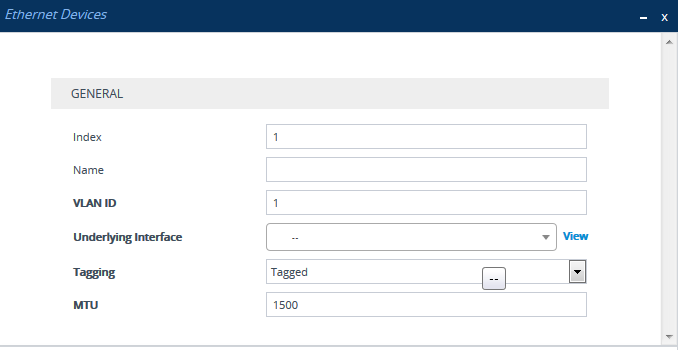
| 3. | Configure an Ethernet Device according to the parameters described in the table below. |
| 4. | Click Apply. |
Ethernet Devices Table Parameter Descriptions
|
Parameter |
Description |
|||||||||
|---|---|---|---|---|---|---|---|---|---|---|
|
'Index' [Index] |
Defines an index number for the new table row. Note: Each row must be configured with a unique index. |
|||||||||
|
'Name' name [DeviceName] |
Defines a name for the Ethernet Device. The name is used to associate the Ethernet Device with an IP network interface in the IP Interfaces table ('Underlying Device' field - see Configuring IP Network Interfaces) and/or with a static route in the Static Routes table ('Ethernet Output Device' field - see Configuring Static IP Routing). |
|||||||||
|
'VLAN ID' vlan-id [VlanID] |
Defines a VLAN ID for the Ethernet Device. The valid value is 1 to 3999. The default is 1. Note:
|
|||||||||
|
'Underlying Interface' underlying-if [UnderlyingInterface] |
Assigns an Ethernet Group to the Ethernet Device. To configure Ethernet Groups, see Configuring Ethernet Port Groups. Note: The parameter is mandatory. |
|||||||||
|
'Tagging' tagging [Tagging] |
Defines VLAN tagging for the Ethernet Device.
Note: Only one Ethernet Device can be configured as Untagged per associated Ethernet Group. In other words, if multiple Ethernet Devices are associated with the same Ethernet Group, only one of these Ethernet Devices can be configured to Untagged; all the others must be configured to Tagged. |
|||||||||
|
'MTU' mtu [MTU] |
Defines the Maximum Transmission Unit (MTU) in bytes per VLAN (Ethernet Device). The valid value is 68 to Note:
|