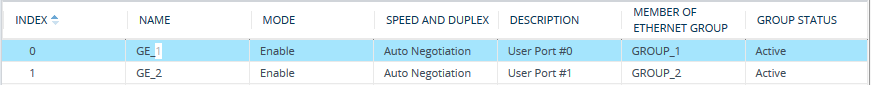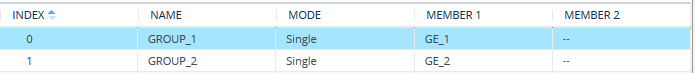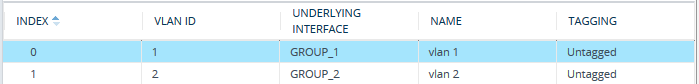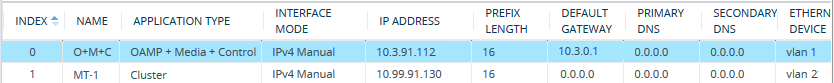Step 1: Configure Device with Cluster Network Interface
The first step is to configure on the SBC device a Cluster interface for communicating with the Media Component.
|
➢
|
To configure a Cluster interface: |
|
1.
|
Access the SBC device's Web interface. |
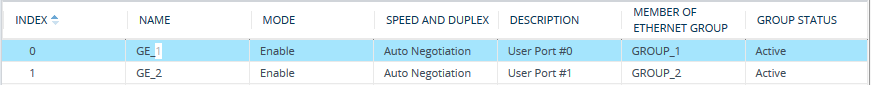
|
3.
|
Open the Ethernet Groups table (see Configuring Ethernet Port Groups), and then assign the Ethernet port to an Ethernet Group (e.g., Group 2) and configure its operating mode (e.g., Single): |
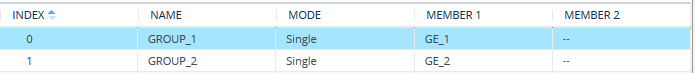
|
4.
|
Open the Ethernet Devices table (see Configuring Underlying Ethernet Devices), and then configure an Ethernet Device by assigning it the Ethernet Group that you configured in the previous step and a VLAN ID (e.g., "vlan 2"): |
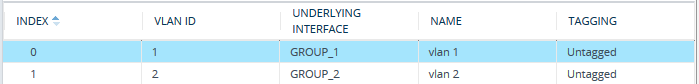
|
5.
|
Open the IP Interfaces table (see Configuring IP Network Interfaces), and then configure a Cluster interface with 'Application Type' Cluster, IP address (e.g., 10.99.91.130), and assigned the Ethernet Device (e.g., "vlan 1") that you configured in the previous step: |
Configure the Cluster interface with an IPv4 address only.
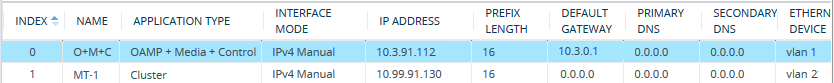
|
6.
|
Restart the SBC device with a save-to-flash for your settings to take effect. |