Viewing Date and Time
You can view the date and time of the device and the method that it uses to obtain or synchronize its date and time.
| ➢ | To view date and time: |
| 1. | Open the Time & Date page (Setup menu > Administration tab > Time & Date). |
| 2. | Under the Time group, the following read-only fields are displayed: |
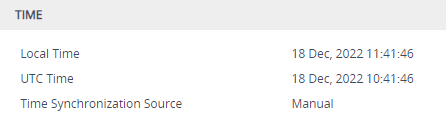
| ● | 'Local Time': Displays the date and time of the geographical location in which the device is deployed. |
| ● | 'UTC Time': Displays the UTC time (without offset time or daylight saving), or date and time automatically synchronized through NTP |
| ● | 'Time Synchronization Source': Indicates the method used by the device to obtain and synchronize its date and time: |
| ◆ | "Manual": Date and time is configured manually (see Configuring Date and Time Manually). |
| ◆ | "NTP": Date and time is automatically obtained and synchronized from an Simple Network Time Protocol (SNTP) server (see Synchronizing Date and Time through SNTP). |
| ◆ | "Date Header": Date and time is automatically obtained and synchronized from the SIP Date header (see Synchronizing Date and Time through SIP). |
| ◆ | "PTP": Date and time is automatically obtained and synchronized from the host's virtual PTP (Precision Time Protocol) device (see Synchronizing Date and Time through PTP). |