FXS LEDs
Each FXS blade provides two LEDs that indicate the status of the FXS blade, as described in the following table. Both LEDs indicate the same status information. One LED is located on its front panel and the other LED on its rear panel to the left of the left-most FXS port (labeled FXS 49-72), as shown in the following figures:
FXS LED Location on Front Panel per FXS Blade
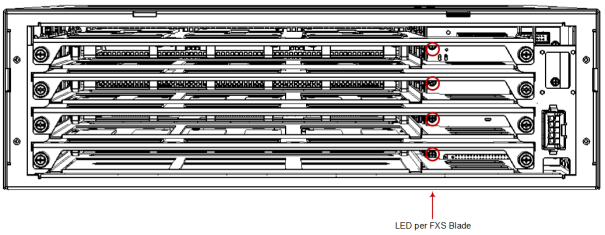
FXS LED Location on Rear Panel per FXS Blade
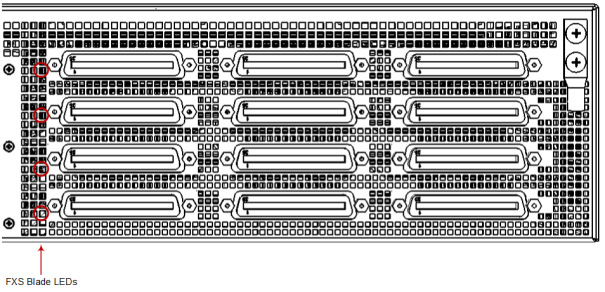
FXS LEDs Description
| Color | State |
Description |
||||||
|---|---|---|---|---|---|---|---|---|
|
Green |
On |
FXS blade initialization completed and is functioning normally. |
||||||
|
Orange |
On |
Some (less than a third) FXS ports are out of service. |
||||||
|
Red |
On |
FXS blade initialization has not completed or a failure detected in the FXS blade due to any of the following:
|
||||||
|
- |
Off |
No power. |