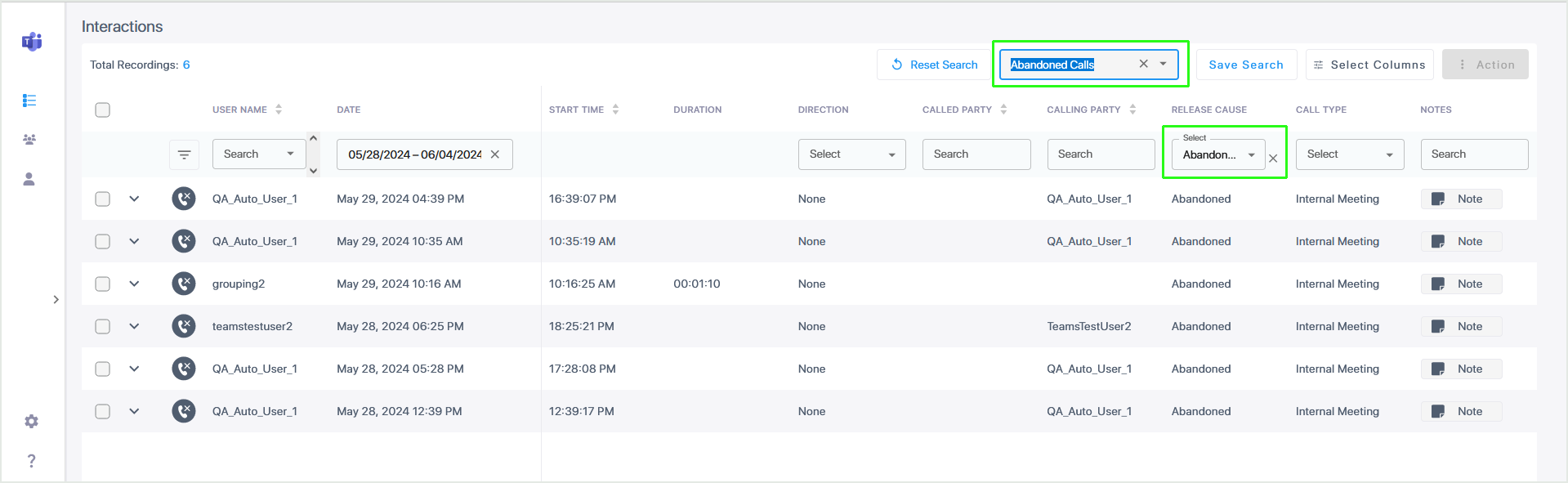Saving Queries
You can save search criteria as a query and then later retrieve it.
| ➢ | Do the following: |
| 1. | In the Icon pane, click |
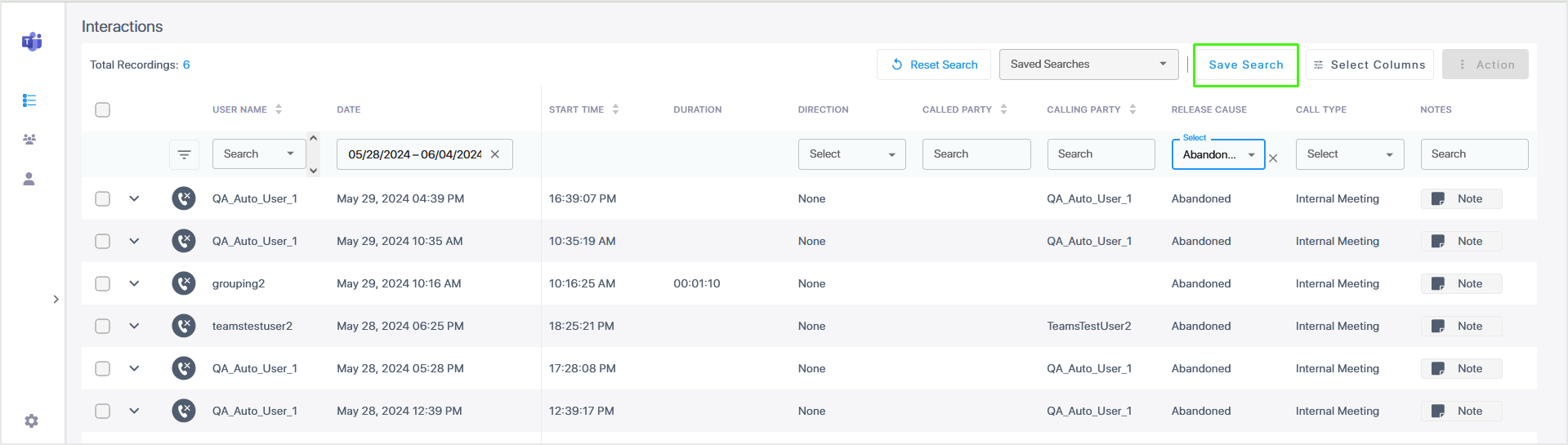
| 2. | Run a query using one of the filter criteria, and then select Save Search. |
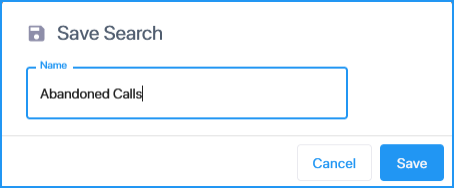
| 3. | Enter a name for the Search result and then click Save. |
| 4. | You can toggle in the adjacent search box to view your saved search. |