Viewing Access Profiles
You can view the details of an existing Access Profile in Read-only view.
| ➢ | To view Access Profiles: |
| 1. | In the Icon pane, click |
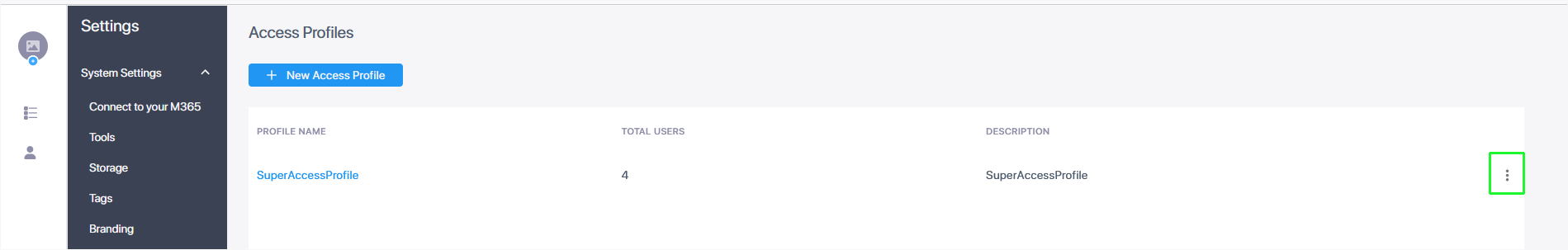
| 2. | Click the relevant Access Profile or click its right-click menu, and then choose View. |
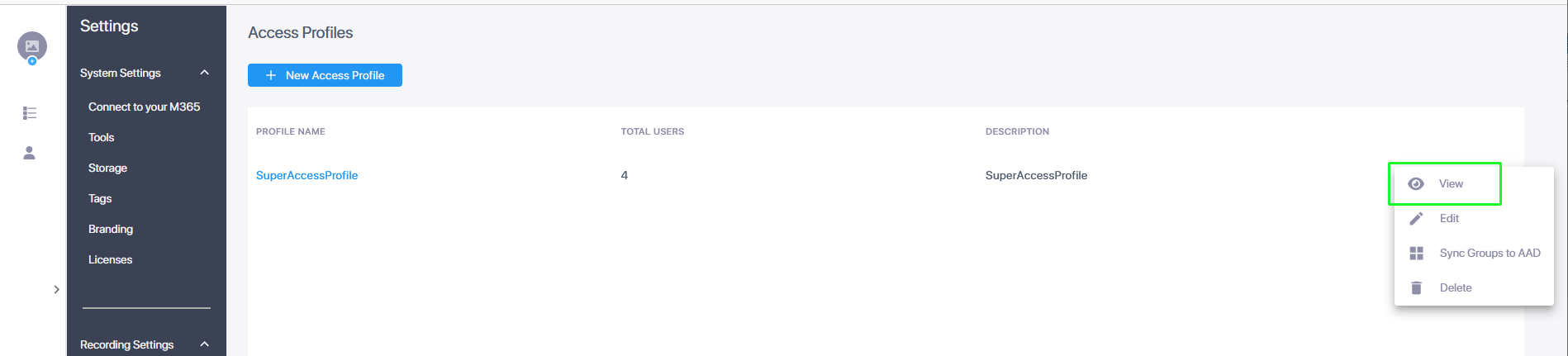
The Access Profile is displayed.
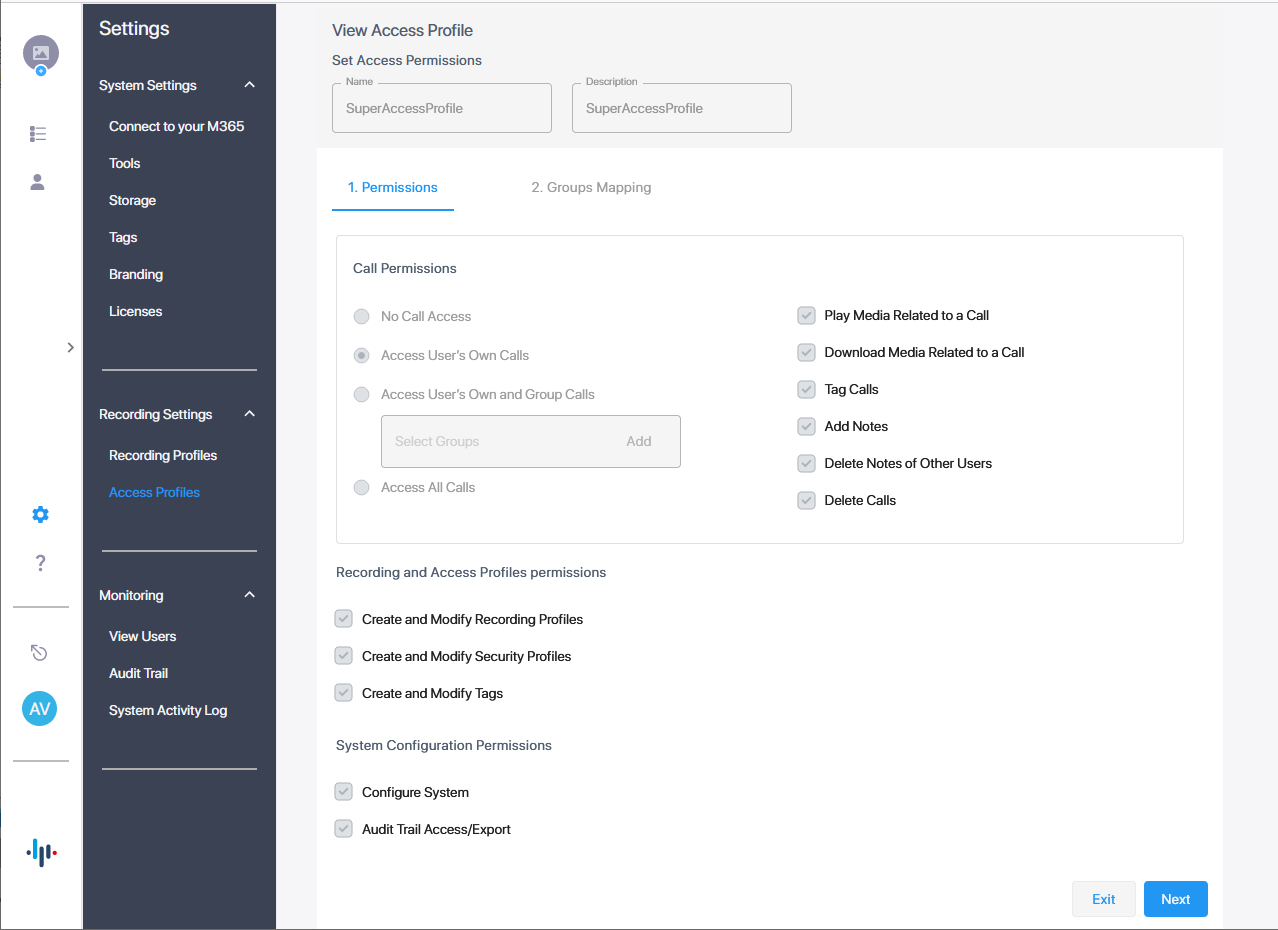
| 3. | Refer to the parameter descriptions below. |
| 4. | Click Next to view attached Azure Groups. |
|
Field |
Description |
|||||||||||||||||||||
|---|---|---|---|---|---|---|---|---|---|---|---|---|---|---|---|---|---|---|---|---|---|---|
| Name | Name of the Access Profile. | |||||||||||||||||||||
| Description | Description of the Access Profile. | |||||||||||||||||||||
|
Call Permissions |
||||||||||||||||||||||
|
No Call Access |
Prevent access to all calls. | |||||||||||||||||||||
|
Access User's Own Calls |
|
|||||||||||||||||||||
|
Access User's Own and Group Calls |
Click Add and then from the Drop-down list, select Security group to add. |
|||||||||||||||||||||
|
Access All Calls |
Allow access to all calls. |
|||||||||||||||||||||
|
Recording and Access Profiles permissions |
||||||||||||||||||||||
|
Create and Modify Recording Profiles |
Allows users to create and modify Recording profiles. |
|||||||||||||||||||||
|
Create and Modify Security Profiles |
Allows users to create and modify Security profiles |
|||||||||||||||||||||
|
Create and Modify Tags |
Allows users to create and modify tags. |
|||||||||||||||||||||
|
System Configuration Permissions |
||||||||||||||||||||||
|
Configure System |
Allows users to configure System settings. |
|||||||||||||||||||||
|
Audit Trail Access/Export |
Allows users to access and export Audit trails. |
|||||||||||||||||||||