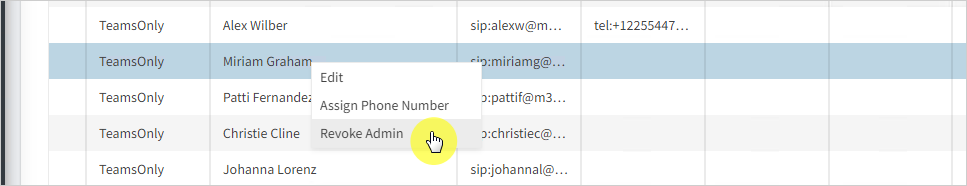Initial Access to UMP-365 and Assigning Customer Admins
The initial login should be performed by the local administrator of service account for this server (see Creating UMP Service Account). Once logged in, navigate to the relevant customer tenant and choose any user to grant permissions as an administrator. This user administrator is then able to login to the tenant portal for this tenant.
This functionality requires an Application registration on Azure Service Provider tenant (see Create Registration for Customer Administrators).
| ➢ | To access the customer portal: |
| 1. | Login to the Multitenant portal with Service Account permissions. |
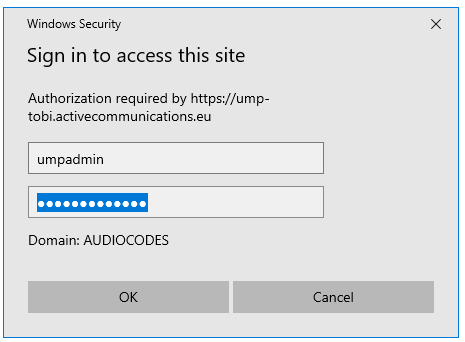
| 2. | Click the SysAdmin link adjacent to the customer that you wish to edit. |
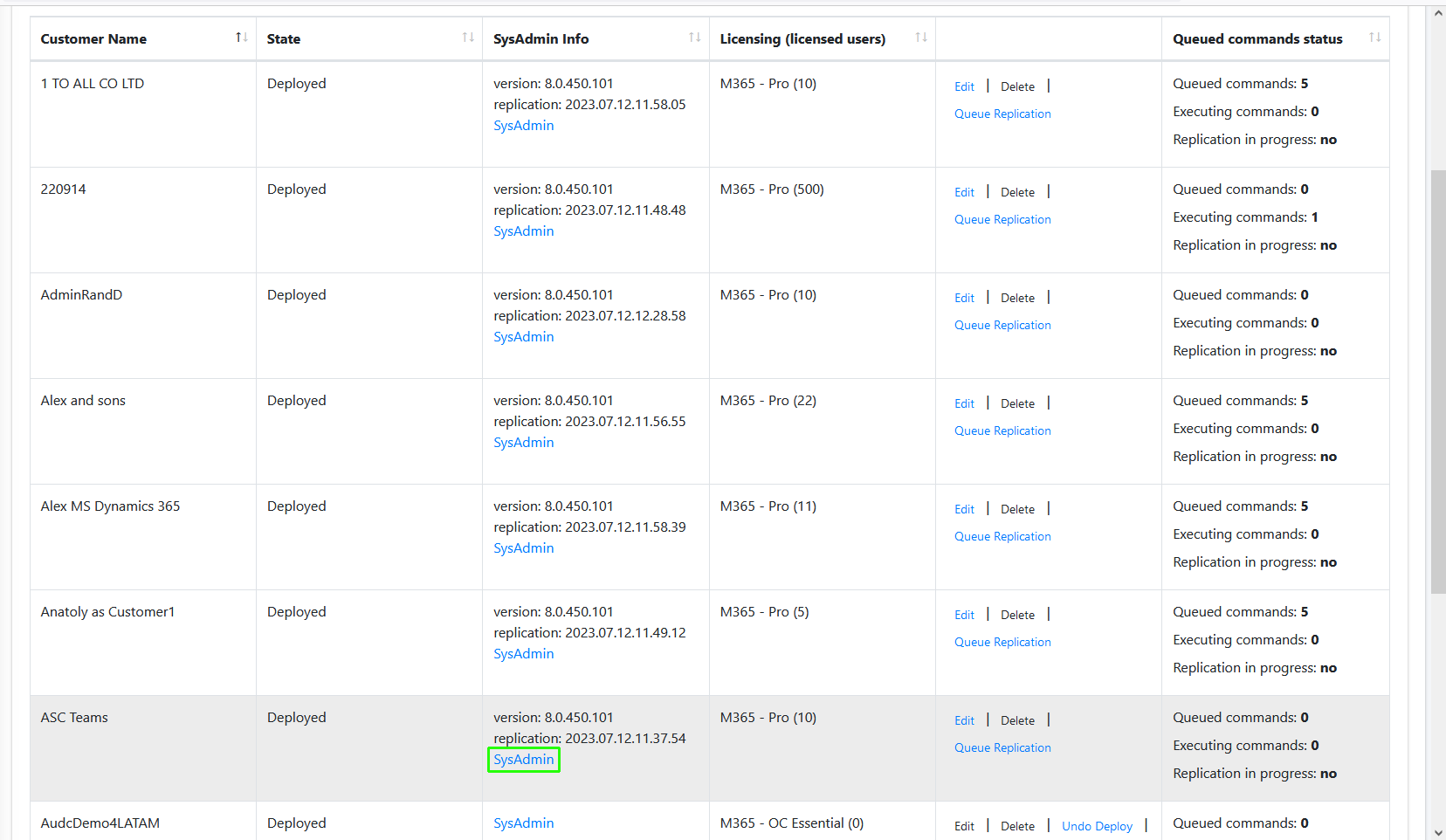
The initial replication process to retrieve tenant M365 users may take a few minutes. Refresh page to view data.
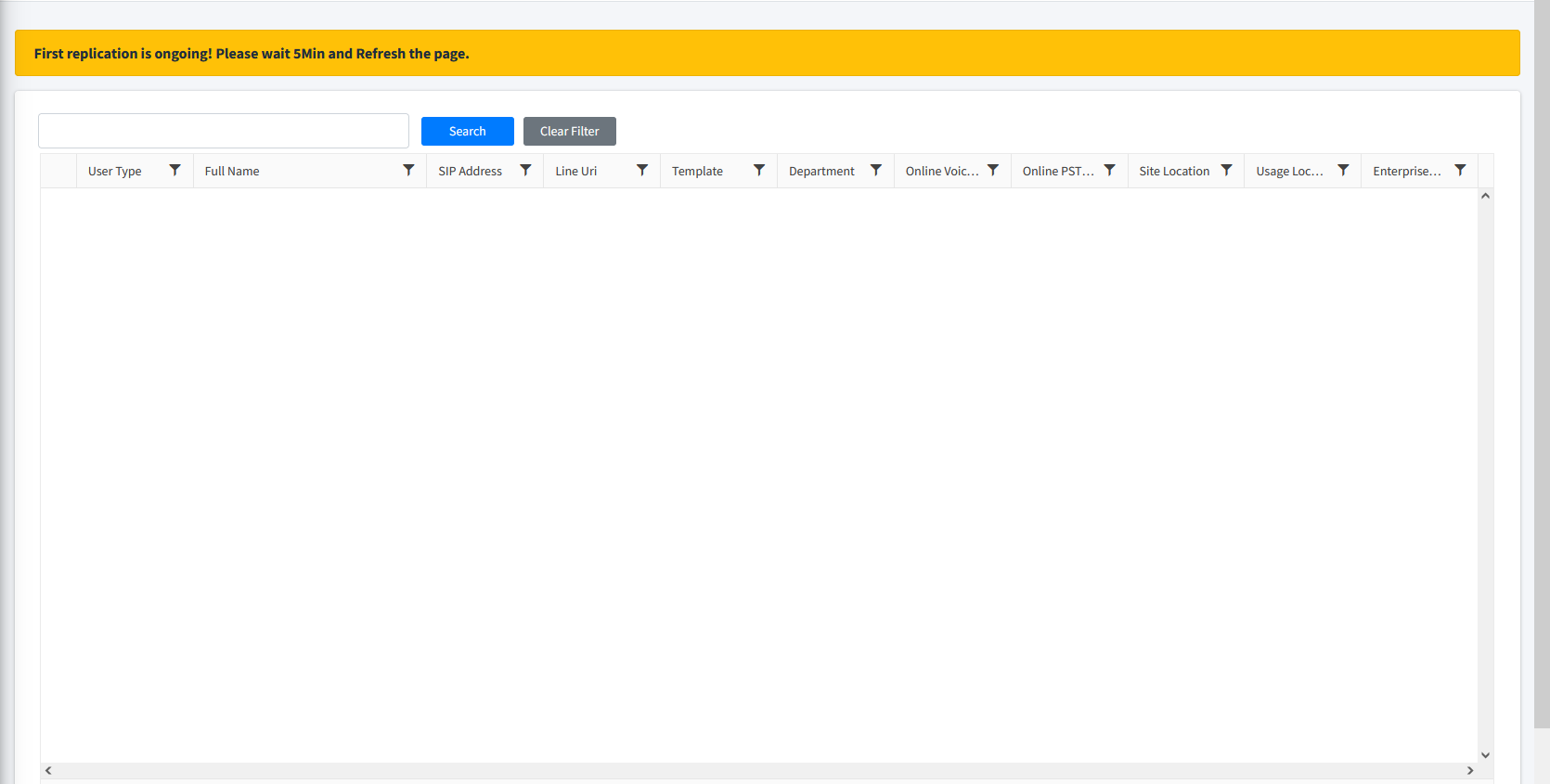
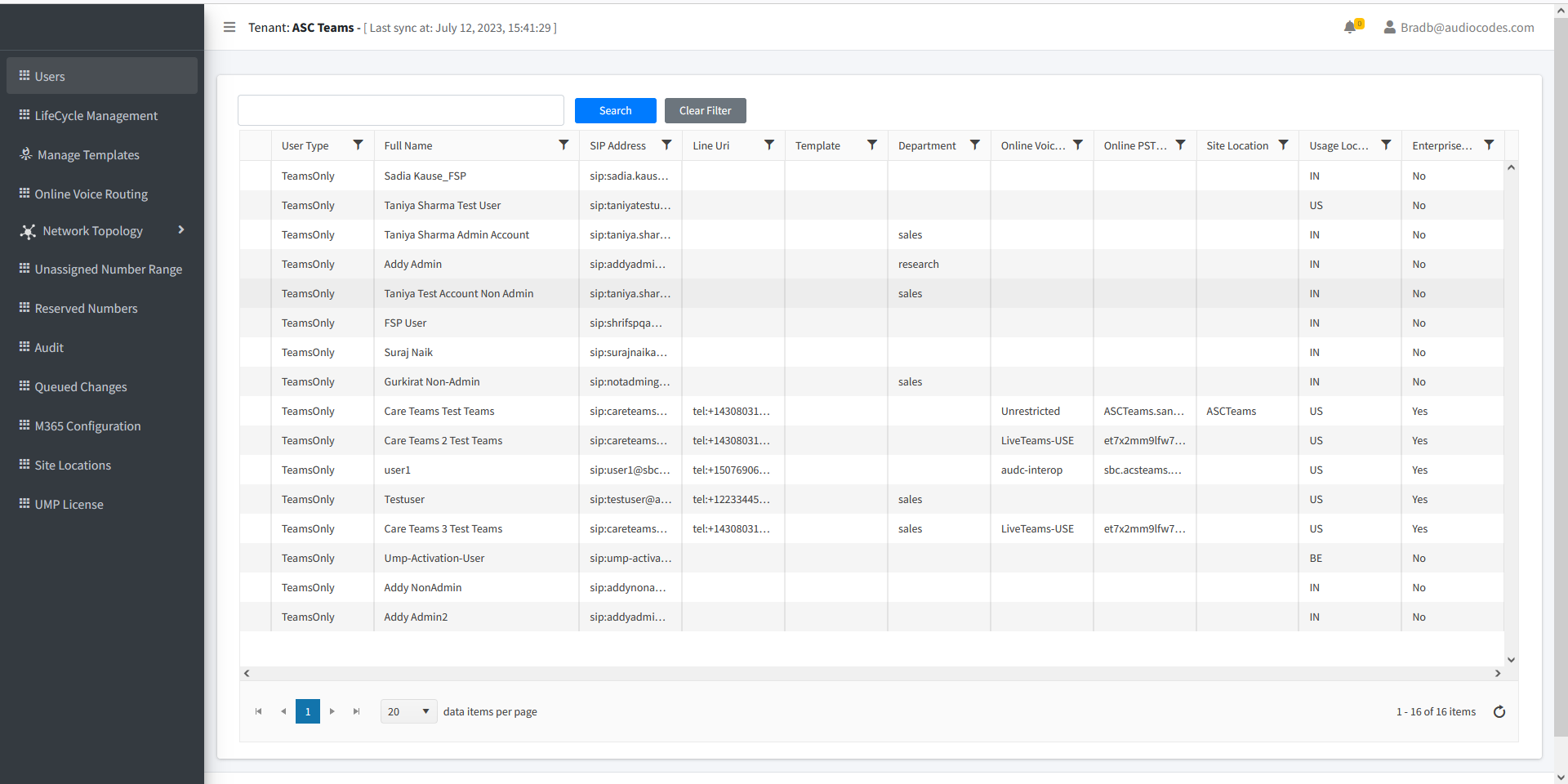
| 3. | Select the desired user, right-click, select Grant Admin, and then click OK. |
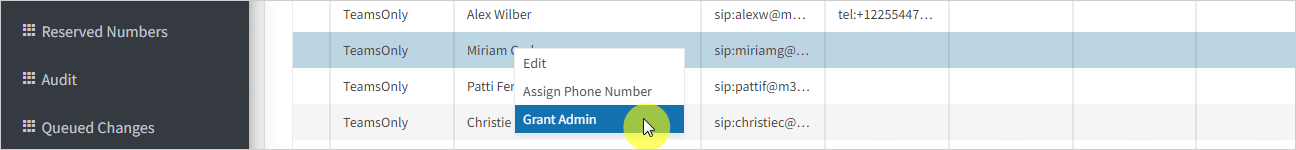
A confirmation message is displayed.
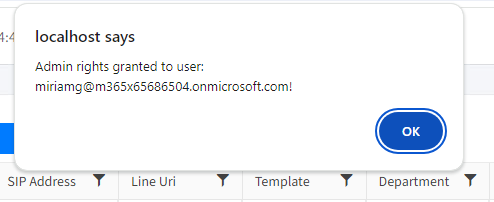
| 4. | Open the Multitenant portal Customer Admins page (Security > CustomerAdmins). |
Notice the user to whom you granted Admin permissions is added to the list.
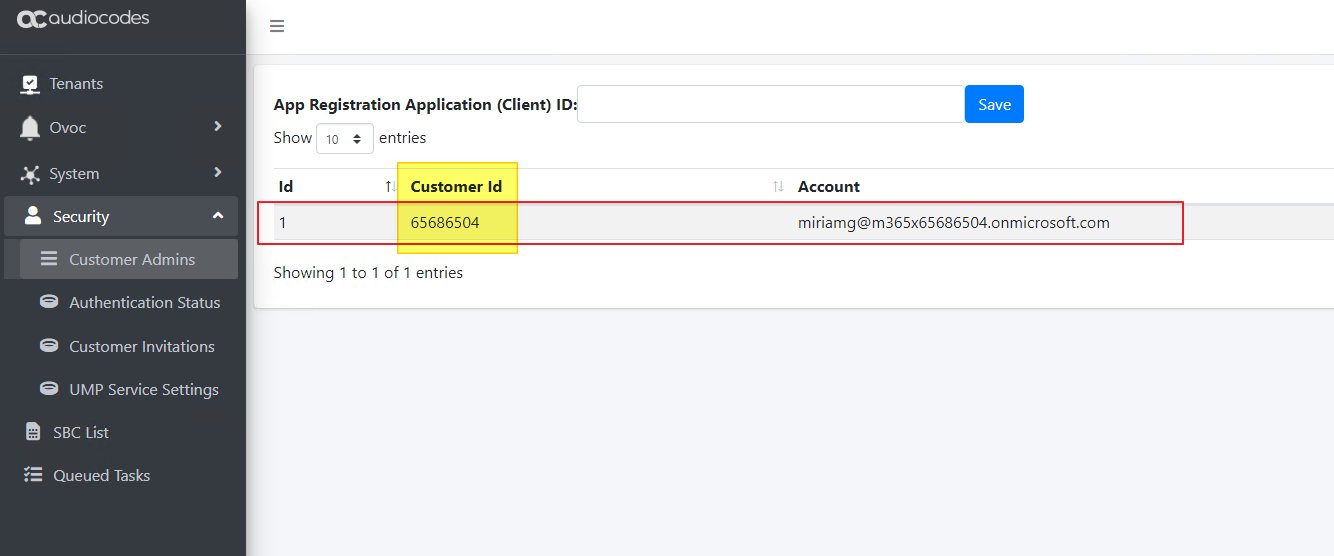
| 5. | Likewise, to revoke a user, in the right-click menu, choose Revoke Admin. |