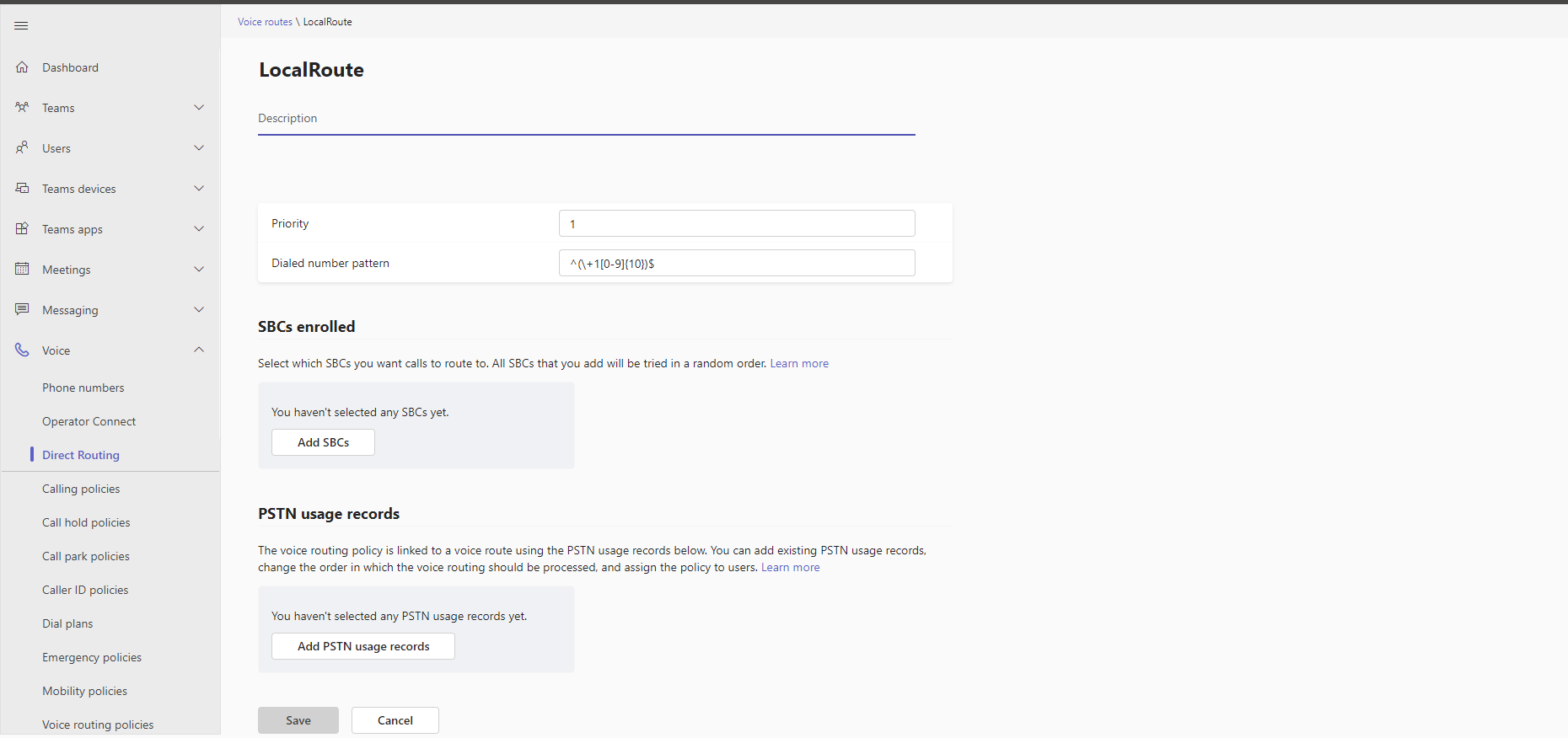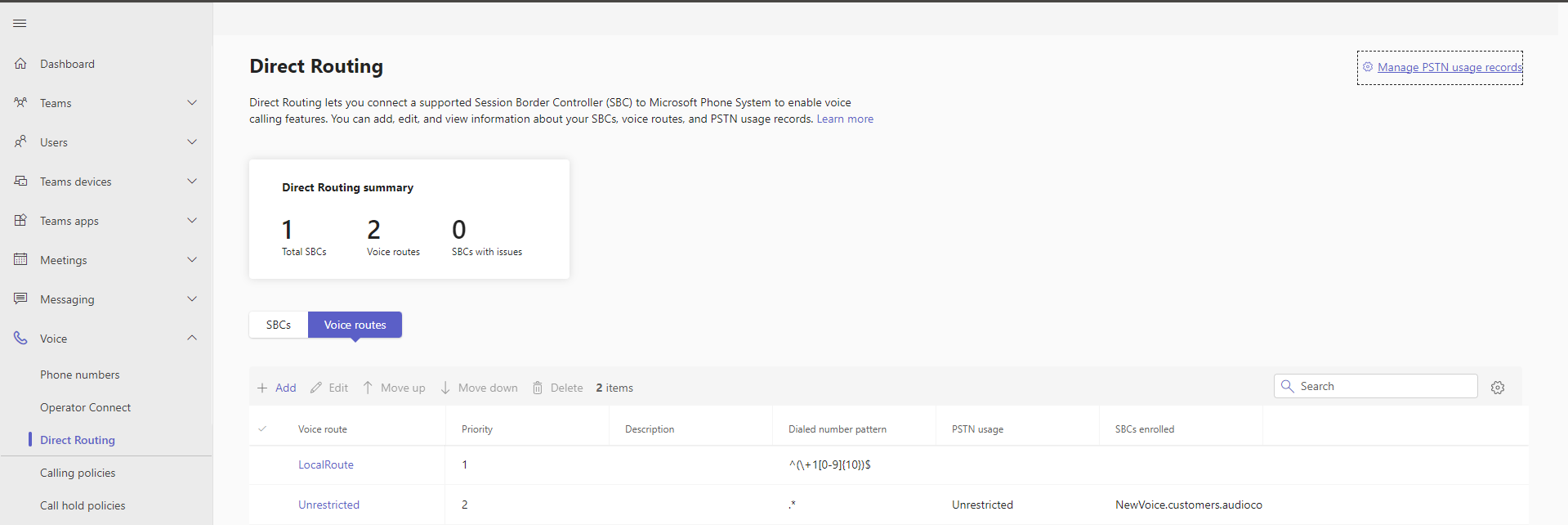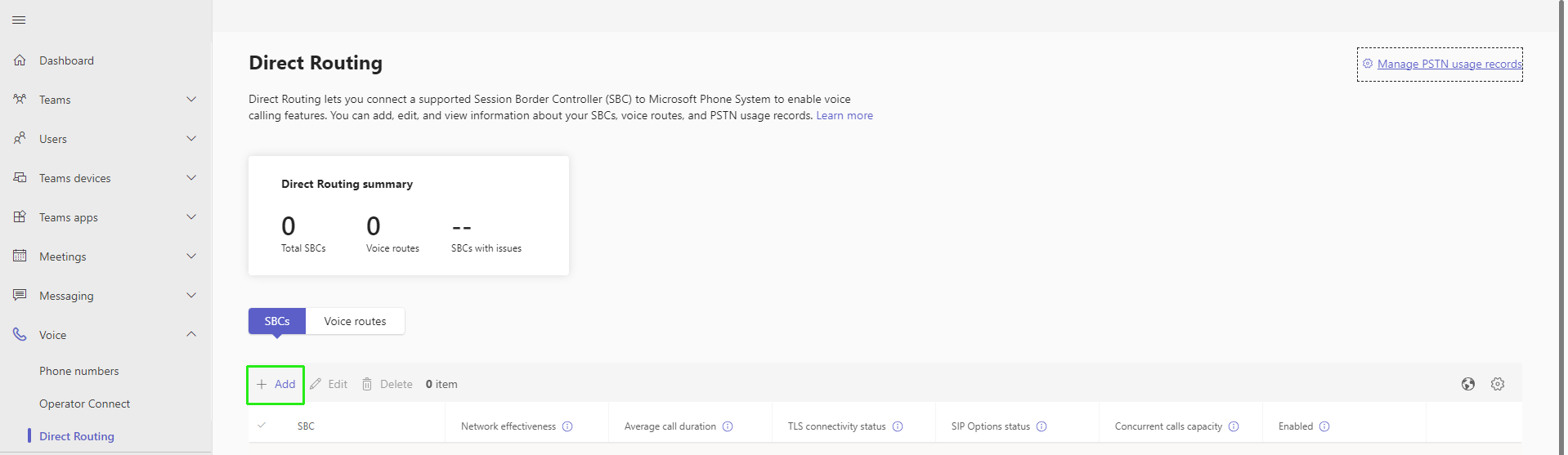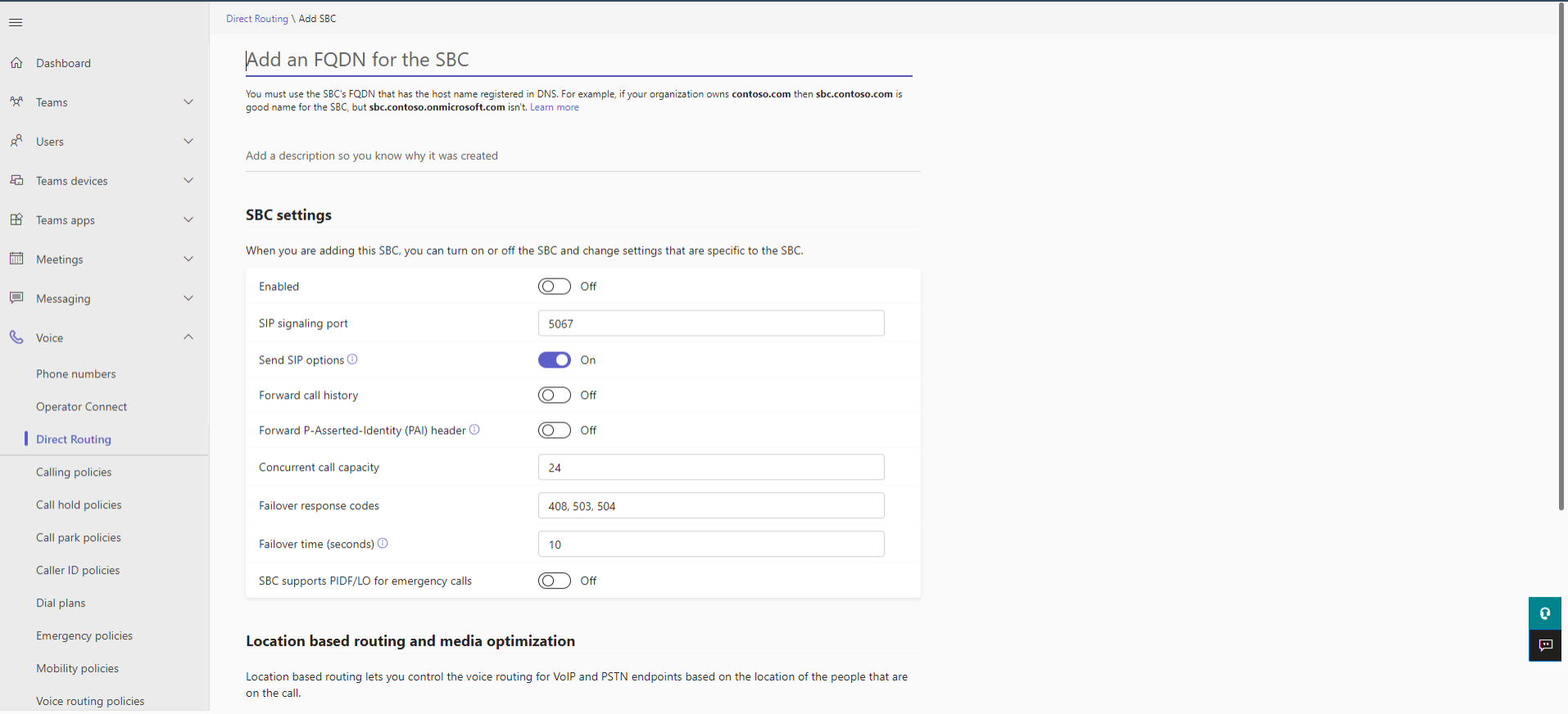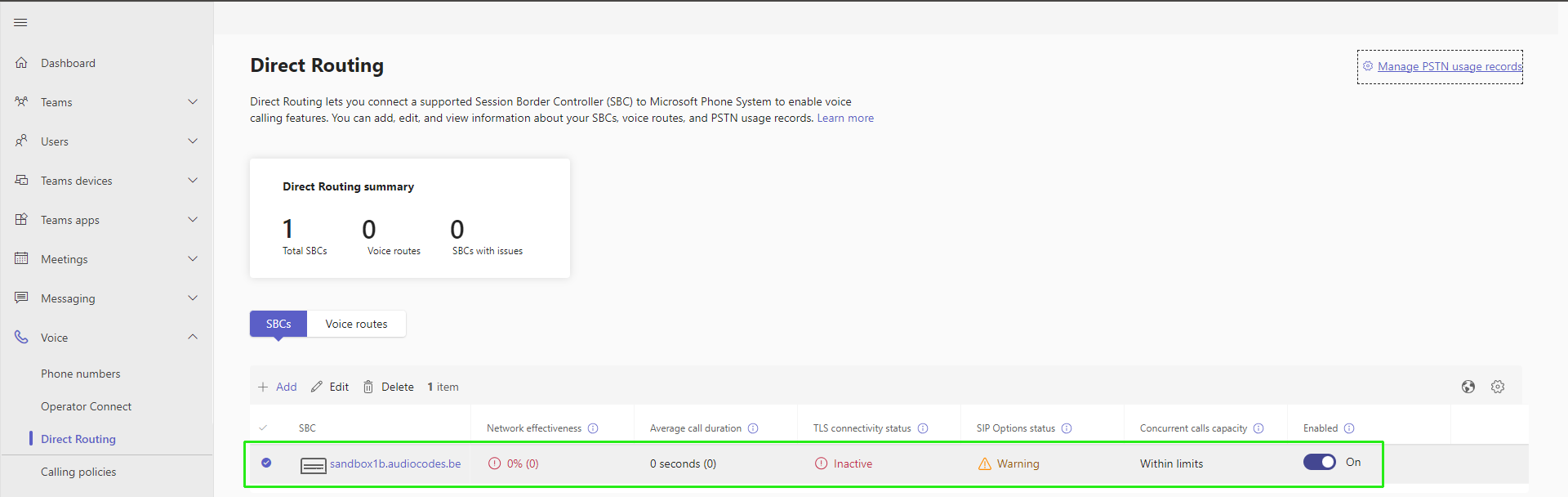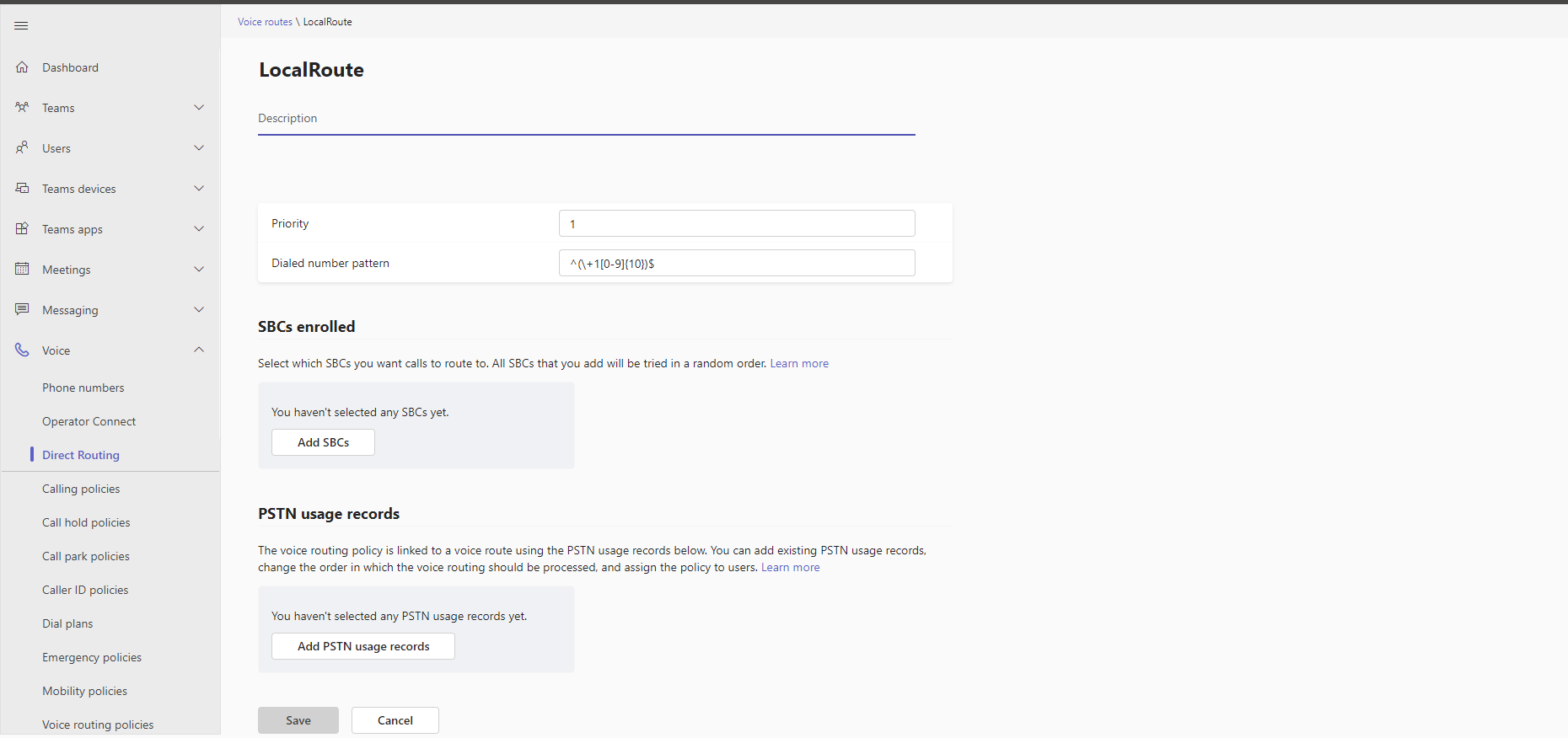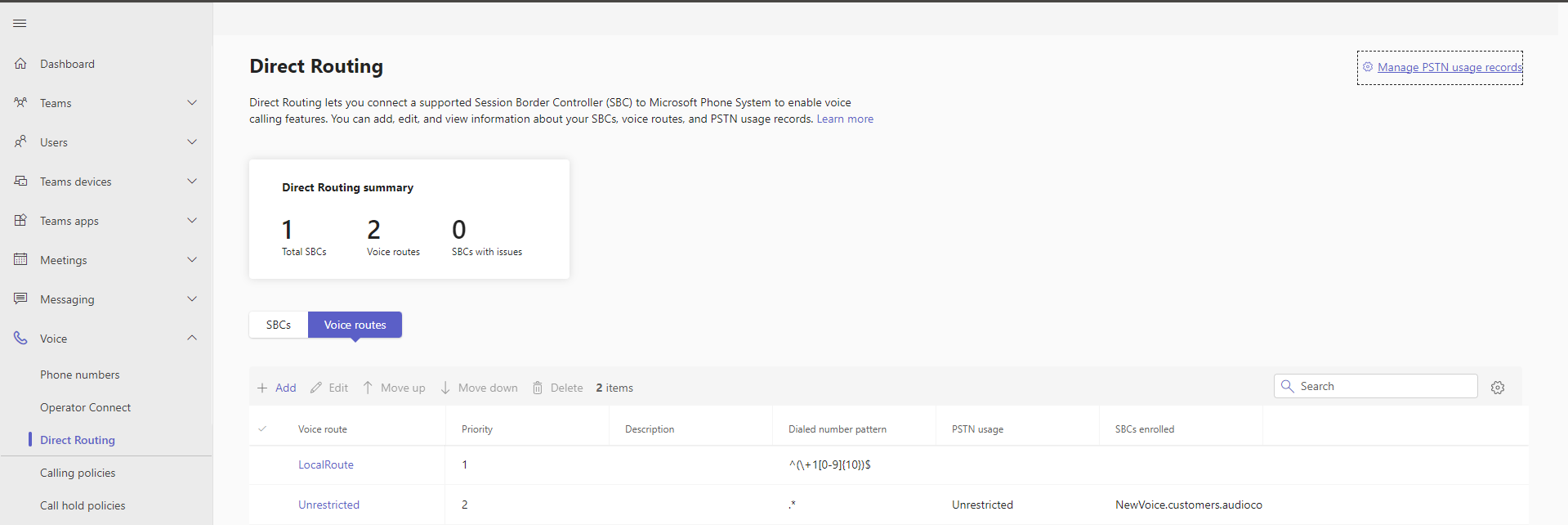Onboarding Prerequisites for Hosted Essentials
Connecting calls for Hosted Essentials customers requires the following manual configuration on the Microsoft Azure Service Provider tenant:
|
■
|
Add an SBC device to route calls and add Voice Routes (see below). |
|
1.
|
Login to the Service Provider Teams admin center. |
|
2.
|
In the Navigation pane, select Voice > Direct Routing. |
|
3.
|
Click Add to add a new SBC device. |
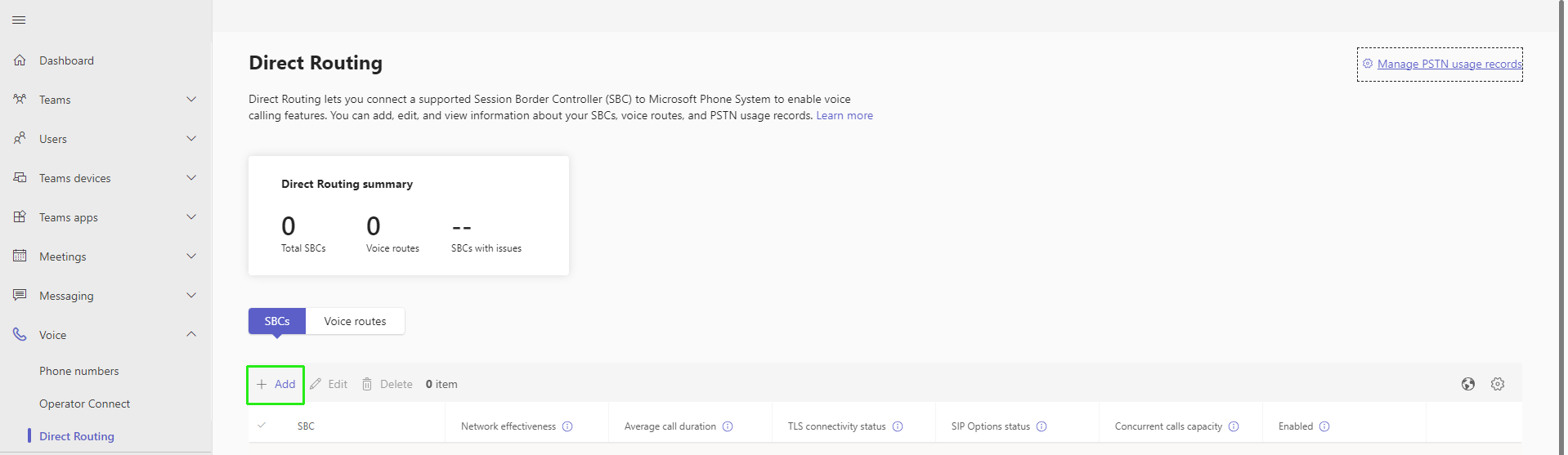
|
4.
|
Enter the FQDN of the SBC device and configure the other parameters (refer to the relevant SBC User's Manual). |
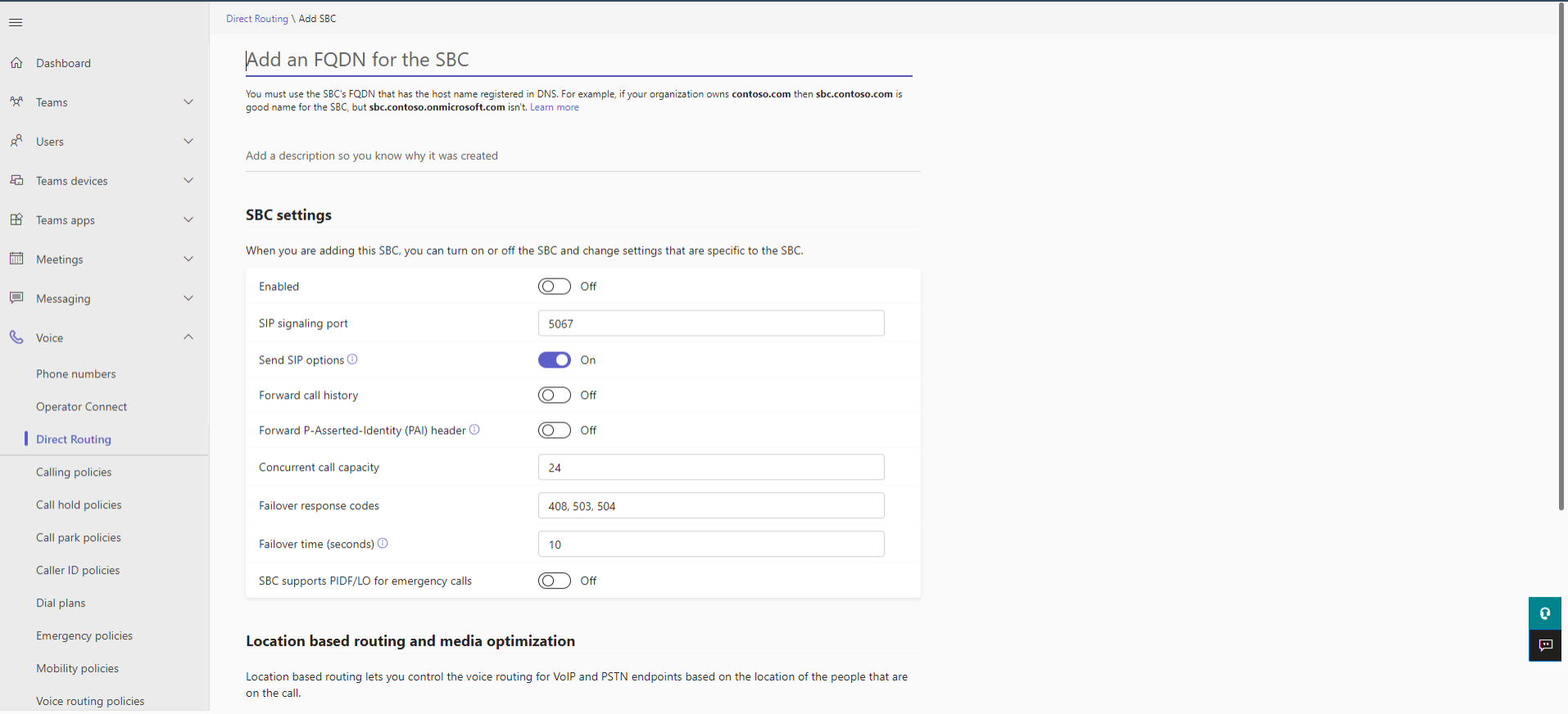
The SBC is added.
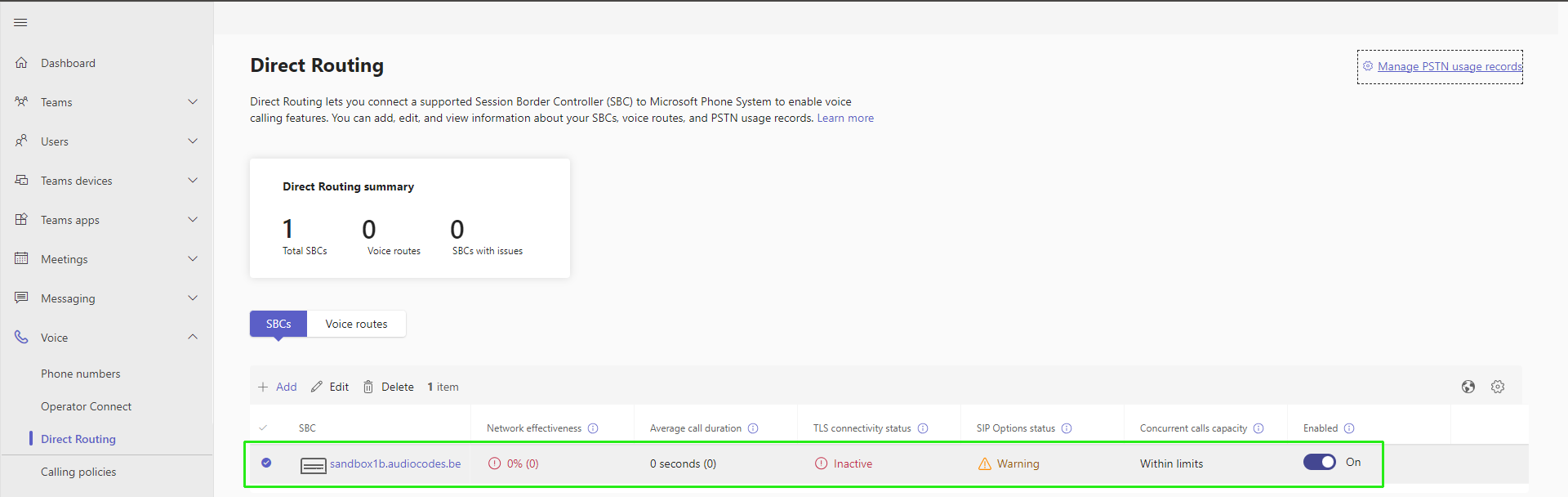
|
5.
|
Add the required Voice Routes. |