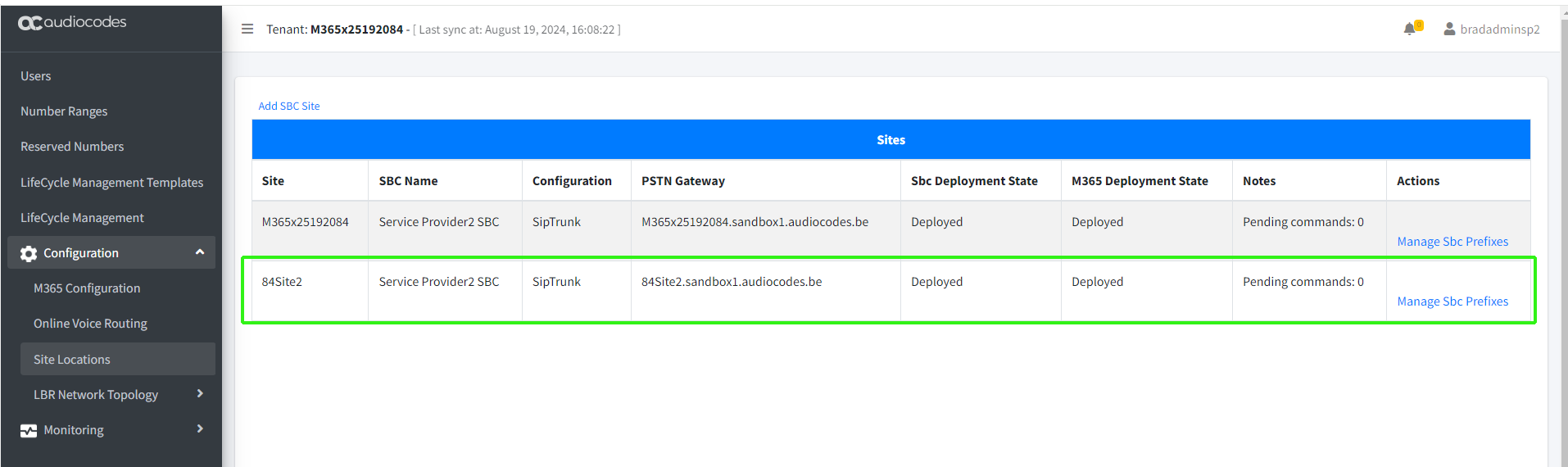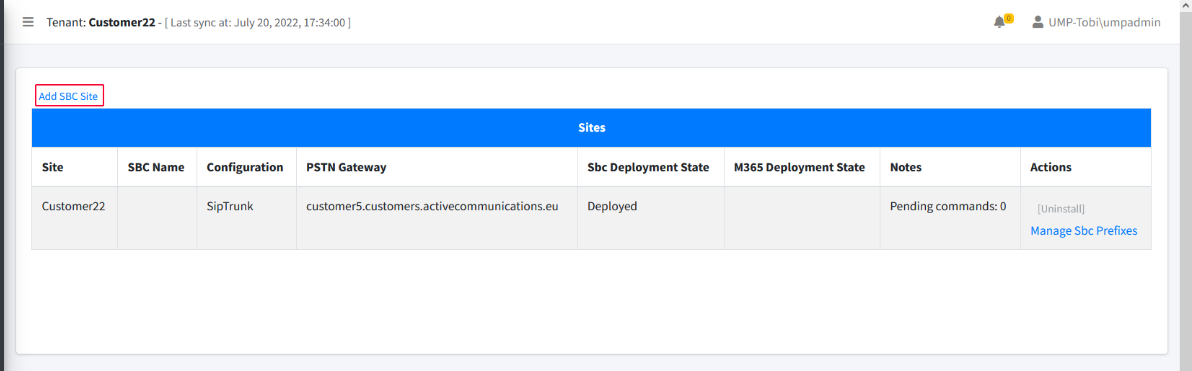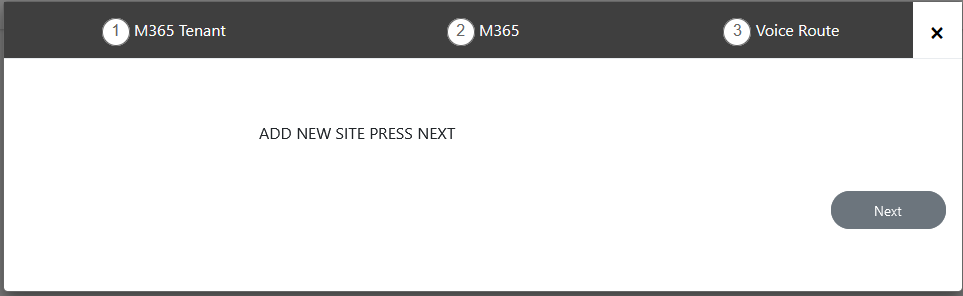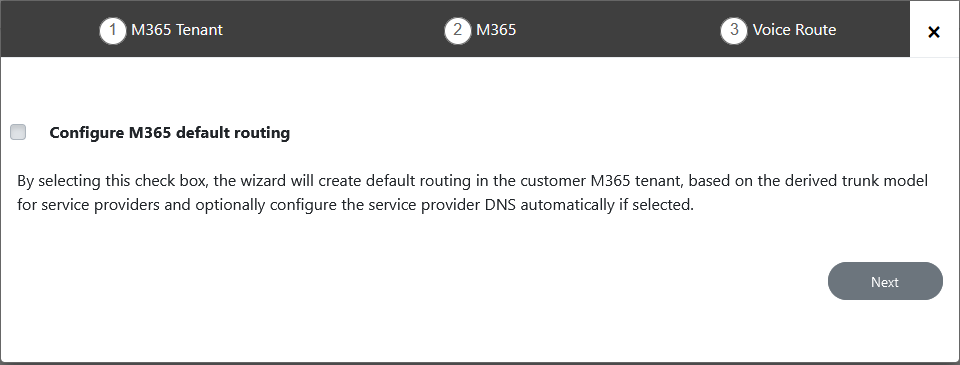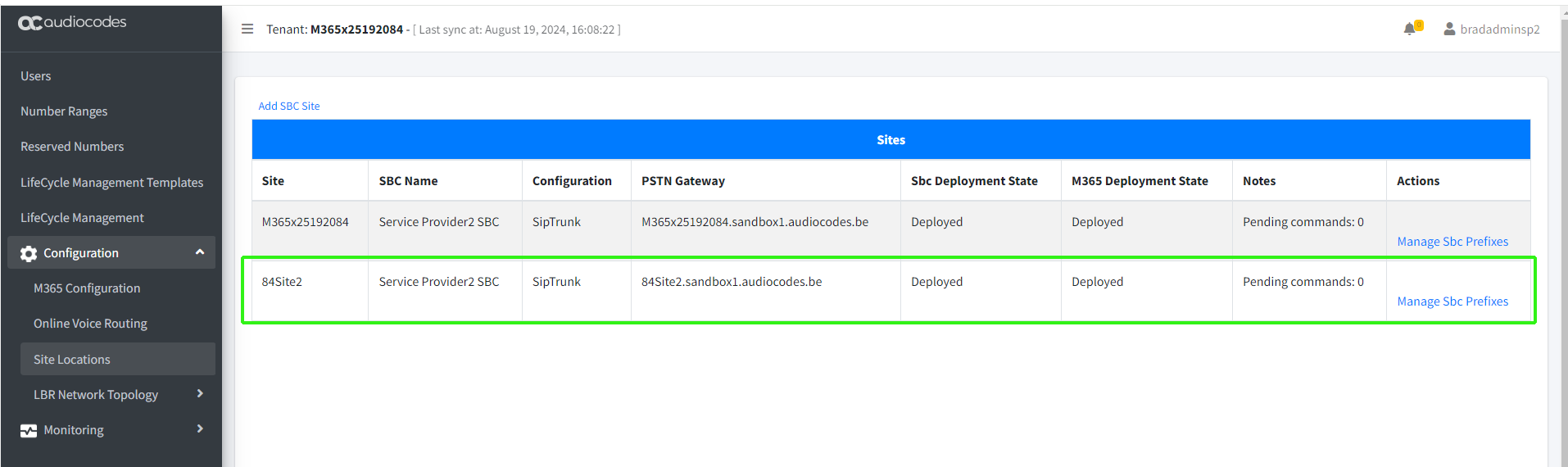Add SIP Connections
This option lets you add new SIP connections representing the link between Live Platform and SBC, the SIP Trunk or IP-PBX and the tenant site. The new connection is added using the Onboarding wizard where the tenant credentials are automatically authenticated using Single Sign-on. The wizard process lets you automatically assign a DNS entry for the site.
|
➢
|
To onboard an SBC site: |
|
1.
|
In the Service portal Navigation pane, select Configuration > Site Locations. |
|
2.
|
Click Add SBC Site to connect an SBC device deployed in a specific site . |
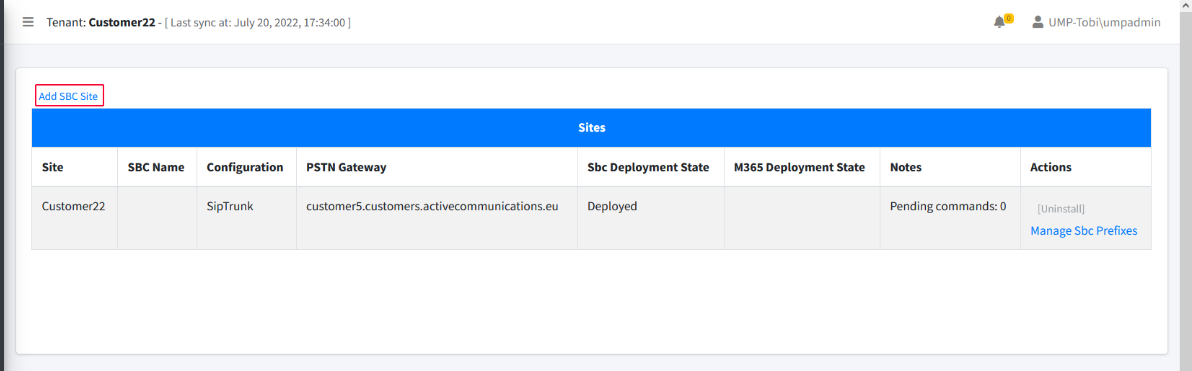
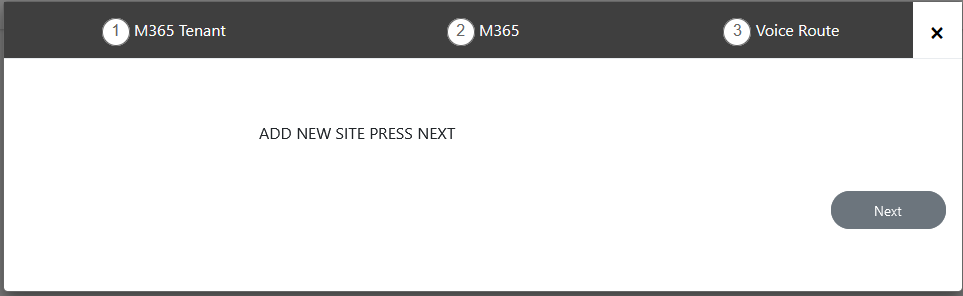
|
3.
|
Click Next to continue. Credentials are validated and the Onboarding wizard opens. |
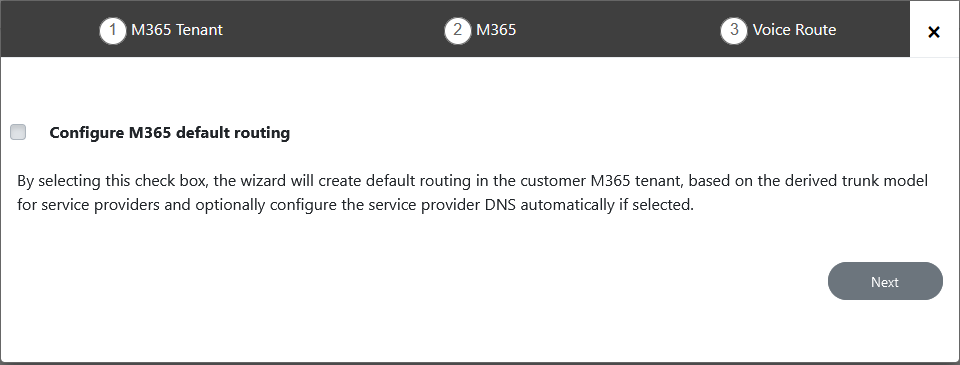
|
4.
|
See Onboarding to complete the Onboarding process. |
|
5.
|
Once onboarded, verify that the new location is deployed. |