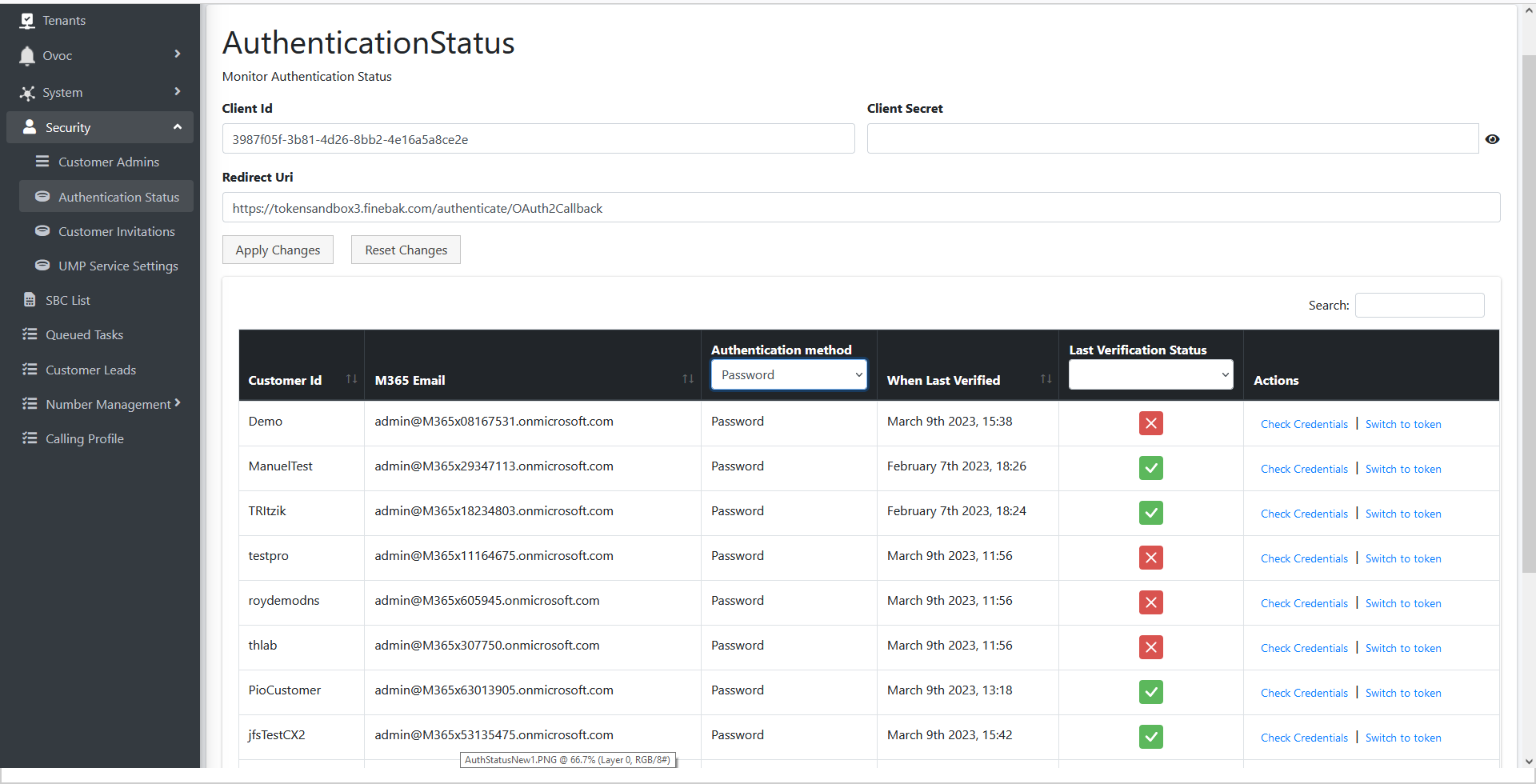Compiling List of Password Authenticated Customers
For Version 8.0.450 and later connection to the customers' M365 platform must be performed using token authentication instead of by username and password. This requirement is in accordance to stricter Microsoft’s security policies. Before upgrading, make a list of all customers that are currently authenticated using username and password authentication. Following the upgrade, connection to the M365 platform for these customers must be setup using token authentication.
|
➢
|
To sort all customers authenticated with password: |
|
1.
|
In the Multitenant Navigation pane, select Security > Authentication Status. |
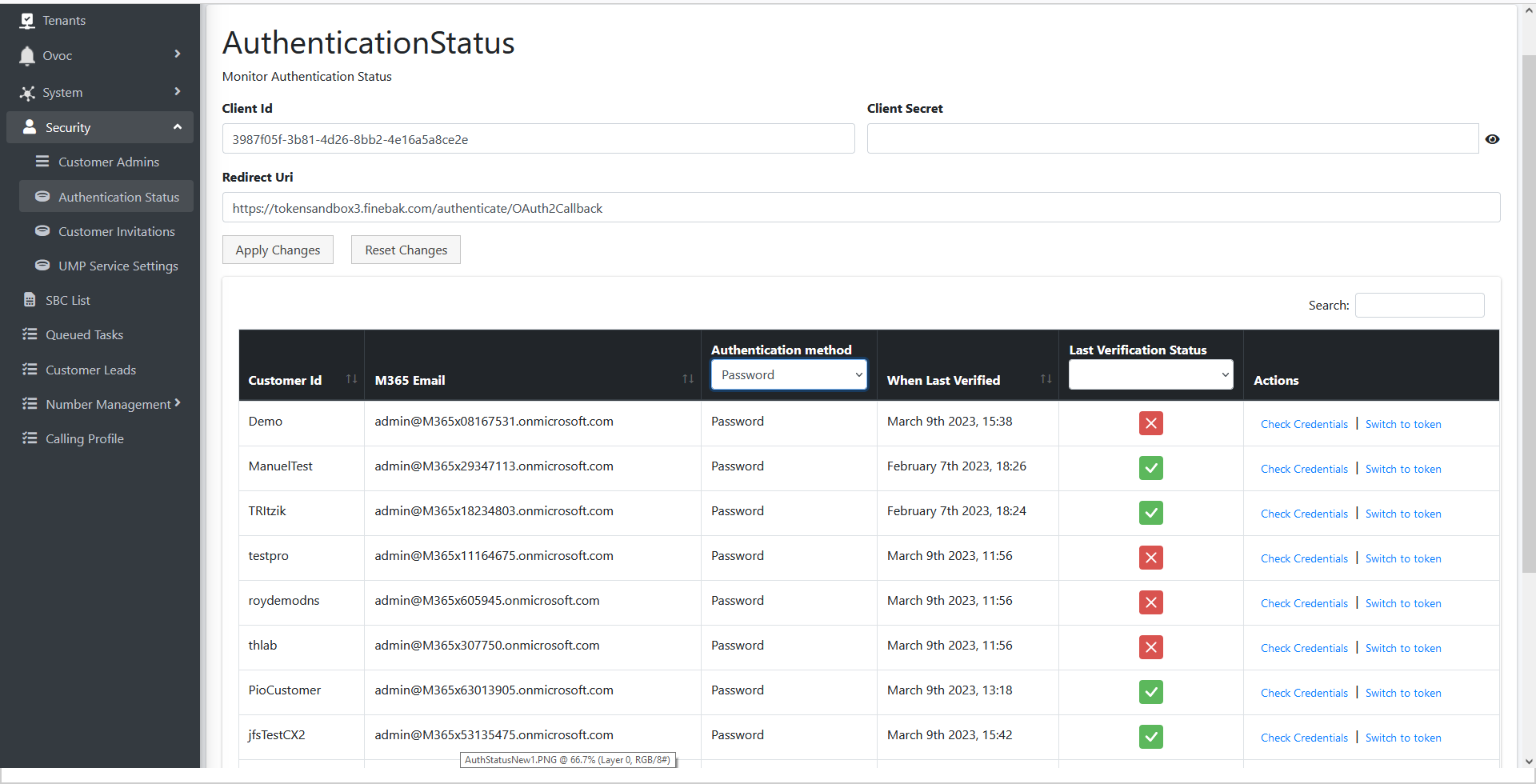
|
2.
|
From the Authentication Method drop-down list, select Password. |
|
3.
|
Capture the filtered list. |