Managing SBC Devices
The Known SBCs page displays a list of all connected SBC devices. You can perform the following actions:
| ■ | Reload from OVOC: Updates the list of SBC devices that are connected to Live Platform Operation Center User Management Pack 365 SP Edition |
| ■ | Add SBC Devices: Add new SBC devices which can then later be configured for new customers and site locations when onboarding new customers in the Onboarding wizard. |
| ■ | Show SIP Connections: Show a list of configured SIP Connections that are connected to specific SBC devices. |
| ■ | Show Prefixes: Show a list of configured number prefixes in the dial plans loaded to the managed SBC devices. |
| ■ | Upload Dial Plan Rules from Managed SBC Device: Imports dial plans from the SBC device and in the process creates a customer service. |
| ➢ | To display list of managed SBC devices: |
| 1. | In the Multitenant portal Navigation pane, select Configuration > SBC. |
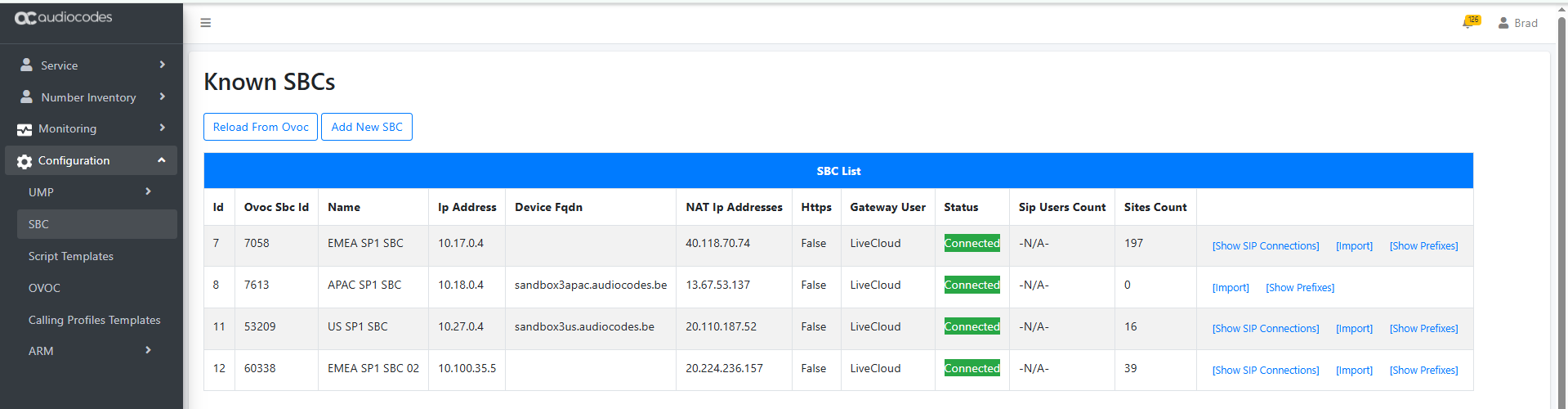
The table below describes the details for each managed SBC device.
|
Parameter |
Description |
|---|---|
|
Id |
Id of the Known SBC entry. |
|
OVOC SBC Id |
Id of the OVOC SBC. |
|
Name |
Known FQDN of the SBC device/NAT IP address. |
|
NAT IP Address |
NAT IP address of the SBC device. |
|
Device FQDN |
Known FQDN of the SBC device. |
|
HTTPS |
Indicates whether HTTPS is enabled for the device. |
|
Gateway User |
The name of the administrator user account of the SBC. |
|
Status |
The status of the connection between |
|
SIP Users Count |
The number of SIP users registered for the SBC. |
|
Site Count |
The number of site locations that are configured with the SBC. |