Sending activities to VoiceAI Connect
To send an activity, you need to add a custom payload to the text that is being sent to the user.
-
In the message options, click the Advanced Options button.
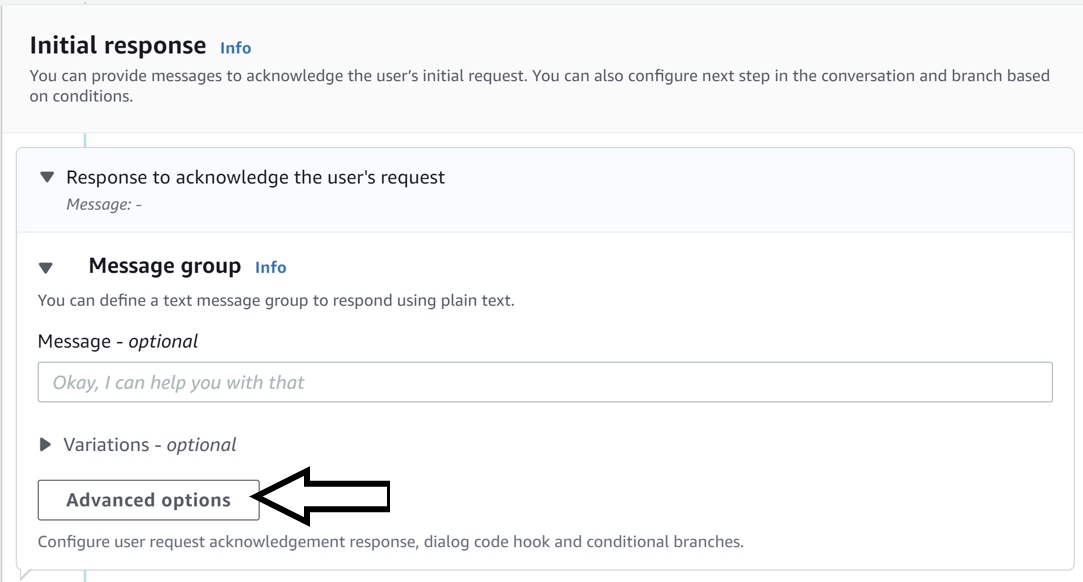
-
Open the response dropdown.
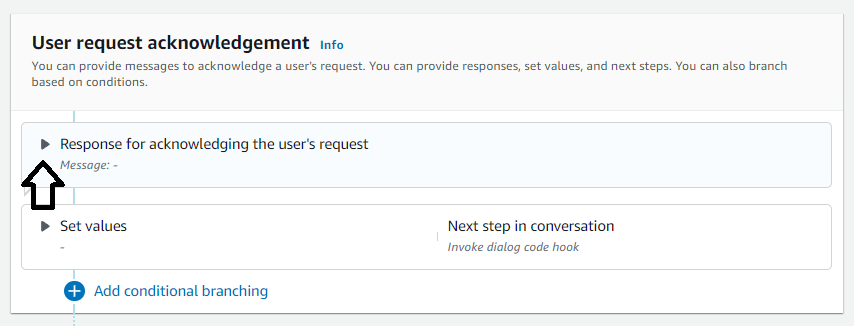
-
Click the More response options button.
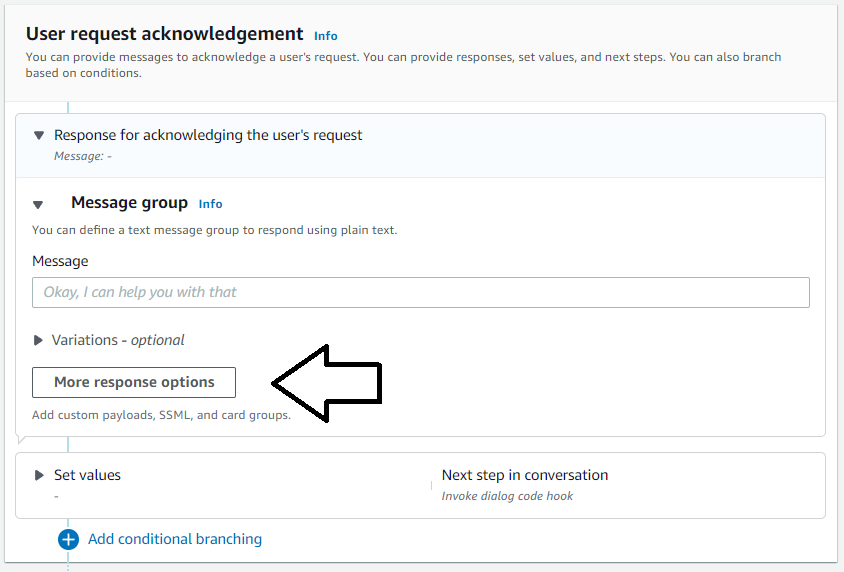
-
Click the Add button at the top right corner, and select custom payload in the dropdown menu.
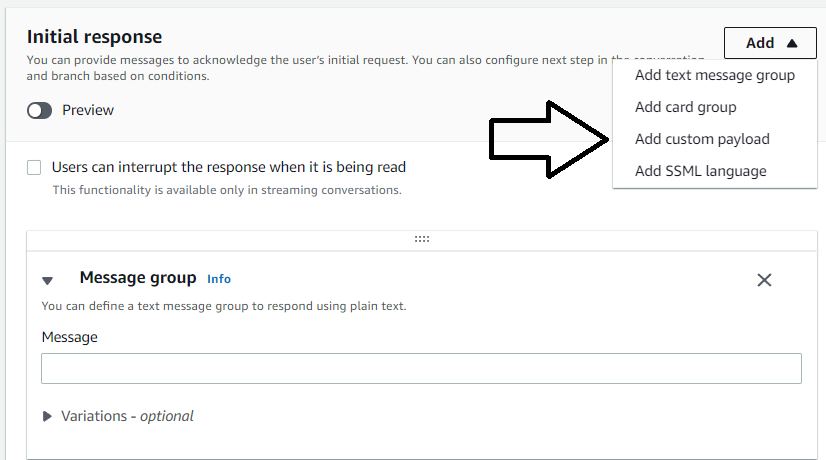
-
Add the activity in the custom payload editor.
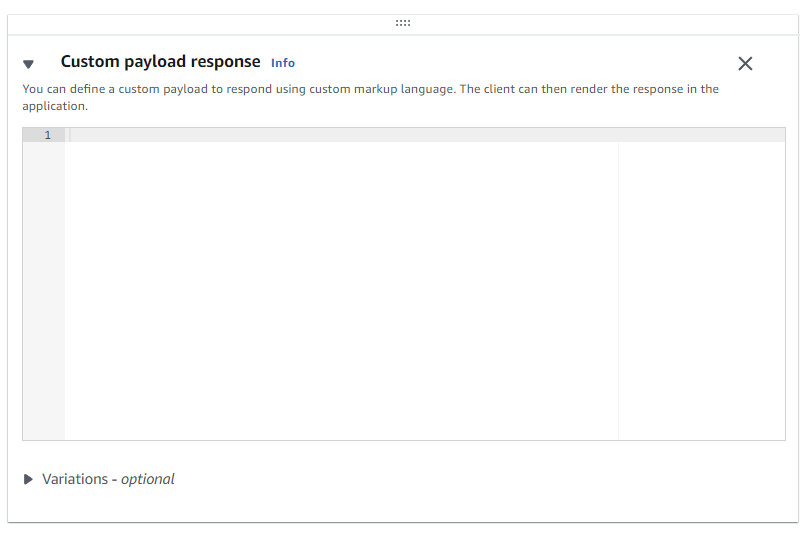
Activity structure
{
"activities": [
{
"type": "event",
"name": "<event name>",
"activityParams": {
"<parameter name 1>": "<parameter value>",
"<parameter name 2>": "<parameter value>"
}
}
]
}
