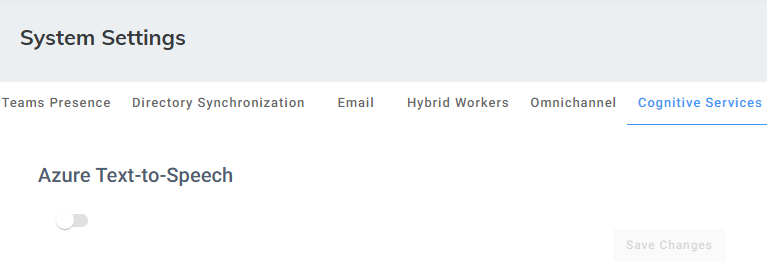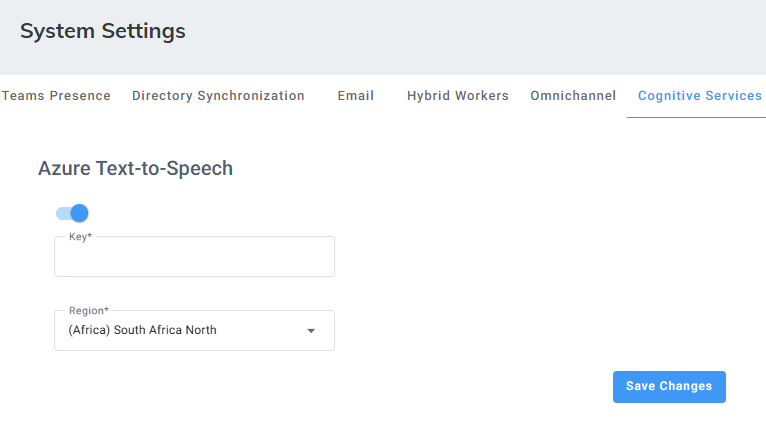Cognitive Services
By default, our system provides the AudioCodes Text-to-Speech (TTS) service. However, you now have the option to use your own Azure TTS service. To do so, configure it in the System Settings under the Cognitive Services section by entering your Azure TTS key and region.
This change applies only to the Text-to-Speech block in the Flow Designer.
|
●
|
If no configuration is provided, the system defaults to AudioCodes TTS. |
|
●
|
Once configured, Voca automatically switches to the specified Azure TTS service. |
|
➢
|
To configure Azure TTS: |
|
1.
|
Open the System Settings page (Configuration > System Settings > Cognitive Services); the following appears: |
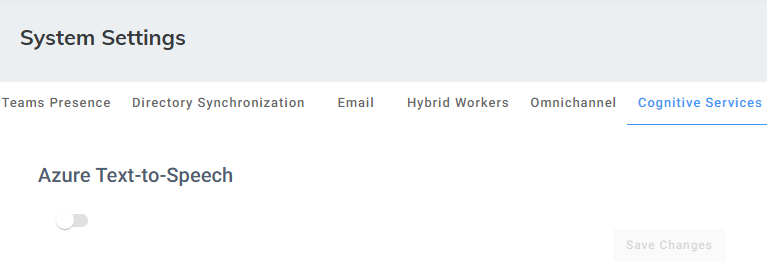
|
2.
|
Under Azure Text-to-Speech, Click the 'Enable/ Disable' toggle button; the following appears: |
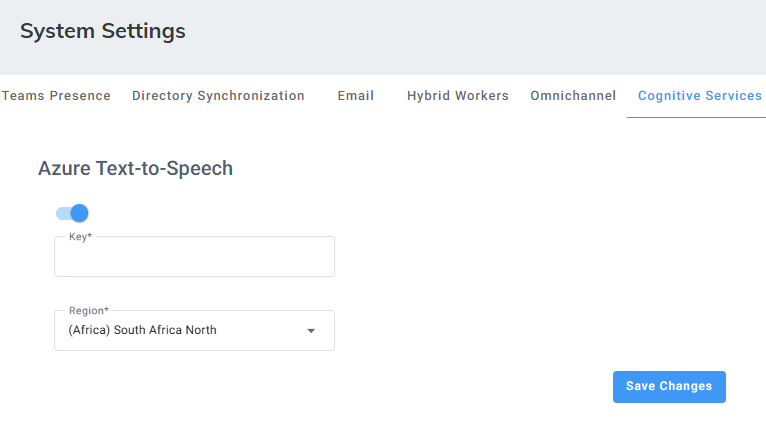
|
3.
|
In the 'Key' field, enter the your Azure Text-to-Speech key. |
|
4.
|
From the 'Region' field, select the Azure locale voice. |