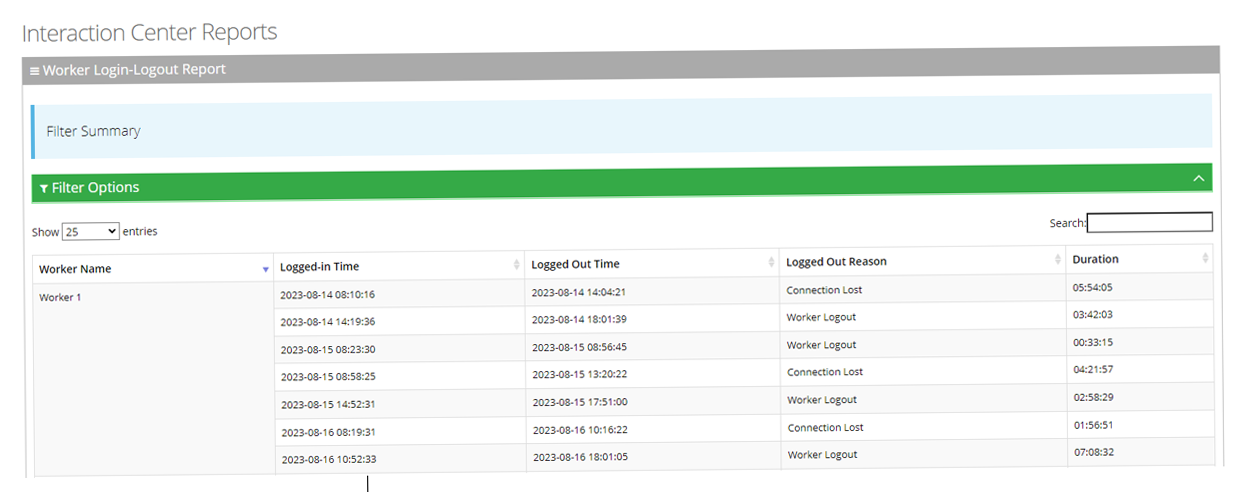Worker Login-Logout Report
The Worker Login-Logout Report presents the workers’ Logged-in and Logged-out times. This report is separated by each Worker’s name.
| ➢ | To generate a Worker State Report: |
| 1. | Open the Worker Login-Logout Report page (Reports > Interaction Center Reports > Voice Reports > Worker Login-Logout Report); the following appears: |
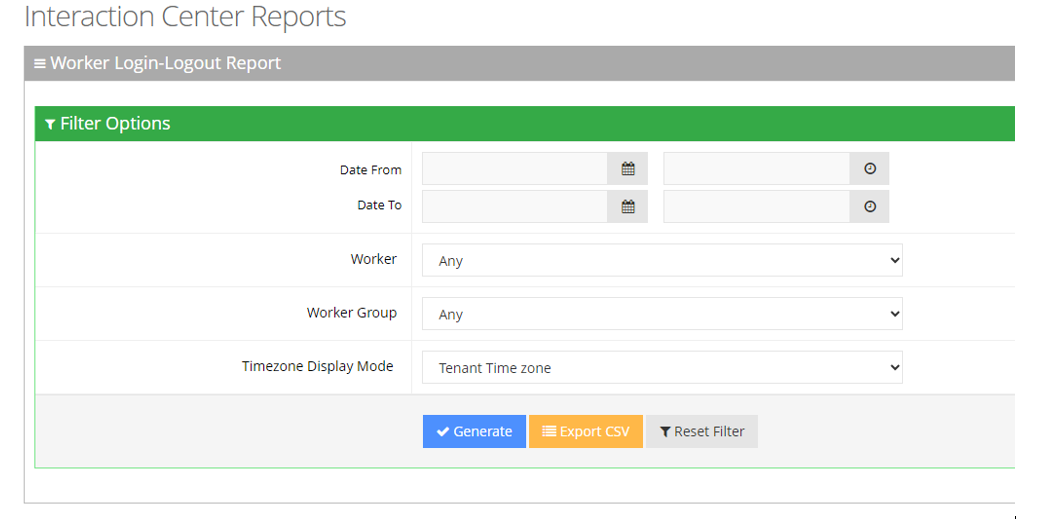
| 2. | Select the appropriate filter fields to generate your report: |
| ● | Date From: Defines this report for a specific time range. |
| ● | Date To: Defines this report for a specific time range. |
| ● | Worker: Defines information that is related to a specific worker. |
| ● | Worker Group: Defines information that is related to a specific worker group. |
| ● | Timezone Display Mode: Defines this report in different time zones. The time zone of calls can be one of the following options: |
| ◆ | Tenant time zone: Defines the information in this report based on the tenant configured time zone. |
| ◆ | Flow time zone: Defines the information in this report based on the time zone configured under the Telephony Setting settings. |
| ◆ | Local time zone (Web): Defines the information in this report on the browser local time zone. |
| 3. | The following is a description of the report fields. |
|
Report Column |
Description |
|---|---|
| Worker Name | Defines the name of the worker. |
| Logged-In Time | Defines the date and hour of the login. |
| Logged-Out Time | Defines the date and hour of the logout. |
| Logged-Out Reason |
Defines the cause of the logout: 1. Supervisor Logout: When the supervisor logs out the worker. 2. Connection Lost: Indicating network issues. 3. Worker Logout: Worker-initiated logout from the Worker Application. |
| Duration | Defines the elapsed time between the login and logout time. |
| 4. | Click Generate to generate the report; click Export CSV to export the report in CSV format. |