Connecting the Webchat Interaction to the Website
The procedure below describes how to connect the webchat widget to the website.
| ➢ | To connect webchat widget to website: |
| 1. | Open the Chat Settings page (Configuration > Interaction Manager > Chat); the following appears: |
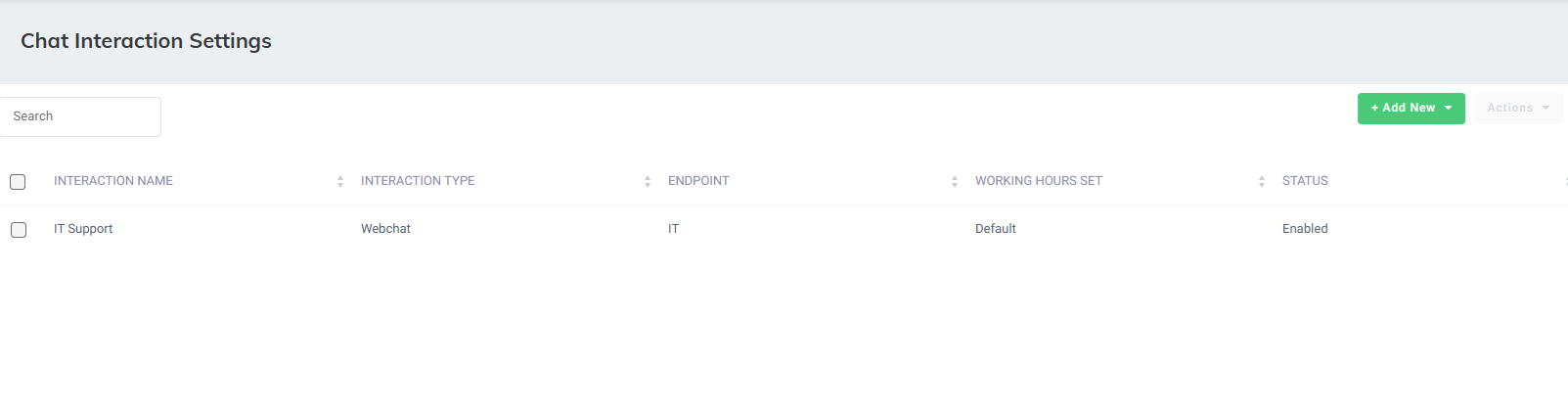
| 2. | Select the Webchat interaction check box whose code you wish to copy. |
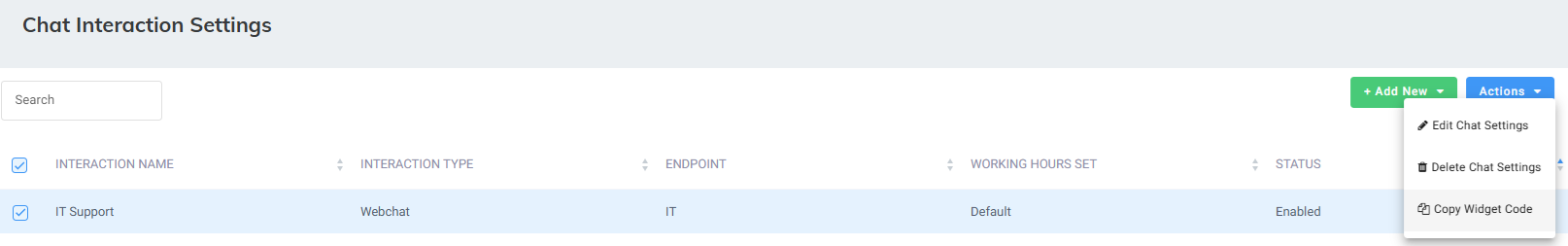
| 3. | From the ‘Actions’ drop-down menu, choose Copy Widget Code ; the following pop-up appears: |
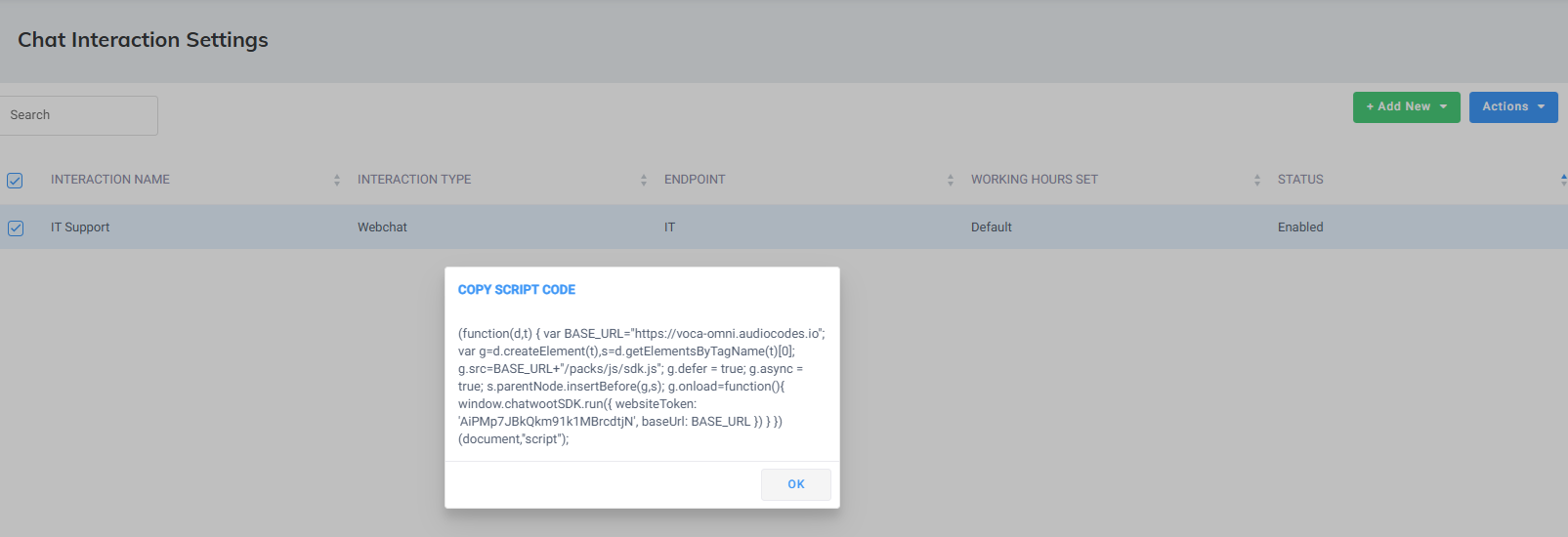
| 4. | Copy and paste the code script into the website’s HTML code. |