Adding a Worker Group
The procedure below describes how to add a Workers Group.
|
➢
|
To add a Workers Group: |
|
1.
|
Open the Workers Group page (Configuration > Routing > Workers Group); the following appears: |
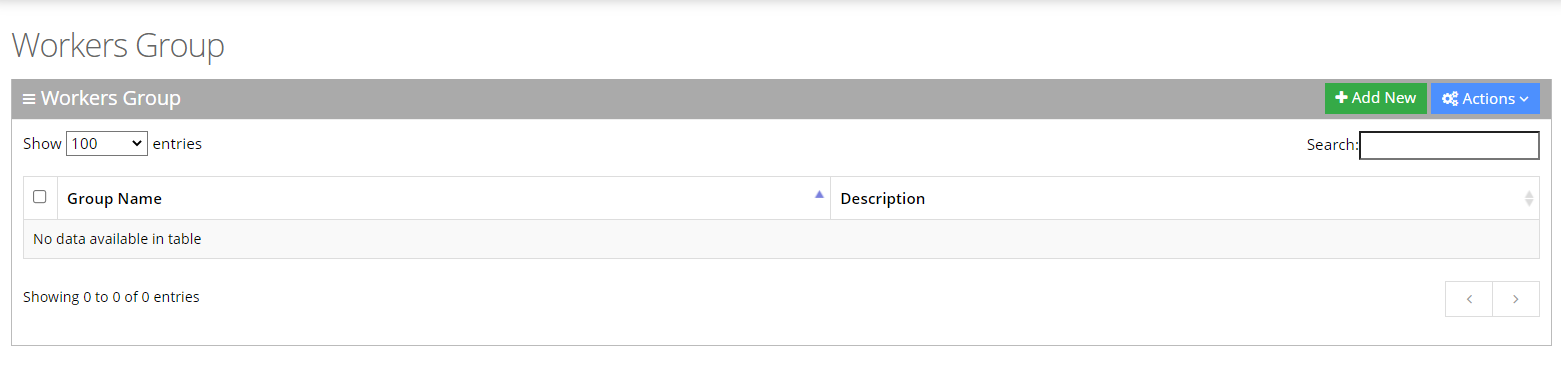
|
2.
|
Click Add New; the following appears: |
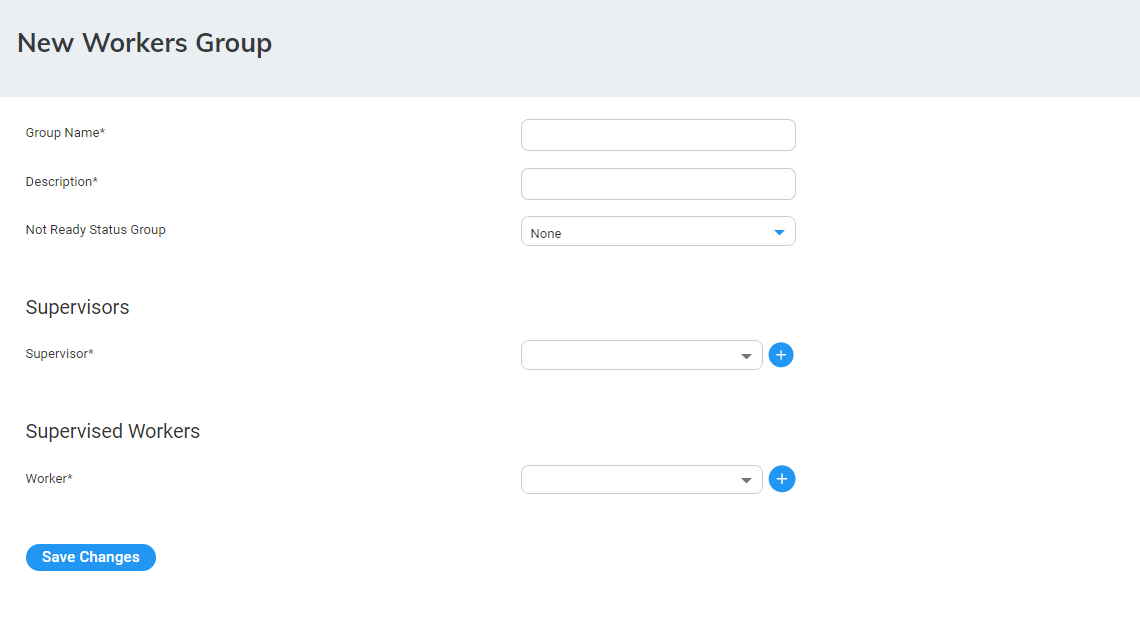
|
3.
|
In the 'Group Name' field, enter the name of the Group. |
|
4.
|
In the 'Description' field, enter a description of the Group. |
|
5.
|
From the 'Not Ready Status Group' drop-down list, select the appropriate value. |
|
6.
|
From the 'Supervisor' drop-down list, select the Supervisor name of the group. |
|
7.
|
From the 'Worker' drop-down list, select the appropriate Worker name. |
|
8.
|
Click  to add additional Supervisors or Workers. to add additional Supervisors or Workers. |
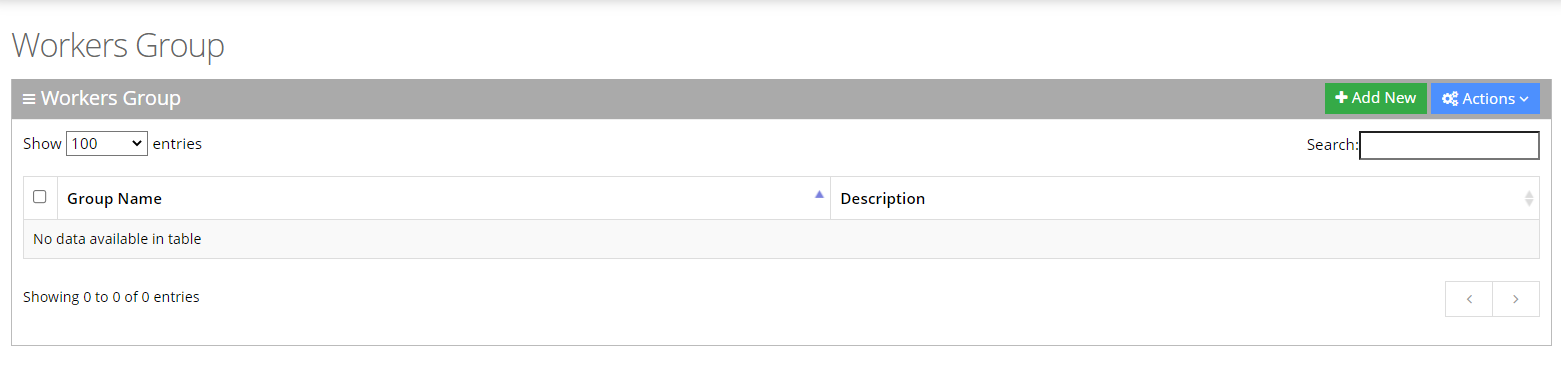
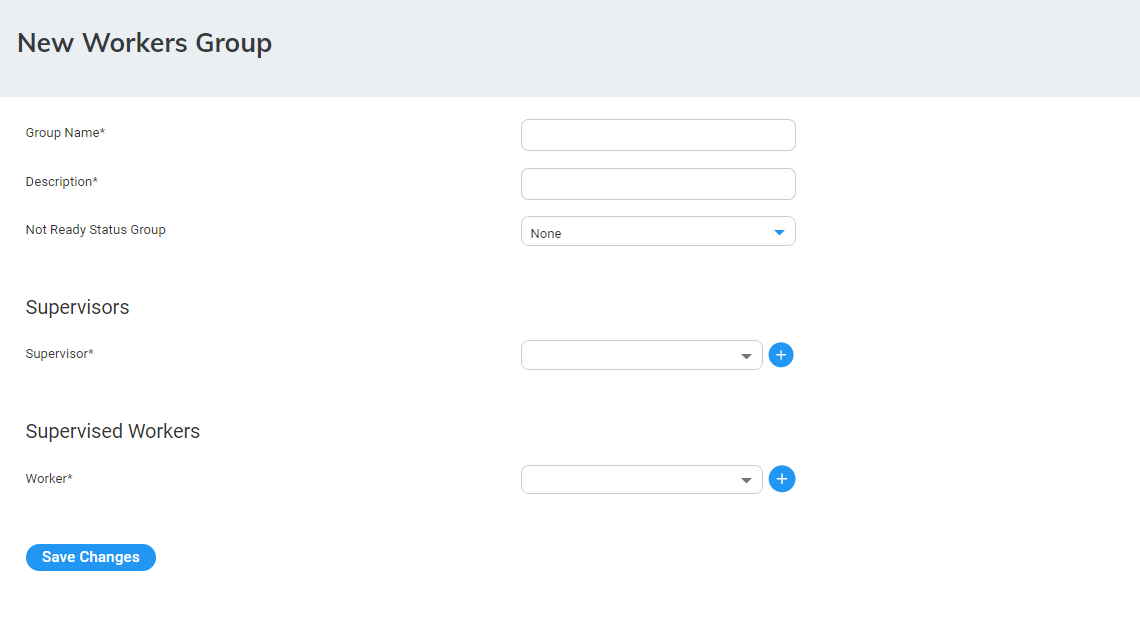
 to add additional Supervisors or Workers.
to add additional Supervisors or Workers.