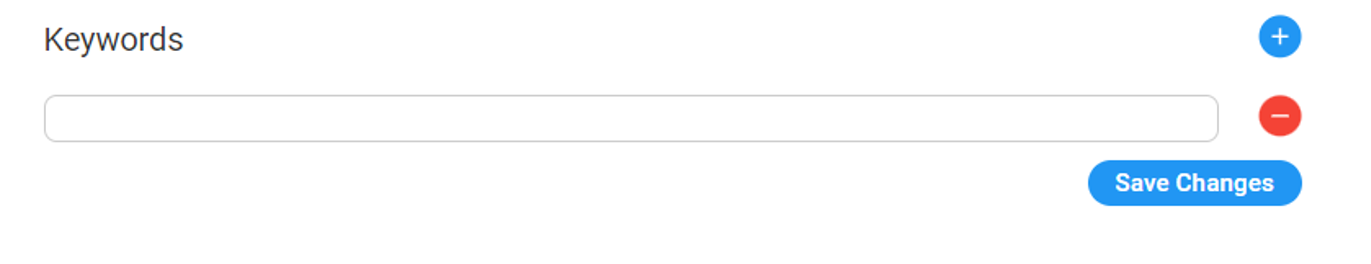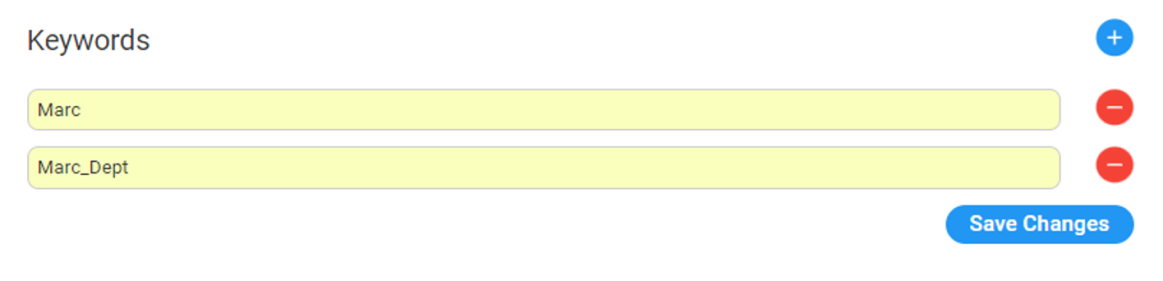Creating Keywords for a Department
An alias is another name for a department, known or more familiar under another specified name. You can create an alias for a specified department.
|
➢
|
To create a keyword for a department: |
|
1.
|
Open the Departments menu, and then click on the required department (Departments > {department Dictionary name}). |
|
2.
|
Click on the Department List menu. |
|
3.
|
Select the department you wish to edit by selecting the 'Department' check box. |
|
4.
|
From the ‘Actions’ drop-down menu, choose Edit Department. |
|
5.
|
Under the Keywords group, click  ; the following appears: ; the following appears: |
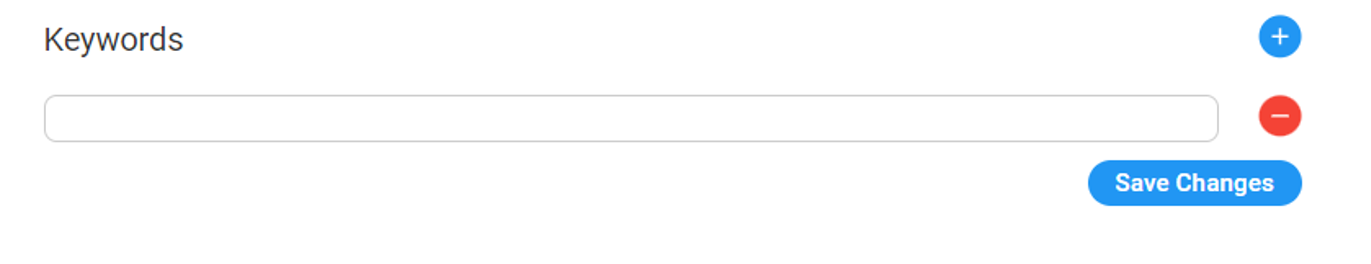
|
6.
|
Enter the keyword name(s). |
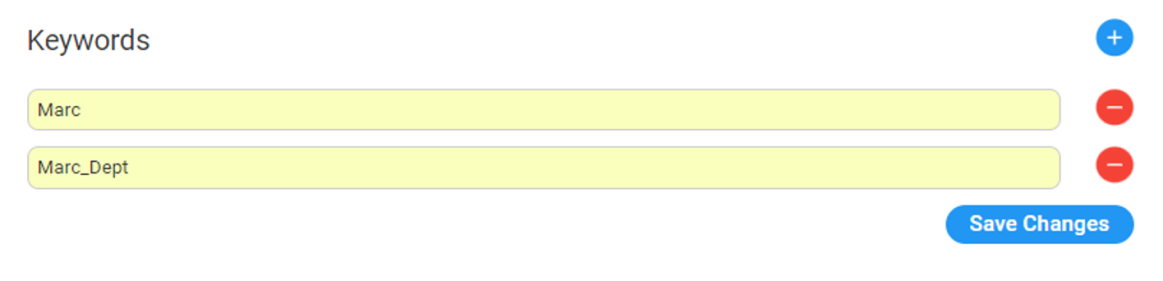
7. Click Save Changes; the changes have been updated.
 ; the following appears:
; the following appears: