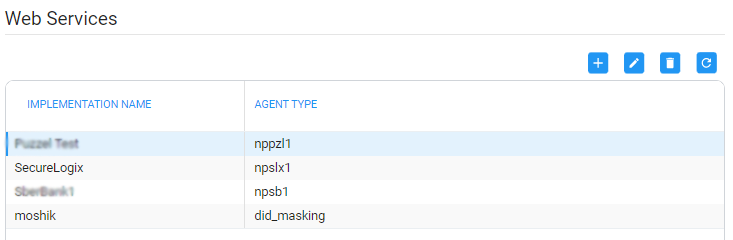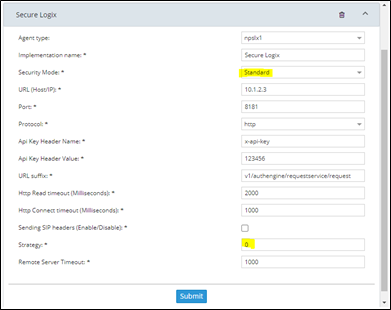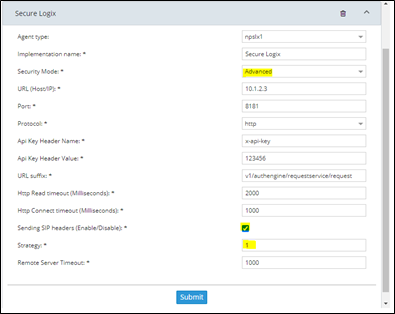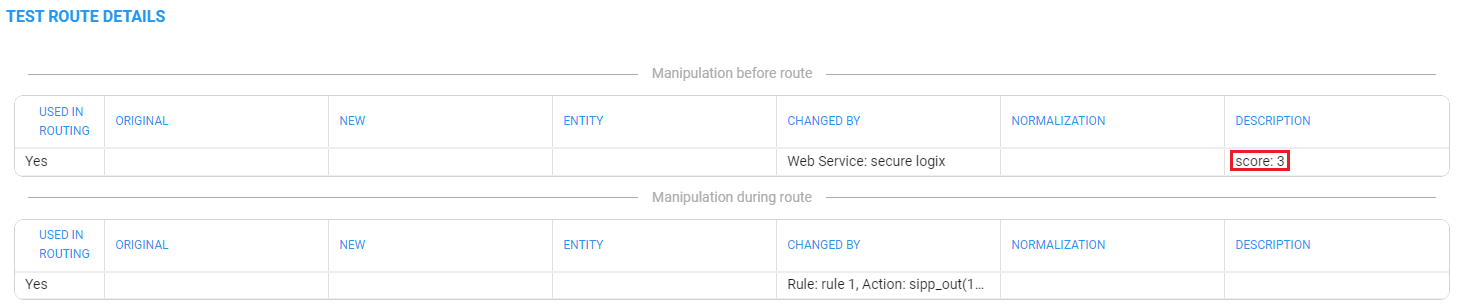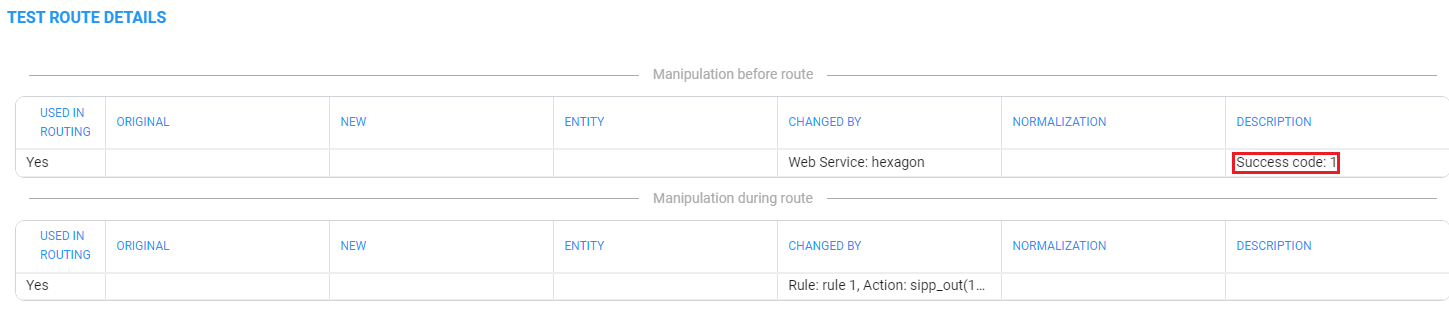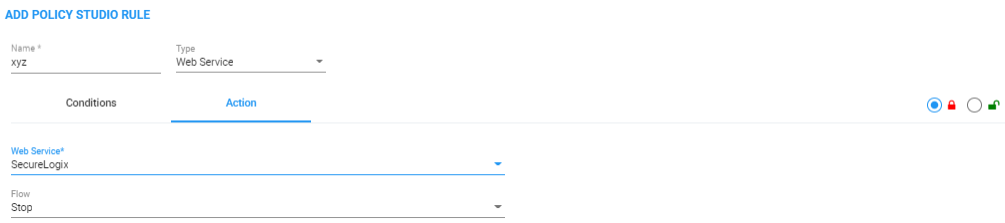Web-based Services
The ARM supports number portability solutions for querying an external source for additional information about each call.
It also provides a general infrastructure for any future Web-based service that can impact ARM call routing.
The prominent example is to query a number portability server that contains a database of every phone number in the country, and the actual carrier network that it currently belongs to.
|
●
|
The feature is invisible in the ARM unless enabled in the License Key.
|
|
●
|
The feature can conform to any protocol or design using a plug-in which AudioCodes will provide per the protocol required by the customer. |
|
➢
|
To configure a Web service: |
|
1.
|
Open the Web Services page (Settings > Call Flow Configurations > Web Services) |
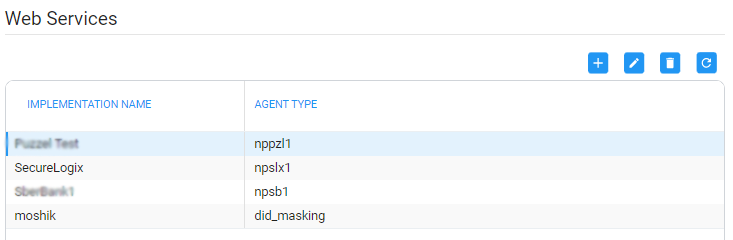

|
3.
|
In the Add Web Service screen, configure the Web service you require.
|
|
●
|
Parameters in the screen are per customer and therefore differ from one customer to the next. Contact your AudioCodes representative if necessary for clarifications.
|
|
●
|
'Custom_Http_Client' agent type can be used by all customers; it's used from SIP Manipulation Groups and not through Policy Studio like the other web services. |
|
4.
|
If you're using the SecureLogix’s Orchestra One call authentication service plugin for security based routing, define the Web Server as Agent type npslx1 for communication with SecureLogix’s Orchestra One call authentication service, as shown in the figures below. This plugin includes the REST API for ARM communication with Orchestra One. |
|
5.
|
In the field 'Implementation name', define the name of the web server; the name will be used in the ARM’s Policy Studio. |
|
6.
|
In the 'Security Mode' field, define Standard or Advanced and in the 'Strategy' field define 0 or 1 as shown in the next figures. |
SecureLogix - Standard Mode
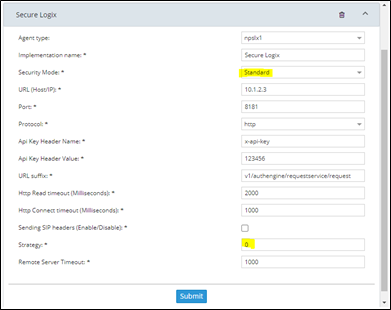
SecureLogix - Advanced Mode
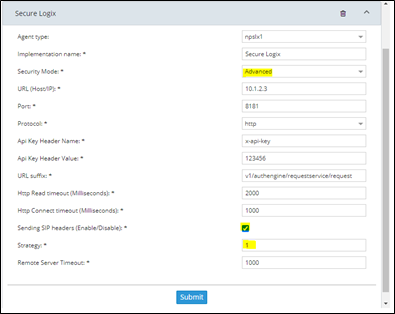
|
●
|
Standard mode. Checks for basic security verification strategy. The 'Strategy' field is set to 0 and read-only. |
|
●
|
Advanced. Calls are verified with the Orchestra One server. For example: |
|
◆
|
For 'Strategy' value 1, Orchestra One will ‘Authenticate using the Verizon Call Verification Service (VCVS) when applicable’. |
|
◆
|
When 'Strategy' is set to 1, operators will be able to set it to 1 or higher. For Advanced mode, it’s typically necessary to enable the 'Sending SIP headers' option. |
If you're using the SecureLogix plugin for security based routing:
|
●
|
The newly-defined Web Server must then be assigned in Policy Studio for pre-routing processing and consultation with SecureLogix’s Orchestra One. See step 8 below for more information, as well as Policy Studio. |
|
●
|
When adding a new Routing Rule, the Security call score option under Security Based Routing must be selected. See Adding a New Routing Rule, step 10 for more information. |
|
●
|
The returned score given by SecureLogix is indicated under 'Manipulation before route' in the Test Route Details screen (and in the Call Details screen). |
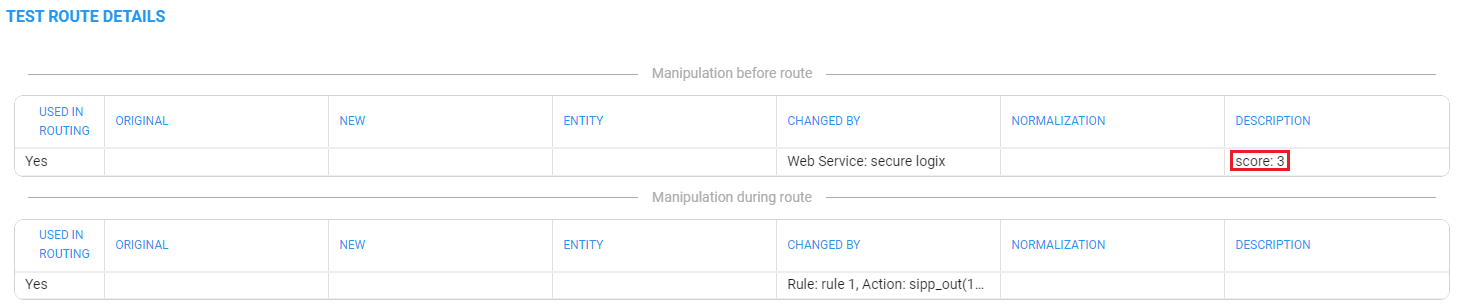
If you're using the Hexagon Fraud Management Solution plugin for security based routing:
|
●
|
Hexagon gives an "OK" to route a call |
|
●
|
Hexagon blocks an illegal call from entering the enterprise |
|
●
|
Hexagon is sent a "Notify" for a call from the enterprise |
|
●
|
The returned code given by Hexagon is indicated (for example) under the 'Manipulation before route' in the Test Route Details screen (and in the Call Details screen). |
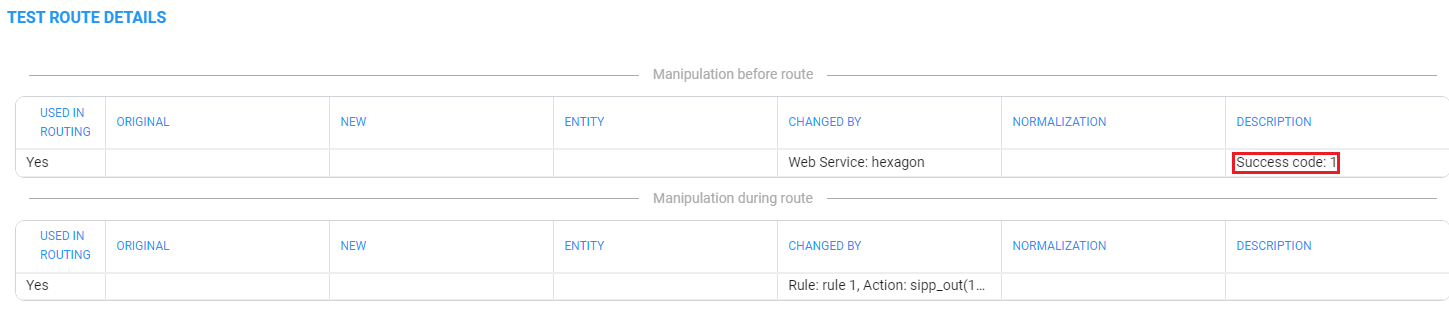
|
8.
|
Apply the service: In Policy Studio (Settings > Call Flow Configurations > Policy Studio), click + to add a new Policy Studio rule and then after selecting Web Service from the 'Type' drop-down, click Action. |
Policy Studio - Add Call Item
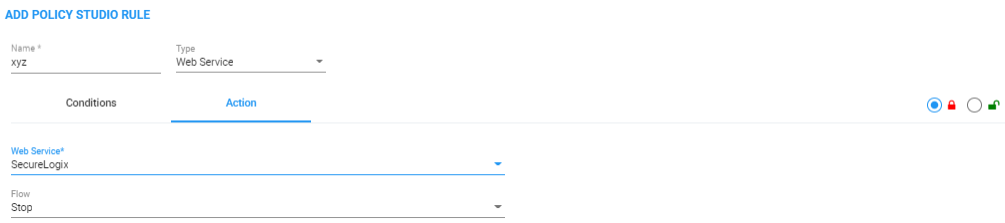
|
9.
|
Select number portability as shown in the preceding figure. The default is User to preserve the existing functionality of Policy Studio. Previously, operators were limited to using Policy Studio based on information taken from ARM Users Data (the default User option) but can now select the option to use (an external) Web Service for pre-routing manipulation, for example, SecureLogix's Orchestra One (to apply security-based routing).
Using the Policy Studio rule’s ‘condition’ feature, operators can reduce the number of consultations that will be made with SecureLogix’s Orchestra One. The ARM will perform the consultation only for calls matching the rule criteria. In this way, customers can perform consultations only for calls coming from a specific node (or group of nodes), or from specific Peer Connections or from specific Resource Groups. The destination Prefix (or Prefix Group) also can be used as call matching criteria.
|
|
10.
|
Policy Studio can be applied to a specific condition (see under MATCH in the preceding figure): |
|
●
|
Source Nodes and / or Peer Connections and / or Source Resource groups |
|
●
|
Destination Prefix and / or Prefix groups
|
|
●
|
Applicable for ARM registered users |
|
11.
|
View the external Web Service (SecureLogix, for example) configured in Policy Studio: |
External Web Service ‘SecureLogix’ Configured in Policy Studio