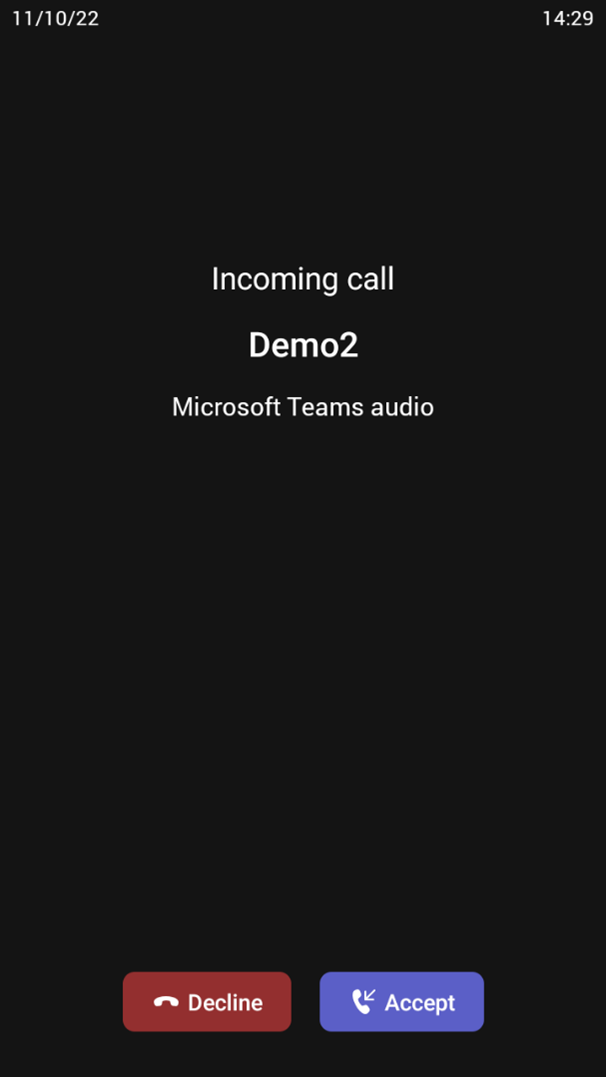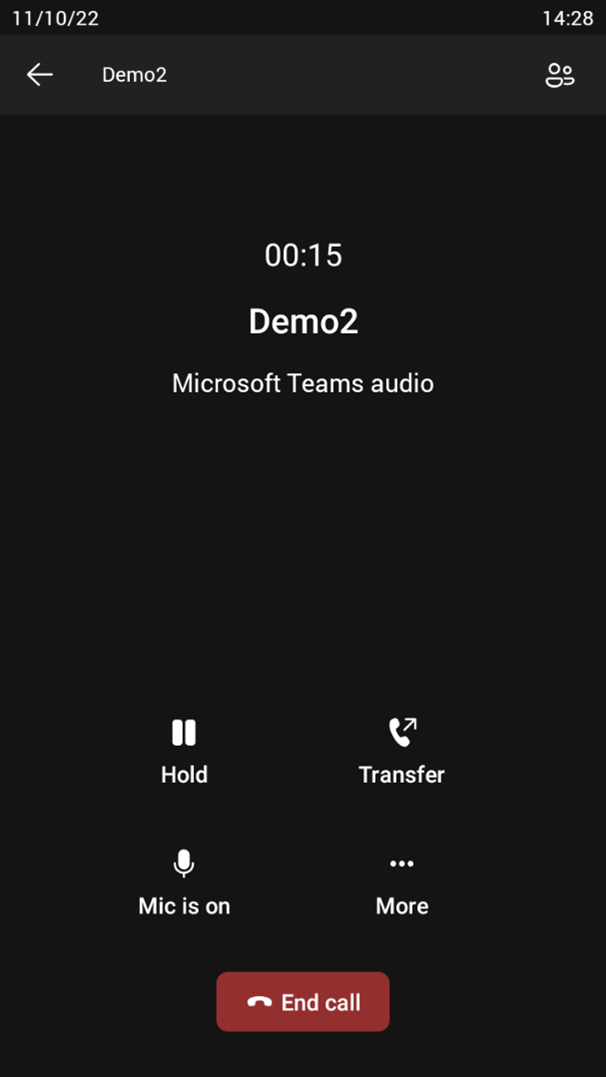Microsoft Lightweight Calling Experience
AudioCodes’ phones feature a simplified look and feel for incoming and outgoing calls, improving phone performance.
The feature is enabled by default.
| ➢ | To disable the feature: |
| ■ | On the phone, navigate to Teams Application Settings > Calling > Enable lightweight calling experience and switch it off. |
The figure below shows an incoming call screen when the feature is enabled while the figure below it shows the ongoing call screen when the feature is enabled.