Forwarding Alarms and journals to a REST Server
Alarms and Journals can be forwarded to the 'REST' destination type. This option allows forwarding alarms to the REST API.
| ● | Both a 'System' operator with a security level of 'Admin' or 'Operator' and a 'Tenant' operator with a security level of 'Admin' or 'Operator' have permission to configure / edit an Alarm Forwarding rule. |
| ● | A 'System' operator with a security level of 'Monitoring' can only view rules. |
| ● | All alarms filters are available for the REST destination (see under Performing Management Actions on Active Alarms). |
| ➢ | To forward alarms to Destination Type 'REST': |
| 1. | In the Alarms Forwarding Rule Details screen (Alarms/Journals > Forwarding > Add Alarm Rule) under the Destination tab, from the 'Destination Type' drop-down, choose REST . |
Destination Type 'REST'
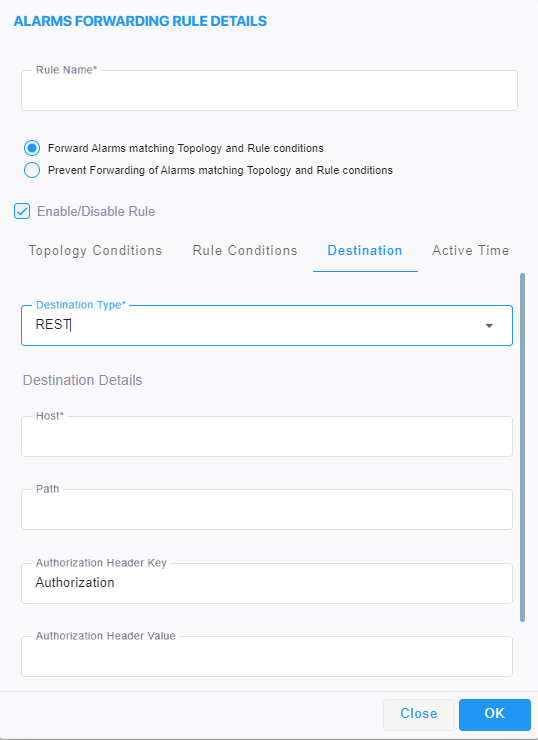
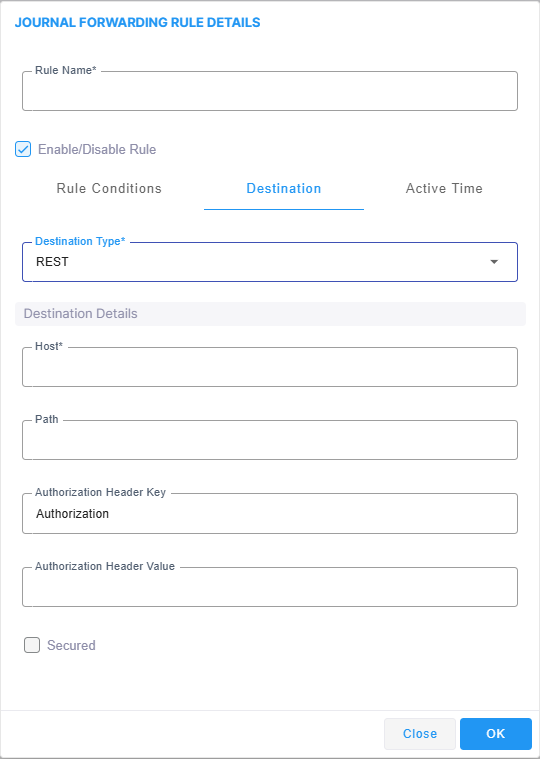
| 2. | Configure the parameters according to the table below. |
|
Parameter |
Description |
||||||||||||
|---|---|---|---|---|---|---|---|---|---|---|---|---|---|
|
Destination Details |
Configure the following:
Live Platform uses the authorization header and value configured by the operator. If an authorization header is not configured, Live Platform uses the default 'Authorization' used for Basic authorization. If an authorization value is not provided, Live Platform does not use send authorization at all (for REST servers that do not require authentication). |
||||||||||||
|
Secured |
Optional. Select the check box for a secured REST communication. Secured HTTPS does not support certificates. Clear the check box for an unsecured REST communication. |