Services Management
The Services page lets you see a snapshot view of the service statuses and perform the following actions:
| ■ | View a Service |
| ■ | Show a Service |
| ■ | Filters |
| ➢ | To open the Services page: |
| 1. | In the menu bar, choose Topology, and then select the Services tab. |
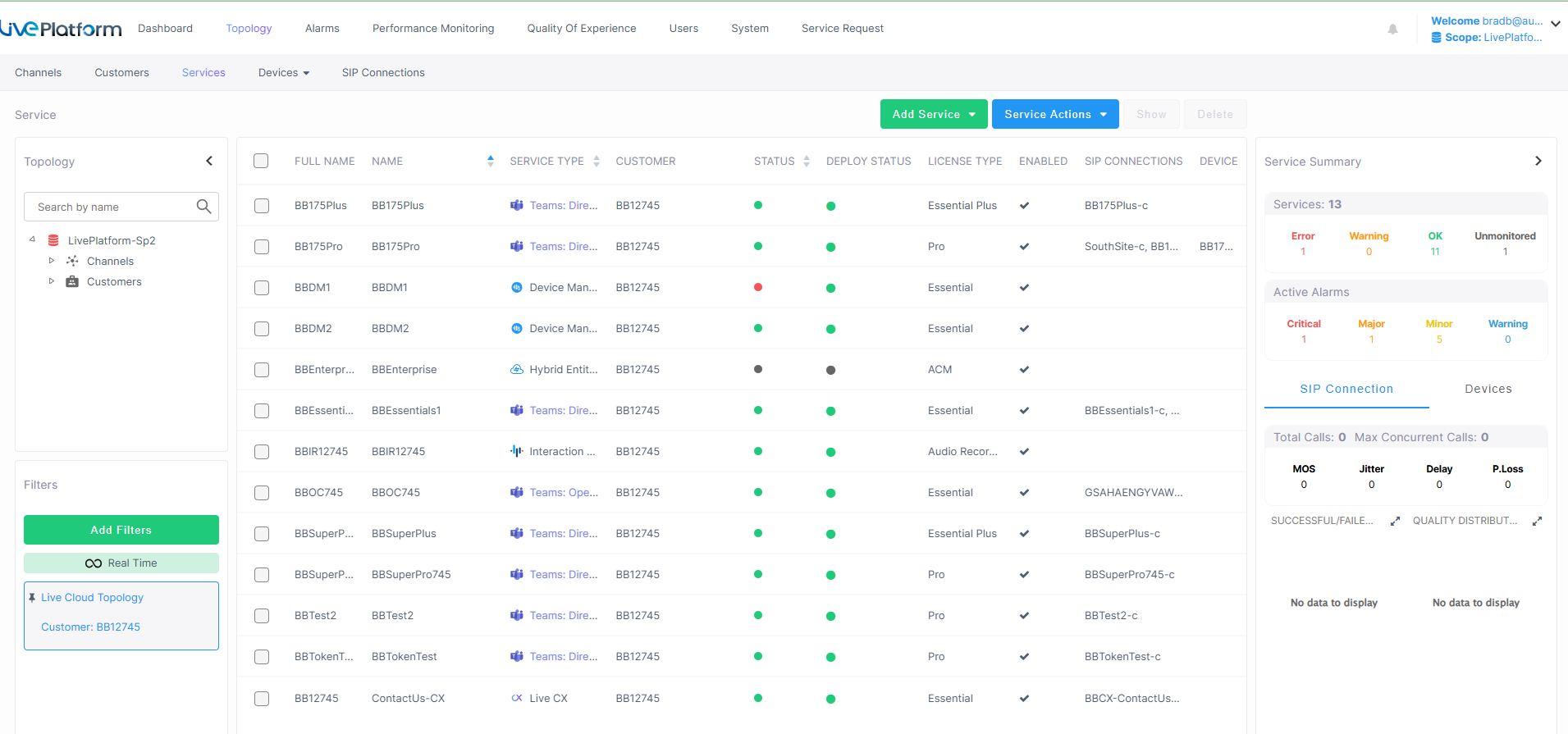
The table below describes the parameters for each service.
|
Parameter |
Description |
||||||||||||||||||||||||||||||||||||||||||||||||
|---|---|---|---|---|---|---|---|---|---|---|---|---|---|---|---|---|---|---|---|---|---|---|---|---|---|---|---|---|---|---|---|---|---|---|---|---|---|---|---|---|---|---|---|---|---|---|---|---|---|
|
Full Name |
The Full name of the Service. |
||||||||||||||||||||||||||||||||||||||||||||||||
|
Name |
The Short name of the Service. |
||||||||||||||||||||||||||||||||||||||||||||||||
|
Service Type |
Indicates the Service Type that is attached to the customer. |
||||||||||||||||||||||||||||||||||||||||||||||||
|
Customer |
The name of the customer that is attached to the service type. |
||||||||||||||||||||||||||||||||||||||||||||||||
|
Tenant |
Name of the Service Provider tenant. |
||||||||||||||||||||||||||||||||||||||||||||||||
|
Channel |
Name of the attached channel. |
||||||||||||||||||||||||||||||||||||||||||||||||
|
Status |
The Management status of the service (see Management Statuses) |
||||||||||||||||||||||||||||||||||||||||||||||||
|
Deploy Status |
The Deployment status of the service (see Deploy Status and Status Indicators). |
||||||||||||||||||||||||||||||||||||||||||||||||
|
License Type |
The License type of the service:
|
||||||||||||||||||||||||||||||||||||||||||||||||
|
Enabled |
Indicates whether the service is enabled. |
||||||||||||||||||||||||||||||||||||||||||||||||
|
Tenant |
Name of the Service Provider tenant of the customer and service. |
||||||||||||||||||||||||||||||||||||||||||||||||
|
SIP Connections |
The number of SIP Connections for the customer. |
||||||||||||||||||||||||||||||||||||||||||||||||
|
Device |
The number of Device Connections for the customer. |
||||||||||||||||||||||||||||||||||||||||||||||||
|
Services Summary pane |
Select the check box adjacent to the service to view the Service Details (see Services Details Quick Glance). |
||||||||||||||||||||||||||||||||||||||||||||||||
|
Filters |
See Customers Screen Filters. |
||||||||||||||||||||||||||||||||||||||||||||||||
|
Service Details |
See Service Details Quick Glance Summary (see Services Details Quick Glance) |