Viewing Schedulers
The scheduled reports page allows you to view report schedulers that have been configured and the reports that have been executed.
| ➢ | To view Report Schedulers: |
| 1. | Open the Scheduled Reports page (Quality of Experience > Reports > Scheduled Reports). |
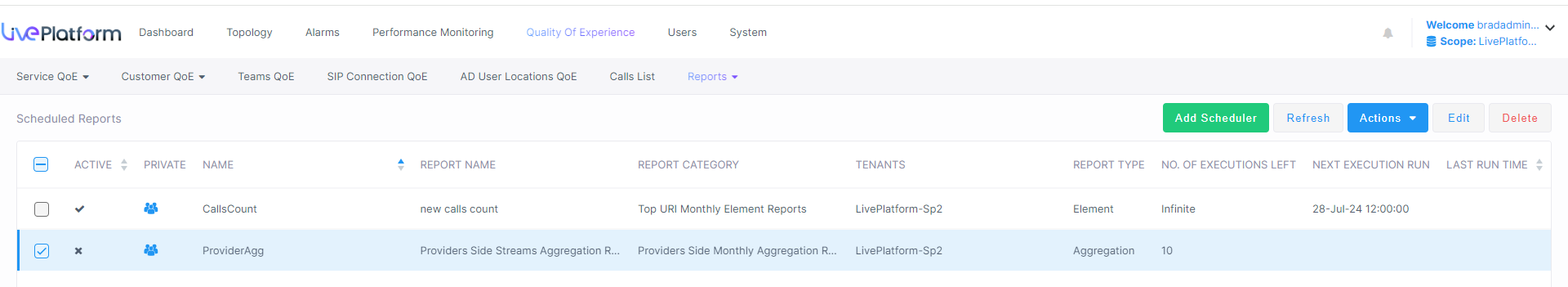
The table below explains the fields in this page.
|
Fields |
Description |
|---|---|
|
Active |
Indicates whether the scheduled report is active or inactive. A scheduled report is activated or deactivated when it's added, by toggling the 'Active' switch in the Scheduler Report dialog. |
|
Private / Public |
|
|
Name |
The name of the Scheduler. Defined when a scheduled report is added, in the 'Scheduler Name' field (mandatory parameter) in the Scheduler Report dialog. |
|
Report Name |
The name of the scheduled report. Selected when a scheduled report is added from the 'Scheduler Name' drop-down list (man- datory parameter) in the Scheduler Report dialog. |
|
Report Category |
The category under which the scheduled report is categorized, cor- responding to the previous column 'Report Name'. When a sched- uled report is added, the 'Category' is displayed as a read-only indication under 'Report Info' in the Scheduler Report dialog. |
|
Tenant Name |
Corresponds to the option selected from the 'Scheduler Scope' drop-down list (mandatory parameter) in the Scheduler Report dia- log, when adding the scheduled report. |
|
Report Type |
For example, 'Element'. When a scheduled report is added, the 'Type' is displayed under 'Report Info' as a read-only indication in the Scheduler Report dialog. |
|
No. of Executions Left |
Indicates the number of executions remaining. For example, 'Infinite'. Corresponds to the option selected from the 'Scheduler Scope' drop-down list (mandatory parameter) in the Scheduler Report dialog, when adding the scheduled report. |
|
Next Execution Run |
Indicates the day, date and time the next report is scheduled for. Corresponds to the day, date and time configured in the Scheduler Report dialog when adding a scheduled report. |
|
Last Run Time |
Indicates the day, date and time the last report scheduled was run. Corresponds to the day, date and time configured in the Scheduler Report dialog when adding a scheduled report. The column is sortable. |
 Indicates that the
scheduled report is a public report;
anyone can view, edit and delete it
Indicates that the
scheduled report is a public report;
anyone can view, edit and delete it and
and  indicate that the scheduled report is a private report.
indicate that the scheduled report is a private report. Indicates
that I am the owner of this
scheduled private report and that I can view, edit and delete it; the
operator defined as Administrator can view and delete this scheduled report
(but not edit it).
Indicates
that I am the owner of this
scheduled private report and that I can view, edit and delete it; the
operator defined as Administrator can view and delete this scheduled report
(but not edit it).