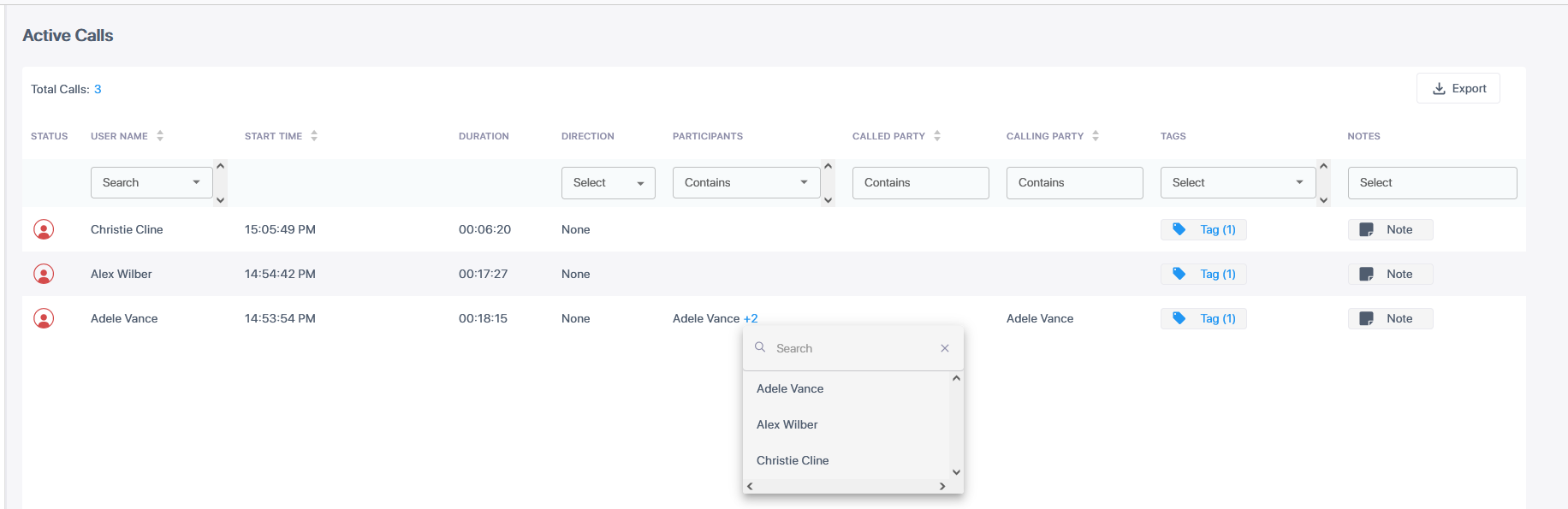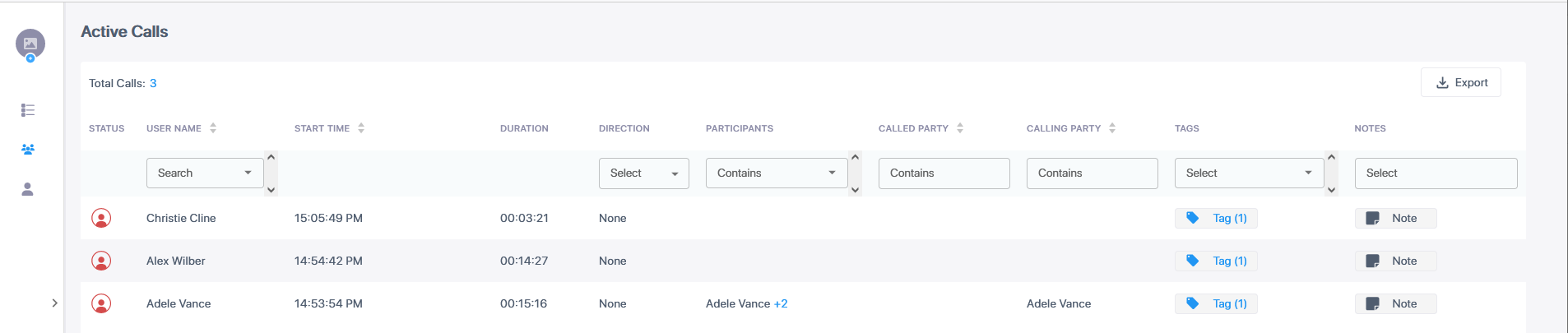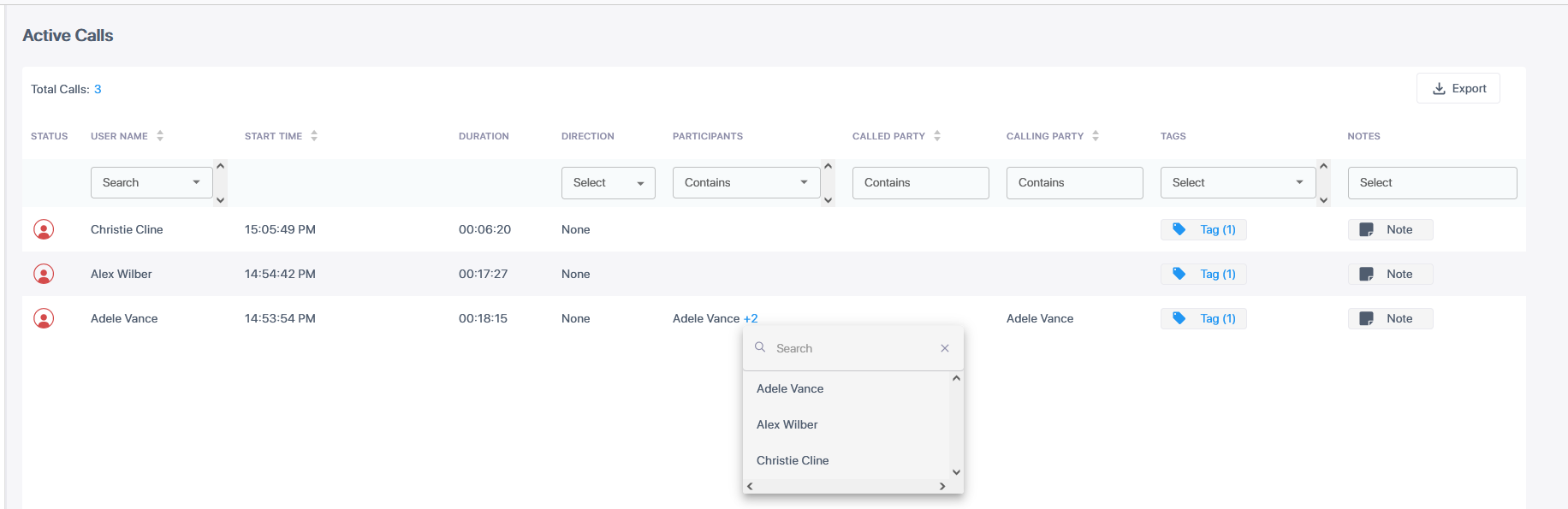Managing Active Calls
The Active Calls screen lets you view Active Calls of the targeted users of the customer tenant (users configured in recording profiles activated during the Onboarding or in Day Two (see Managing Recording Profiles). Global admin can view the Active calls for all tenant user (Teams) and / or recorded devices (SIPREC). For the Calling party user, you can drill down to view the details of the other participants (Called Parties).
See also:
|
➢
|
To manage Active Calls: |
|
1.
|
In the Icon pane, click  . . |
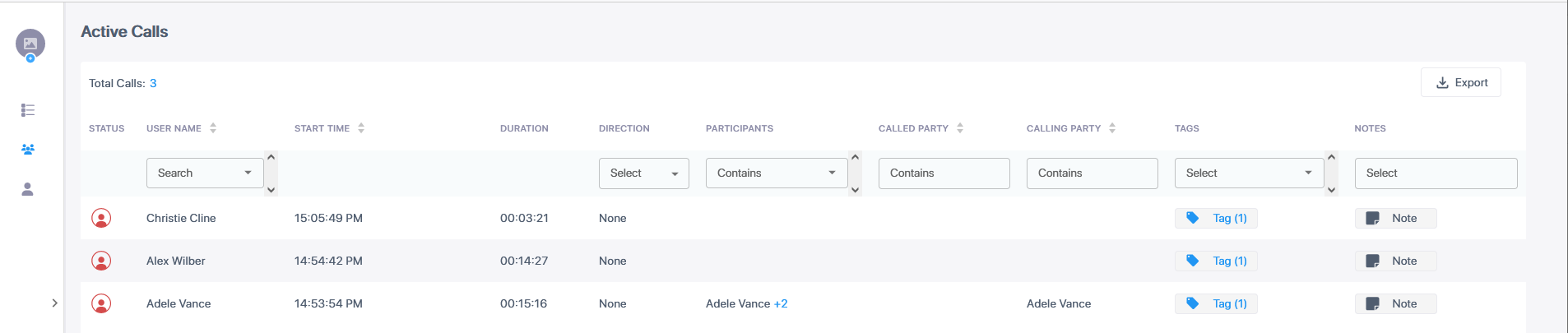
The figure below shows the Active Calls page of the Global Admin user, who can view the Active calls of all users. In the example, Adele Vance is the Caller and Christie Cline and Alex Wilber are the two other participants in the call.