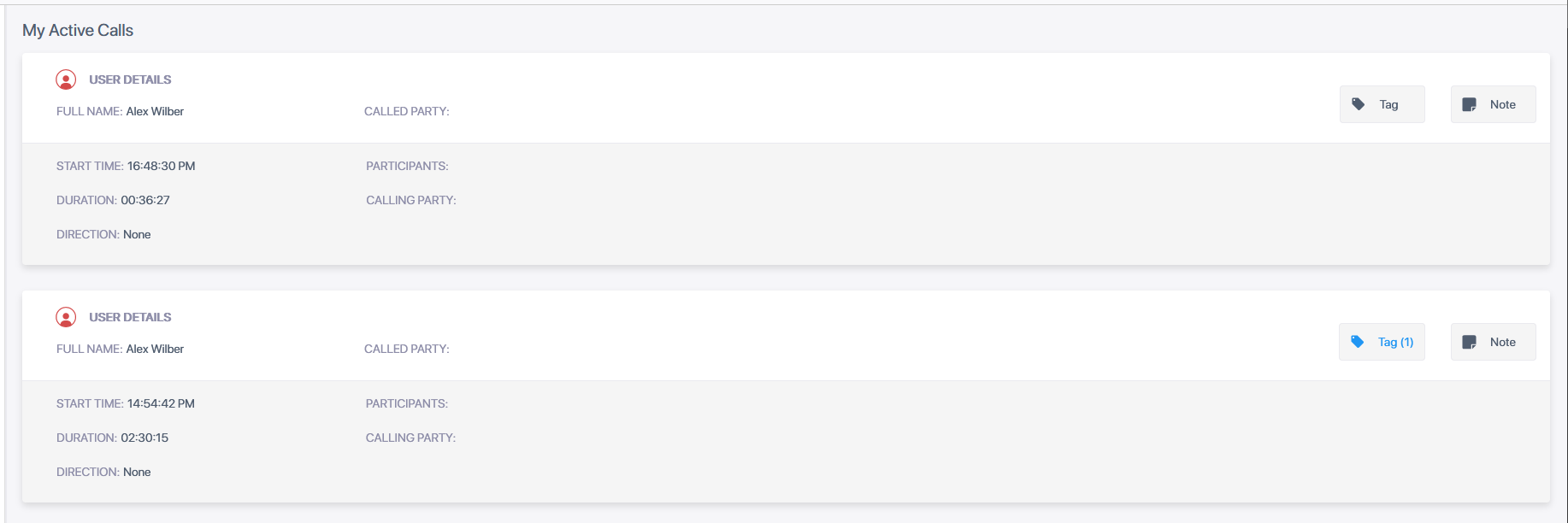My Active Call
The My Active Calls screen displays the details of any Active calls in the targeted user's Teams client (for Teams recording) and / or Active SIP sessions performed by recorded devices (for SIPREC). The call details are displayed so long as the call remains active. The Duration field increments while the call remains active. Multiple Active calls can be displayed.
See also:
| ■ | Assigning Tags to Active Calls |
| ■ | Adding Notes to Active Calls |
| ➢ | Do the following (below example for Teams call): |
| 1. | In the Icon pane, click |
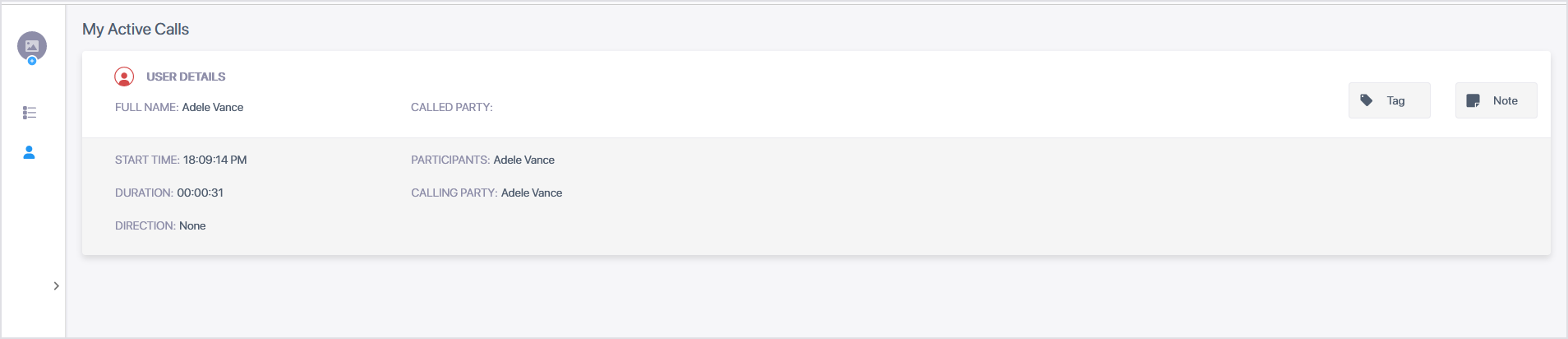
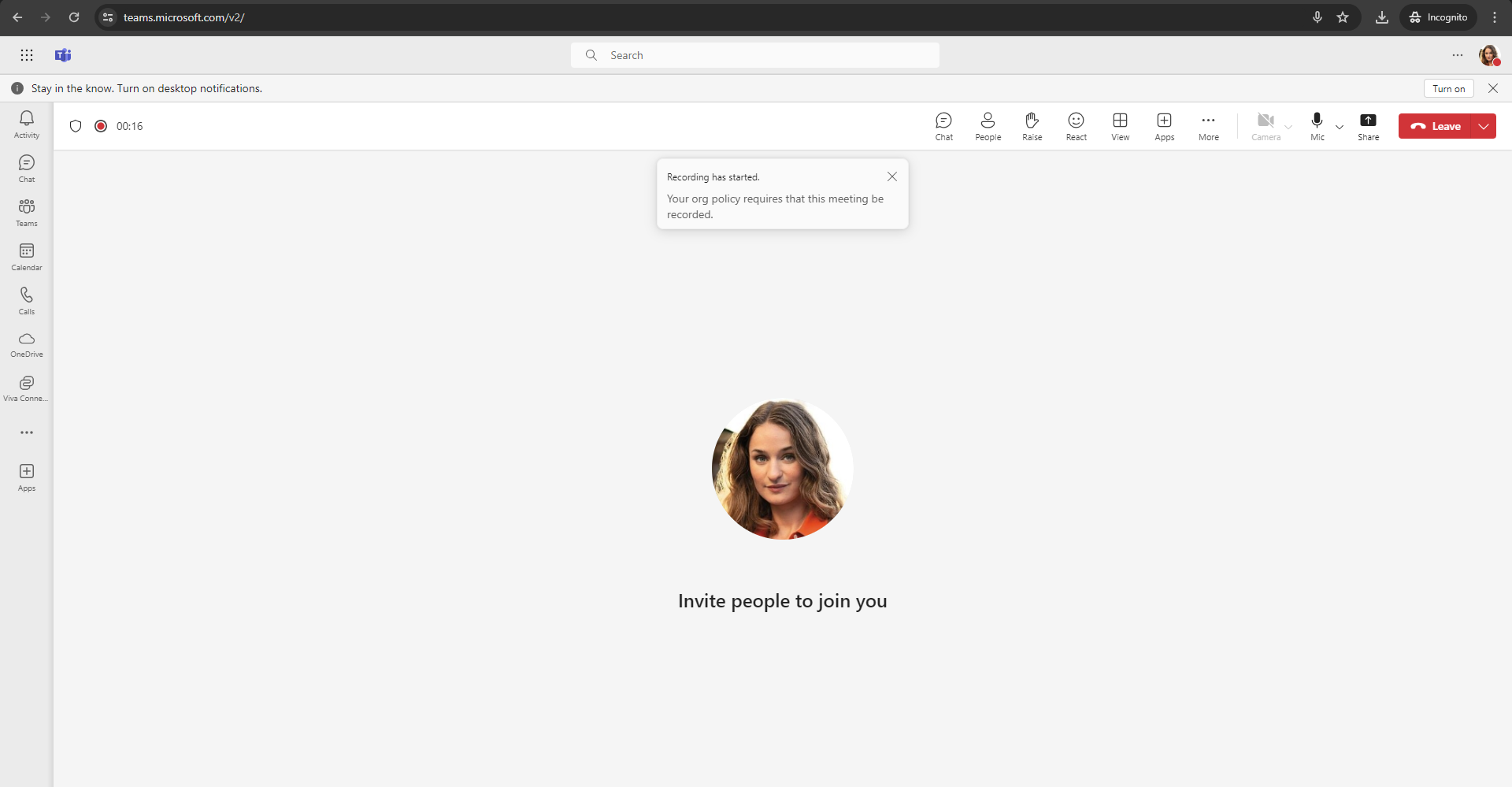
The following figure shows an example of an Active call between two participants.
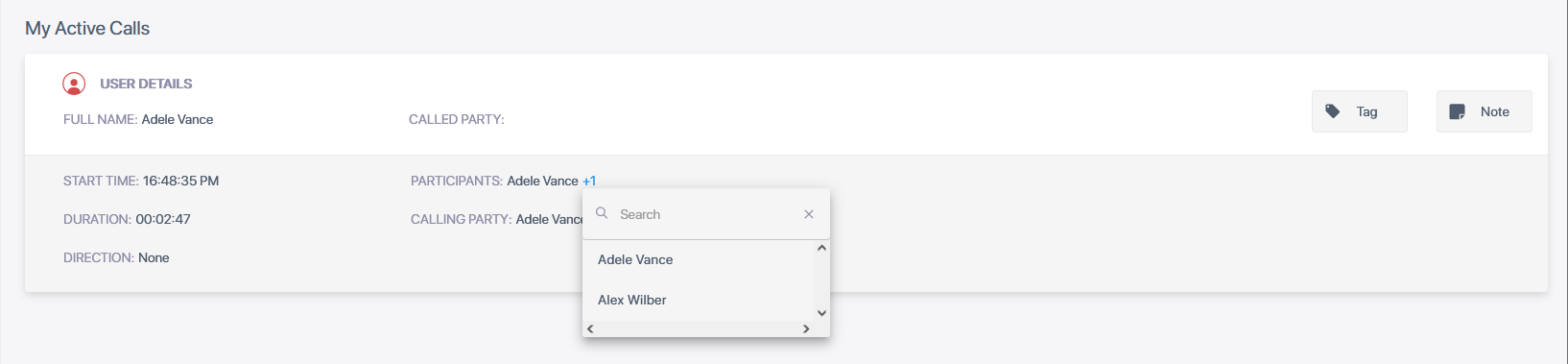
The number of participants is displayed for the Calling party only (the party initiating the call).
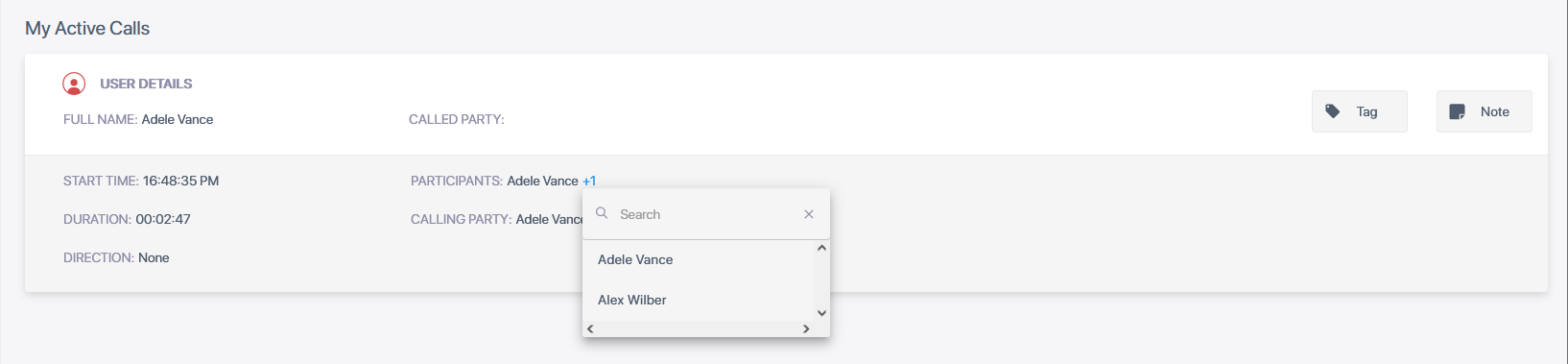
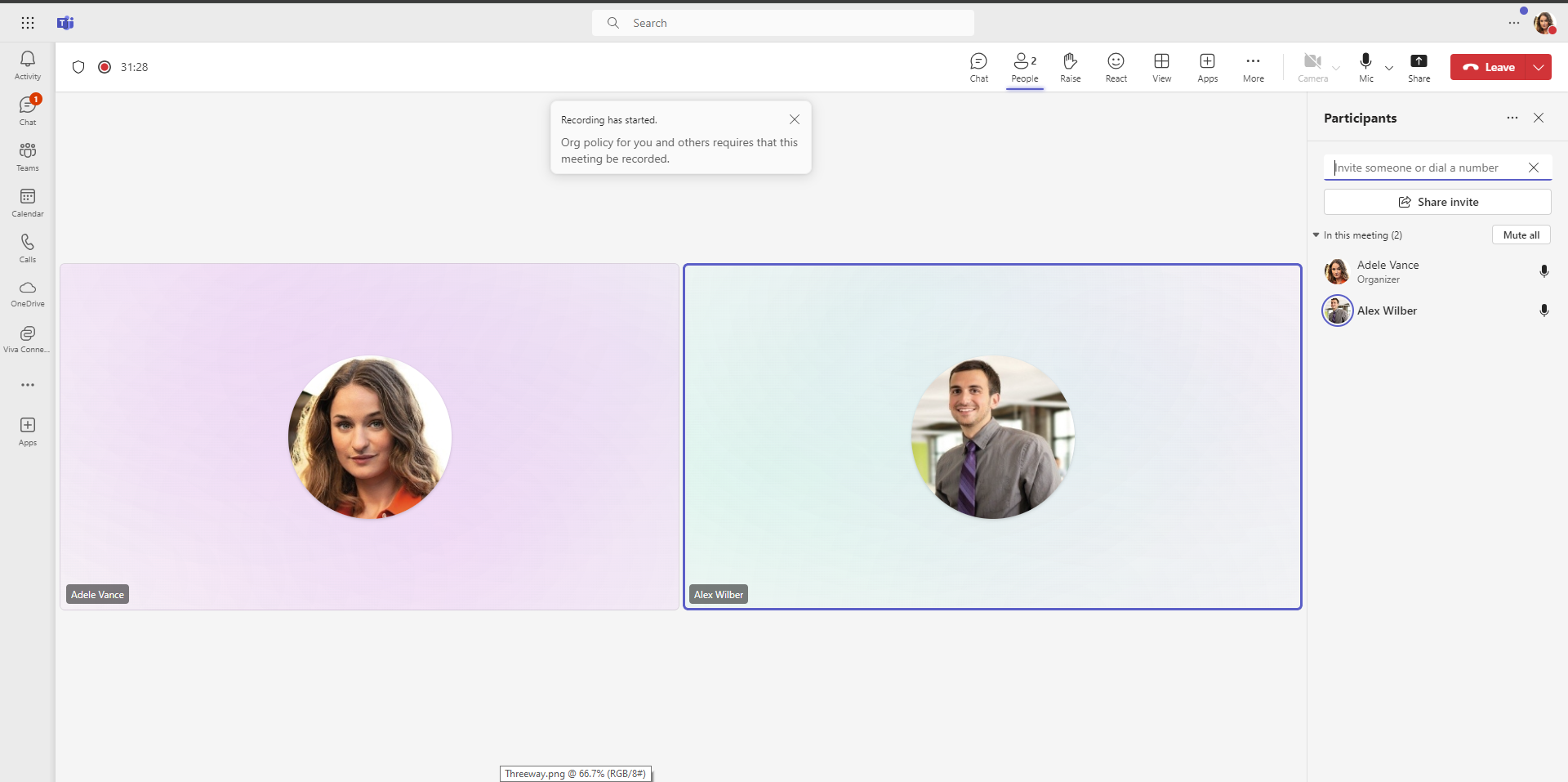
The following figure shows an example of an Active Call between three participants.
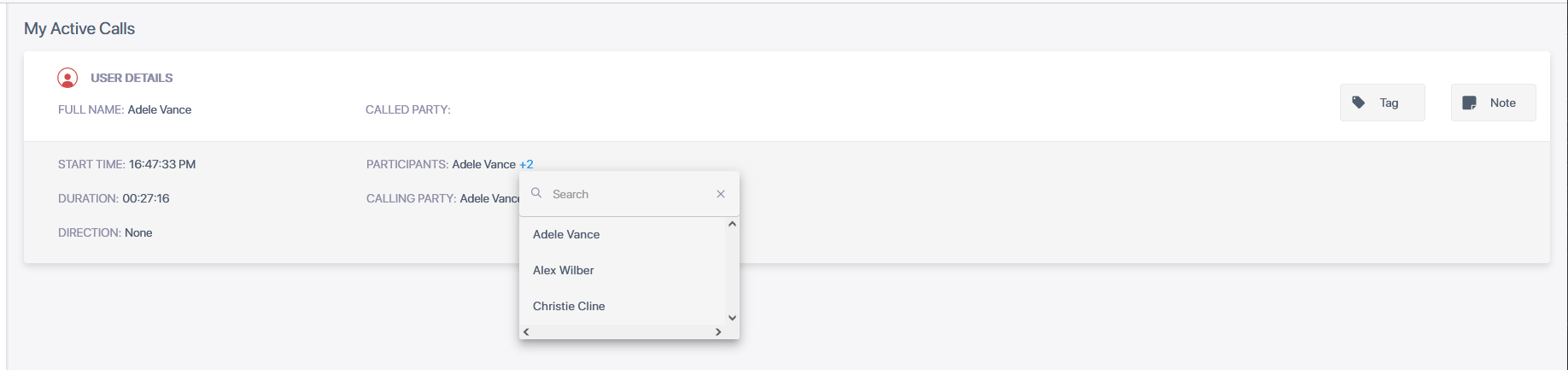
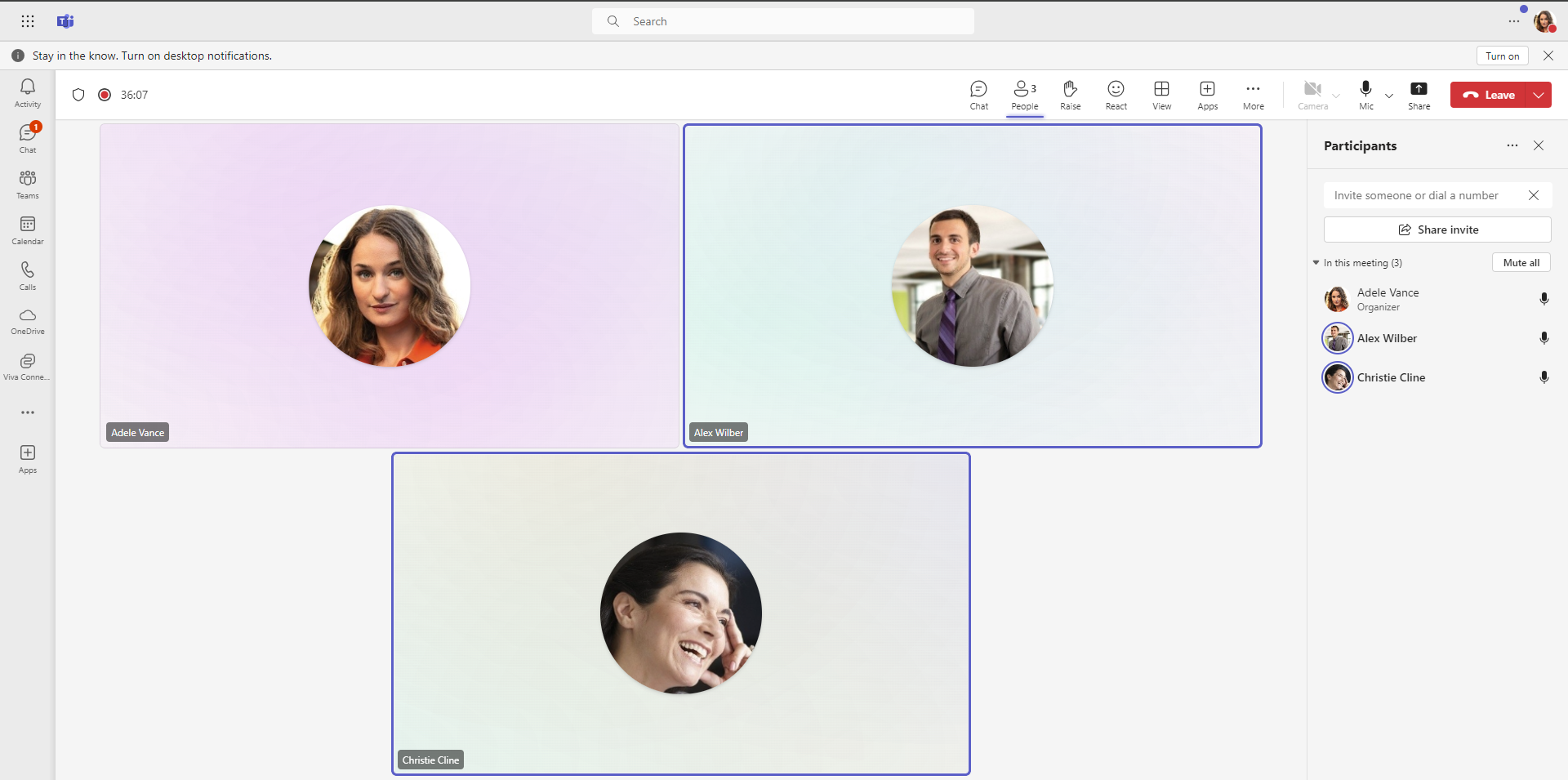
The following figure shows two Active calls for the user Alex Wilber.