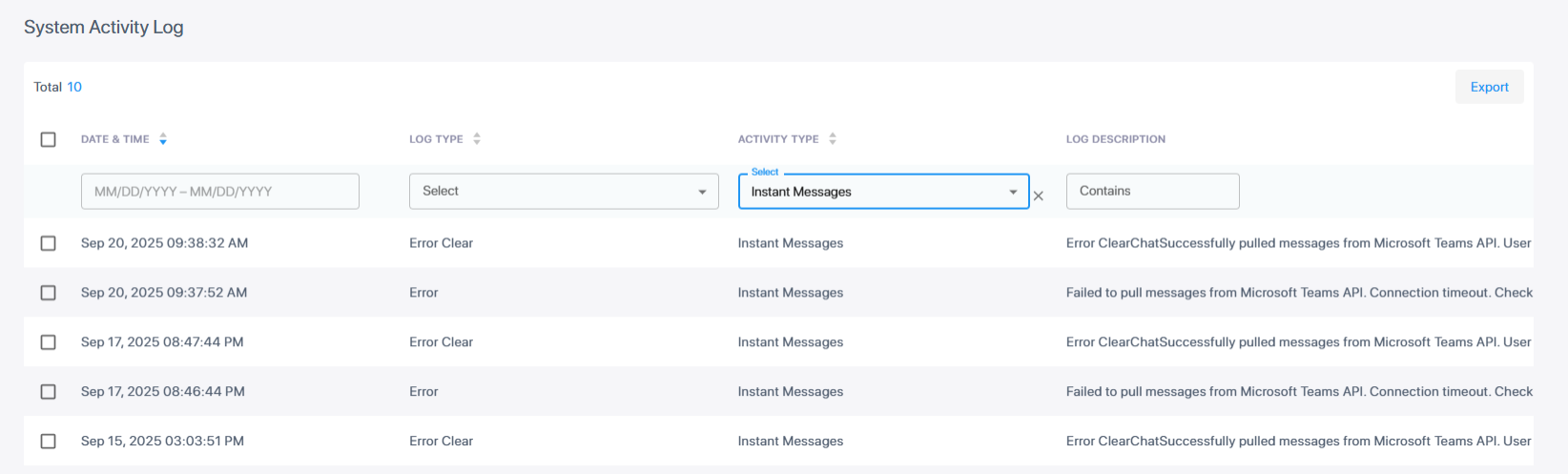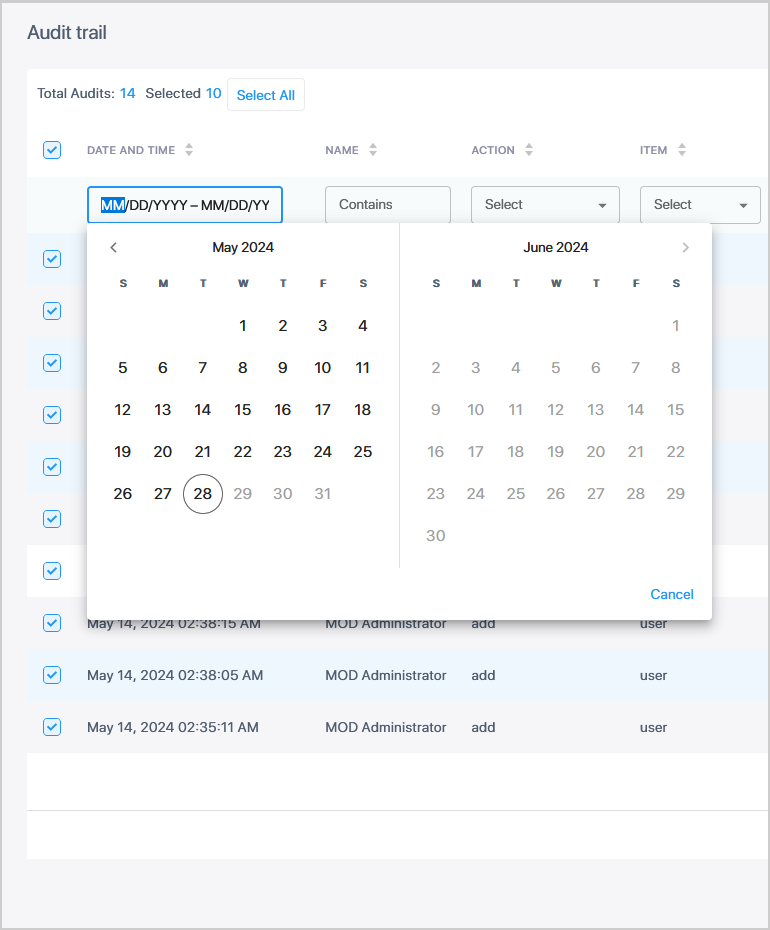System Activity Log
The System Activity Log lets you monitor system tasks for activities of the system. The figures below display filtered views for the License and Script logs.
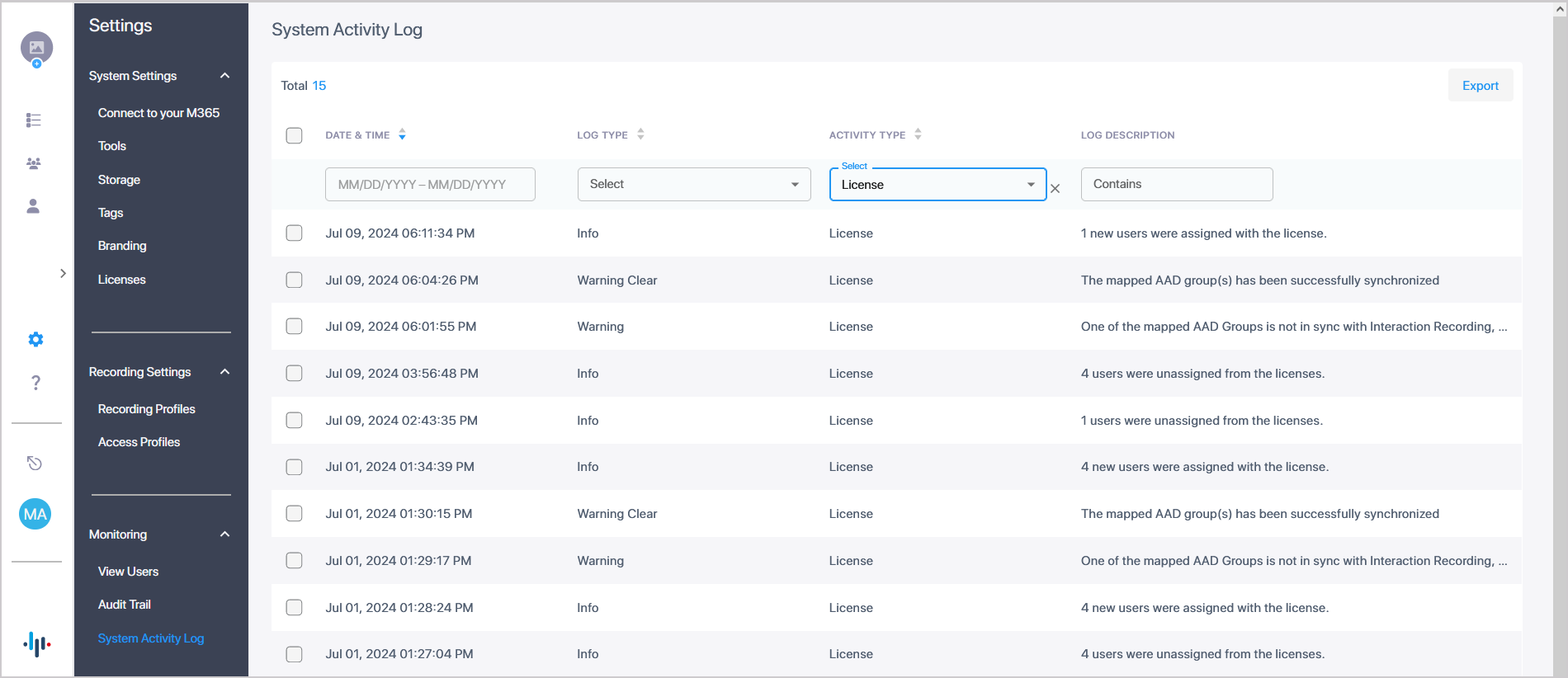
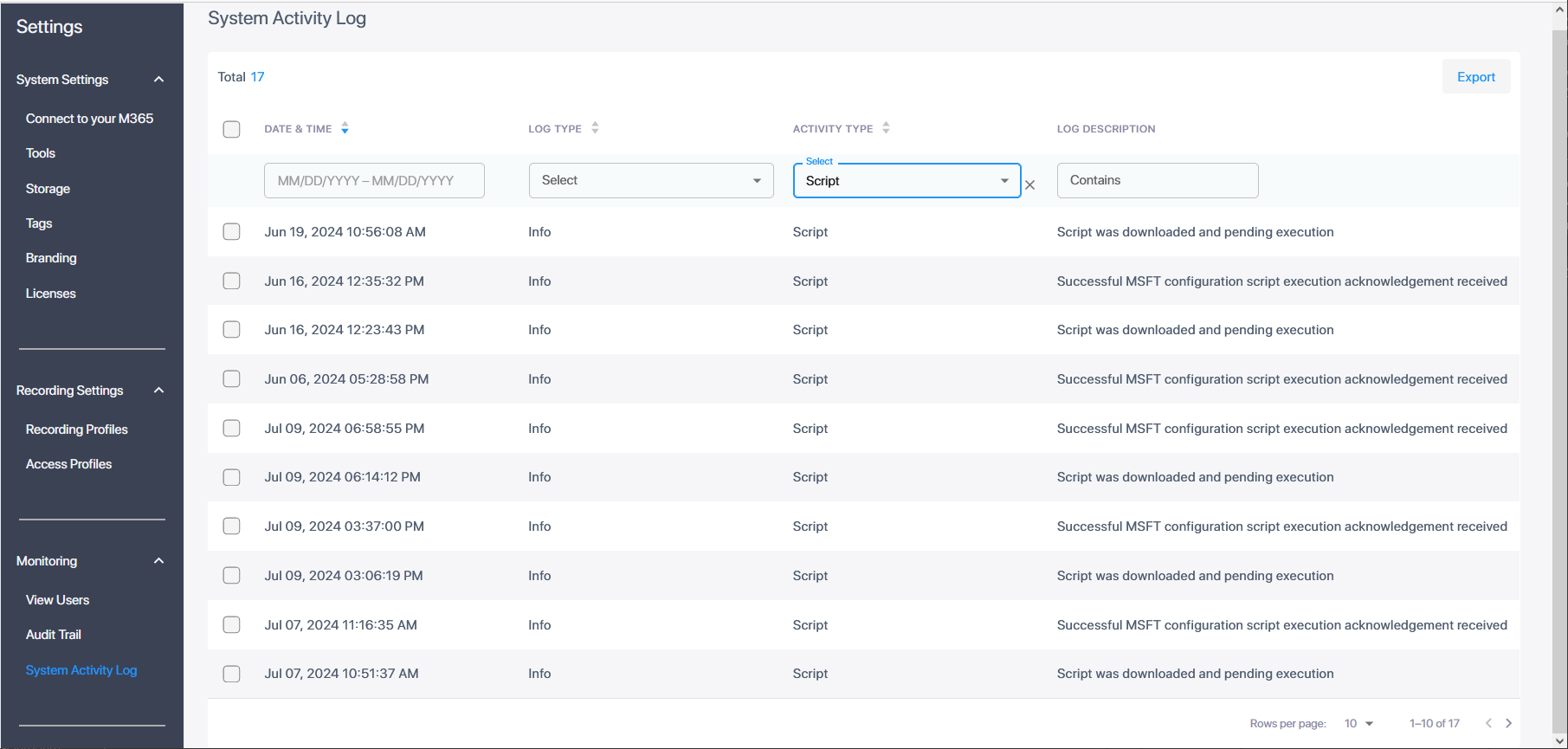
The following figure displays a Filtered view for Warning messages.

| ➢ | Do the following: |
| 1. | In the Icon pane, click |
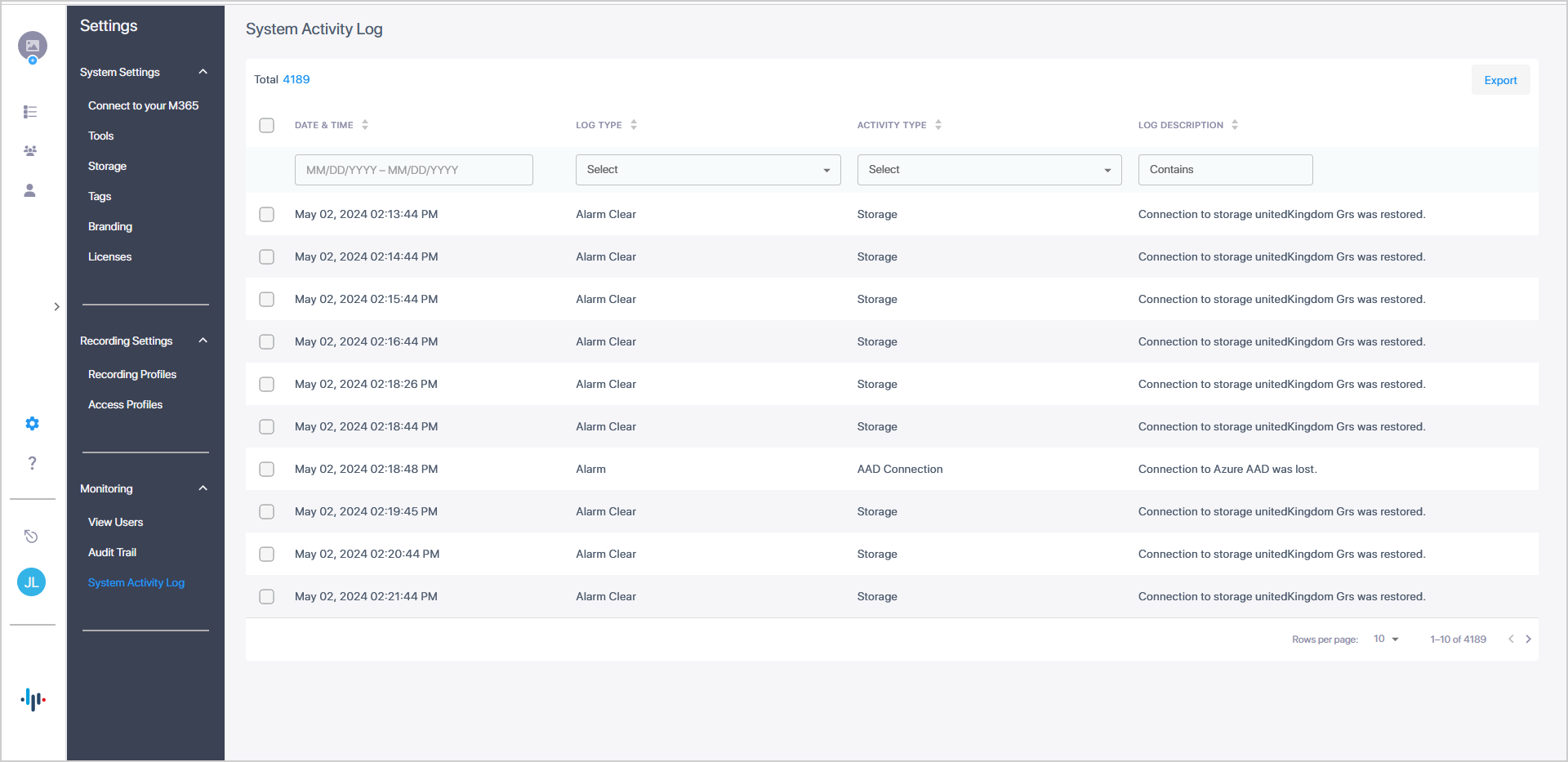
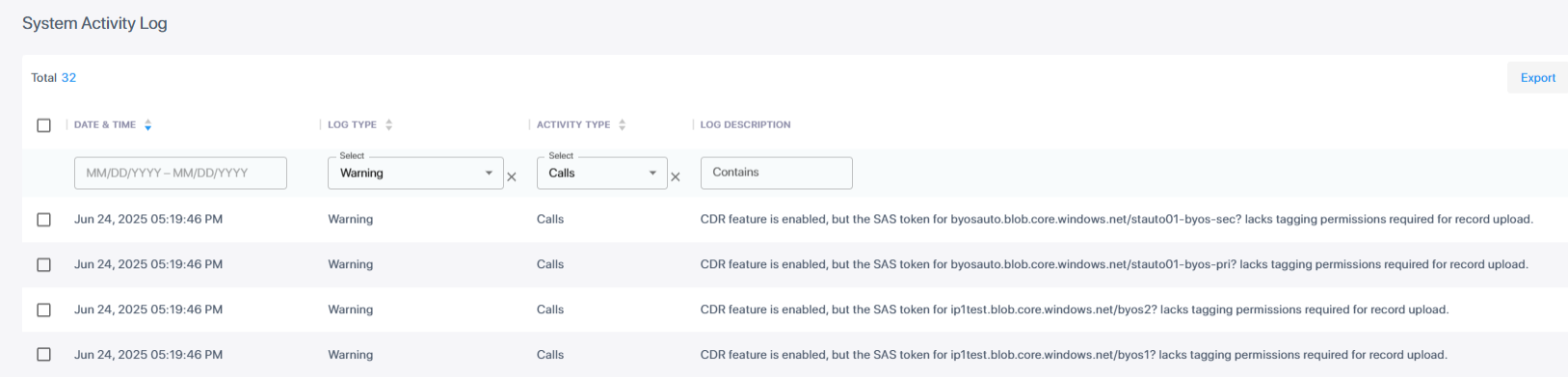
| 1. | Set the Search criteria according to the table below. |
|
Parameter |
Description |
||||||||||||||||||||||||
|---|---|---|---|---|---|---|---|---|---|---|---|---|---|---|---|---|---|---|---|---|---|---|---|---|---|
|
Date and Time |
Select the Date and Time check box, and then from the calendar set the desired date range.
|
||||||||||||||||||||||||
|
Log Type |
From the drop-down list, choose one of the following values:
|
||||||||||||||||||||||||
|
Activity Type |
From the drop-down list, choose one of the following values:
|
||||||||||||||||||||||||
|
Log Description |
Description of the log event. Enter text in the search field to search for a word or phrase matching an event description. |
The figures below show examples for each Activity type.
Storage
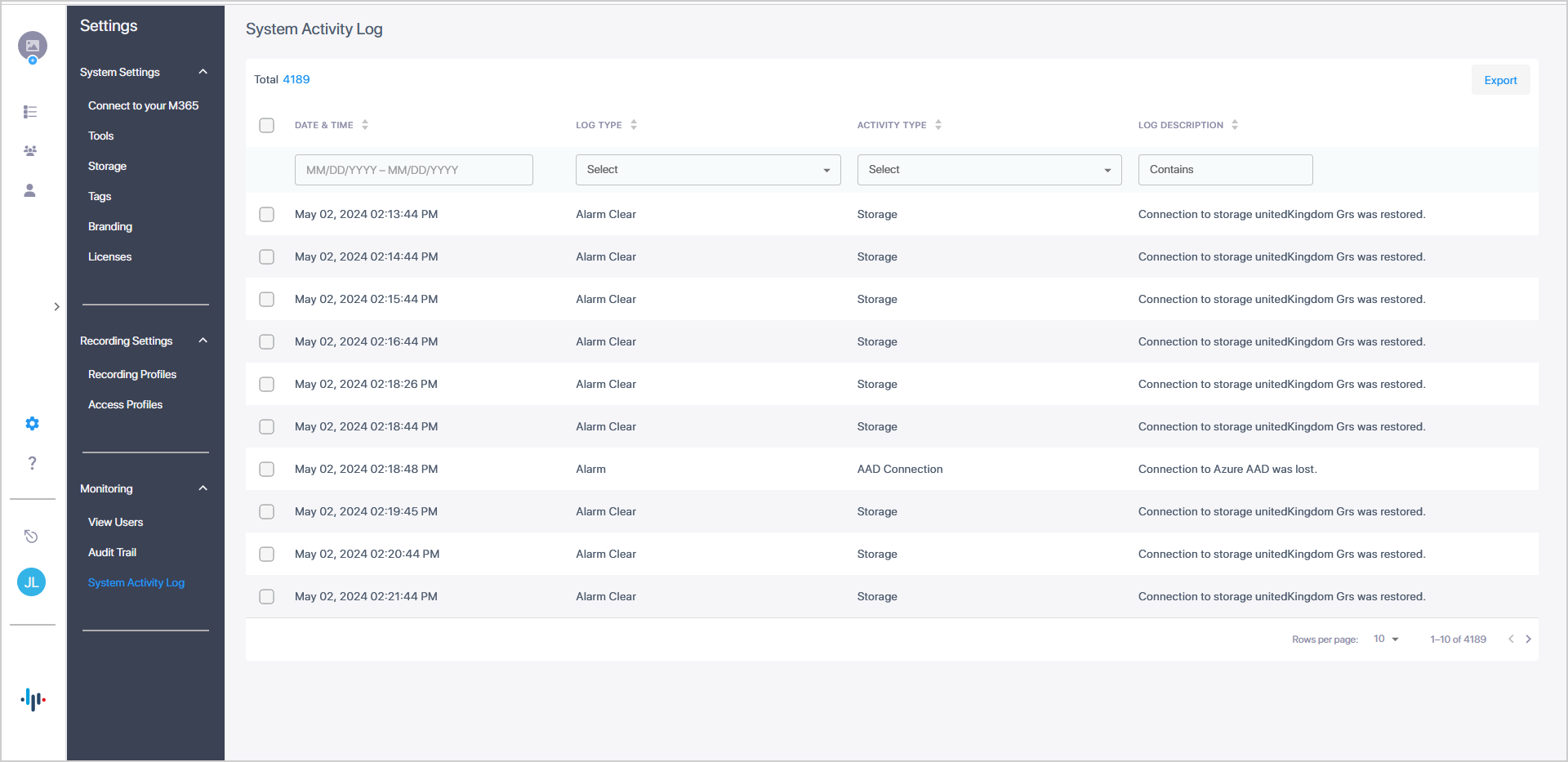
License
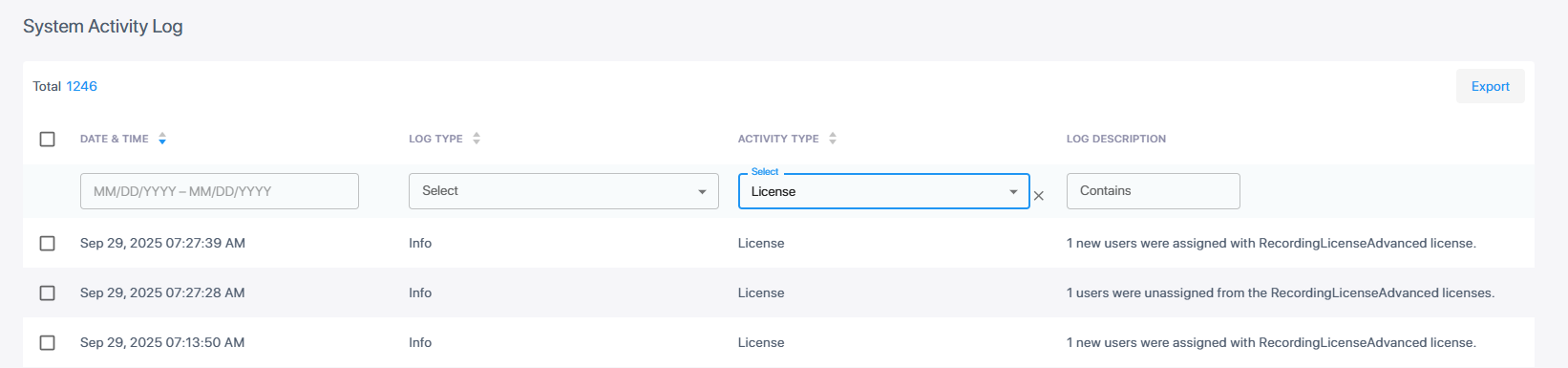
Configuration
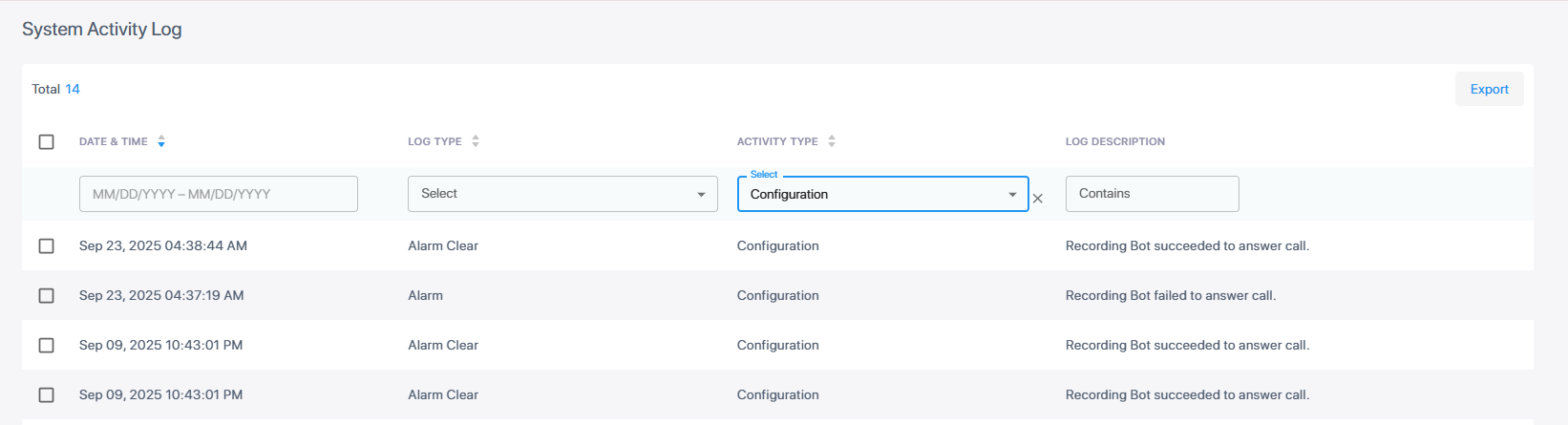
Entra ID
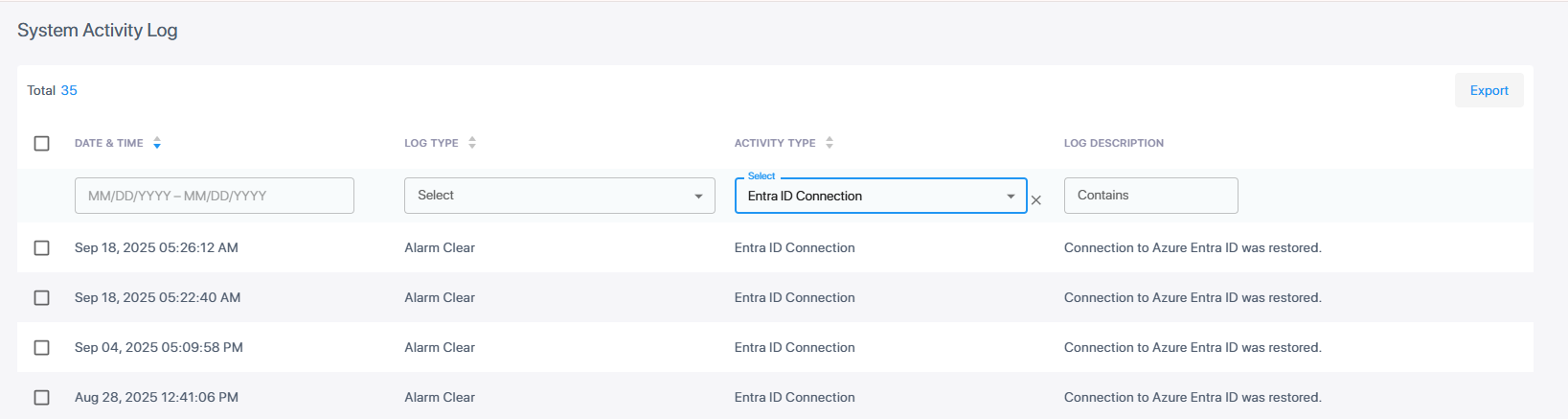
Entra ID Sync
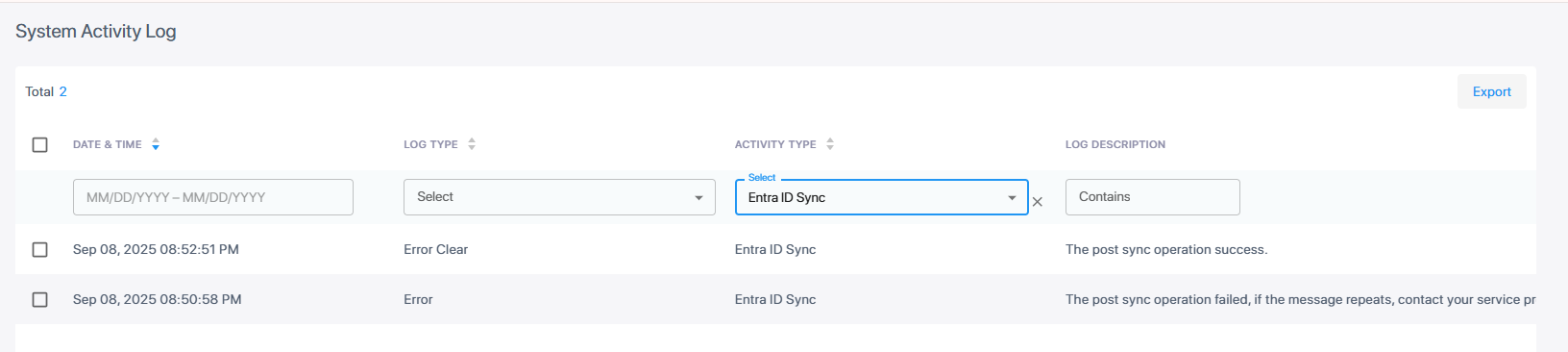
Scripts
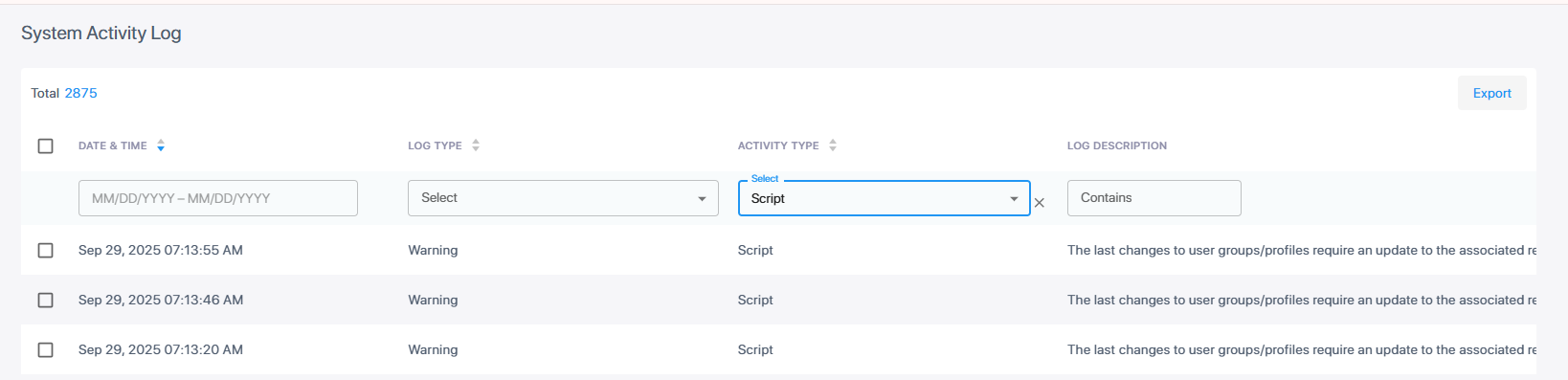
Calls
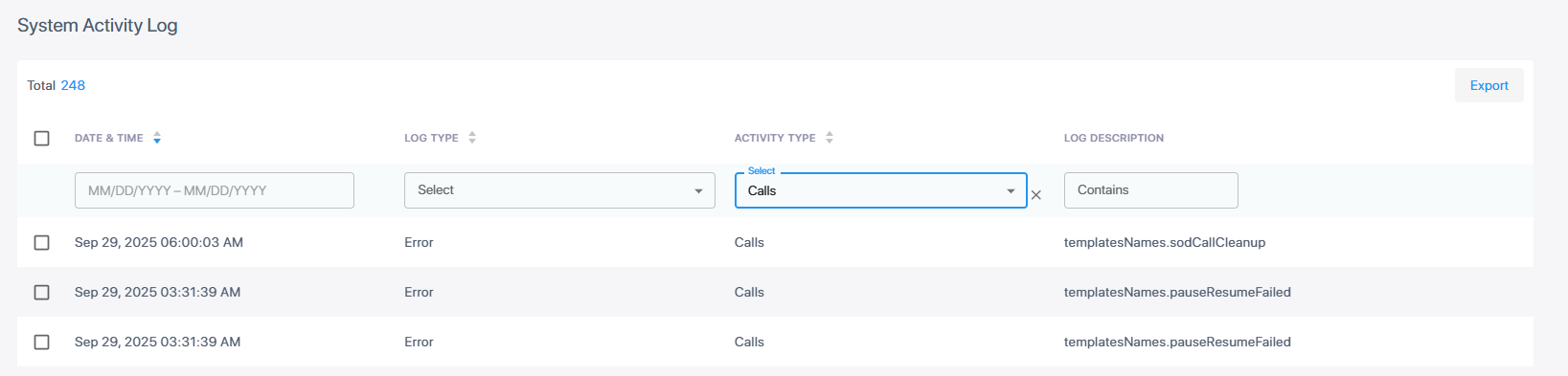
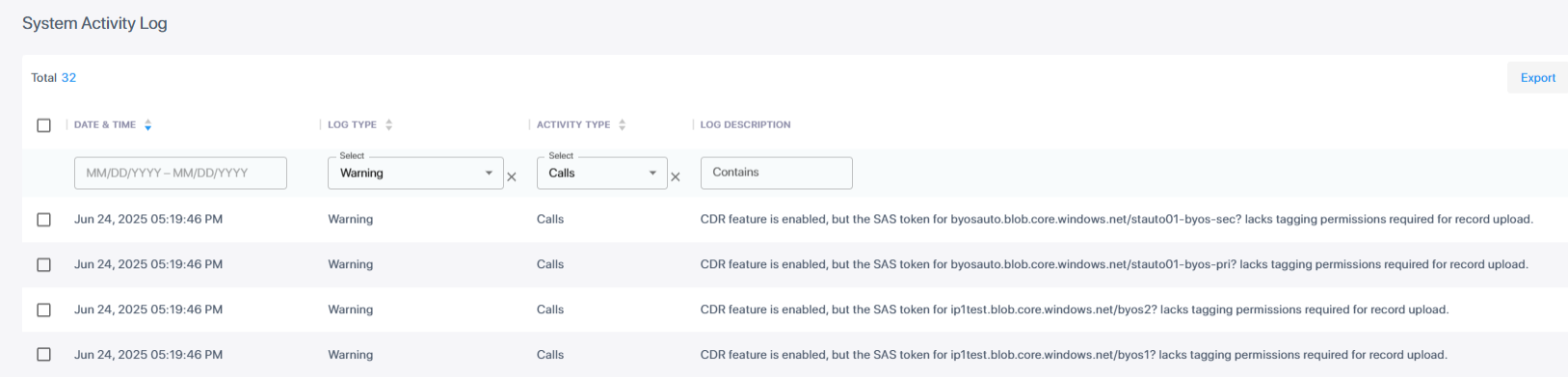
Instant Messages