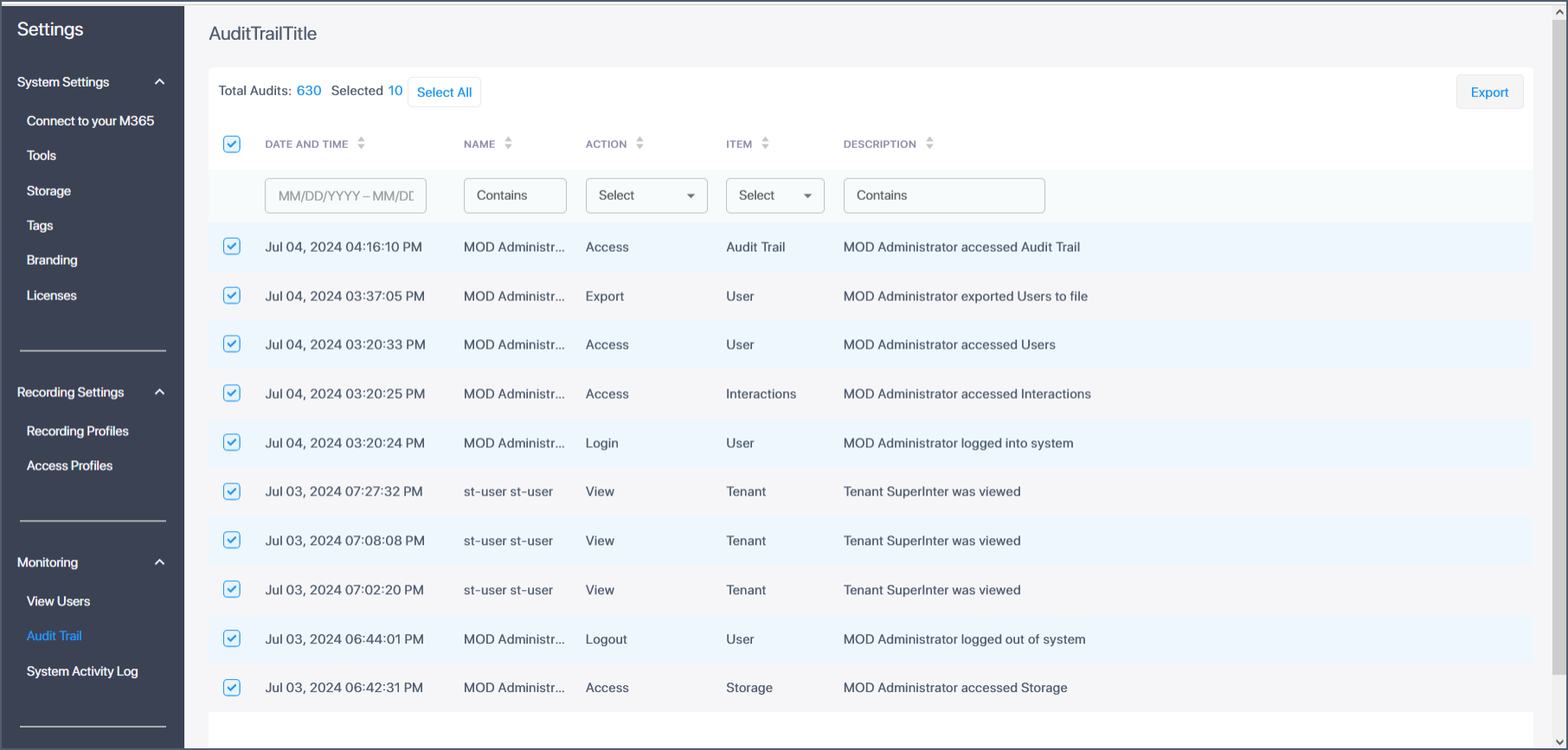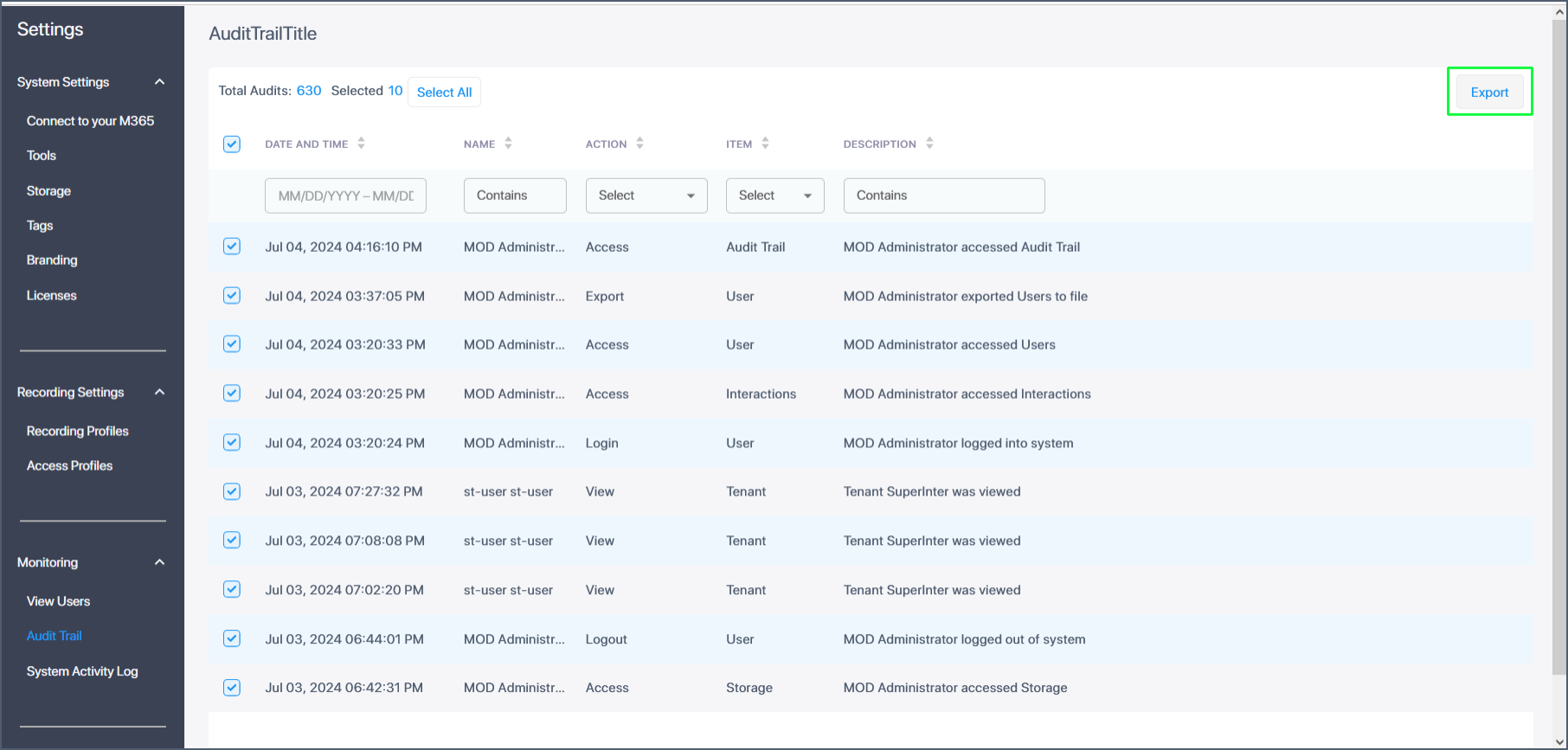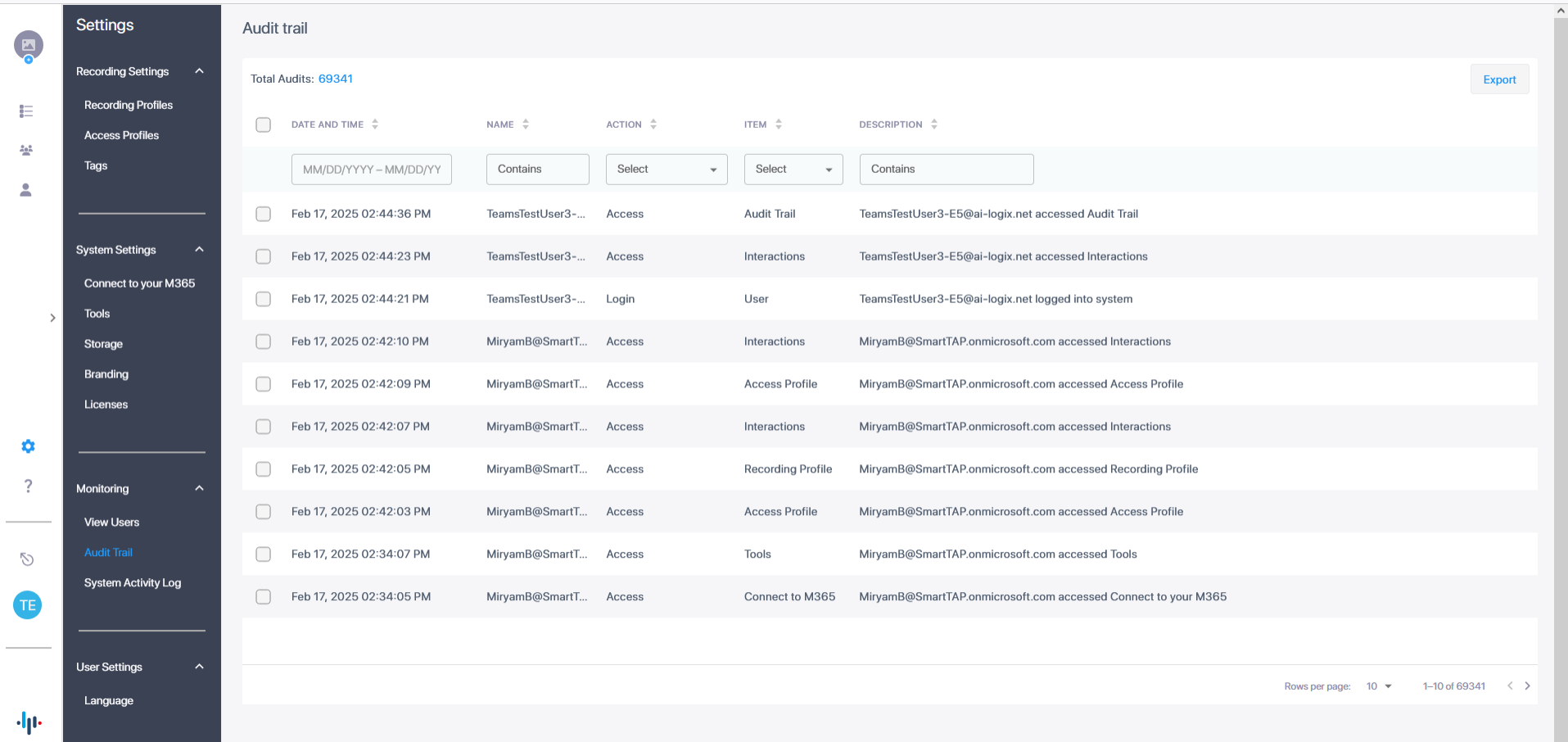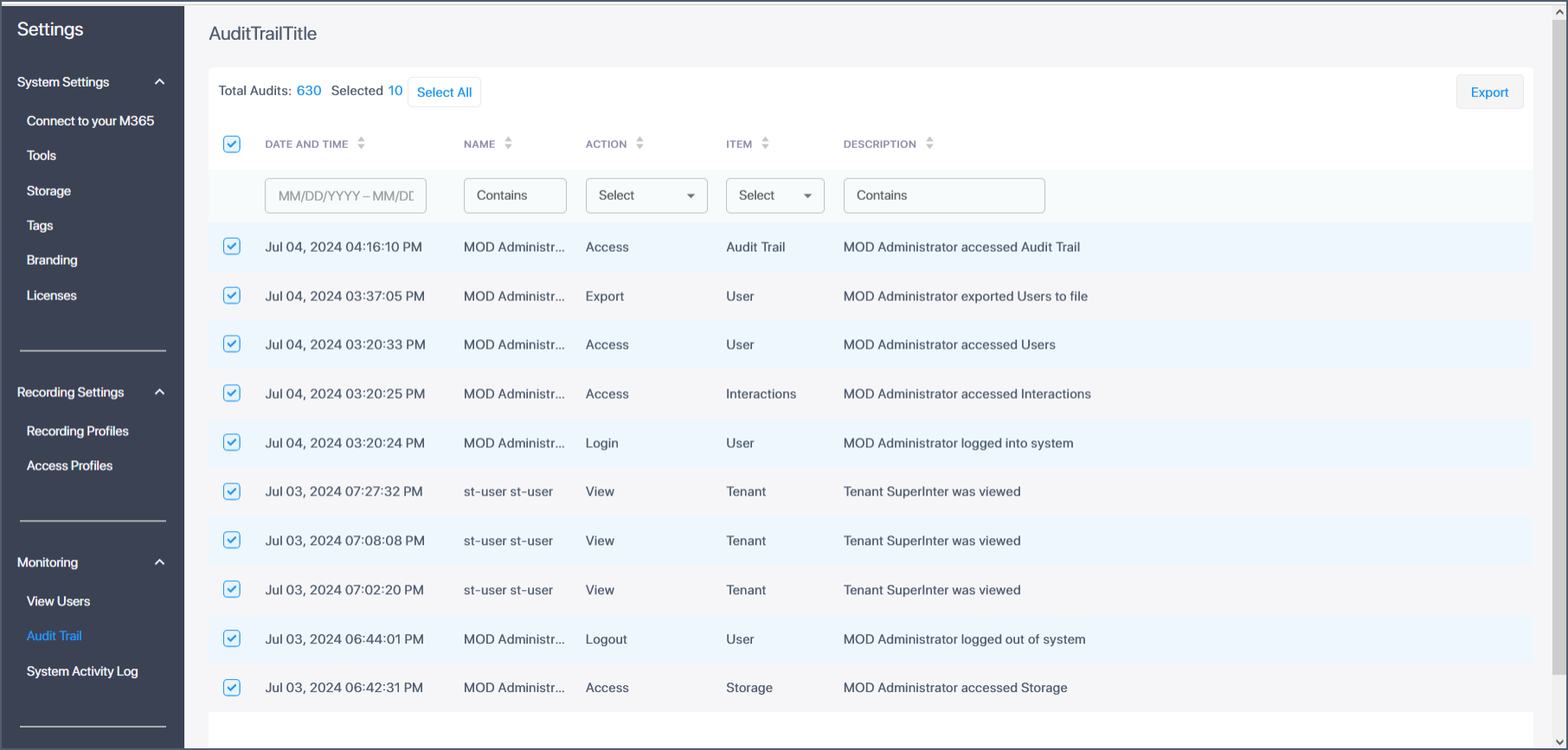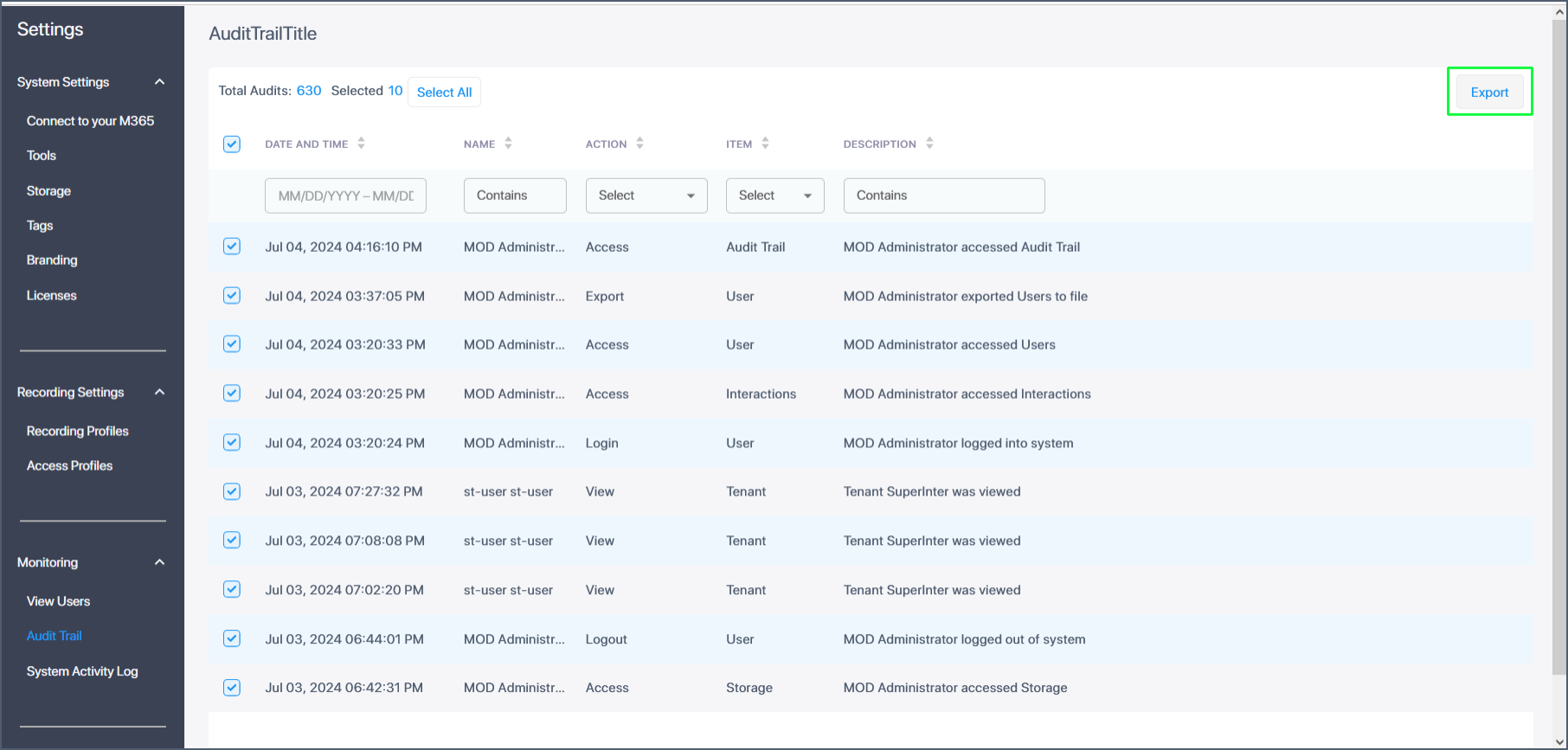Viewing and Searching an Audit Trail
The Audit Trail feature allows the administrator to search the history of all user activity on Live Platform. The Audit Trail is searchable but cannot be edited or deleted. You can view and search the user changes made to the Live Platform database.
|
1.
|
In the Icon pane, click  , and then in the Navigation pane, select Monitoring > Audit Trail. , and then in the Navigation pane, select Monitoring > Audit Trail. |
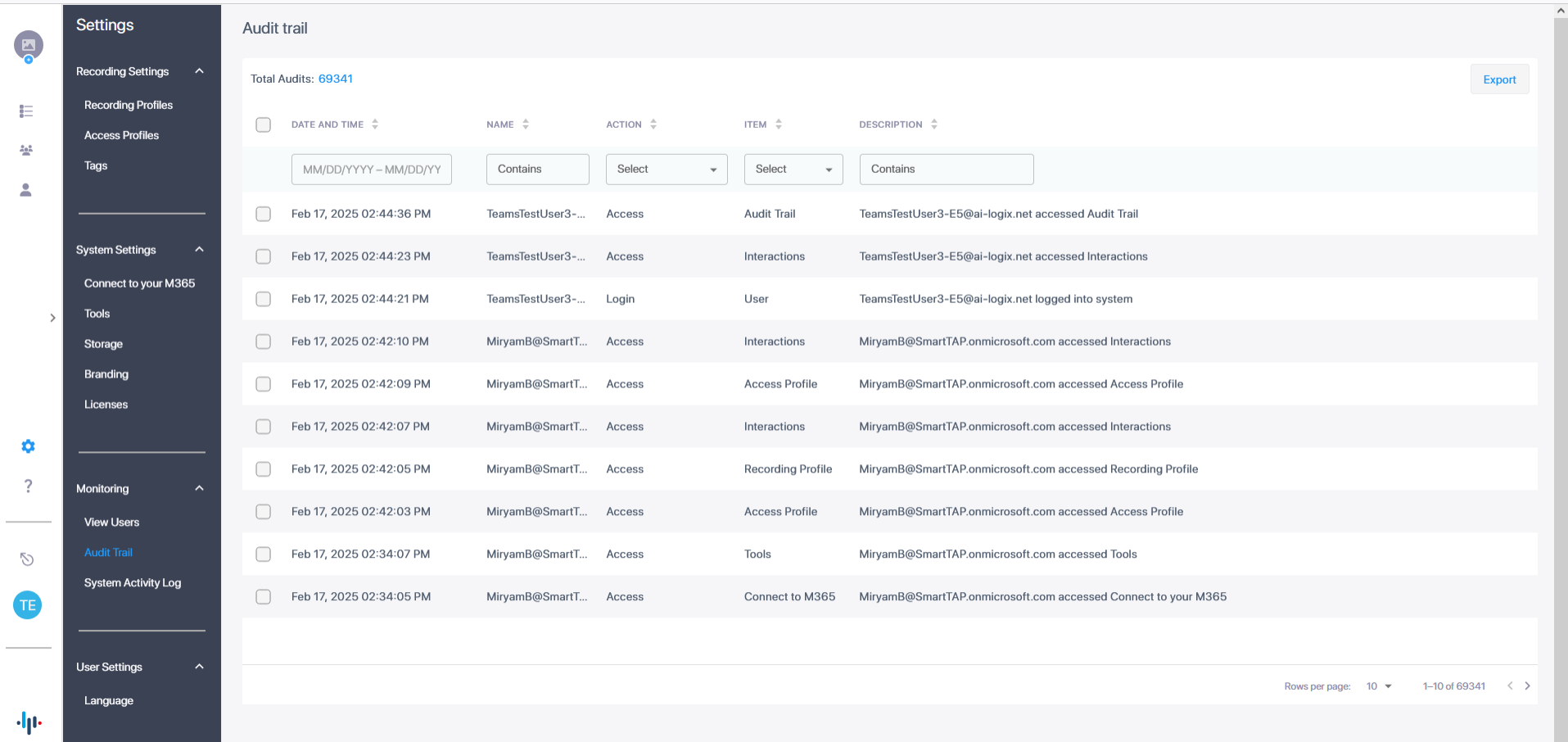
|
2.
|
Set the search filter criteria according to the table below. |
|
|
|
|
Date and Time
|
Select the Date and Time check box, and then from the calendar set the desired date range.
|
|
Name
|
M365 Tenant user performing the action. For example Alex Wilber. Hover over the name to display the UPN e.g. AlexW@M365x21689653.OnMicrosoft.com
|
|
Action
|
From the drop-down list, choose one of the following actions:
|
■
|
Login- – user logged in the system |
|
■
|
Logout-user logged out of the system |
|
■
|
Add-an item(s) was added |
|
■
|
Modify-an item(s) was modified |
|
■
|
View-an item was viewed |
|
■
|
Delete-an item(s) was deleted |
|
■
|
Export-an item was exported |
|
■
|
Play-an item was played |
|
■
|
Send Mail (currently not supported) |
|
■
|
Disabled-an item was disabled. |
|
|
Item
|
From the Drop-down list choose one of the following entities upon which one of the above actions was performed:
|
|
Description
|
Enter free text to search in descriptions.
|
|
3.
|
To export the Audit Trail for accountability purposes, select the entries that you wish to export or select the check box adjacent to the Date and Time search field. |