Add Profiles and Attach to a Service
You can create profiles and attach them to your deployed services.
| ➢ | Do the following: |
| 1. | Open the Profiles page (Setup > System > Profiles). |
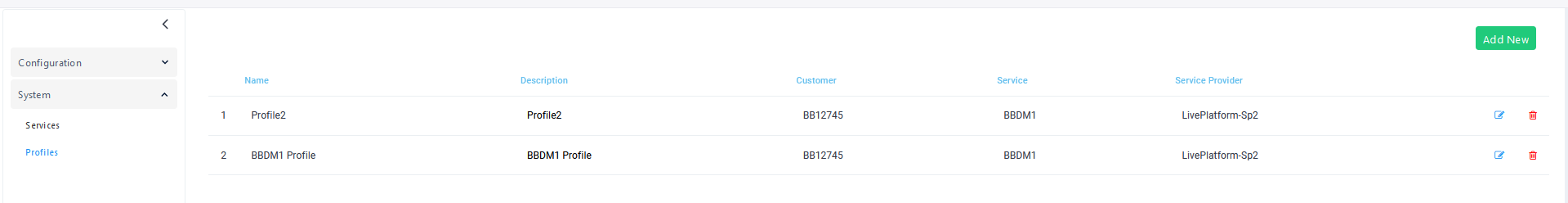
| 2. | Click Add New. |
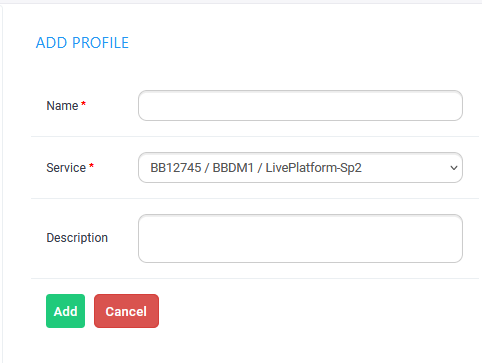
| 3. | Enter the desired name of the profile. |
| 4. | From the drop-down list, choose the relevant service to attach. |
| 5. | Enter free text description. |
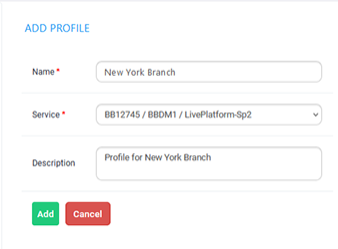
| 6. | Click Add. The following confirmation is displayed. |
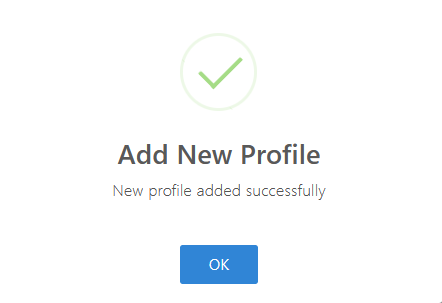
| 7. | Click OK to close the dialog. |