Viewing Calling Profiles
This step describes how to assign the Calling Profile. A calling profile is a logical container for trunks and emergency strings that are used for outbound routing and emergency calling configurations. Every calling profile has a global unique identifier. You can have multiple calling profiles and a calling profile can have multiple trunks associated. For failover, at least two trunks must be associated with the calling profile. All trunks will be in active-active mode and the traffic will be distributed randomly between the trunks.
At least one calling profile should be configured per region, however a calling profile for each market is not required. Every number is associated with a single calling profile. When the When the Calling Profile is assigned to a customer, links are created in Live Platform between the customer tenant and the SBC. In the example below, the Calling Profile OC.CUSTOMERS.AUDIO-CODE.CO.IL is configured with two SBC devices, "oc1.customers.audio-code.co.il" and "oc2.customers.audio-code.co.il". Once updated, two new links are generated in Live Platform, one for each configured SBC device.
Calling profiles are preconfigured by AudioCodes Professional Services.
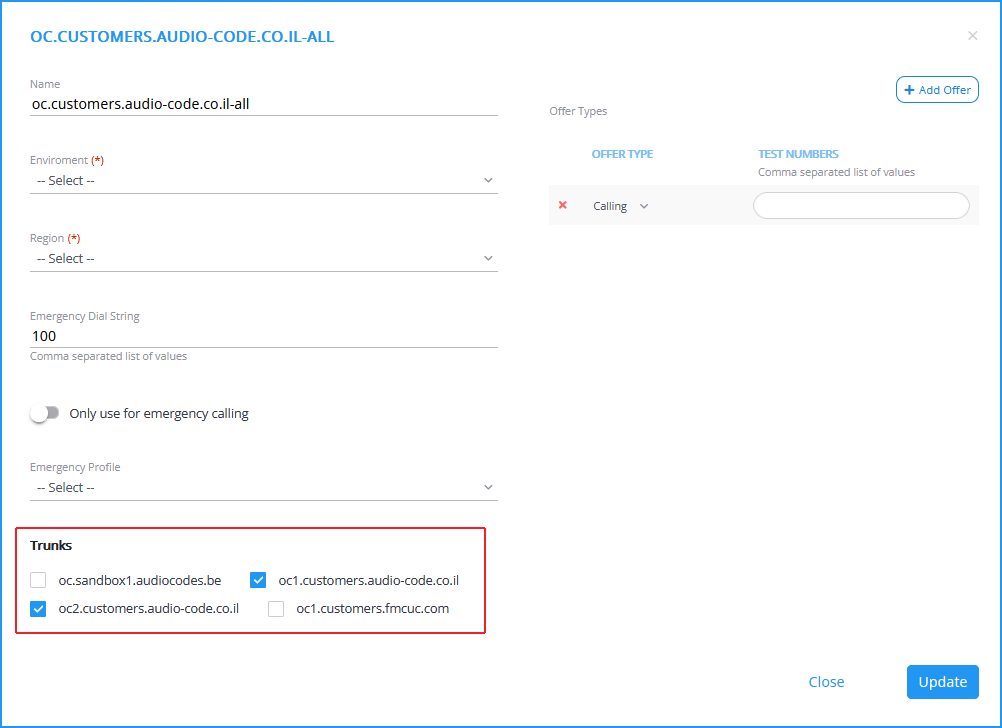
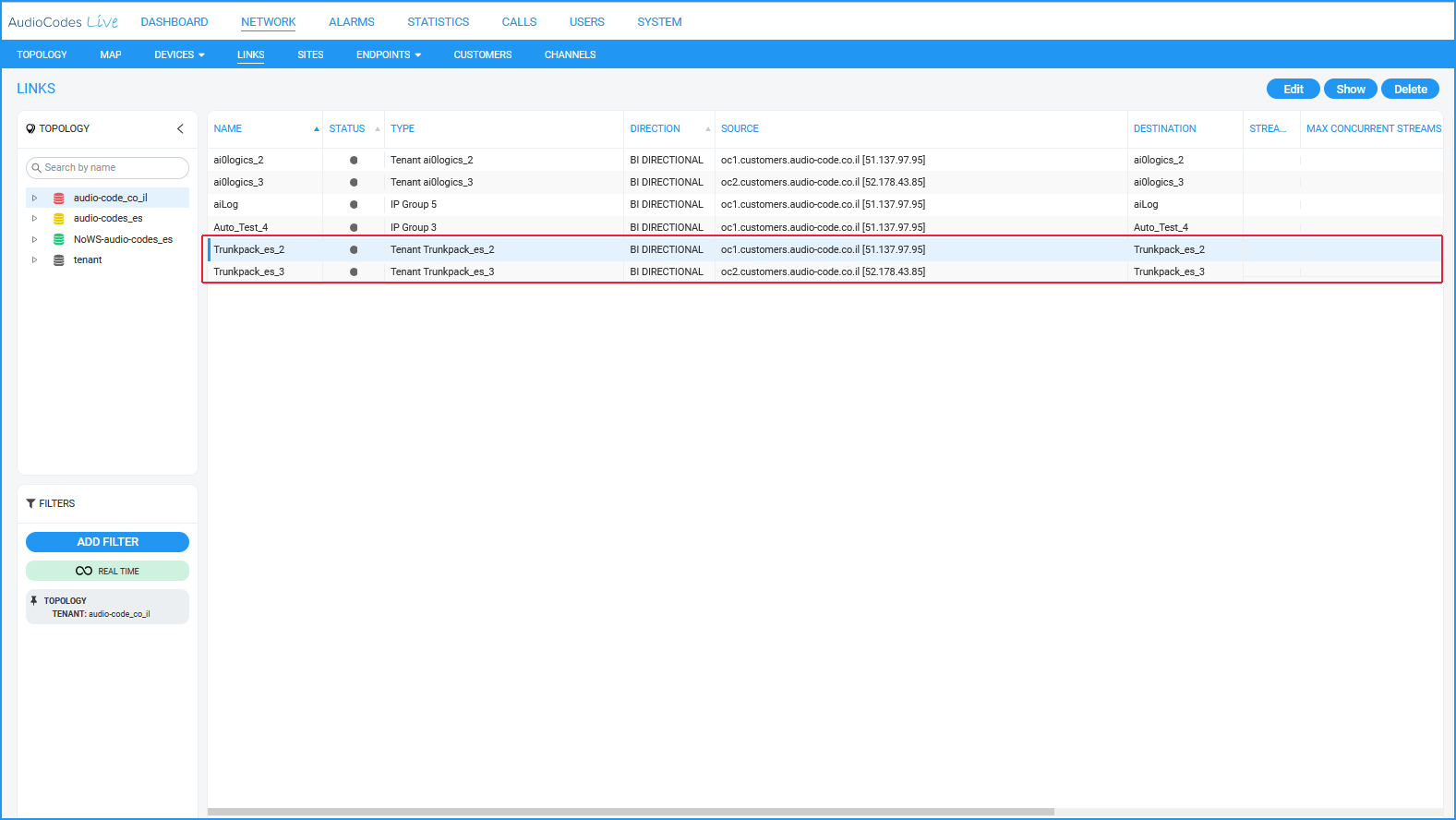
| ➢ | To view calling profiles: |
| 1. | In the Multitenant portal Navigation pane, select Customer > Calling Profile. |
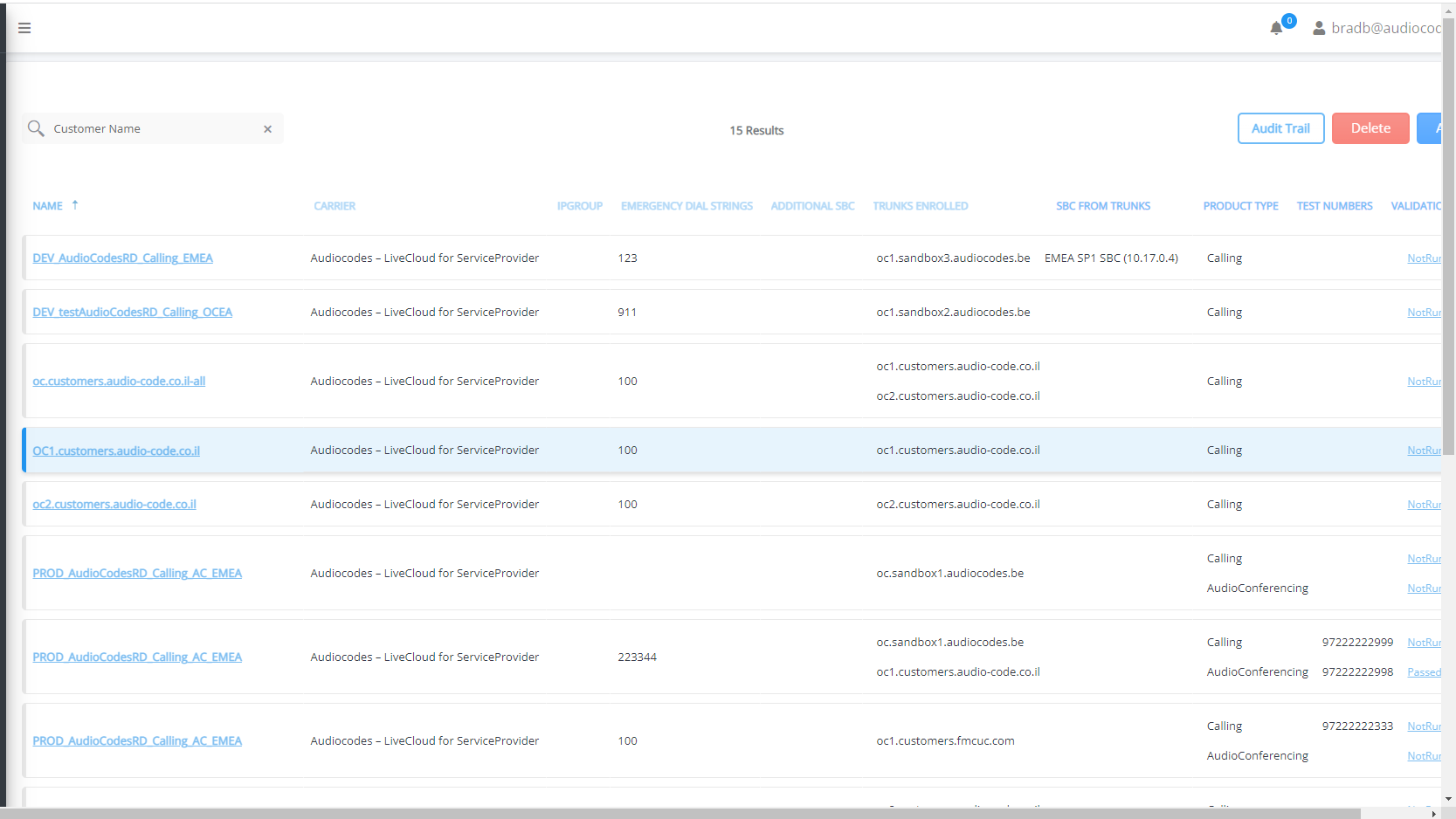
Calling Profile Parameters
|
Parameter |
Description |
||||||
|---|---|---|---|---|---|---|---|
|
Name |
The name of the calling profile. |
||||||
|
Environment |
The name of the Deployment environment. For example, “Production” or “Test” |
||||||
|
Region |
The name of the deployment region. |
||||||
|
Emergency Dial String |
The emergency dialing prefix string. For example, 100. |
||||||
|
Only use for emergency calling |
Determines whether this calling profile is only used for emergency calling. |
||||||
|
Emergency Profile |
The name of the emergency profile. |
||||||
|
Offer Types |
The product offers serviced with the calling profile. For validation testing of the offer type and the associated trunks, 3 test numbers should be provided with the offer type.
|
||||||
|
Trunks |
SBC devices that are deployed at customer sites. |