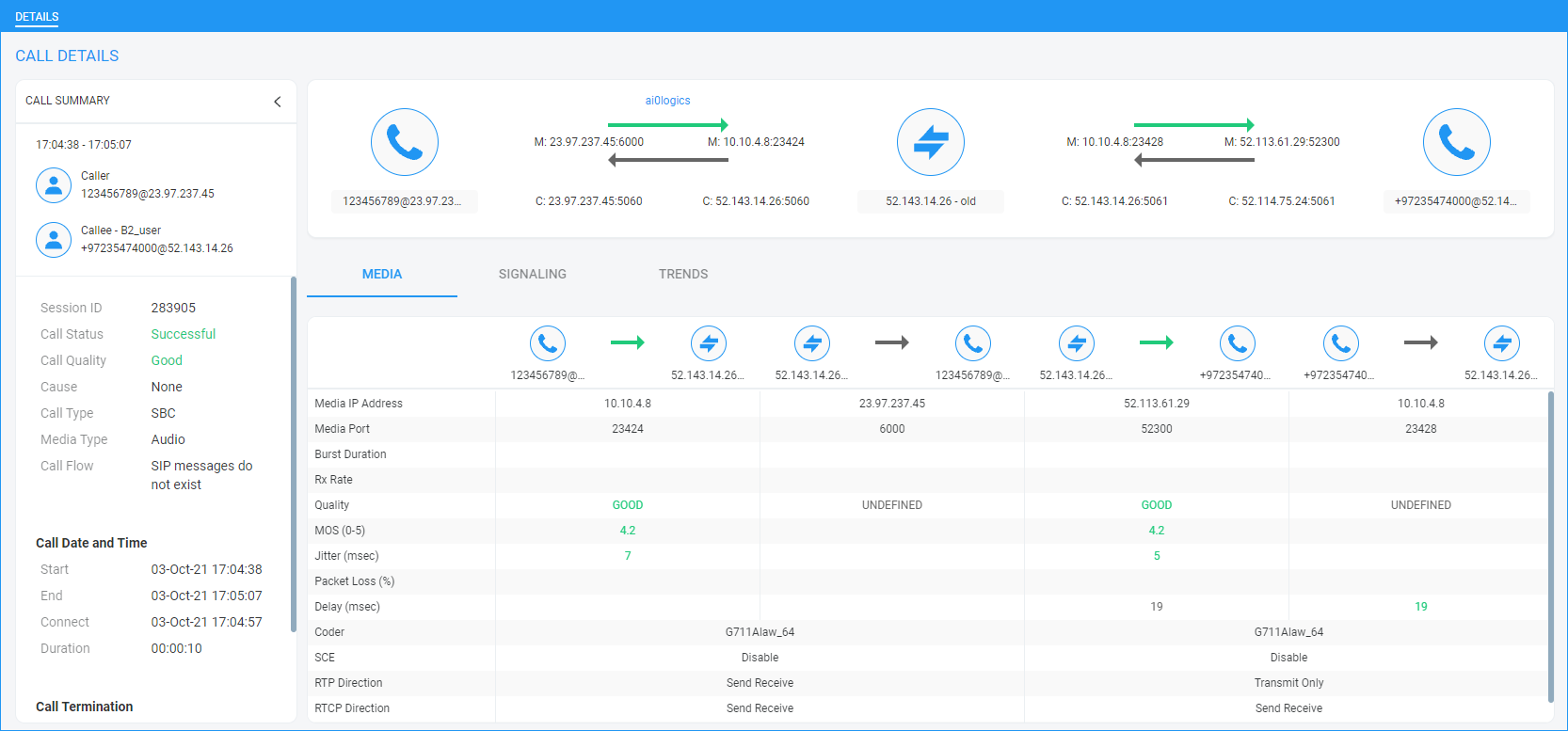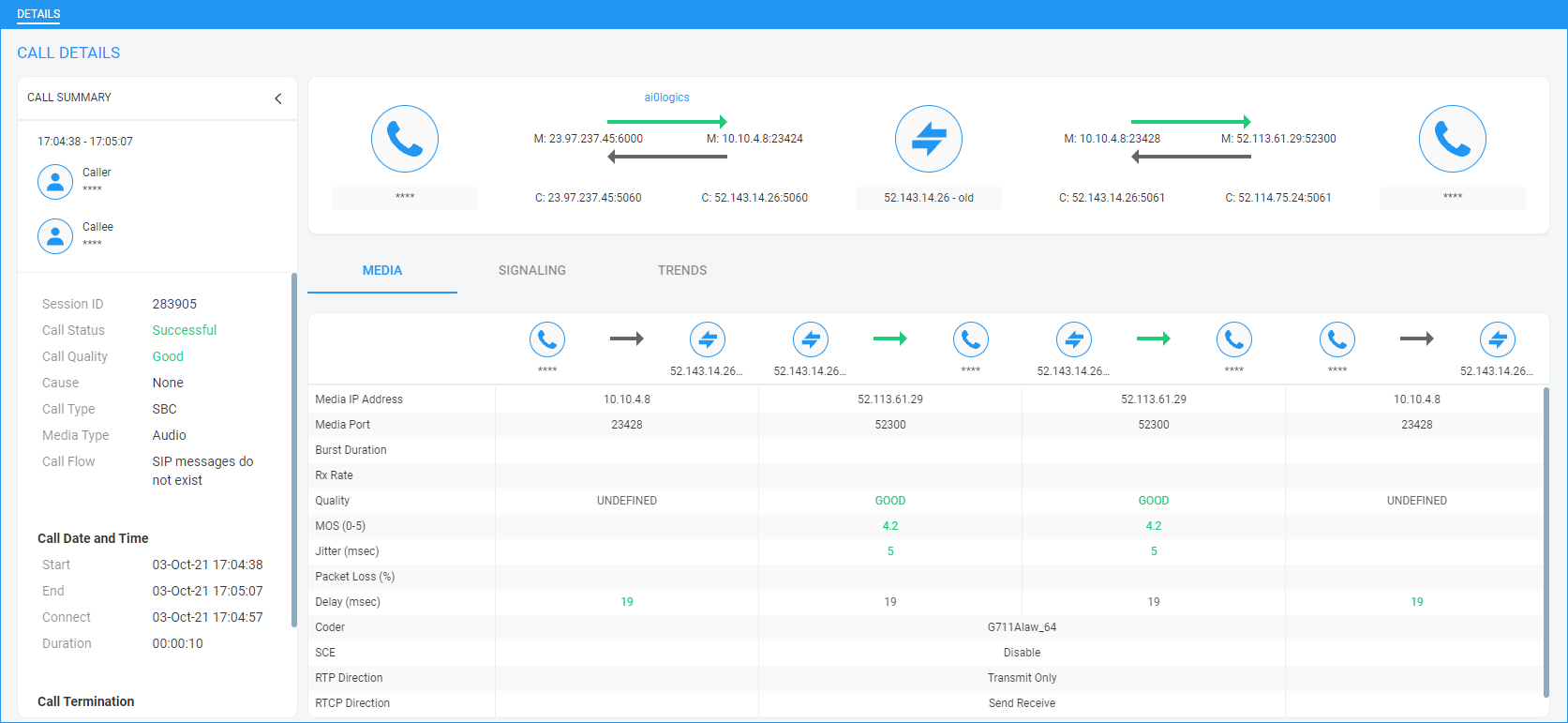Global Configuration
The Configuration page lets you configure Live Platform global settings including:
| ■ | Communication for SBC and Device Manager |
| ■ | URL of messages displayed on the dashboard |
| ■ | User Experience integration |
| ■ | System logo |
| ■ | OVOC internal mail |
| ■ | Central Syslog server for management of Syslog for Calls data. Once configured, you can download Syslog files in the Call Details page |
| ➢ | Do the following: |
| 1. | Open the Server Configuration page (System > Administration > Ovoc Server > Configuration). |

| 2. | Perform configuration according to the table below. |
|
Parameter |
Description |
||||||||||||||||||||||||||||||
|---|---|---|---|---|---|---|---|---|---|---|---|---|---|---|---|---|---|---|---|---|---|---|---|---|---|---|---|---|---|---|---|
|
Live Platform Hostname FQDN |
FQDN of the Live Platform Server. For Live Platform to connect to Microsoft Teams, an FQDN (e.g., Enterprise.com) rather than a hostname (e.g., prod-Live-Platform) must be used. |
||||||||||||||||||||||||||||||
|
Description |
Description field that is forwarded in Alarm Info. |
||||||||||||||||||||||||||||||
|
Devices and External Applications Communication |
From the 'Device and External Applications Communication' drop-down list, select one of the following values:
|
||||||||||||||||||||||||||||||
|
FQDN Support for Auto-Detection |
FQDN of the Live Platform server. This parameter is used for Auto Detection when connecting devices to the network. When enabled, devices are added directly to the matching tenant domain FQDN in a single action. See Connecting Devices Automatically. |
||||||||||||||||||||||||||||||
|
Service Availability |
Enables the Service Availability feature for monitoring SBC devices configured in a cluster (see Service Availability). |
||||||||||||||||||||||||||||||
|
Privacy Mode |
When the “Privacy” mode is enabled, the following call data is affected for operators with “operator” and “monitor” levels:
|
||||||||||||||||||||||||||||||
|
Masked Digits Number |
The number of digits that will be masked from the phone number when the 'Privacy Mode' parameter is enabled. This setting defines the global number of digits that will be masked from the phone number. For information about configuring 'Masked Digits Number' per tenant, see Adding Service Provider Tenants. By default, Live Platform conceals the last four digits from users' phone numbers. The configuration can be changed on-the-fly if necessary. If both this global parameter and the per-tenant parameter are defined, the one with the higher number of masked digits configured takes priority. If you're operating with multiple tenants, take the highest number of masked digits configured and apply it to your tenants calls. Example: Tenant A is configured with four masked digits while Tenant B is configured with six; the operator assigned to both tenants will see six digits masked in both tenants' users' calls. Masking rules apply to both Calls List page and to the Call Details screen.
|
||||||||||||||||||||||||||||||
|
Device Manager FQDN |
FQDN of the Live Platform Server. This parameter is used for Auto Detection when connecting phones to the network. When enabled, you can add phones directly to the associated tenant in a single action (instead of the devices firstly being added to the default Auto Detection region) and then moved to the tenant. |
||||||||||||||||||||||||||||||
|
Dashboard Message URL |
Defines the URL of the JSON-based file (.txt or .md) containing maintenance message notifications (e.g., schedule software update) to display on the Live Platform dashboard. The following is an example of a message notification displayed on the dashboard:
|
||||||||||||||||||||||||||||||
|
Allow Integration with User Experience Application |
Enables an integrated app for learning about how the Live Platform portal is used, which pages are visited, time on each page, and typical user flows. Data is collected and analyzed based on customer reports sent to the app server located in the cloud. The following application data is monitored:
The app is GDPR and CCPA compliant. It complies with the following GDPR policy privacy instructions:
When you select the check box, a confirmation message box appears, asking for your consent to collect the above data. |
||||||||||||||||||||||||||||||
|
System Logo |
Option to upload System or Service Provider logo. |
||||||||||||||||||||||||||||||
|
OVOC Internal Mail Server Settings |
|||||||||||||||||||||||||||||||
|
Internal Mail Server from Address |
If your enterprise uses Live Platform's internal email server for Alarms Forwarding, use this parameter to configure the internal mail server’s 'From Address'. For example, if you configure adelev@TrunkOperator.com for this parameter and you configure 'Adele Vance' for the parameter following in this table ('Internal Mail Server Real Name'), then all alarms forwarded from Live Platform by email from rules configured with 'Use Internal Mail Server' will be from address: adelev@TrunkOperator.com This option can also be configured per tenant (see Adding Service Provider Tenants). |
||||||||||||||||||||||||||||||
|
Internal Mail Server Real Name |
The corresponding name of the System Administrator configured for the 'Internal Mail Server from Address' above. This option can also be configured per tenant (see Adding Service Provider Tenants). |
||||||||||||||||||||||||||||||
|
Internal Mail Server Subject |
Defines the subject line of emails used for notifying users of newly raised alarms (i.e., alarm forwarding). The default subject is "Live Platform new Notifications", followed by the number of raised alarms. |
||||||||||||||||||||||||||||||
|
Central Syslog: Central Syslog is a centralized logging system that collects, stores, and manages log data from multiple devices or systems in a single location. It enables efficient querying, monitoring, and analysis of logs for troubleshooting, compliance, and operational insights. By centralizing logs, it simplifies management and enhances visibility across distributed environments. Once configured, a "Syslog Log File" button is displayed in the Call Details page (see Viewing Call Details). |
|||||||||||||||||||||||||||||||
|
Central Syslog URL |
For example, https://emea-adx.westeurope.kusto.windows.net/v2/rest/query |
||||||||||||||||||||||||||||||
|
Central Syslog Client ID |
The Client ID of the Central Syslog server. |
||||||||||||||||||||||||||||||
|
Central Syslog Client Secret |
The Client Secret of the Central Syslog server. |
||||||||||||||||||||||||||||||
|
Central Syslog Provider ID |
The specific ID for the Service Provider on the Central Syslog server. |
||||||||||||||||||||||||||||||
|
Central Syslog DB Name |
EMEASyslogData |
||||||||||||||||||||||||||||||