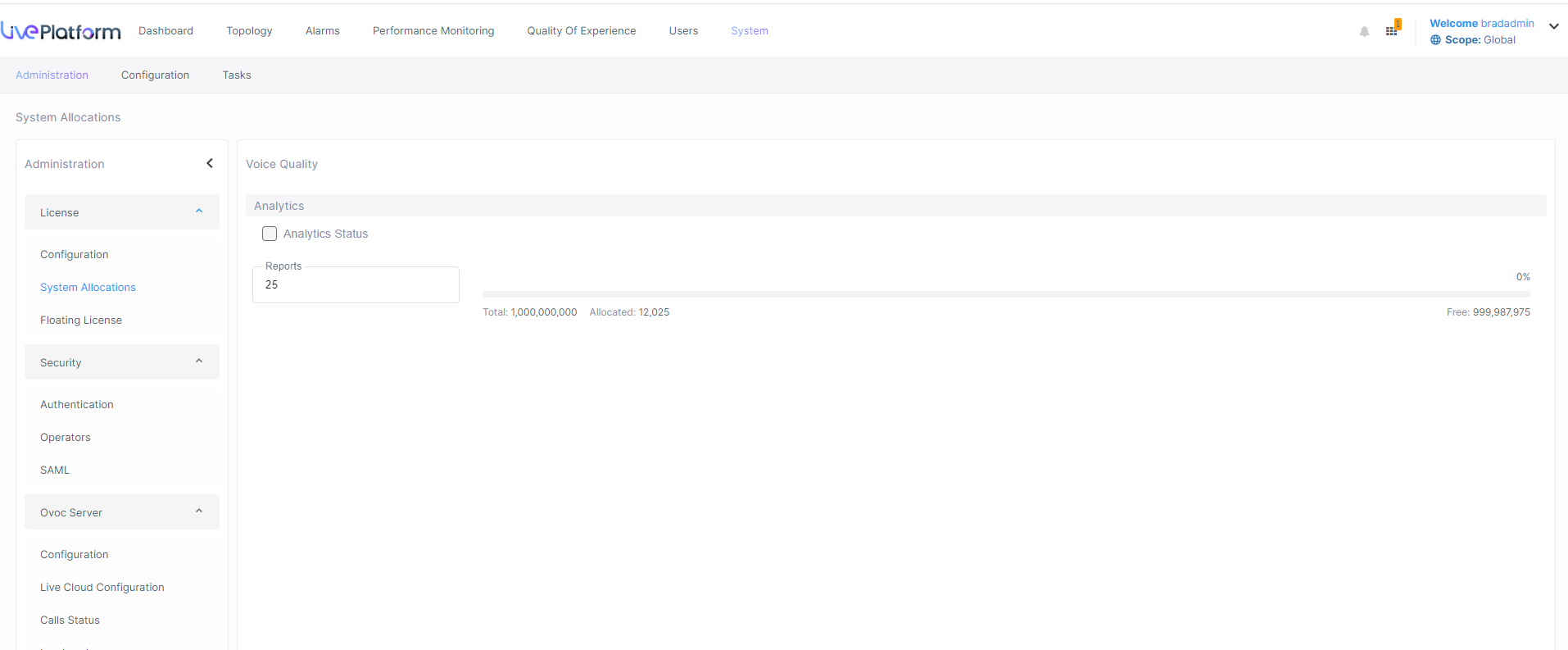System License Allocations
The System Allocations page lets the System admin (Global scope) enable the Analytics feature (see Analytics ) and to configure license for report generation.
|
1.
|
Open the System Allocations page (System menu > Administration tab >System Allocations folder). |
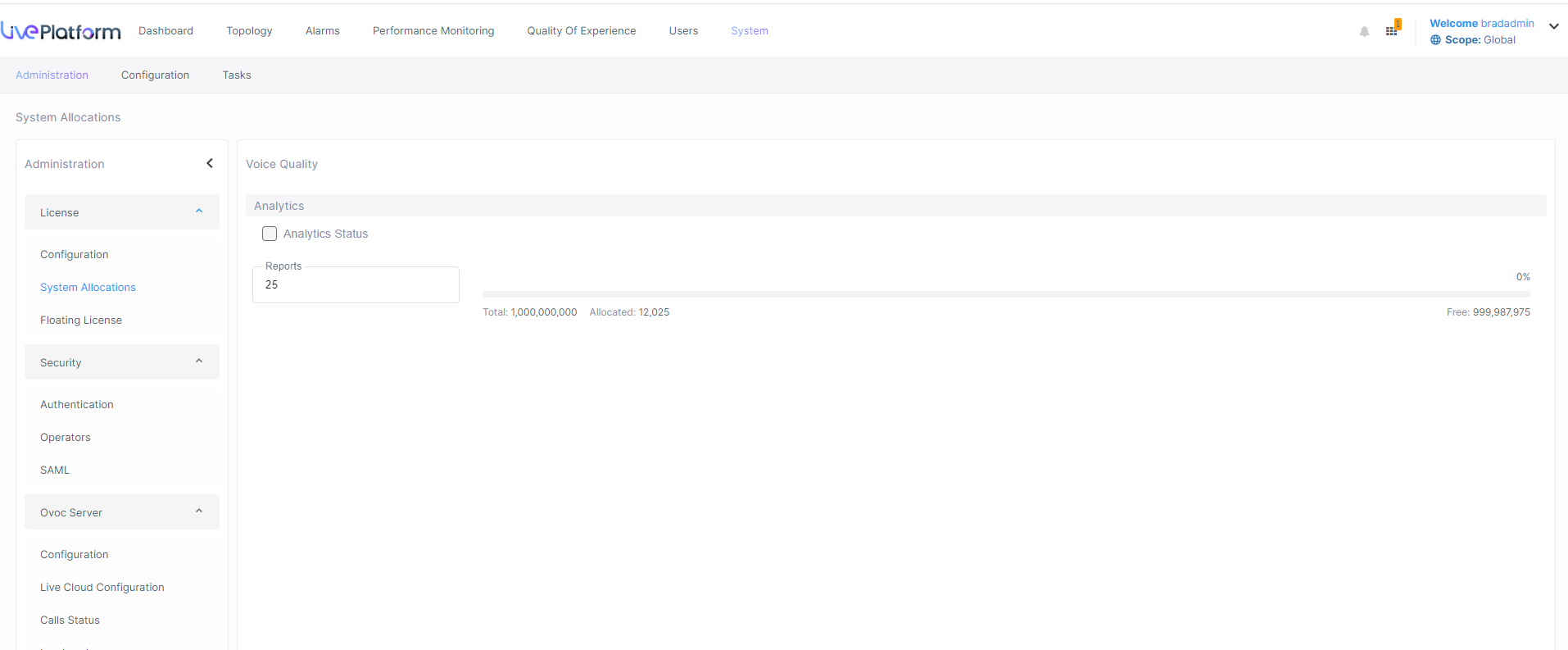
|
2.
|
Select the Analytics Status check box to enable the Analytics feature. |
|
3.
|
Adjust the value slider to configure the number of Reports required by the Global scope admin to generate. |
|
4.
|
Click Submit to confirm changes. |