Editing a Bundle
Editing a bundle allows you to add another number range, remove the number range from the bundle or change the name of the bundle.
| ➢ | To edit a bundle: |
| 1. | In the table on the Unassigned Number Ranges page, select the desired bundle, right-click and then choose Edit. |
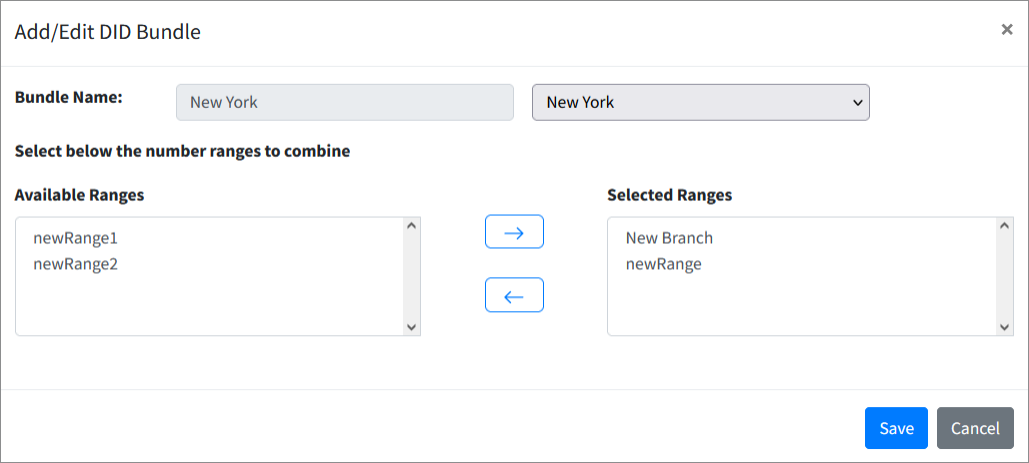
| 2. | Modify the ranges as required and then click Save. |