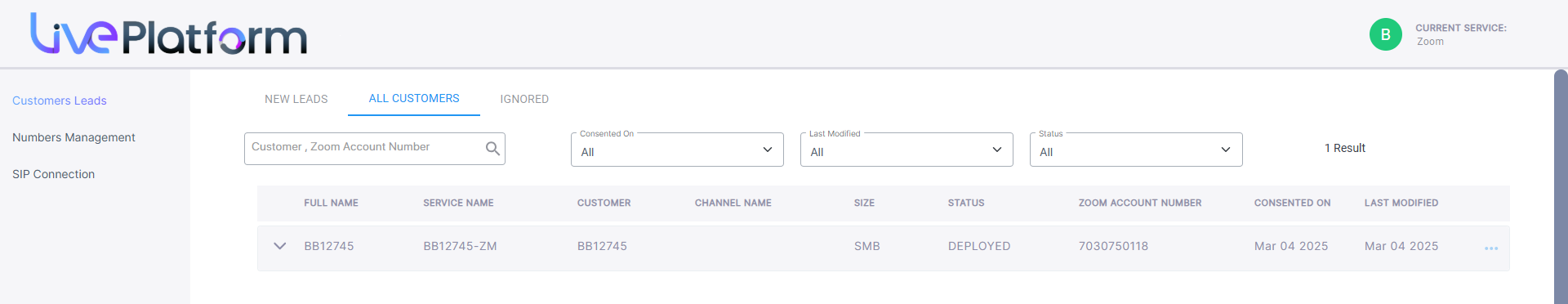Apply License to Zoom Lead
Once the customer has downloaded and installed the Carrier App and submitted the Contact Us form, you can apply license to the lead request.
| ➢ | To change the status: |
| 1. | Select the relevant lead, open the right-click menu and choose Change Status. |
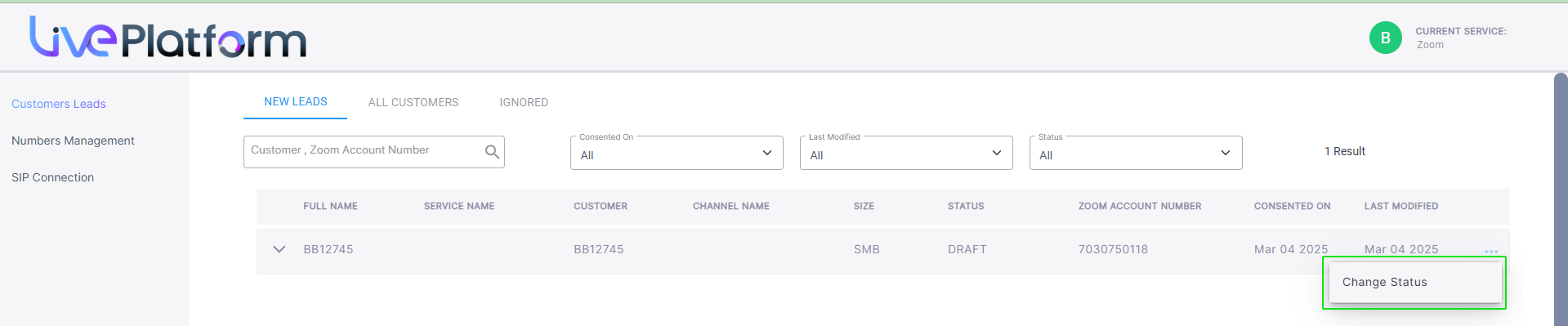
| 2. | In the Change Status dialog, open the drop-down list and then choose Essential. |
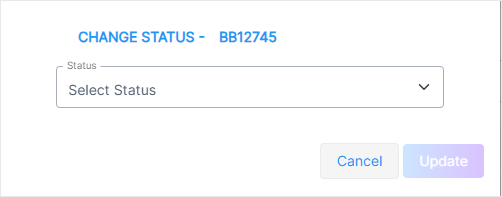
| 3. | In the LC Customer list, choose the relevant Live Platform customer to attach to the service and then click Update. |
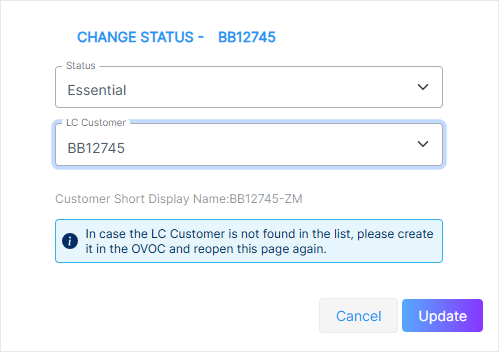
| 4. | Click the All Customers tab to view the new customer. (The 'Mode' column displays the supported Zoom version -- V2 or V3.) |