Configure SBC Connection
| ■ | Do one of the following: |
| ● | In the AC Device Details General tab Description field, enter the Zoom SBC ID value. This value is extracted from the Public IP address of the SBC device. For example, IP address 130.82.139.333 is translated to ZMSBCID=0130082139333: |
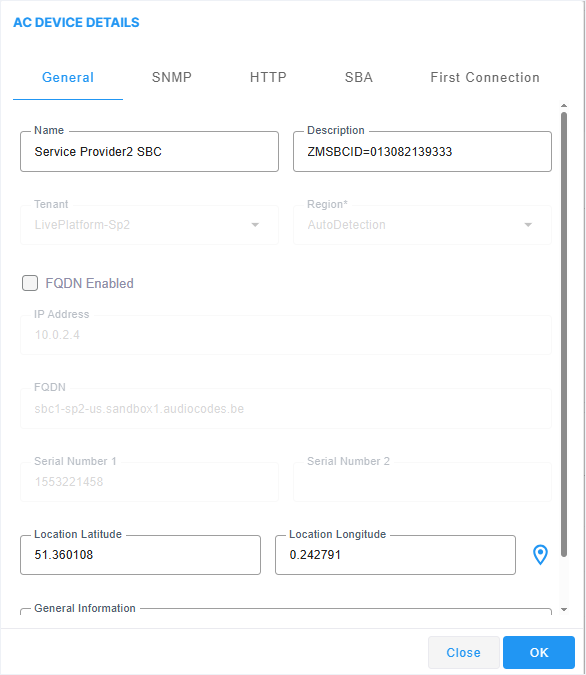
| ■ | When accessing an SBC device using Live Platform server (OVOC) Reverse Proxy and accessing an SBC device which is not connected to the Live Platform server over WebSocket, update the SBC Description field with the value 'UseProxy=true'. |
