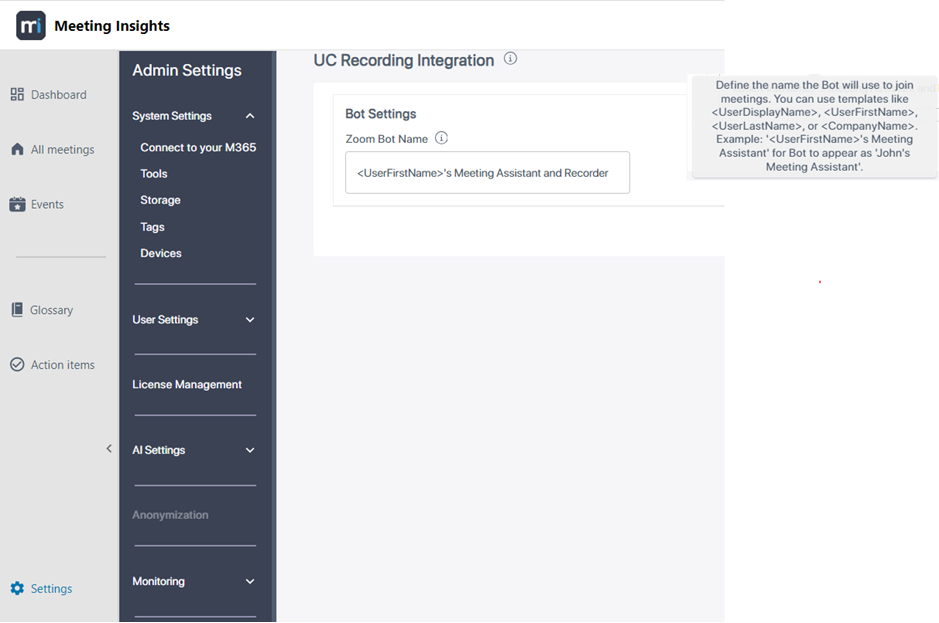Enabling Zoom for All Employees
This section shows how to enable Zoom for all employees in the enterprise with access to Meeting Insights. Admin can configure enabling Zoom for all users in the enterprise, or for a group of users, in the User Profiles page. Additionally, admin can customize the Zoom Bot name.
| ➢ | To enable Zoom for all enterprise employees with access to Meeting Insights: |
| 1. | Select the User Profile with which all users in the enterprise, for whom you want to enable Zoom, are associated. In the figure below, the User Profile Name is 'All Employees'. |
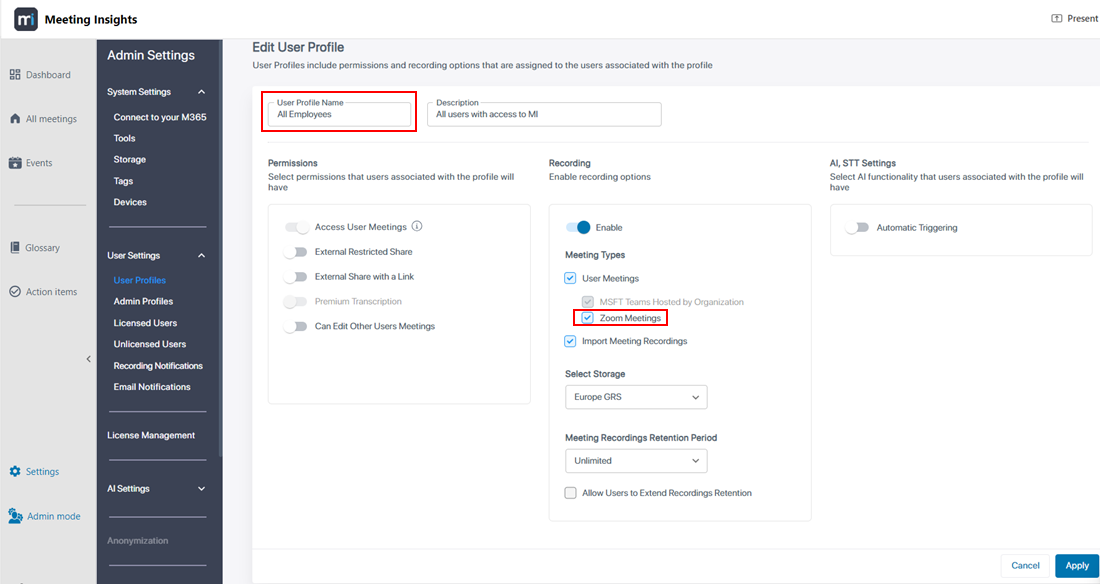
| 2. | [Optionally] In the UC Recording Integration page (Admin Settings > Integrations > UC Recording) in the 'Zoom Bot Name' field under 'Bot Settings', configure a Zoom Bot name. |