Configuring Proxy Sets
The Proxy Sets table lets you configure up to
| ● | You can configure each Proxy Set with up to |
| ● | Each Proxy Set supports up to |
| ● | Each Proxy Set supports up to |
| ● | For all Proxy Sets together, the device supports up to |
| ● | An SRV query sent by the device can return up to 50 hostnames. For each hostname, the subsequent DNS A-record query sent by the device can resolve into up to 50 IP addresses. |
Multiple proxy servers enables you to implement proxy load balancing and redundancy. These features are supported by the device's proxy keep-alive feature, which when enabled, sends keep-alive messages (SIP OPTIONS) to all configured proxy servers to determine their connectivity status (offline or online). You can also configure the device to consider the proxy as offline if specific SIP response codes are received in response to the keep-alive messages. You can configure the number of required consecutive successful keep-alive messages before the device considers a previously offline proxy as online. This mechanism avoids the scenario in which the device falsely detects a proxy as being online when it is actually offline, resulting in call routing failure.
You can assign each Proxy Set a specific TLS Context (TLS configuration), enabling you to use different TLS settings (including certificates) per SIP entity (IP Group).
You can also enable the device to classify incoming SBC SIP dialogs to IP Groups, based on Proxy Set. If the source address of the incoming SIP dialog is the same as the address of a Proxy Set, the device classifies the SIP dialog as belonging to the IP Group that is associated with the Proxy Set.
To use a configured Proxy Set, you need to assign it to an IP Group in the IP Groups table (see Configuring IP Groups). When the device sends INVITE messages to an IP Group, it sends it to the address configured for the Proxy Set. You can assign the same Proxy Set to multiple IP Groups (belonging to the same SRD).
| ● | It is recommended to classify incoming SIP dialogs to IP Groups based on Classification rules (see Configuring Classification Rules) instead of based on Proxy Sets. |
| ● | For the Gateway application, you can view the device's connectivity status with proxy servers in the Tel-to-IP Routing table for Tel-to-IP routing rules whose destination is an IP Group that is associated with a Proxy Set. The status is only displayed for Proxy Sets enabled with the Proxy Keep-Alive feature. |
| ● | To view the connectivity status of Proxy Sets, see Viewing Proxy Set Status. |
The Proxy Set is configured using two tables, one a "child" of the other:
| ■ | Proxy Sets table: Defines the attributes of the Proxy Set such as associated SIP Interface and redundancy features - ini file parameter [ProxySet] or CLI command, configure voip > proxy-set |
| ■ | Proxy Set Address table ("child"): Defines the addresses of the Proxy Set - table ini file parameter [ProxyIP] or CLI command, configure voip > proxy-ip > proxy-set-id |
| ➢ | To configure a Proxy Set: |
| 1. | Open the Proxy Sets table (Setup menu > Signaling & Media tab > Core Entities folder >Proxy Sets). |
| 2. | Click New; the following dialog box appears (screenshot has been cropped due to page size): |
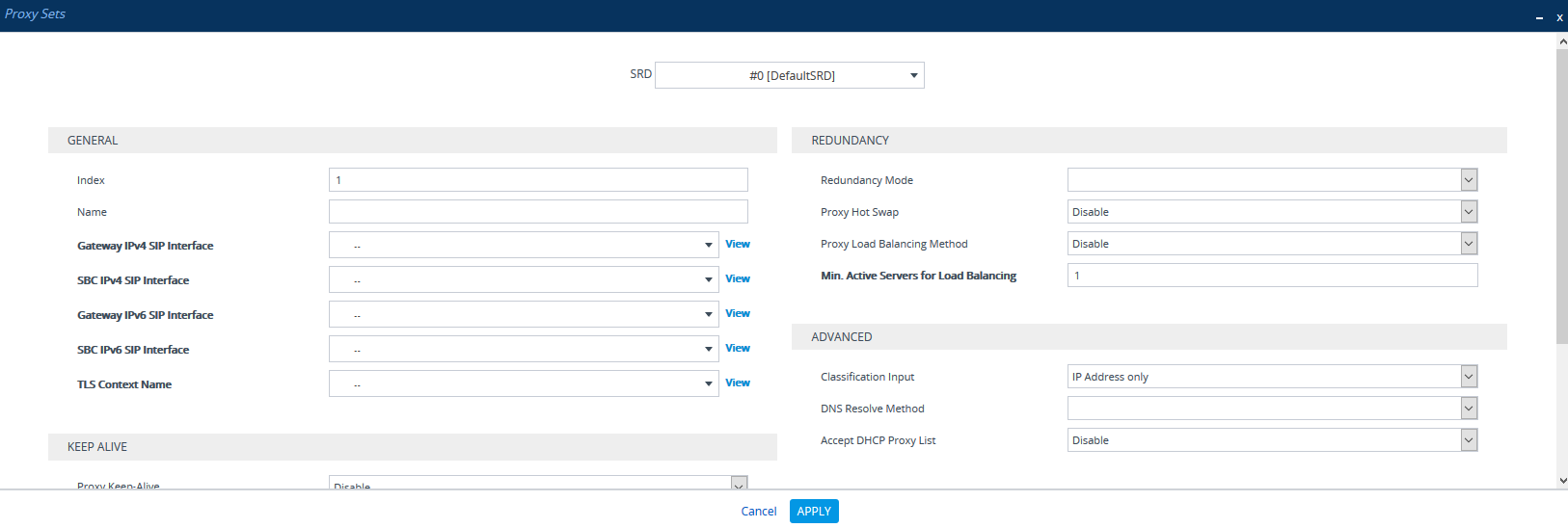
| 3. | Configure a Proxy Set according to the parameters described in the table below. |
| 4. | Click Apply. |
| 5. | Select the index row of the Proxy Set that you added, and then click the Proxy Address link located below the table; the Proxy Address table opens. |
| 6. | Click New; the following dialog box appears: |
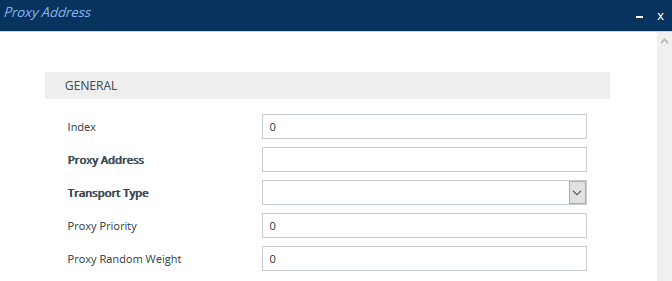
| 7. | Configure the address of the Proxy Set according to the parameters described in the table below. |
| 8. | Click Apply. |
Proxy Sets Table and Proxy Address Table Parameter Description
|
Parameter |
Description |
||||||||||||||||||||||||||||||||||||||||||||||||
|---|---|---|---|---|---|---|---|---|---|---|---|---|---|---|---|---|---|---|---|---|---|---|---|---|---|---|---|---|---|---|---|---|---|---|---|---|---|---|---|---|---|---|---|---|---|---|---|---|---|
|
'SRD' voip-network proxy-set > srd-id [ProxySet_SRDName] |
Assigns an SRD to the Proxy Set. Note:
|
||||||||||||||||||||||||||||||||||||||||||||||||
|
General |
|||||||||||||||||||||||||||||||||||||||||||||||||
|
'Index' configure voip > voip-network proxy-set [ProxySet_Index] |
Defines an index number for the new table row. Note: Each row must be configured with a unique index. |
||||||||||||||||||||||||||||||||||||||||||||||||
|
'Name' proxy-name [ProxySet_ProxyName] |
Defines a descriptive name, which is used when associating the row in other tables. The valid value is a string of up to 40 characters. Note:
|
||||||||||||||||||||||||||||||||||||||||||||||||
|
'Gateway IPv4 SIP Interface' gwipv4-sip-int-name [ProxySet_GWIPv4SIPInterfaceName] |
Assigns an IPv4-based SIP Interface for Gateway calls to the Proxy Set. Note:
|
||||||||||||||||||||||||||||||||||||||||||||||||
|
'SBC IPv4 SIP Interface' sbcipv4-sip-int-name [ProxySet_SBCIPv4SIPInterfaceName] |
Assigns an IPv4-based SIP Interface for SBC calls to the Proxy Set. Note:
|
||||||||||||||||||||||||||||||||||||||||||||||||
|
'Gateway IPv6 SIP Interface' gwipv6-sip-int-name [ProxySet_GWIPv6SIPInterfaceName] |
Assigns an IPv6-based SIP Interface for Gateway calls to the Proxy Set. Note:
|
||||||||||||||||||||||||||||||||||||||||||||||||
|
'SBC IPv6 SIP Interface' sbcipv6-sip-int-name [ProxySet_SBCIPv6SIPInterfaceName] |
Assigns an IPv6-based SIP Interface for SBC calls to the Proxy Set. Note:
|
||||||||||||||||||||||||||||||||||||||||||||||||
|
'TLS Context Name' tls-context-name [ProxySet_TLSContextName] |
Assigns a TLS Context (TLS configuration) to the Proxy Set. By default, no TLS Context is assigned. If you assign a TLS Context, the TLS Context is used as follows:
To configure TLS Contexts, see Configuring TLS Certificates. |
||||||||||||||||||||||||||||||||||||||||||||||||
|
Keep Alive |
|||||||||||||||||||||||||||||||||||||||||||||||||
|
'Proxy Keep-Alive' proxy-enable-keep-alive [ProxySet_EnableProxyKeepAlive] |
Enables the device's Proxy Keep-Alive feature, which checks connectivity with all the proxy servers of the Proxy Set, by sending keep-alive messages.
Note:
|
||||||||||||||||||||||||||||||||||||||||||||||||
|
'Proxy Keep-Alive Time' proxy-keep-alive-time [ProxySet_ProxyKeepAliveTime] |
Defines the interval (in seconds) between keep-alive messages sent by the device when the Proxy Keep-Alive feature is enabled (see the 'Proxy Keep-Alive' parameter in this table). The valid range is 5 to 2,000,000. The default is 60. Note: The parameter is applicable only if the 'Proxy Keep-Alive' parameter is configured to Using Fake REGISTER, Using OPTIONS or Using OPTIONS on Active Server. |
||||||||||||||||||||||||||||||||||||||||||||||||
|
'Keep-Alive Failure Responses' keepalive-fail-resp [ProxySet_KeepAliveFailureResp] |
Defines SIP response codes that if any is received in response to a keep-alive message using SIP OPTIONS ('Proxy Keep-Alive' configured to Using OPTIONS or Using OPTIONS on Active Server) Up to three response codes can be configured, where each code is separated by a comma (e.g., 407,404). By default, no response code is defined. If no response code is configured, or if response codes received are not those configured, the proxy is considered online. Note: The SIP 200 response code is not supported for this feature. |
||||||||||||||||||||||||||||||||||||||||||||||||
|
'Success Detection Retries' success-detect-retries [ProxySet_SuccessDetectionRetries] |
Defines the minimum number of consecutive, successful keep-alive messages that the device sends to an offline proxy, before the device considers the proxy as being online. The interval between the sending of each consecutive successful keep-alive is configured by the 'Success Detection Interval' parameter (see below). For an example of using this parameter, see the 'Success Detection Interval' parameter. The valid range is 1 to 100. The default is 1. Note: The parameter is applicable only if the 'Proxy Keep-Alive' parameter is configured to Using Fake REGISTER, Using OPTIONS or Using OPTIONS on Active Server. |
||||||||||||||||||||||||||||||||||||||||||||||||
|
'Success Detection Interval' success-detect-int [ProxySet_SuccessDetectionInterval] |
Defines the interval (in seconds) between each successful keep-alive retries (as configured by the 'Success Detection Retries' parameter) that the device performs for offline proxies. The valid range is 1 to 200. The default is 10. For example, assume that the ‘Success Detection Retries’ parameter is configured to 3 and the ‘Success Detection Interval’ parameter to 5 (seconds). When connectivity is lost with the proxy, the device sends keep-alive messages to the proxy. If the device receives a successful response from the proxy, it sends another (1st) keep-alive after 5 seconds, and if successful, sends another (2nd) keep-alive after 5 seconds, and if successful, sends another (3rd) keep-alive after 5 seconds, and if successful, considers connectivity with the proxy as being restored. Note: The parameter is applicable only if the 'Proxy Keep-Alive' parameter is configured to Using Fake REGISTER, Using OPTIONS or Using OPTIONS on Active Server. |
||||||||||||||||||||||||||||||||||||||||||||||||
|
'Failure Detection Retransmissions' fail-detect-rtx [ProxySet_FailureDetectionRetransmissions] |
Defines the maximum number of UDP retransmissions that the device sends to an offline proxy before the device considers the proxy as offline. The valid range is -1 to 255. The default is -1, which means that the settings of the global parameter [SIPMaxRtx] is applied. Note:
|
||||||||||||||||||||||||||||||||||||||||||||||||
|
Redundancy |
|||||||||||||||||||||||||||||||||||||||||||||||||
|
'Redundancy Mode' proxy-redundancy-mode [ProxySet_ProxyRedundancyMode] |
Enables the proxy redundancy mode.
Note:
|
||||||||||||||||||||||||||||||||||||||||||||||||
|
'Proxy Hot Swap' is-proxy-hot-swap [ProxySet_IsProxyHotSwap] |
Enables the Proxy Hot-Swap feature, whereby if the device sends a SIP message (INVITE or REGISTER) to the proxy and the message fails, the device re-sends the same message to a redundant proxy configured for the Proxy Set. The redundant proxy is determined by your Proxy Set configuration (i.e., redundancy mode and load balancing).
However, if you have configured an SBC Alternative Routing Reasons Set for the IP Group (see Configuring SIP Response Codes for Alternative Routing Reasons), the device tries up to four online proxies in the Proxy Set. If it successfully connects to one of the redundant proxies, it re-sends the message to this proxy. This functionality doesn’t apply to REGISTER requests initiated by the device (e.g., for Accounts).
Note: |
||||||||||||||||||||||||||||||||||||||||||||||||
|
'Proxy Load Balancing Method' proxy-load-balancing-method [ProxySet_ProxyLoadBalancingMethod] |
Enables load balancing between proxy servers of the Proxy Set.
|
||||||||||||||||||||||||||||||||||||||||||||||||
|
'Min. Active Servers for Load Balancing' min-active-serv-lb [ProxySet_MinActiveServersLB] |
Defines the minimum number of proxies in the Proxy Set that must be online for the device to consider the Proxy Set as online, when proxy load balancing is used. The valid value is 1 to 15. The default is 1. Note: The parameter is applicable only if proxy load balancing is enabled (see the 'Proxy Load Balancing Method' parameter, above). |
||||||||||||||||||||||||||||||||||||||||||||||||
|
Advanced |
|||||||||||||||||||||||||||||||||||||||||||||||||
|
'Classification Input' classification-input [ProxySet_ClassificationInput] |
Defines how the device classifies incoming IP calls to the Proxy Set.
Note:
If multiple Proxy Sets are configured with the same IP address but associated with different SIP Interfaces, then classification based on Proxy Set can be correctly achieved. If multiple Proxy Sets are configured with the same IP address and SIP Interface, but with different ports (e.g., 10.1.1.1:5060 and 10.1.1.1:5070) and the parameter is configured to IP Address, Port & Transport Type, classification to the correct IP Group is achieved. Therefore, when classification is by Proxy Set, pay attention to the configured IP addresses and this parameter. When multiple Proxy Sets are configured with the same IP address, the device selects the matching Proxy Set in the following order:
For example:
|
||||||||||||||||||||||||||||||||||||||||||||||||
|
'DNS Resolve Method' dns-resolve-method [ProxySet_DNSResolveMethod] |
Defines the DNS query record type for resolving the proxy server's host name (FQDN) into an IP address(es).
The SRV query returns the host names (and their weights). The device then performs DNS A-record queries per host name (according to the received weights) to resolve into IP addresses. Note: The device caches the DNS-resolved IP addresses of the last successful DNS query. For more information, see the description of the [ProxyIPListRefreshTime] parameter. |
||||||||||||||||||||||||||||||||||||||||||||||||
|
'Accept DHCP Proxy List' accept-dhcp-proxy-list [ProxySet_AcceptDHCPProxyList] |
Enables the device (acting as a DHCP client) to obtain the Proxy Set's address(es) from a DHCP server.
The device can also send a REGISTER request (refresh) upon the receipt of a DHCP FORCERENEW message, under certain conditions. If the device receives from the DHCP server a DHCP FORCERENEW message containing Option 125 with Enterprise Number 210, it first authenticates the message by checking that the Authentication Option (90) has key index 1. If authentication succeeds, the device sends a DHCP Request message with Option 120 to request a lease renewal of its SIP servers (i.e., Proxy Set’s IP addresses). When the device receives a DHCP ACK message with the list of IP addresses from the server, it adds them to the Proxy Set (replacing any existing IP addresses). This occurs even if there is no change in the list of IP addresses. The device then sends a SIP REGISTER message (i.e., re-registration) for the Account to the SIP registrar server (serving IP Group). For configuring Accounts, see Configuring Registration Accounts. Note: When enabled, the device uses UDP and port 5060. |
||||||||||||||||||||||||||||||||||||||||||||||||
|
Proxy Address Table |
|||||||||||||||||||||||||||||||||||||||||||||||||
|
'Index' proxy-ip-index [ProxyIp_ProxyIpIndex] |
Defines an index number for the new table row. Note: Each row must be configured with a unique index. |
||||||||||||||||||||||||||||||||||||||||||||||||
|
'Proxy Address' proxy-address [ProxyIp_IpAddress] |
Defines the address of the proxy server (Proxy Set). The address can be defined as an IP address in dotted-decimal notation (e.g., 201.10.8.1) or FQDN. You can also specify the port using the following format:
Note:
However, configuring multiple Proxy Sets with the same IP address, but with different SIP Interfaces is acceptable for classifying incoming SIP requests to source IP Groups based on Proxy Set. For more information on determining the Proxy Set, see the 'Classification Input' parameter (above) parameter . |
||||||||||||||||||||||||||||||||||||||||||||||||
|
'Transport Type' transport-type [ProxyIp_TransportType] |
Defines the transport type for communicating with the proxy.
|
||||||||||||||||||||||||||||||||||||||||||||||||
|
'Proxy Priority' priority [ProxyIp_Priority] |
Defines the priority of the proxy. When a proxy server goes offline, the device attempts to connect to an online proxy server that has the highest priority. The valid value is 0 to 65535, where 0 is the highest priority and 65535 the lowest. The default is 0. Note:
|
||||||||||||||||||||||||||||||||||||||||||||||||
|
'Proxy Random Weight' weight [ProxyIp_Weight] |
Defines the weight of the proxy. The valid value is 0 to 65535, where 0 is the highest weight and 65535 the lowest. The default is 0. Note:
|
||||||||||||||||||||||||||||||||||||||||||||||||