Configuring SIP Recording Rules
The SIP Recording Rules table lets you configure up to 30 SIP-based media recording rules. A SIP Recording rule defines call routes that you want to record. For an overview of the feature, see SIP-based Media Recording.
| ● | To view the total number of currently active SIPRec signaling sessions, use the CLI command show voip calls statistics siprec. For more information, refer to the CLI Reference Guide. |
| ● | To configure the device's timestamp format (local or UTC) in SIP messages sent to the SRS, see the SIPRecTimeStamp parameter. |
| ● | When recording SRTP-to-SRTP calls, if you want to send the recorded media to the SRS as RTP (i.e., decrypted), you need to add an IP Profile for the SRS and configure its 'SBC Media Security Mode' parameter to Not Secured (see Configuring IP Profiles). |
| ● | If you configure a SIP Recording rule (see SIP-based Media Recording) for calls that have also been configured for direct media (media bypass), using a SIP Interface ('Direct Media' parameter) or an IP Profile ('Direct Media Tag' parameter), the device automatically disables direct media for these calls (during their SIP signaling setup). This ensures that the media passes through the device so that it can be recorded and sent to the SRS. However, if you enable direct media using the [SBCDirectMedia] global parameter (i.e., for all calls), direct media is always enforced and calls will not be recorded. |
The following procedure describes how to configure SIP Recording rules through the Web interface. You can also configure it through ini file [SIPRecRouting] or CLI (configure voip > sip-definition sip-recording sip-rec-routing).
| ➢ | To configure a SIP Recording rule: |
| 1. | Open the SIP Recording Rules table (Setup menu > Signaling & Media tab > SIP Recording folder > SIP Recording Rules). |
| 2. | Click New; the following dialog box appears: |
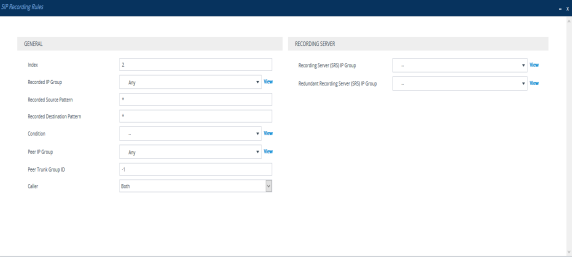
The following configuration records calls made by IP Group "ITSP" to IP Group "IP-PBX" that have the destination number prefix "1800". The device records the calls from the leg interfacing with IP Group "IP PBX" (peer) and sends the recorded media to IP Group "SRS-1". SRS redundancy has also been configured, where IP Group "SRS-1" is the active SRS and IP Group "SRS-2" the standby SRS.
| ● | Recorded IP Group: "ITSP" |
| ● | Recorded Destination Pattern: 1800 |
| ● | Peer IP Group: "IP-PBX" |
| ● | Caller: Peer Party |
| ● | Recording Server (SRS) IP Group: "SRS-1" |
| ● | Recording Server (SRS) IP Group: "SRS-2" |
| 1. | Configure a SIP recording rule according to the parameters described in the table below. |
| 2. | Click Apply, and then save your settings to flash memory. |
SIP Recording Rules Table Parameter Descriptions
|
Parameter |
Description |
|||||||||
|---|---|---|---|---|---|---|---|---|---|---|
| General | ||||||||||
|
'Index' [SIPRecRouting_Index] |
Defines an index number for the new table record. |
|||||||||
|
'Recorded IP Group' recorded-ip-group-name [SIPRecRouting_RecordedIPGroupName] |
Defines the IP Group participating in the call and the recording is done on the leg interfacing with this IP Group. To configure IP Groups, see Configuring IP Groups. By default, all IP Groups are defined (Any). Note:
|
|||||||||
|
'Recorded Source Pattern' recorded-src-pattern [SIPRecRouting_RecordedSourcePrefix] |
Defines calls to record based on source number or SIP URI. You can use special patterns (notations) to denote the number or URI. For example, if you want to match this rule to user parts whose last four digits (i.e., suffix) are 4 followed by any three digits (e.g., 4008), then configure this parameter to "(4xxx)". For available patterns, see Patterns for Denoting Phone Numbers and SIP URIs. The default value is the asterisk (*) symbol, meaning any source number or URI. |
|||||||||
|
'Recorded Destination Pattern' recorded-dst-prefi [SIPRecRouting_RecordedDestinationPrefix] |
Defines calls to record based on destination number or URI. You can use special patterns (notations) to denote the number or URI. For example, if you want to match this rule to user parts whose last four digits (i.e., suffix) are 4 followed by any three digits (e.g., 4008), then configure this parameter to "(4xxx)". For available patterns, see Patterns for Denoting Phone Numbers and SIP URIs. The default value is the asterisk (*) symbol, meaning any destination number or URI. |
|||||||||
|
'Condition' condition-name [SIPRecRouting_ConditionName] |
Assigns a Message Condition rule to the SIP Recording rule to base the start of call recording on a specific condition. To configure Message Condition rules, see Configuring Message Condition Rules. For more information on using conditions with SIPRec, see Using Conditions for Starting a SIPRec Session. |
|||||||||
|
'Peer IP Group' peer-ip-group-name [SIPRecRouting_PeerIPGroupName] |
Defines the peer IP Group that is participating in the call. By default, all IP Groups are defined (Any). |
|||||||||
|
'Peer Trunk Group ID' peer-trunk-group-id [SIPRecRouting_PeerTrunkGroupID] |
Defines the peer Trunk Group that is participating in the call. To configure Trunk Groups, see Configuring Trunk Groups. Note: The parameter is applicable only to the Gateway application. |
|||||||||
|
'Caller' caller [SIPRecRouting_Caller] |
Defines which calls to record according to which party is the caller.
|
|||||||||
|
Recording Server |
||||||||||
|
'Recording Server (SRS) IP Group' srs-ip-group-name [SIPRecRouting_SRSIPGroupName] |
Defines the IP Group of the recording server (SRS). By default, no value is defined. Note:
|
|||||||||
|
'Redundant Recording Server (SRS) IP Group' srs-red-ip-group-name [SIPRecRouting_SRSRedundantIPGroupName] |
Defines the IP Group of the redundant SRS in the active-standby pair for SRS redundancy. By default, no value is defined. Note:
|
|||||||||