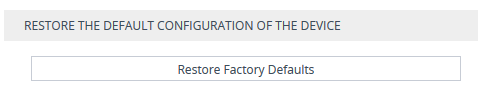Restoring Factory Defaults through Web Interface
You can restore the device to factory defaults through the Web interface.
|
➢
|
To restore factory defaults through Web interface: |
|
1.
|
Open the Configuration File page: |
|
●
|
Toolbar: From the Actions drop-down menu, choose Configuration File. |
|
●
|
Navigation tree: Setup menu > Administration tab > Maintenance folder > Configuration File. |
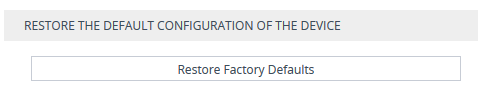
|
2.
|
Click the Restore Defaults button; a message appears requesting you to confirm. |
|
3.
|
Click OK to confirm or Cancel to return to the page. |
|
4.
|
Once the device is restored to factory defaults, reset the device for the settings to take effect. |