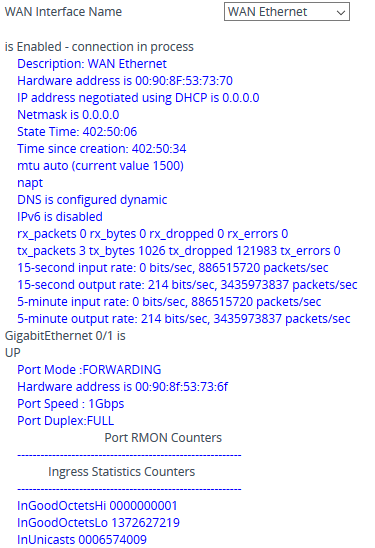Viewing Data IP Network Status
You can view the status of the device's IP network interfaces such as Ethernet LAN and WAN interfaces. This includes various information such as port speed and mode, and ingress (incoming) and egress (outgoing) traffic statistics.
| ➢ | To view the status of IP network interfaces: |
| 1. | Open the IP Interface Status page (Monitor menu > Monitor tab > Data Status folder > IP Interface Status). |
| 2. | From the drop-down list, select the interface that you want to view. |
The figure below displays an example of network status for the WAN copper interface: