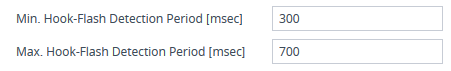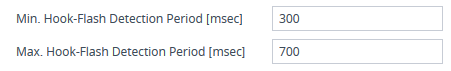Configuring Hook Flash
The following procedure describes how to configure various hook-flash features.
|
➢
|
To configure hook-flash features: |
|
1.
|
Configure the digit pattern used by the Tel side to indicate a hook-flash event: |
|
a.
|
Open the Supplementary Services Settings page (Setup menu > Signaling & Media tab > Gateway folder > DTMF & Supplementary > Supplementary Services Settings). |
|
b.
|
In the 'Hook-Flash Code' (HookFlashCode) field, enter the digit pattern. |

|
2.
|
Configure the hook-flash transport type: |
|
a.
|
Open the DTMF & Dialing page (Setup menu > Signaling & Media tab > Gateway folder > DTMF & Supplementary > DTMF & Dialing). |
|
b.
|
From the the 'Hook-Flash Option' (HookFlashOption) drop-down list, select the required transport type. |

|
3.
|
To configure the period by the device for detecting hook-flash initiated by analog interfaces:
|
|
a.
|
Open the Analog Settings page (Setup menu > Signaling & Media tab > Gateway folder > Analog Gateway > Analog Settings).
|
|
b.
|
Configure the following:
|
|
◆
|
'Min. Hook-Flash Detection Period' (MinFlashHookTime): Defines the minimum time (in msec) for detection of a hook-flash event from an FXS interface. Detection is guaranteed for hook-flash periods of at least 60 msec (when configuring the period to 25). The device ignores hook-flash signals lasting a shorter period of time.
|
|
◆
|
'Max. Flash-Hook Detection Period' (FlashHookPeriod): Defines the maximum hook-flash period (in msec) for Tel and IP sides for analog interfaces. For more information, see the Telprofile_FlashHookPeriod parameter in Configuring Tel Profiles.
|