Configuring Web Interfaces
The Web Interfaces table lets you configure up to 20 web interfaces (Web and REST), which binds the Web Interface to a source network interface that is represented by an alias name of a a Virtual Route Forward (VRF) or an IP address. You can configure each Web Interface for secure HTTPS remote access using TLS certificates. Multiple management interfaces lets you remotely access the device's Web interface through different VRFs / IP addresses.
| ● | The Web Interfaces table is applicable only to the device's Web- and REST-based management interfaces. |
| ● | The device provides a default Web Interface (Index #0), which is binded to the default VRF interface ("main VRF"). You cannot delete the default Web Interface. |
| ● | To configure alias names for VRF or IP address source network interfaces, use the alias command, as described in the CLI Reference Guide. |
The following procedure describes how to configure Web interfaces through the Web interface. You can also configure it through ini file [WebInterfaces] or CLI (configure system > web > web-if).
| ➢ | To configure Web management interfaces: |
| 1. | Open the Web Interfaces table (Setup menu > Administration tab > Web & CLI folder > Web Interfaces). |
| 2. | Click New; the following dialog box is displayed: |
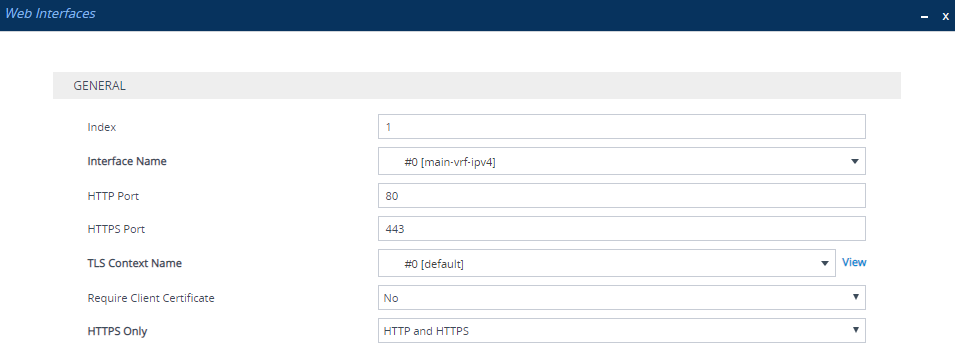
| 3. | Configure a web Interface according to the parameters described in the table below. |
| 4. | Click Apply, and then save your settings to flash memory. |
Web Interfaces Table Parameter Descriptions
|
Parameter |
Description |
||||||
|---|---|---|---|---|---|---|---|
|
'Index' [WebInterfaces_Index] |
Defines an index number for the new table row. Note: Each row must be configured with a unique index. |
||||||
|
'Interface Name' network-source [WebInterfaces_InterfaceName] |
Assigns an alias name representing a preconfigured IP address or VRF of the source network interface that is used to bind to the Web interface. By default, no value is defined. Note: The default Web interface is binded to the VRF named "main VRF". |
||||||
|
'HTTP Port' http-port [WebInterfaces_HTTPPort] |
Defines the device's HTTP port for remote Web management. The valid range is 1 to 65535. The default is 80. |
||||||
|
'HTTPS Port' https-port [WebInterfaces_HTTPSPort] |
Defines the device's HTTPS port for secured remote Web management. The valid range is 1 to 65535 (other restrictions may apply within this range). The default is 443. |
||||||
|
'TLS Context Name' tls-context-name [WebInterfaces_TLSContextName] |
Assigns a TLS Context (from the TLS Contexts table) to the Web interface. A TLS Context provides secured TLS-based management access. By default, no value is defined. For more information on TLS Contexts, see Configuring TLS Certificate Contexts. |
||||||
|
'Require Client Certificate' require-client-certificate [WebInterfaces_HTTPSRequireClientCertificate] |
Enables the requirement of client certificates for HTTPS connection.
For more information on implementing client certificates, see TLS for Remote Device Management. |
||||||
|
'HTTPS Only' https-only-val [WebInterfaces_HTTPSonly] |
Defines the protocol required for accessing the Web interface.
|